Setup call to action
Go to the "Get started" page from the top header.
Click on "Setup a lead source"
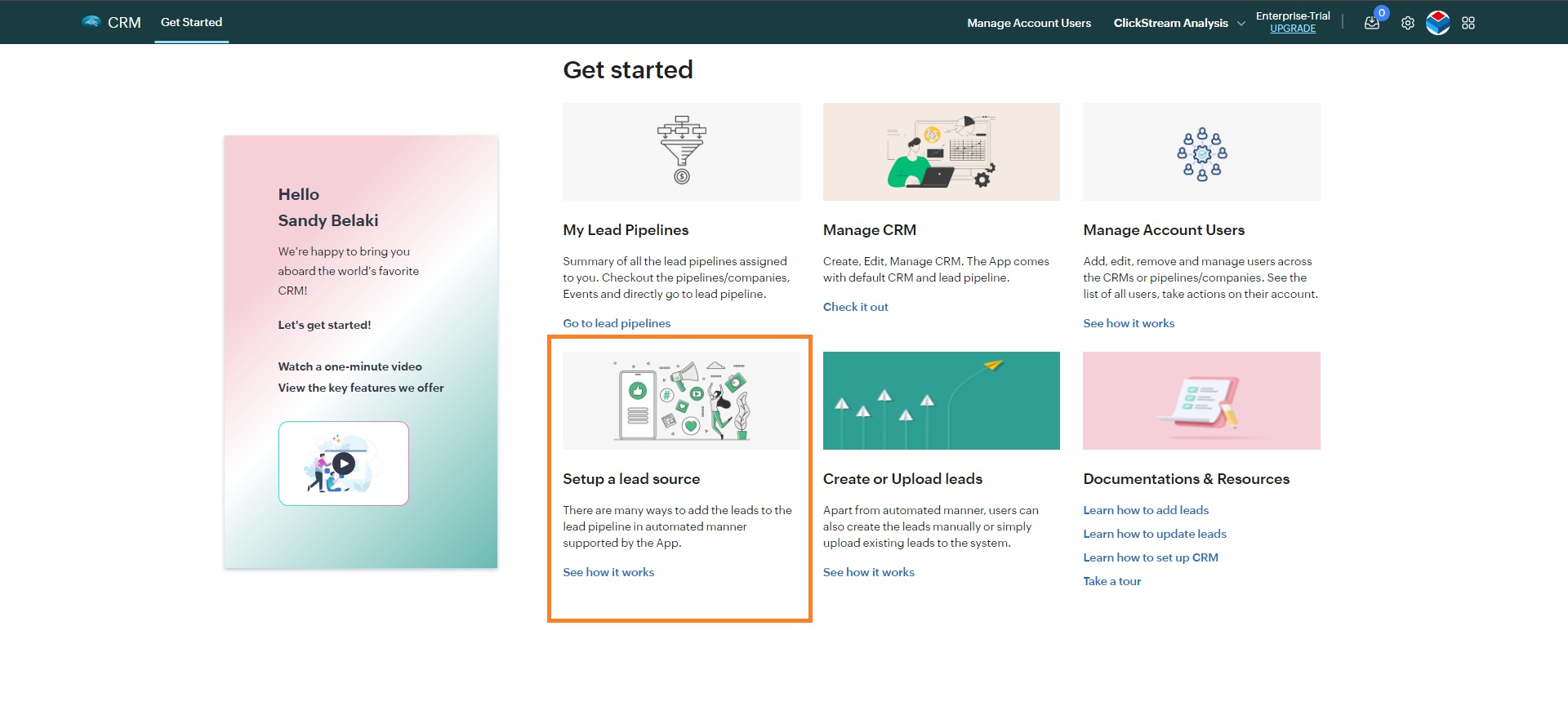
Select any one source. ( For this example - we're choosing "Website" )
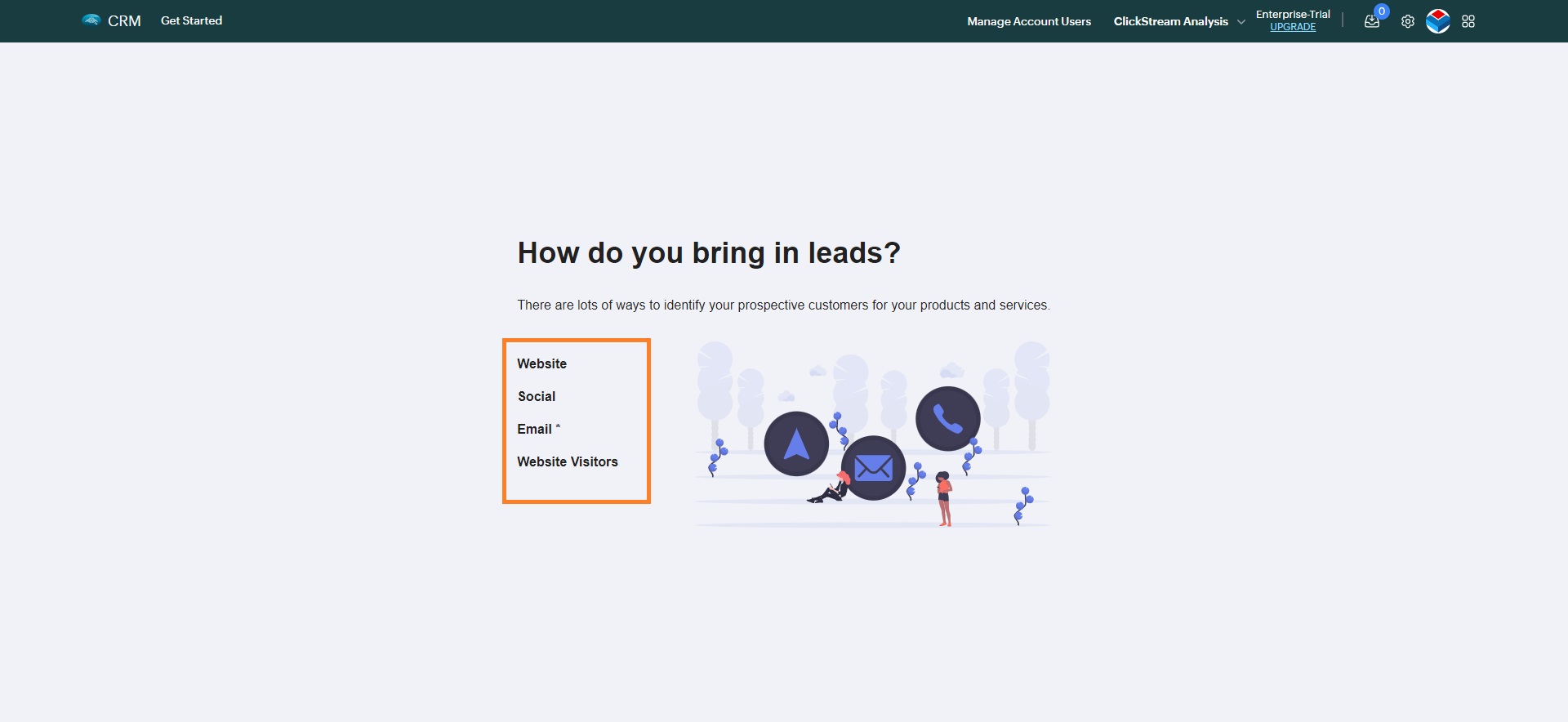
Click on "Collectors" button for the website where you want to setup the "Call to action".
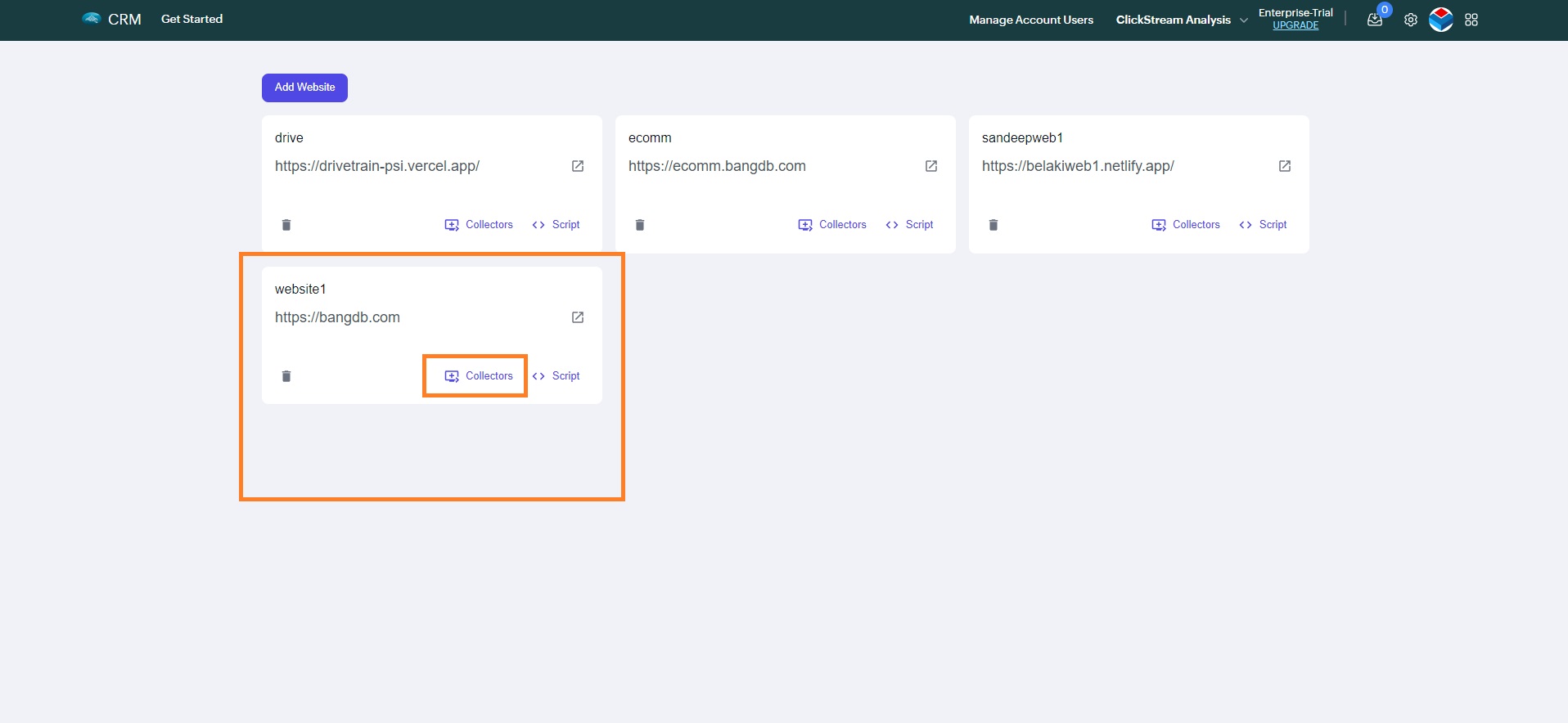
Now choose "Call to action".
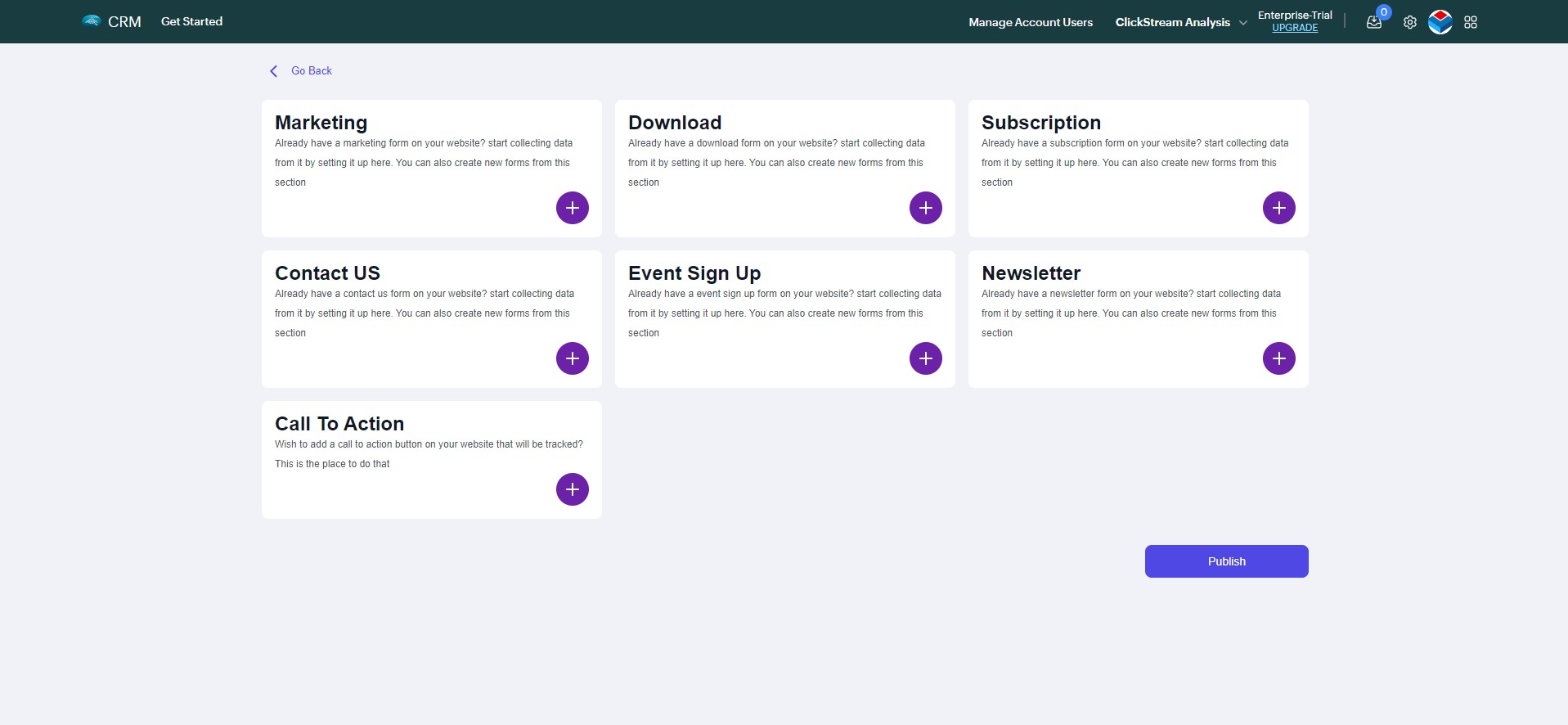
Select the call to action element and add its unique ID.
Once you're done, Click on "Save Call To Actions".
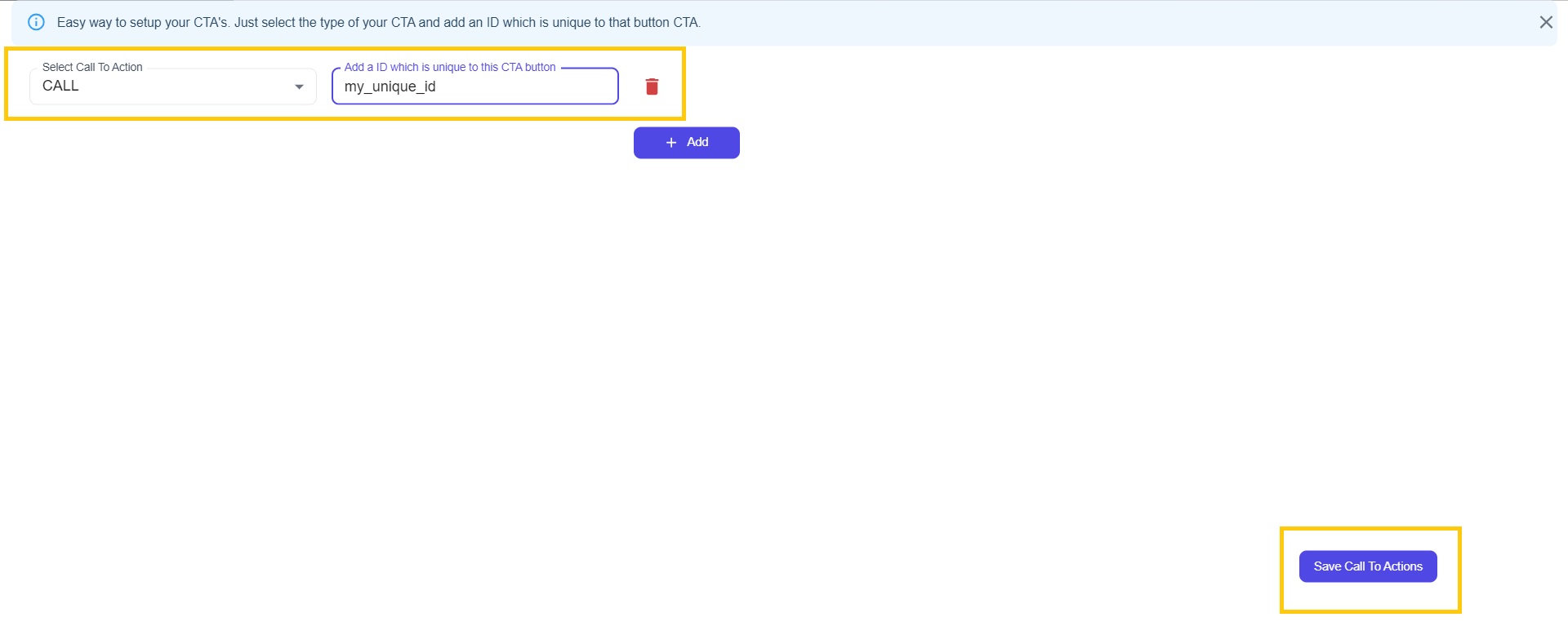
Publish form
Once the form is created, Click on "Publish".
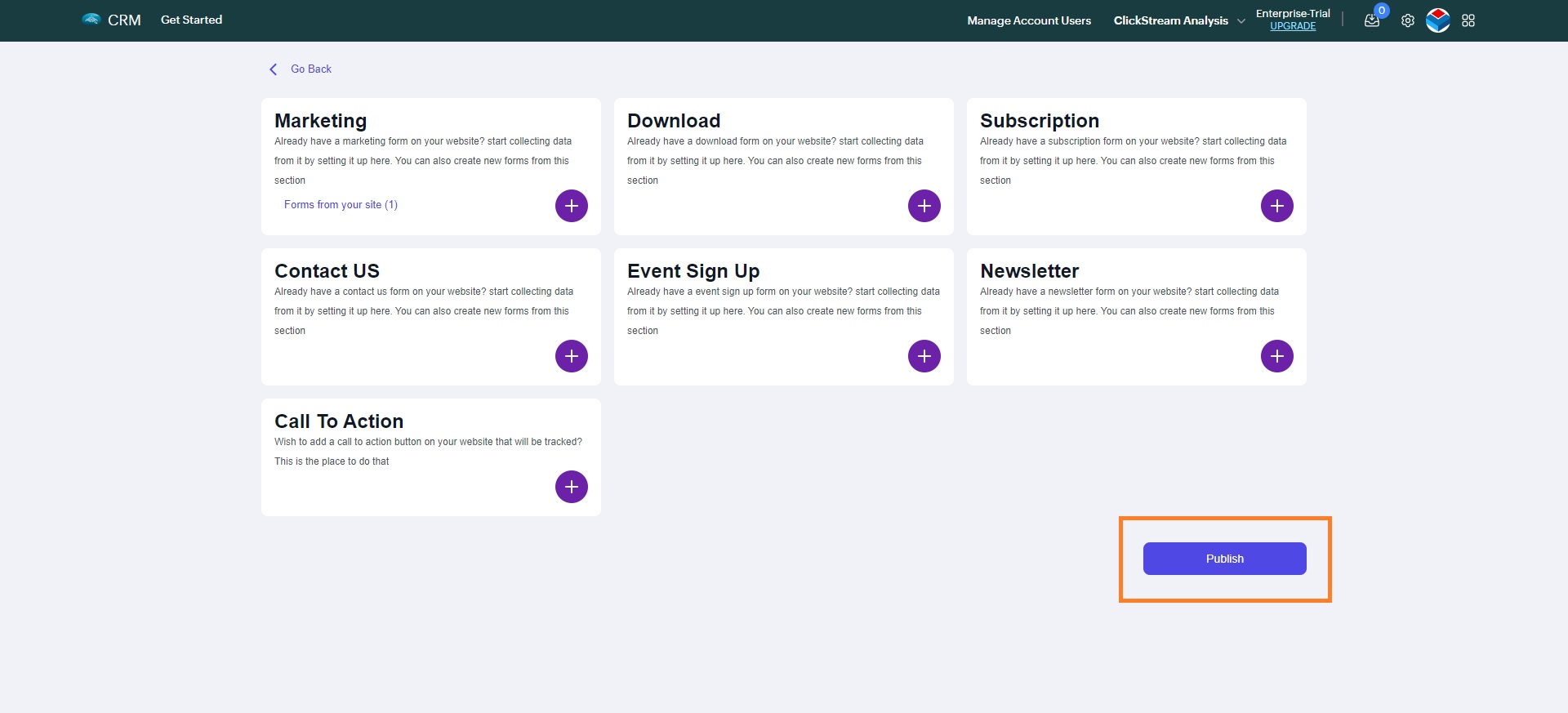
The form changes will get published. Changes may take 30-45 mins to reflect.