Review, Accept or Reject posts
Go to the "Settings" page from the top header.
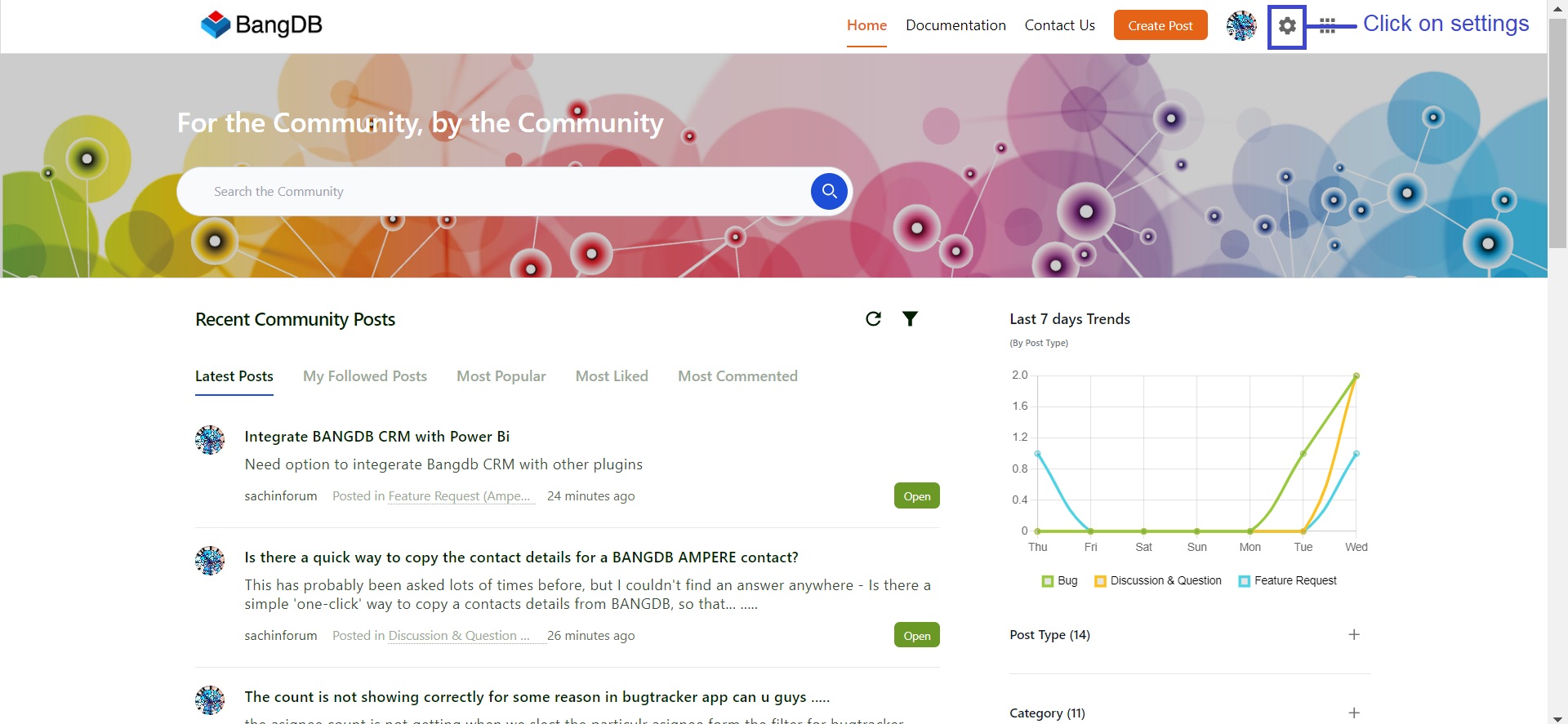
Click on "Manage posts"
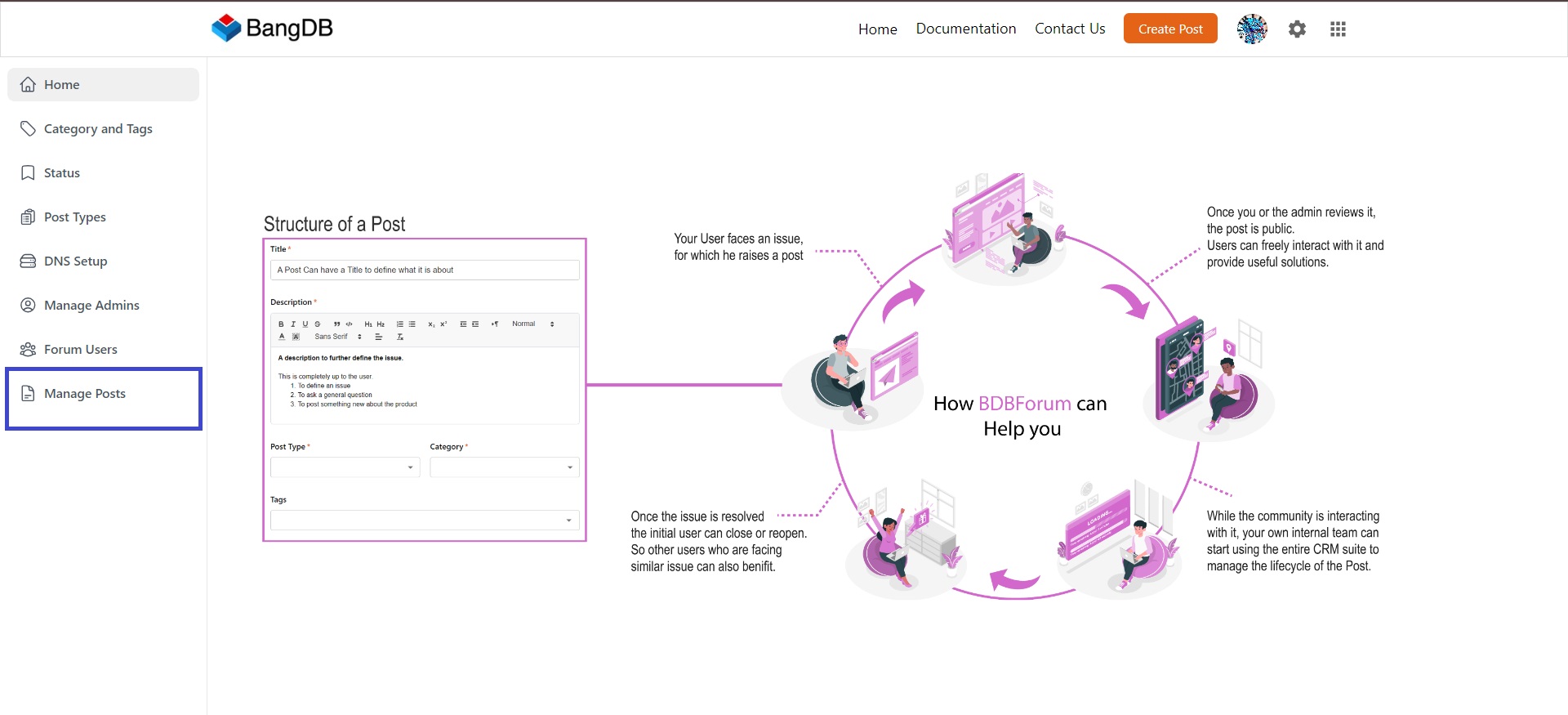
This will take you to BangDB Ampere. Click on "Get started" button.
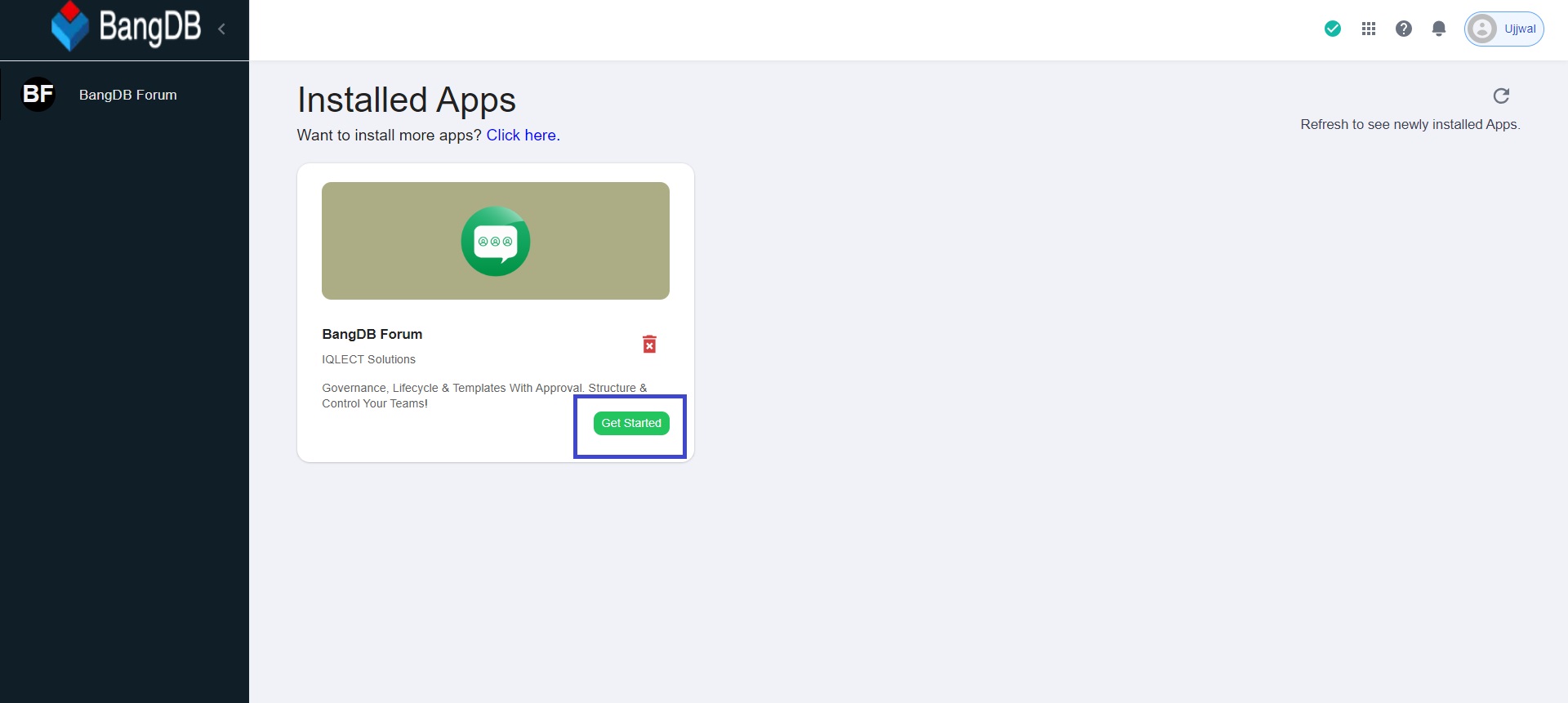
It will take you to the page, where you can manage all of your posts.
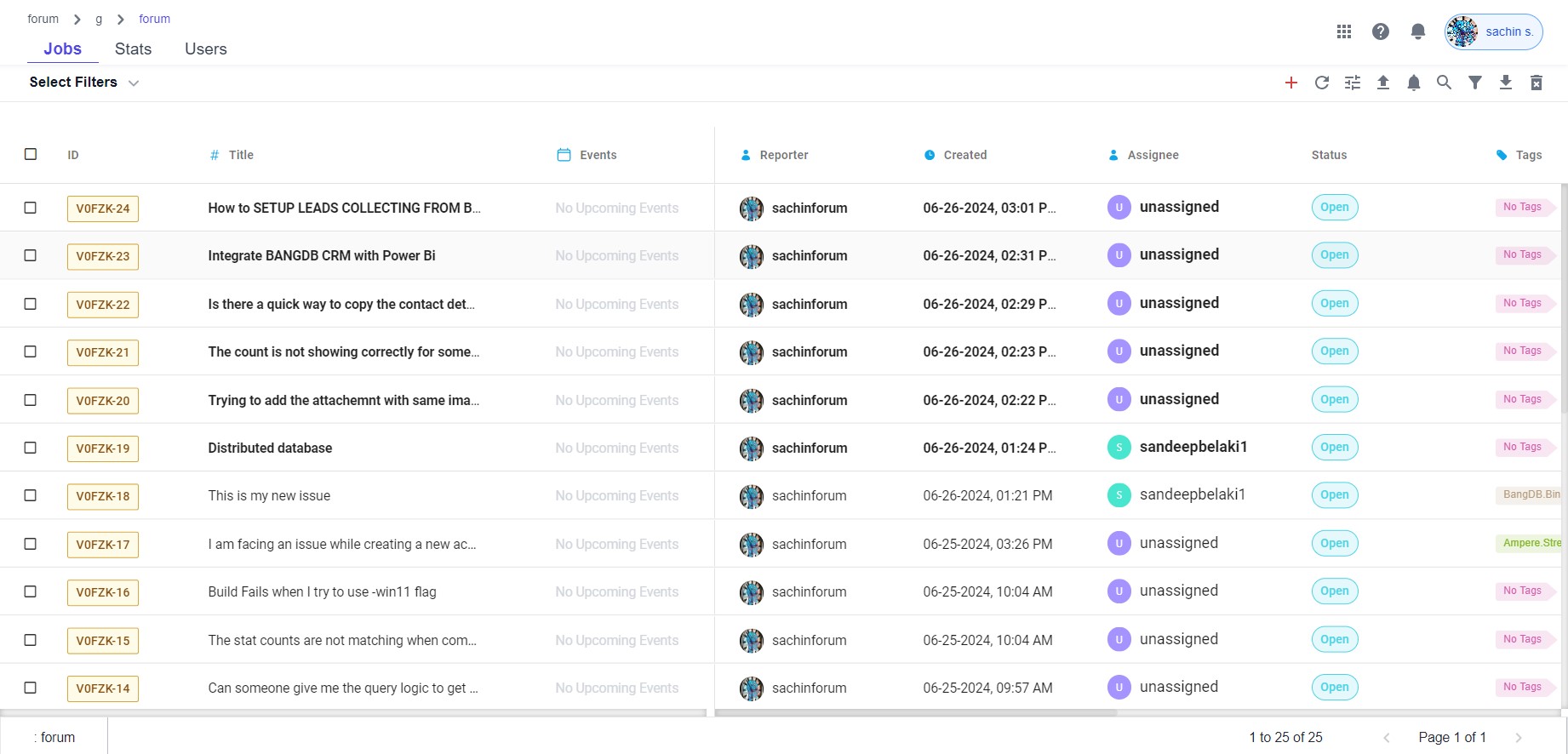
In order to change the status of a post, click on the status column in the table.
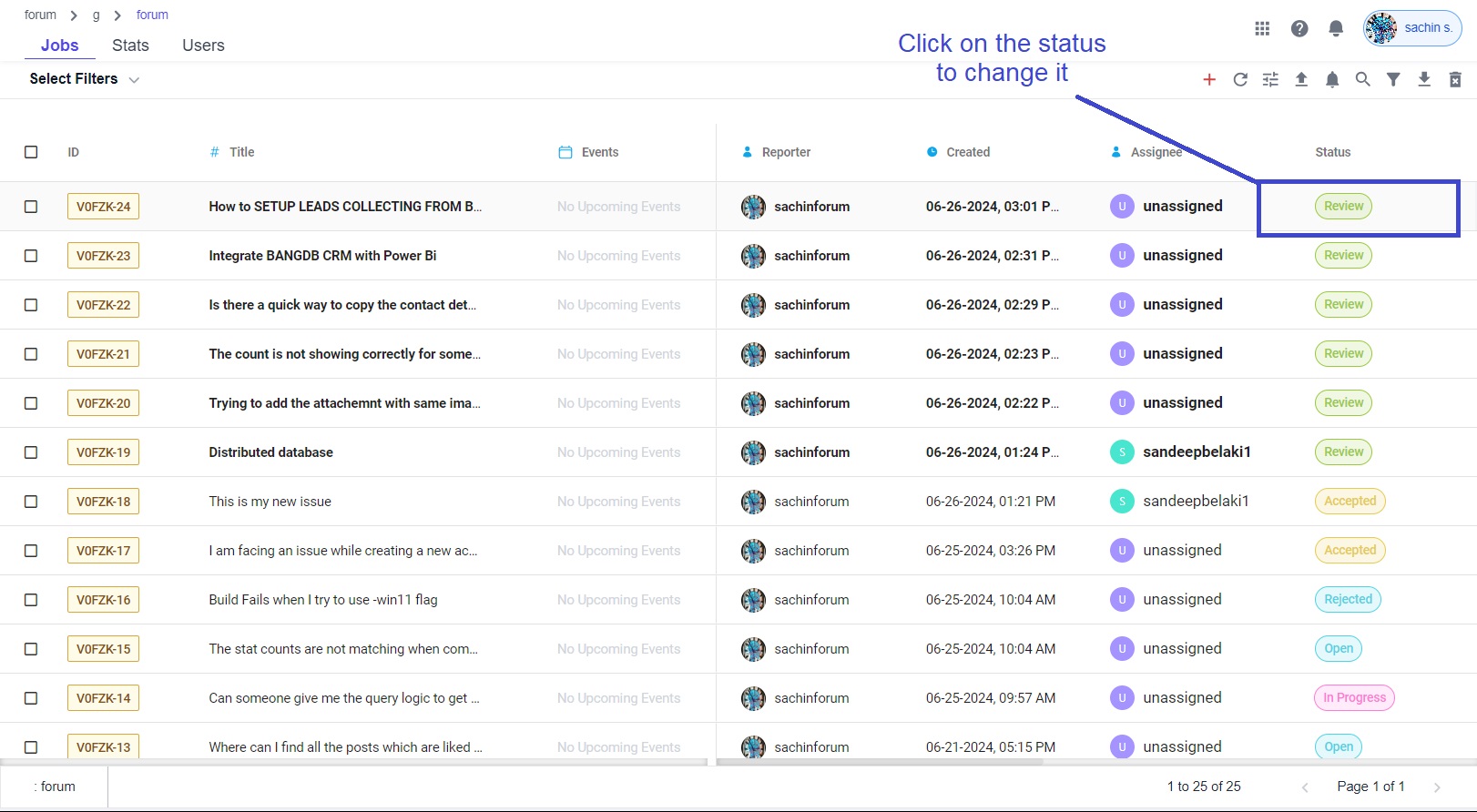
Choose the status and it will get changed.
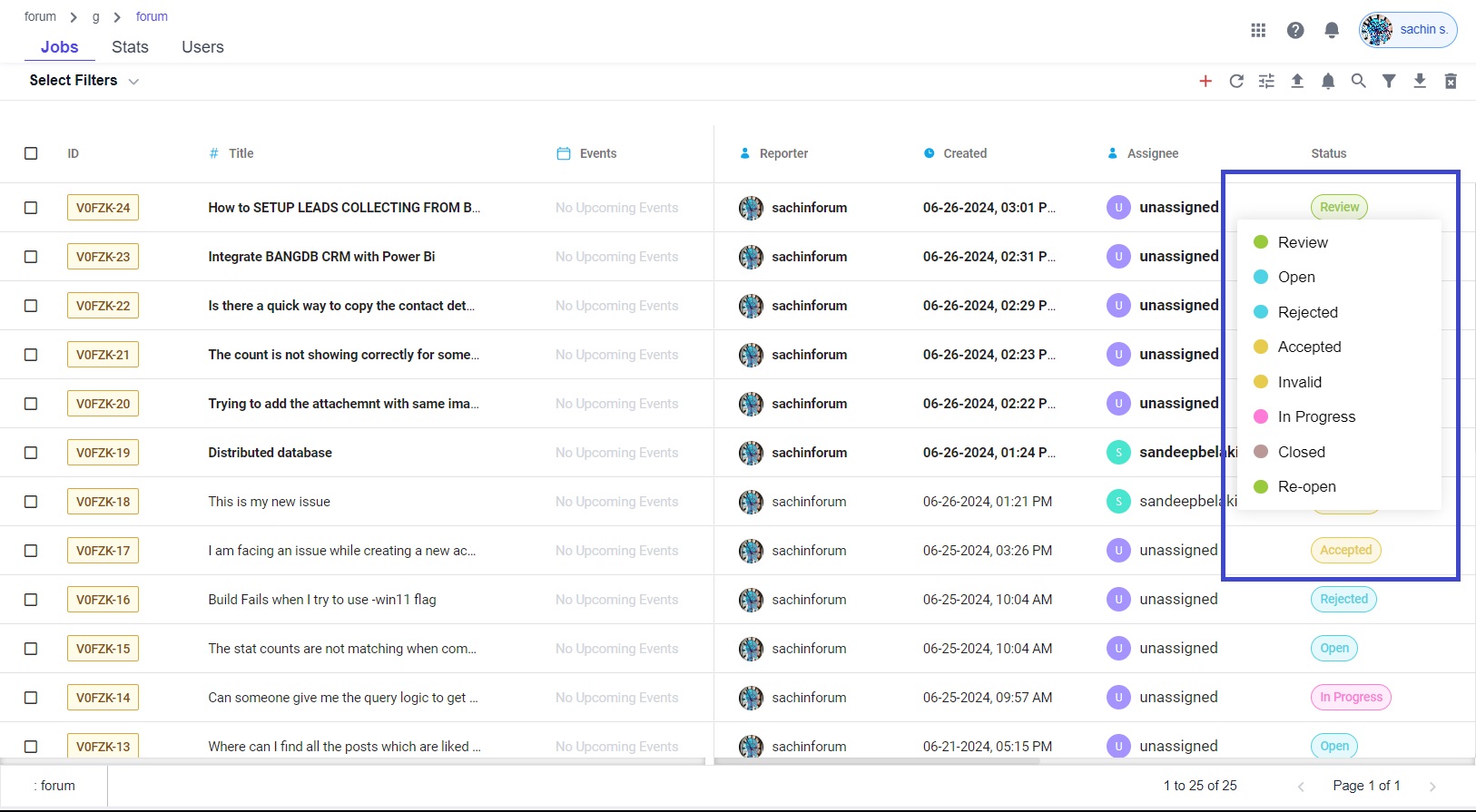
Review
By default, when a user creates a post, that gets created in "Review" status and does not show up in the forum until the status is changed to something else by the admin.
Basically until the post is in Review status, it will not appear on the forum.
Accepted
The post has been accepted by the moderator and the task in added in the queue.
Rejected
The post has been rejected by the moderator or the team working on it.
To know more about the status setup, check this document.