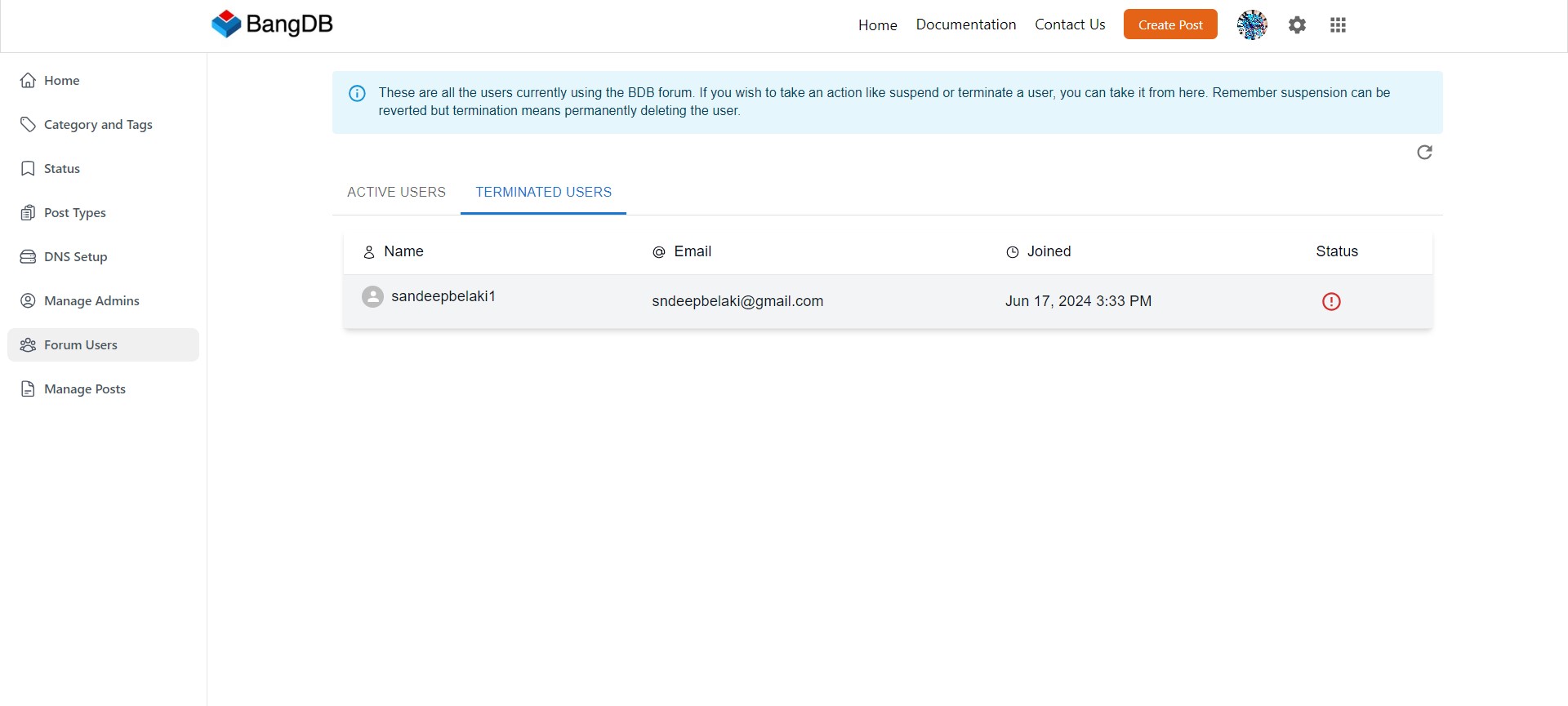Manage forum users
Go to the "Settings" page from the top header.
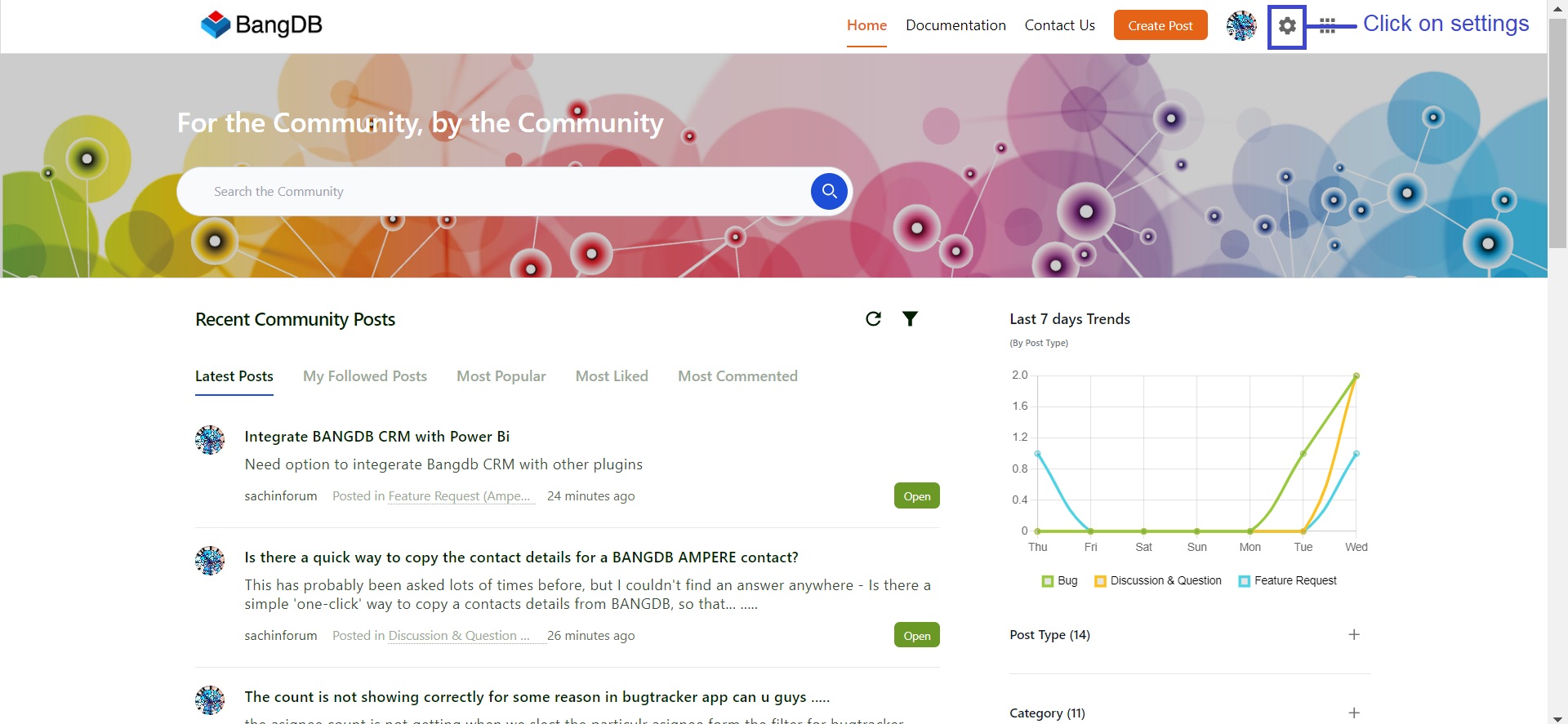
Go to "Forum Users"
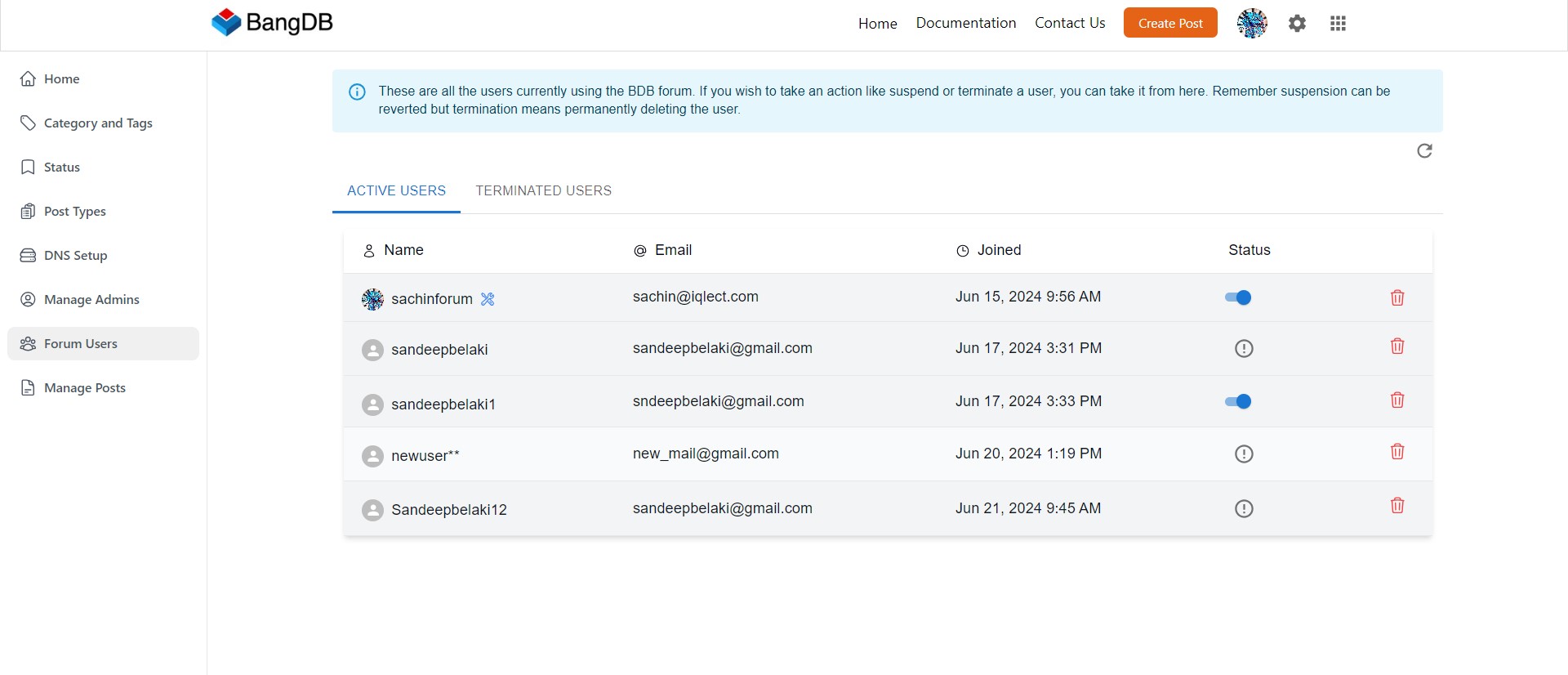
Suspend (de-activate) user
In order to suspend / de-activate any user, turn off the switch button as shown below. The user will get de-activated.
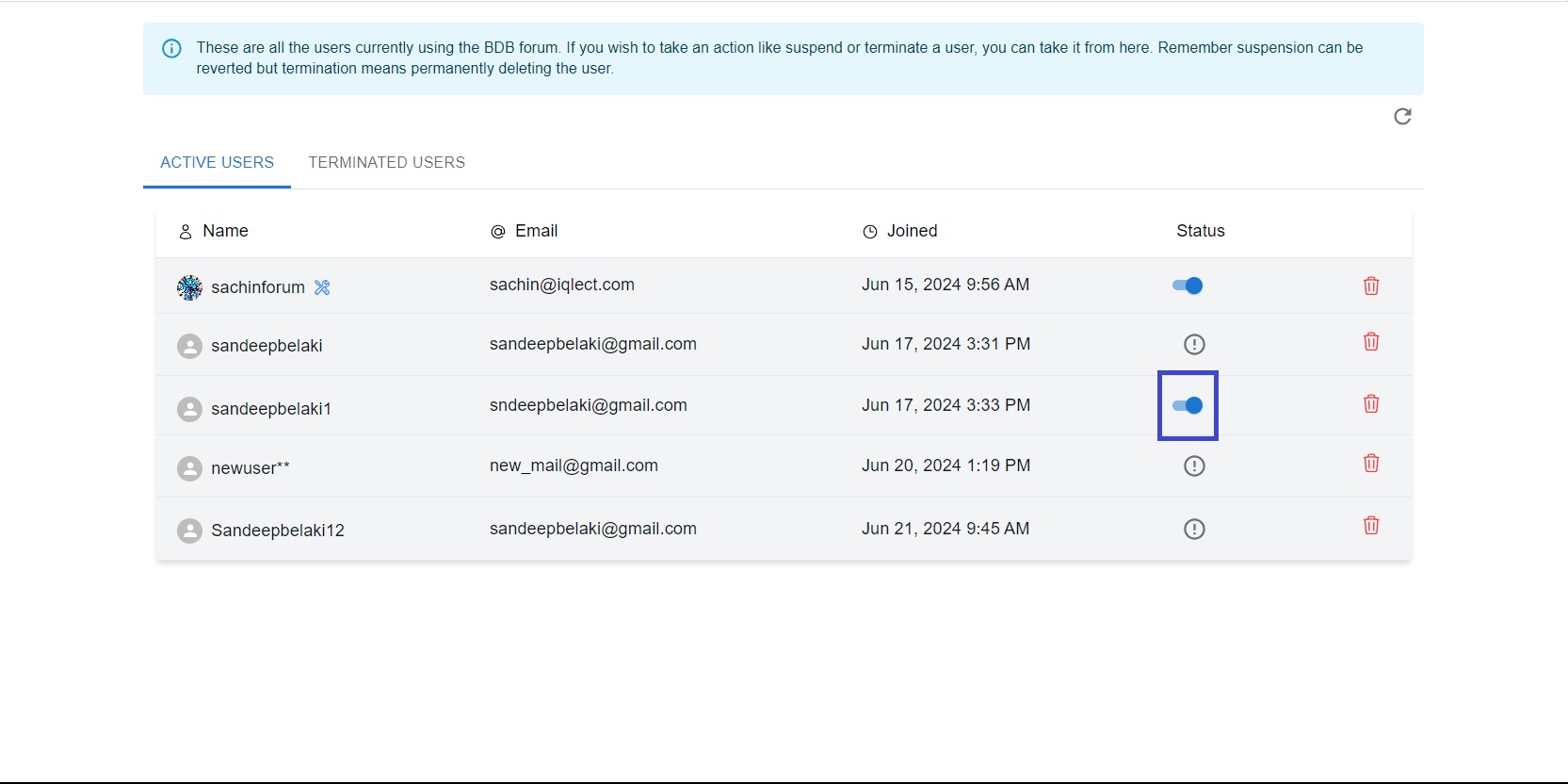
Terminate user
In order to terminate a user permanently, click on the trash icon as shown below.
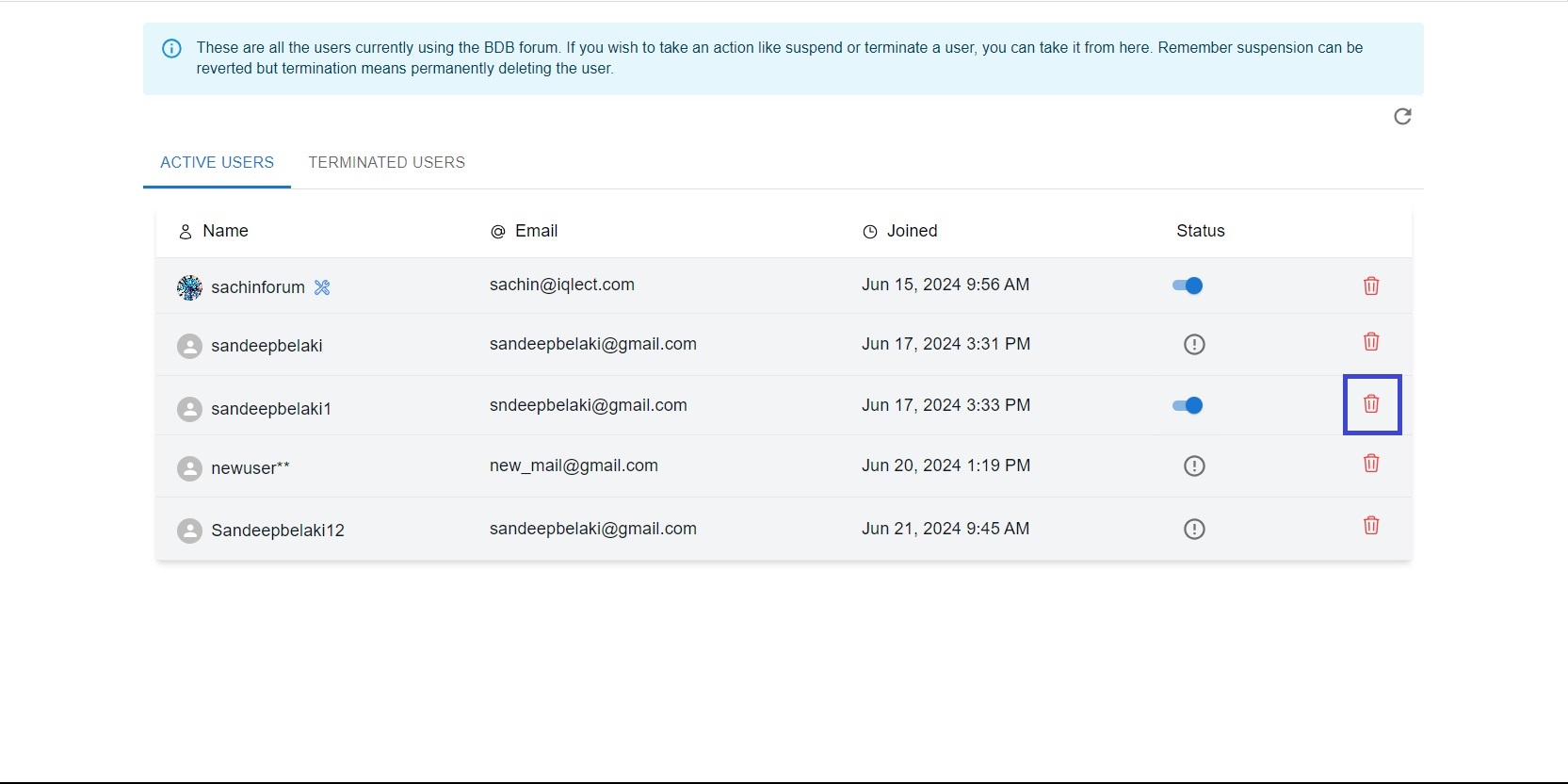
Click on "Yes", when asked for confirmation. The user will get suspended.
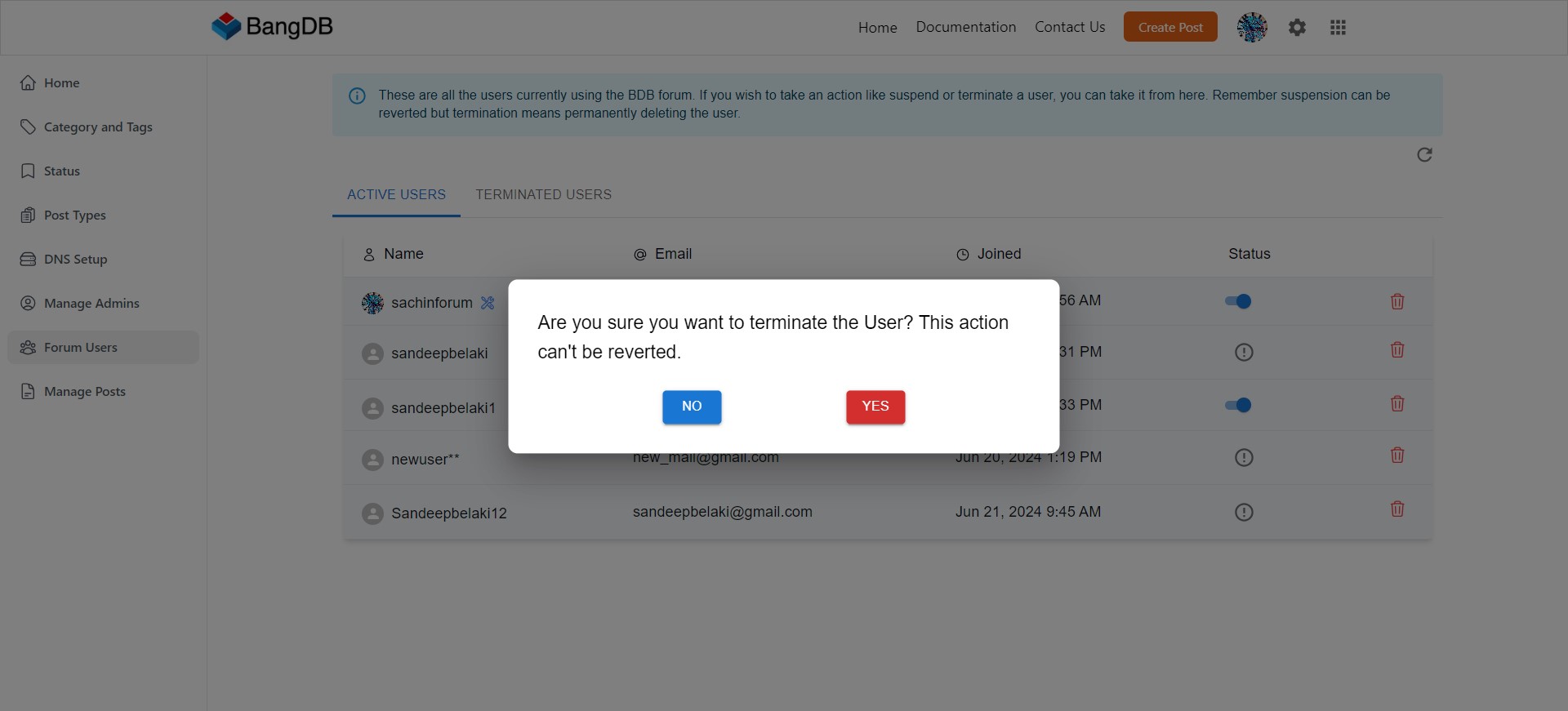
In order to see the list of all the terminated users, click on "TERMINATED USERS" tab.