Most popular, Most commented, Most liked etc.
When you visit the home page of the forum, you will see 4 primary tabs.
- Latest Posts
- Most Popular
- Most Liked
- Most Commented
But, if you are signed-in, you'll also see one more tab called "My Followed Posts".
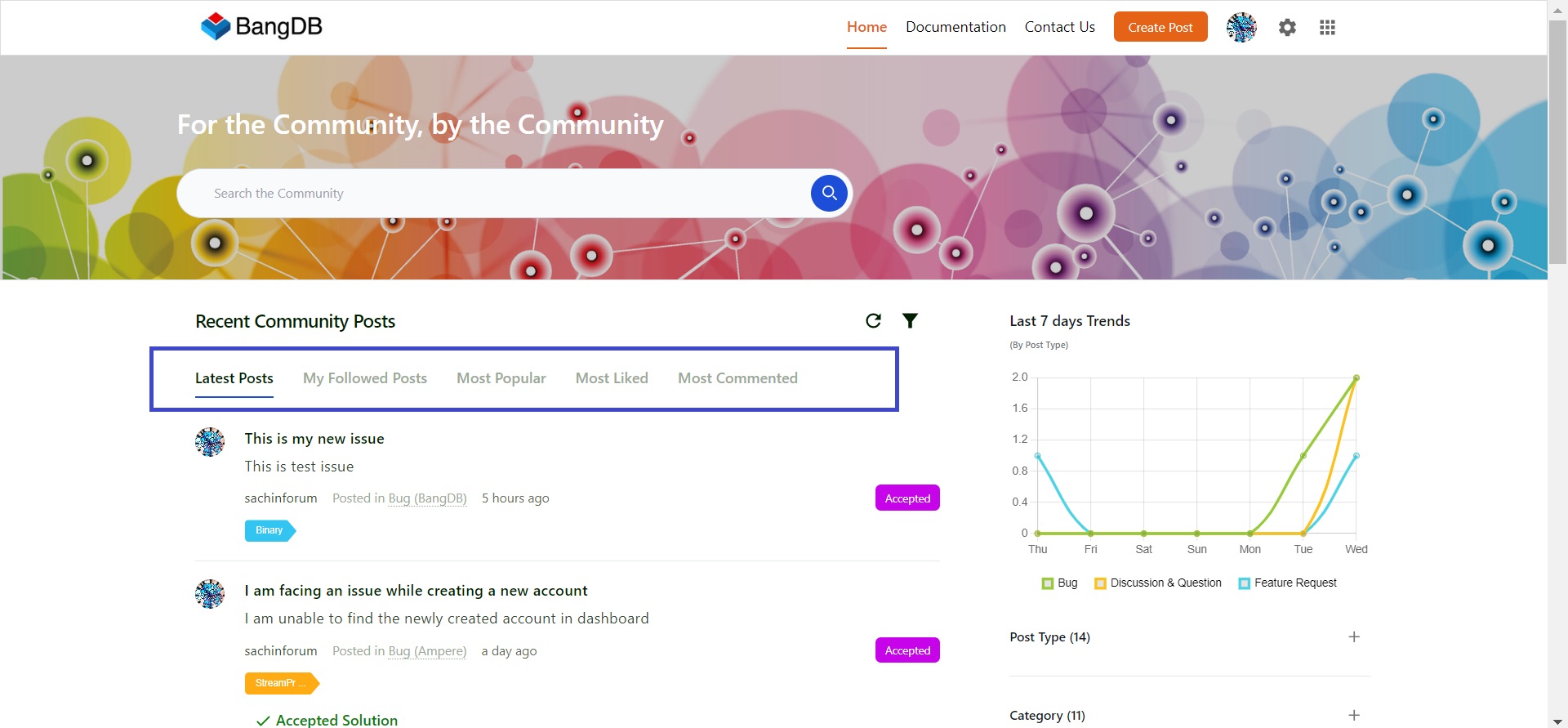
Although the names are pretty descriptive themselves, here's a detailed explanation of each.
Latest Posts
This tab displays all the latest posts in the forum. As soon as a new post is published, it appears here.
Most Followed
This tab is exclusive to signed-in users. It lists all the posts you have chosen to follow, allowing you to easily keep track of topics that interest you.
Most Popular
This tab showcases the posts with the highest number of views. Only posts with more than 1 view will be featured here, highlighting the most-read content in the forum.
Most Liked
In this tab, you'll find posts that have received the most likes from the community. To qualify for this tab, posts must have more than 1 like.
Most Commented
This tab lists the most commented meaning the posts with most comments. The number of comments should be more than 1 in order for the post to appear in this tab.