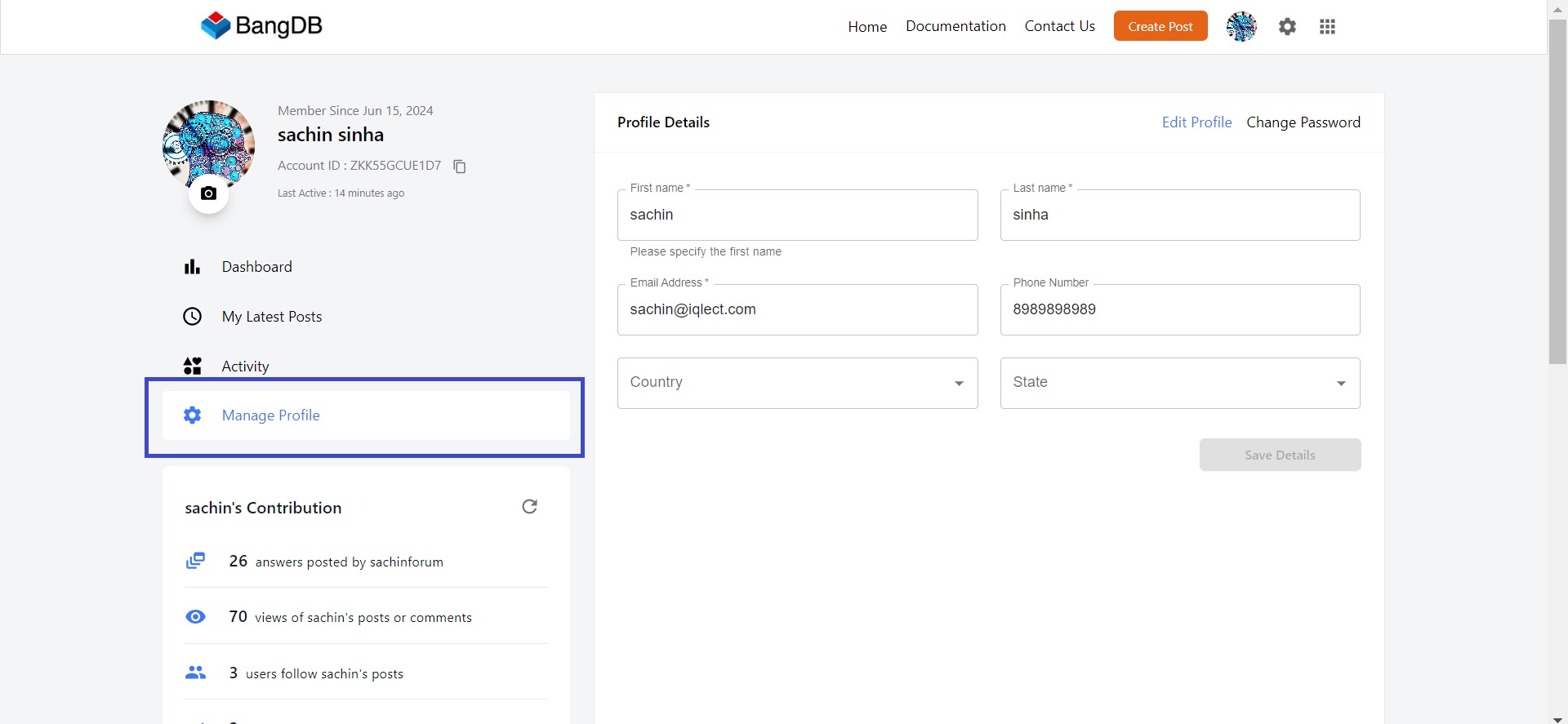Profile and Contribution
In order to see your profile, click on the profile icon on the header and the click on "View Profile".
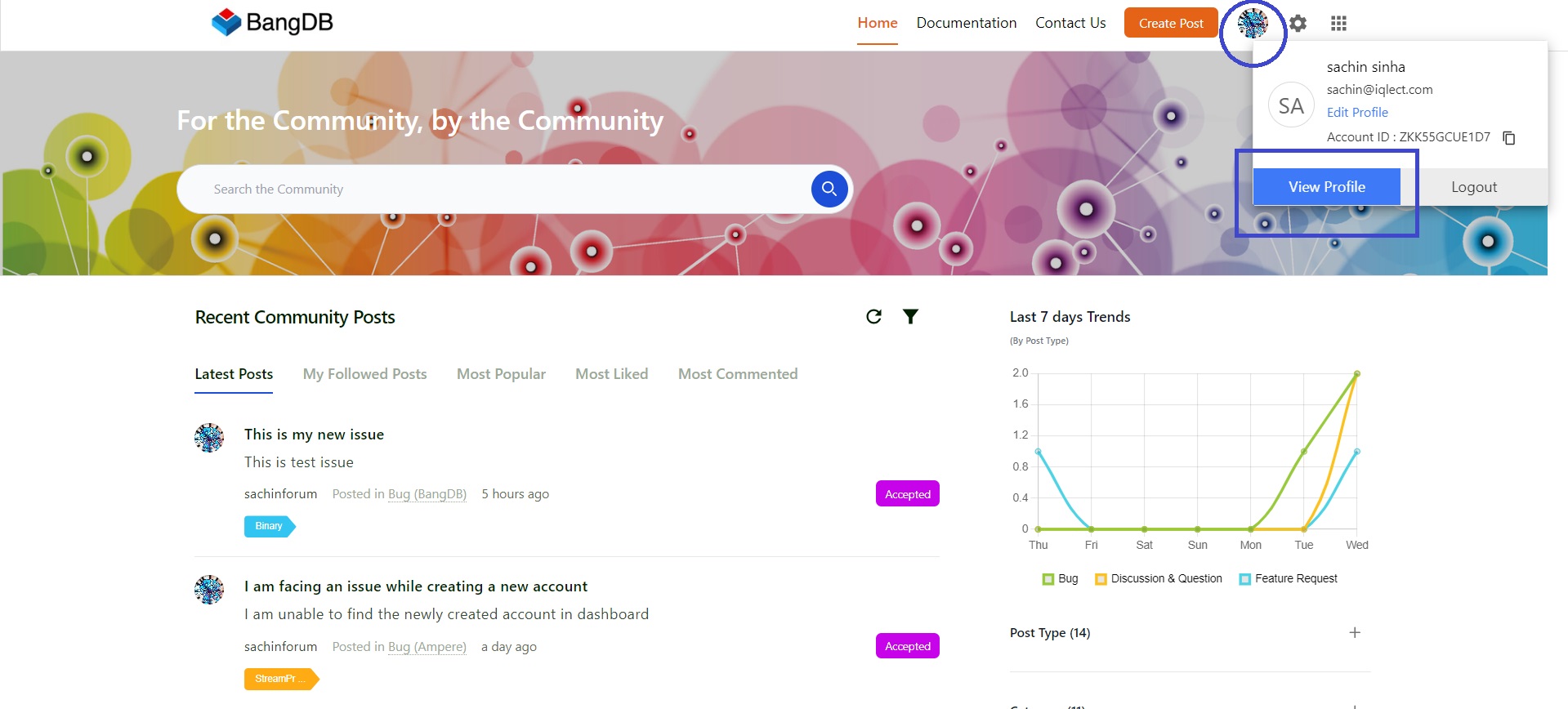
Dashboard
This section provides a comprehensive overview of your activity and contributions within the community. You'll find detailed statistics along with visual charts, making it easy to track your engagement and impact over time.
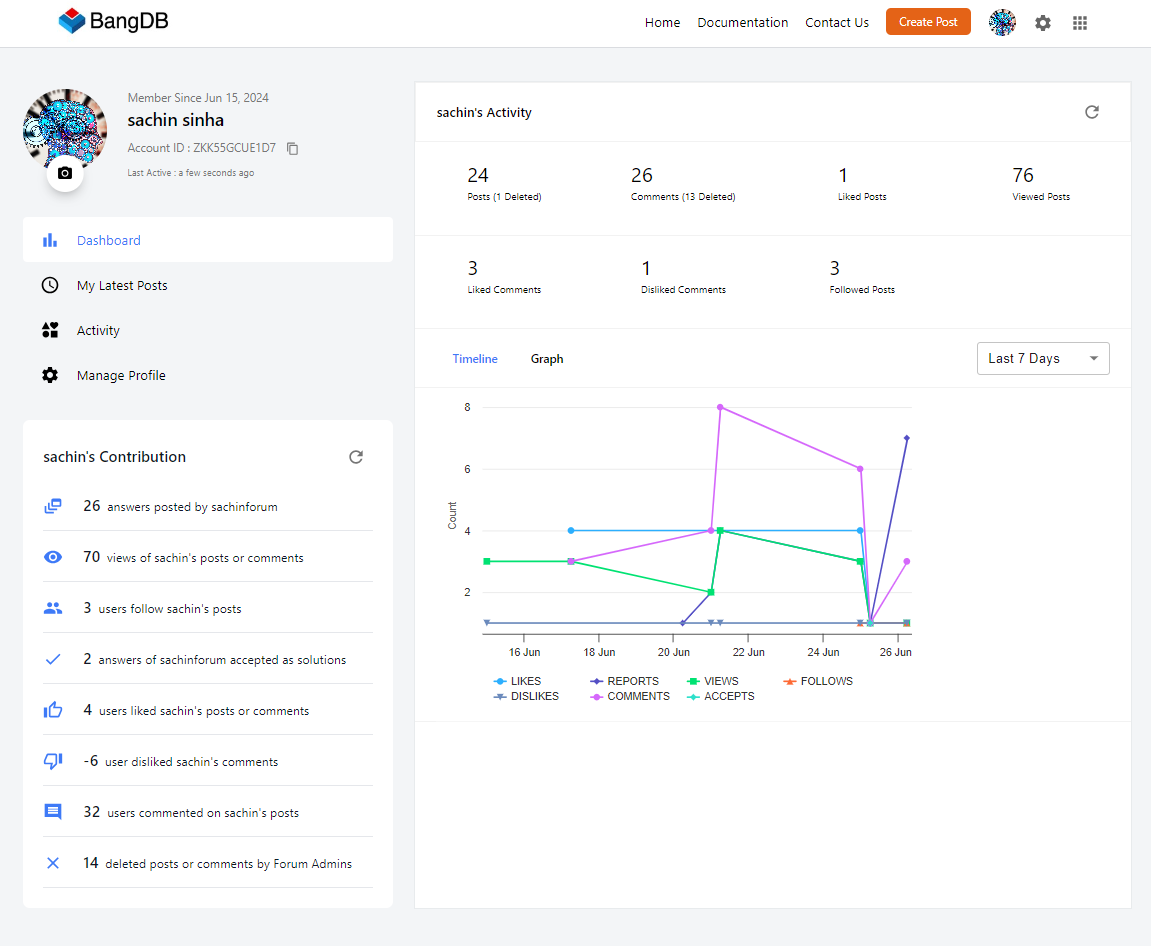
My Latest Posts
In order to see the posts that are creted by you. Click on "My Latest Posts". In this section, you will see the list of all the posts created by you. You can also apply time based filter and category based filter on the posts by using the dropdowns above.
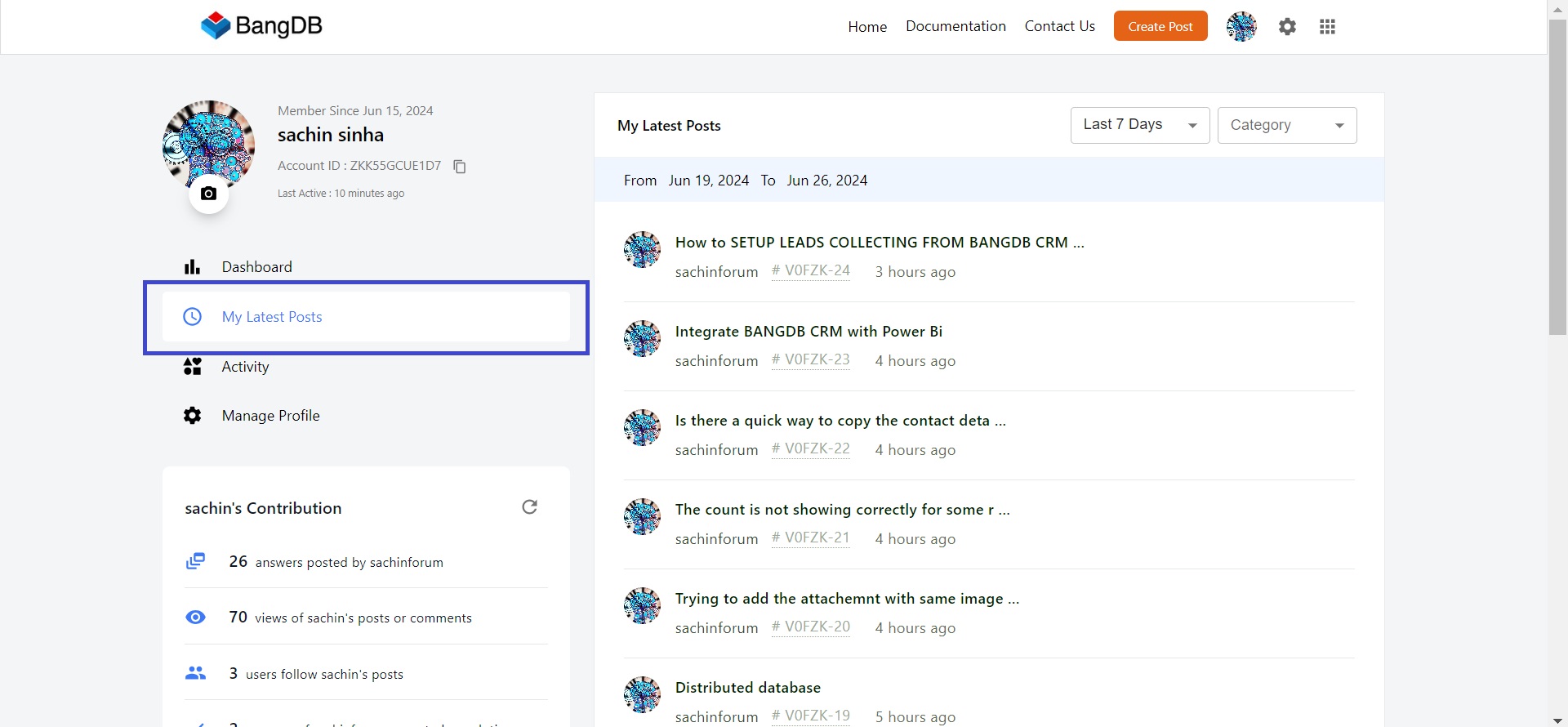
Activity
In order to see all your activity across the forum. Click on "Activity". In this section, you will see the list of all the activities done by you. You can also activity type filter.
In this section you can access the following :
- All the posts liked by you
- All the posts followed by you
- All the posts viewed by you
- All the comments done by you
- All the comments liked by you
- All the comments dis-liked by you
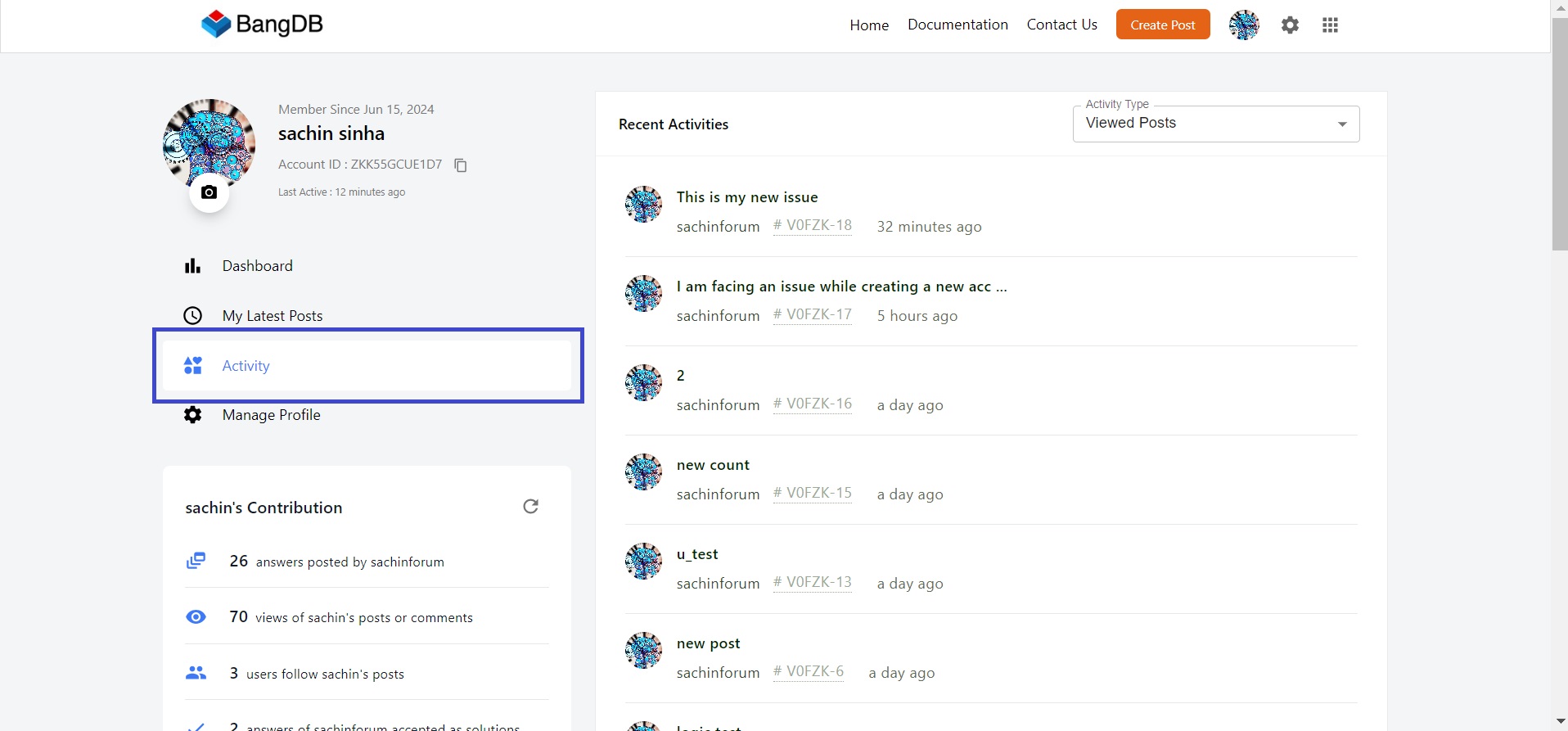
Manage Profile
From this section, you can edit your first name, last name, email address, phone number, country & state.
Once you're done with the changes, Click on "Save Details".