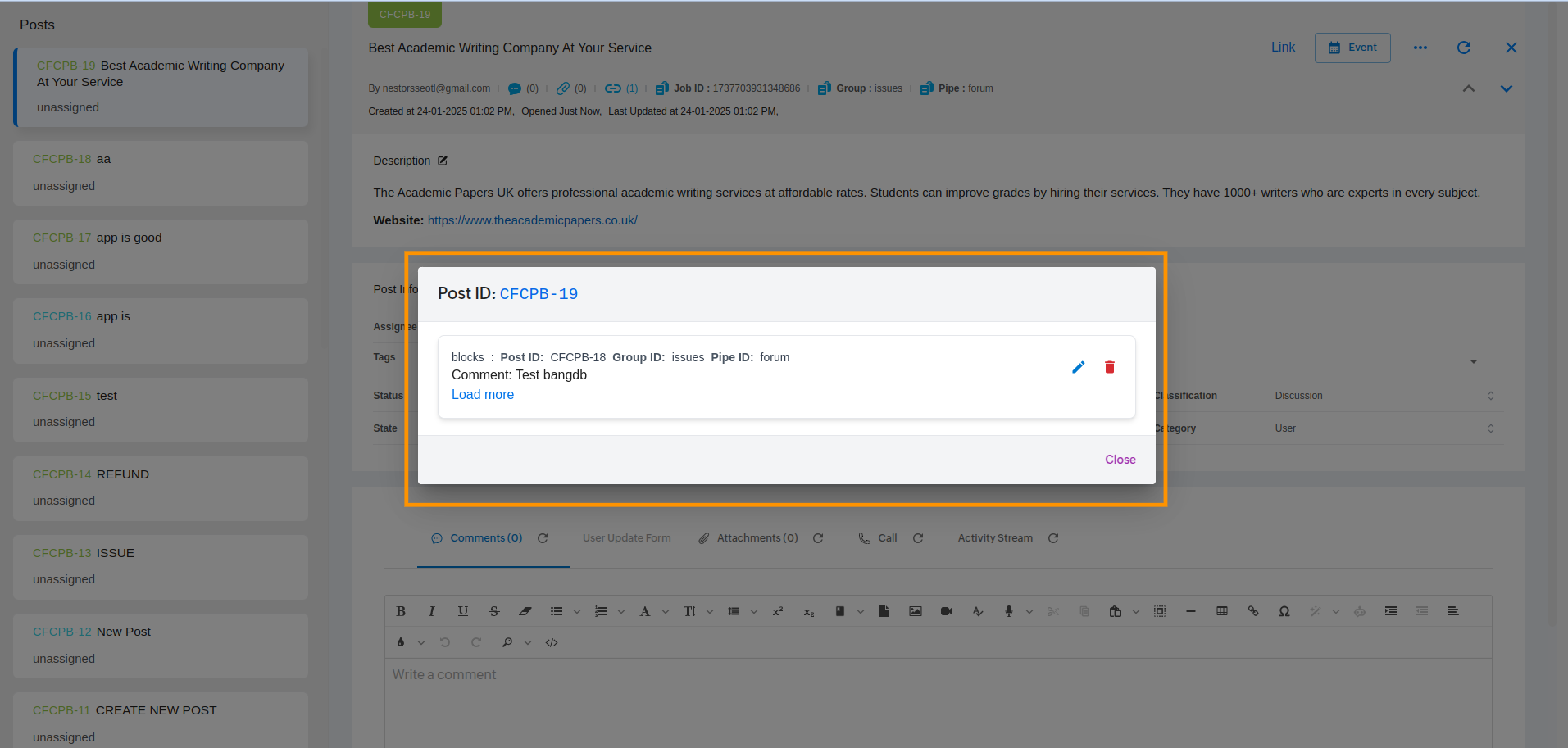Link Posts
Click on Manage Post.
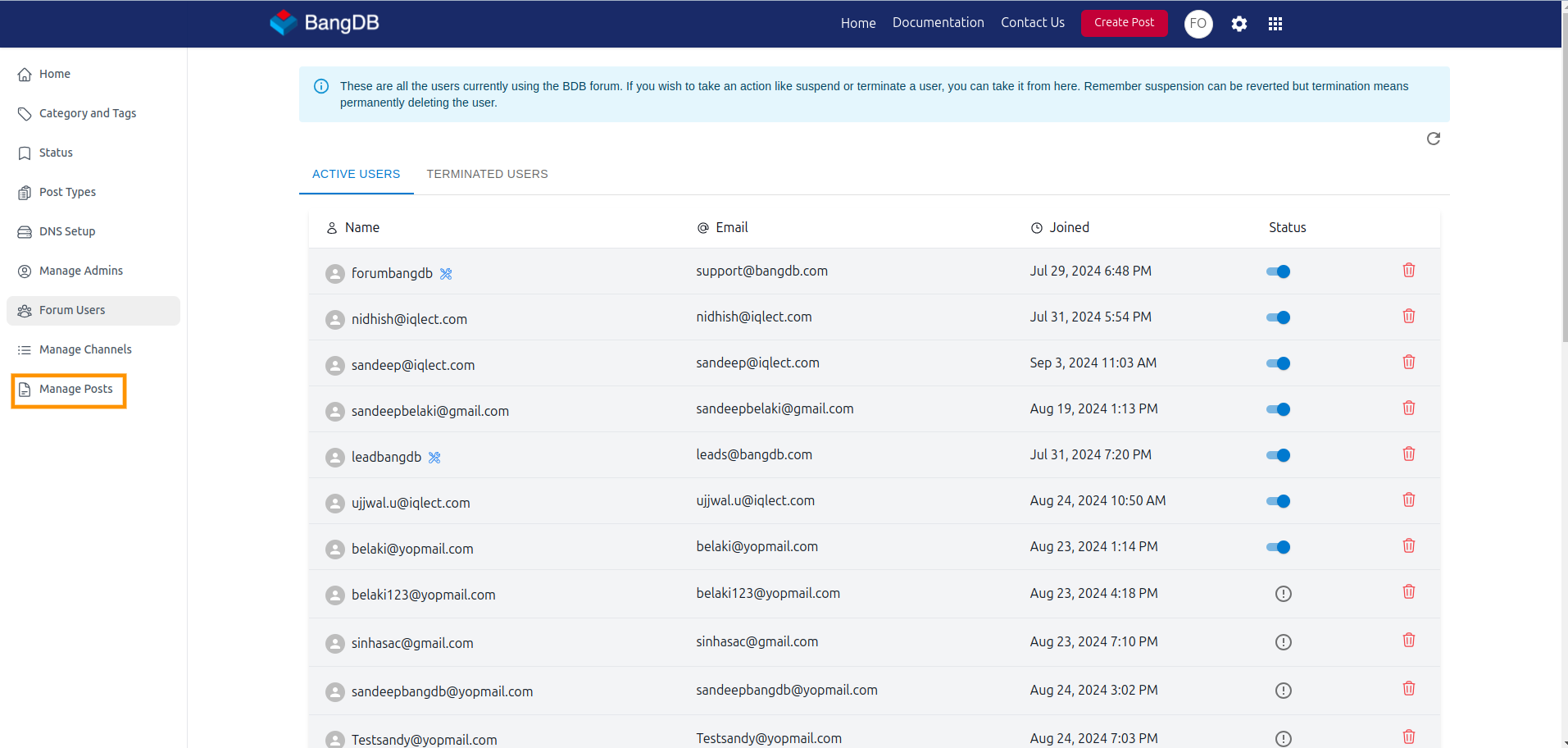
Click on any channel from My Channel List.
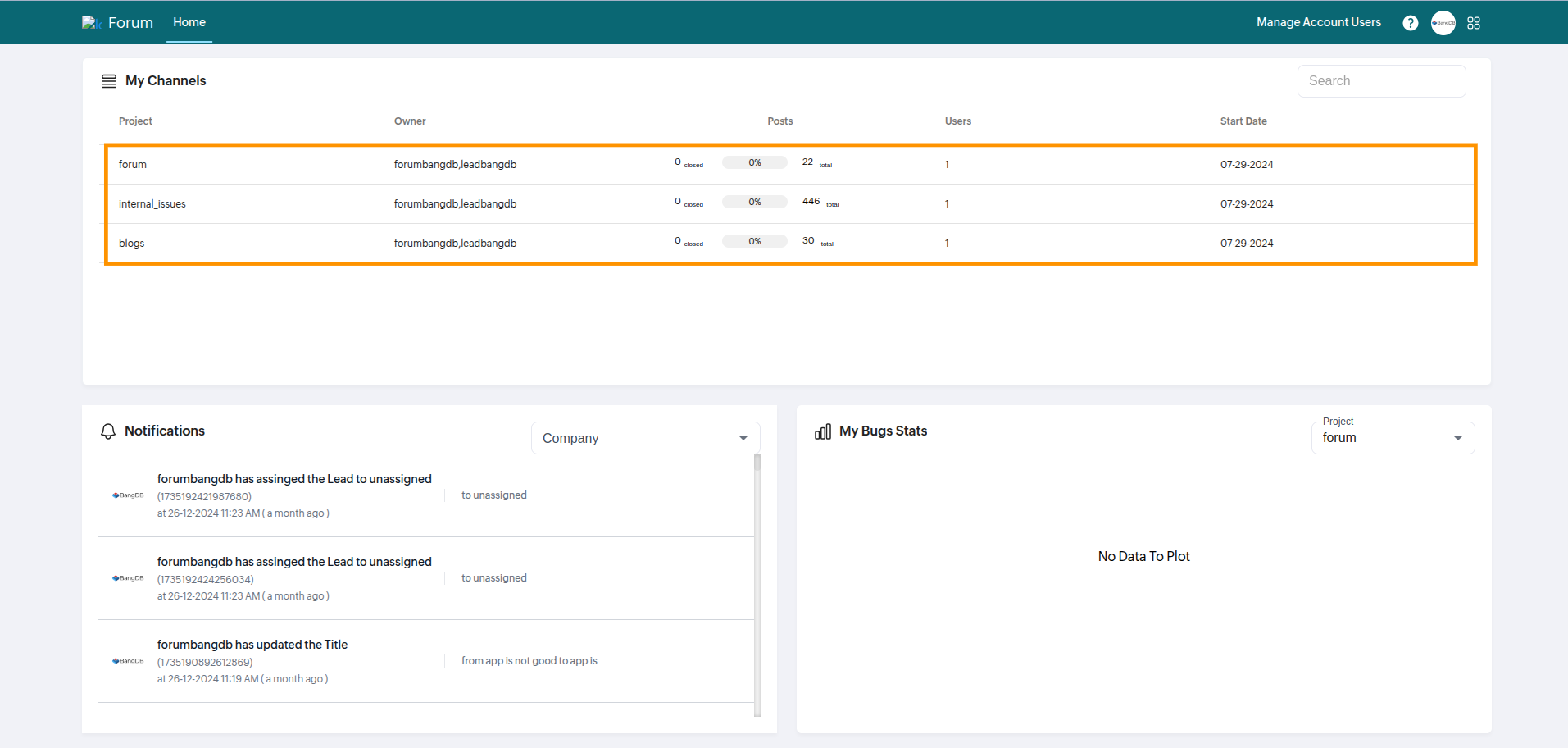
Open any post from the list.
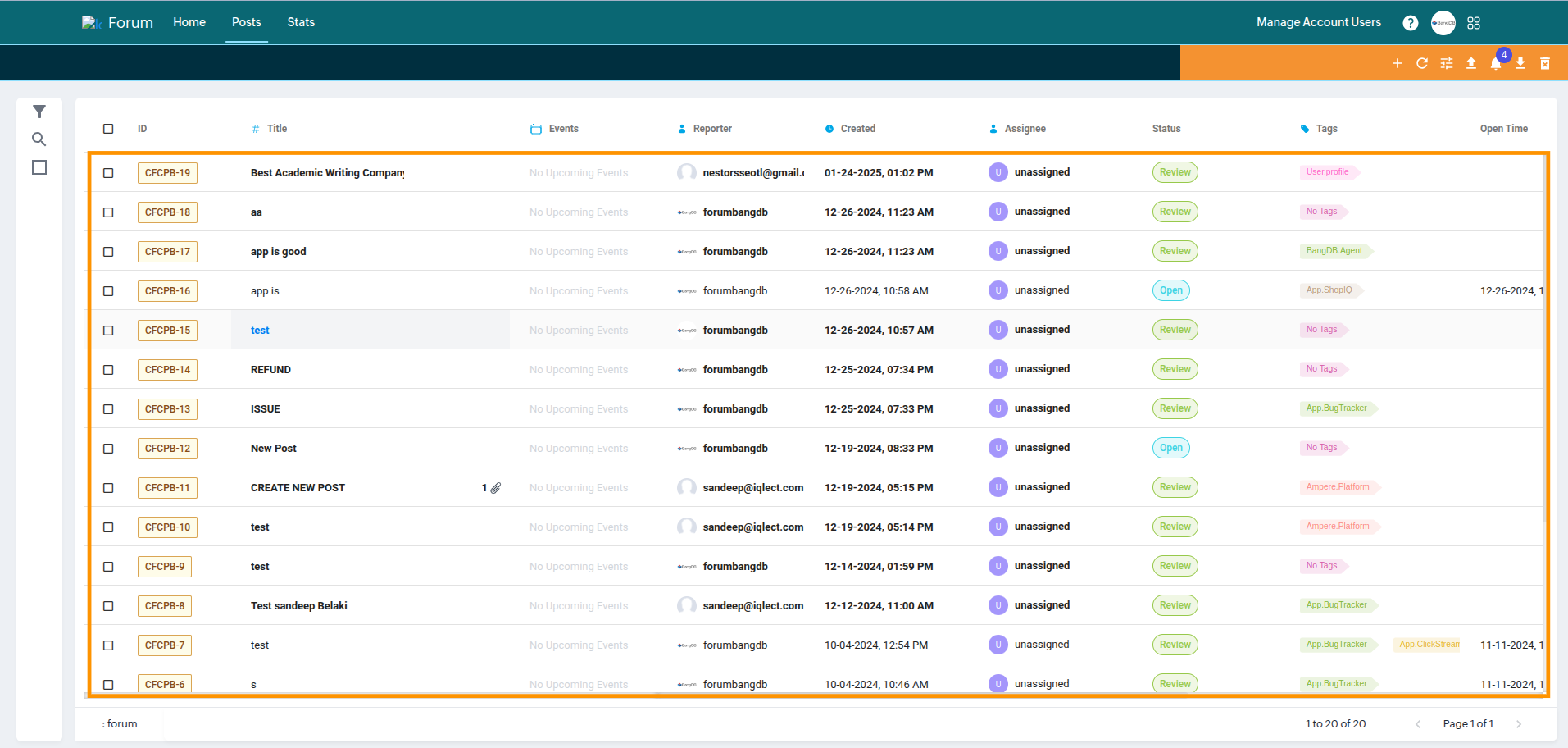
Click on the Link button from the post detail page.
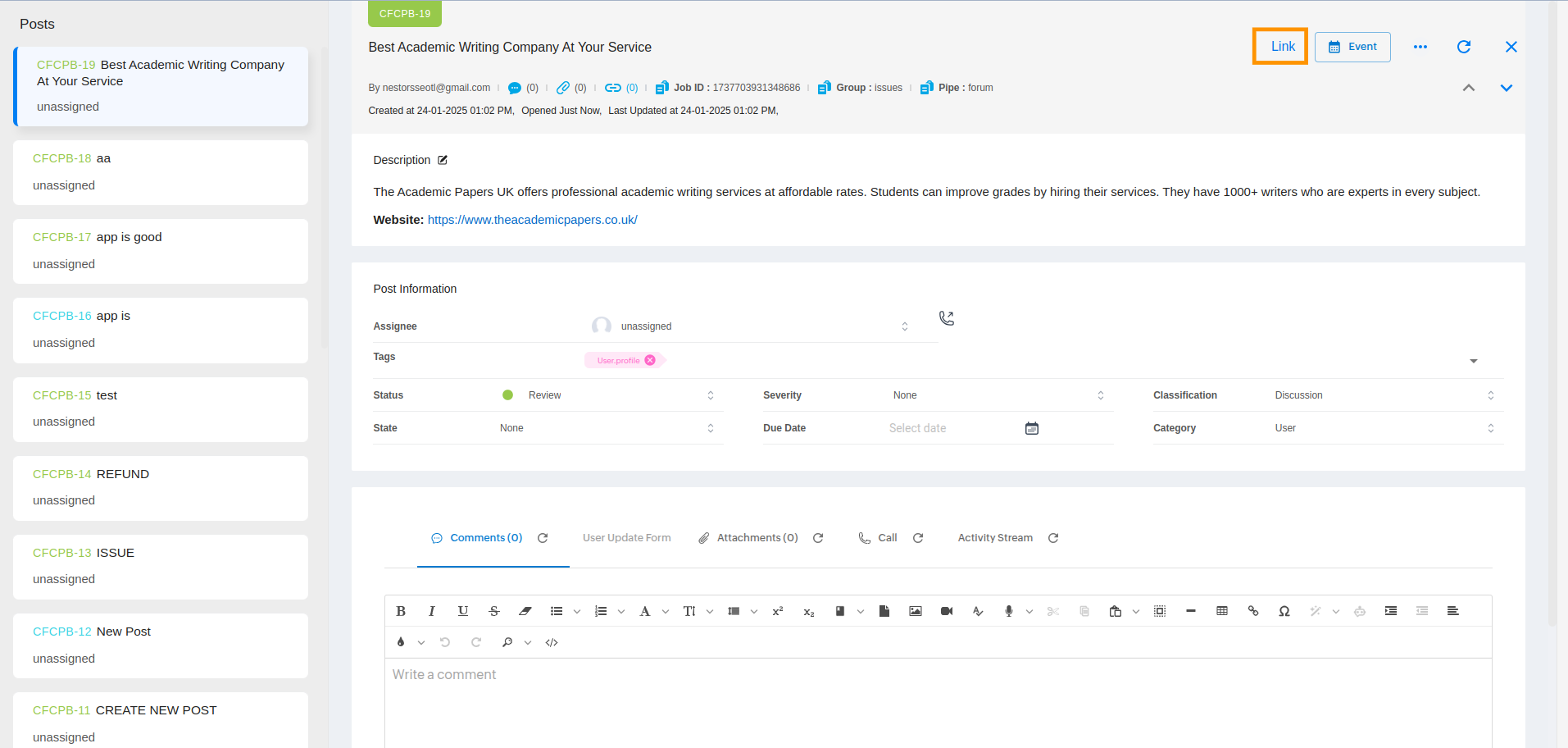
After clicking, it will open the Link popup.
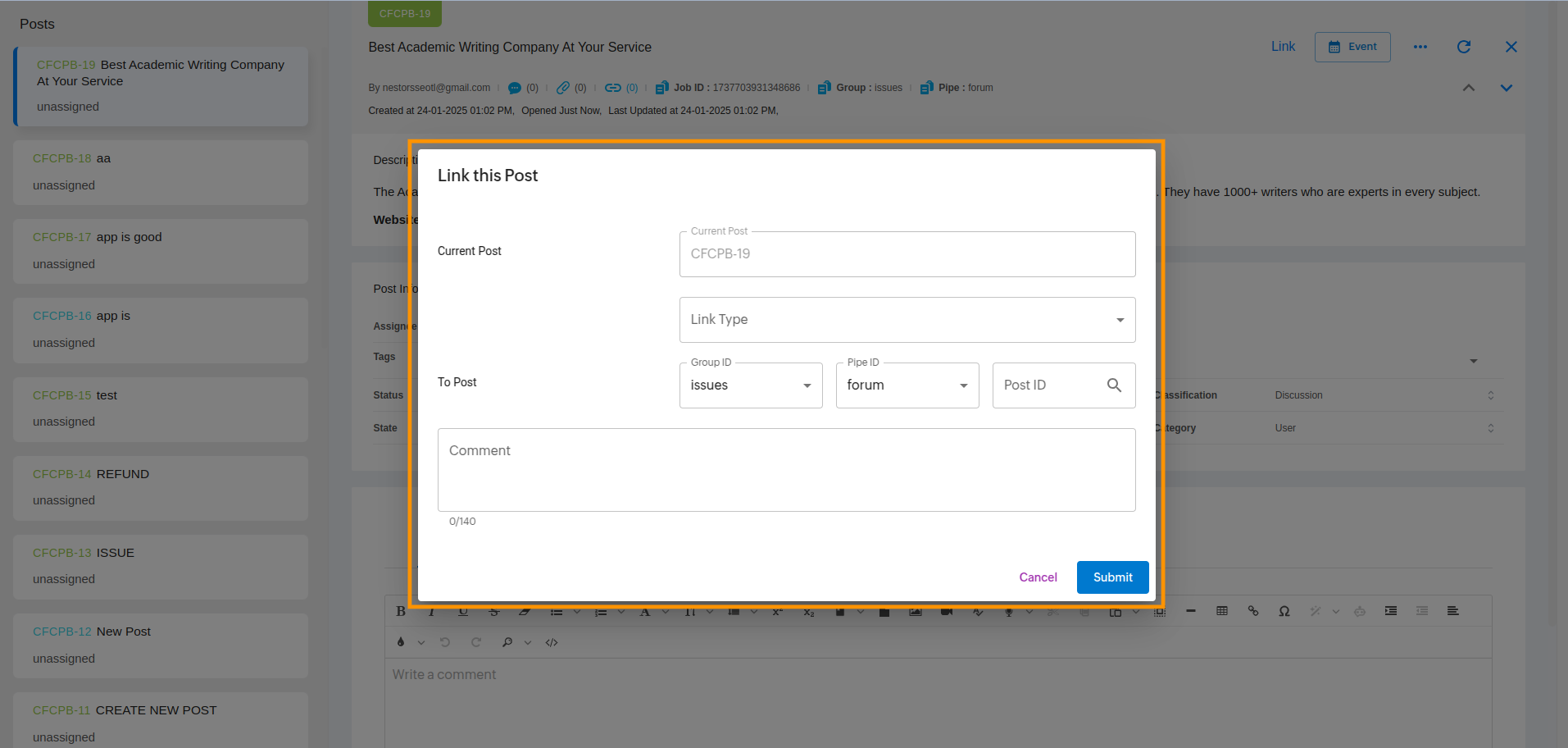
Select the Link Type from the dropdown, group, pipeline ID, and manually add the post ID. You can also add a comment.
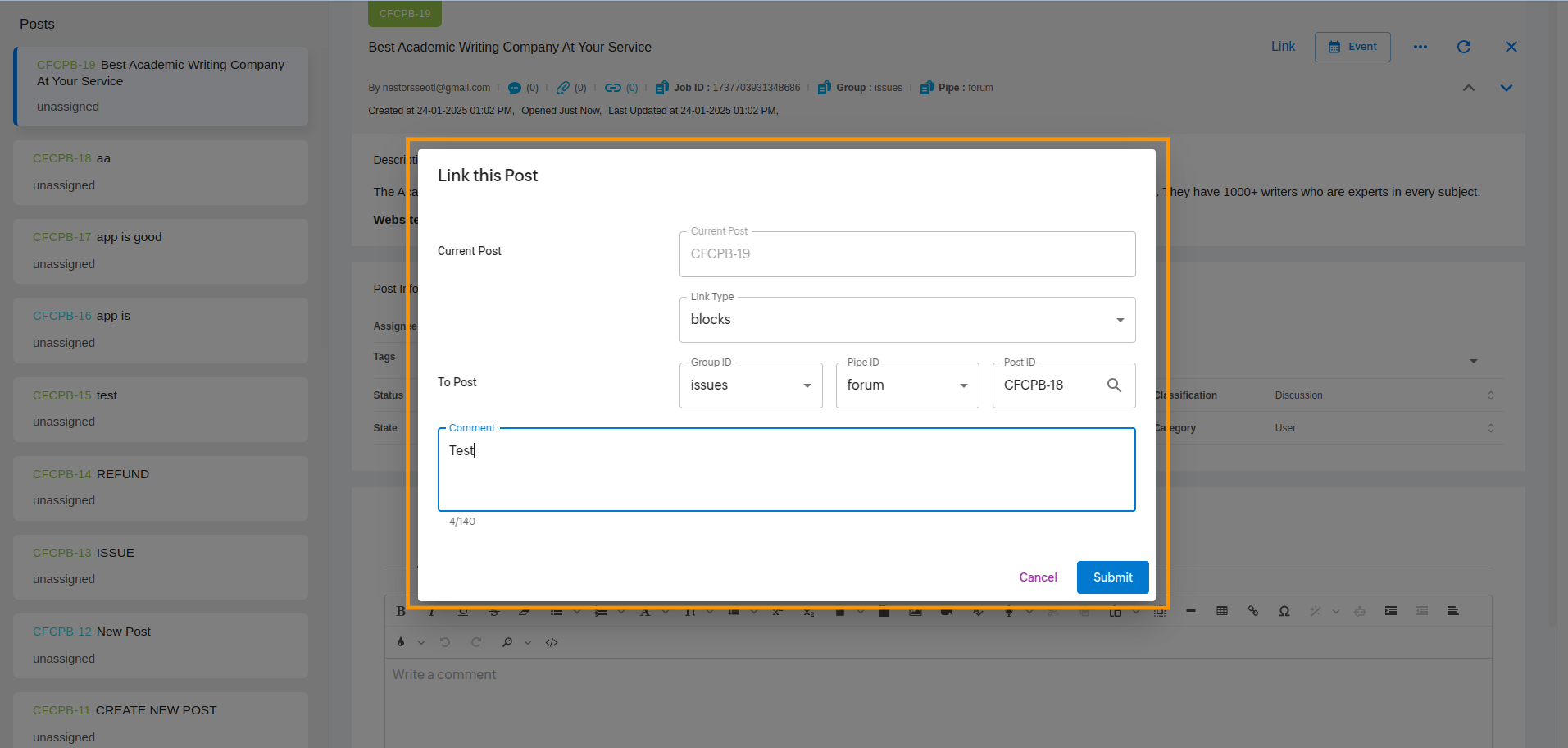
Fill in all the required details for linking the post in the popup.
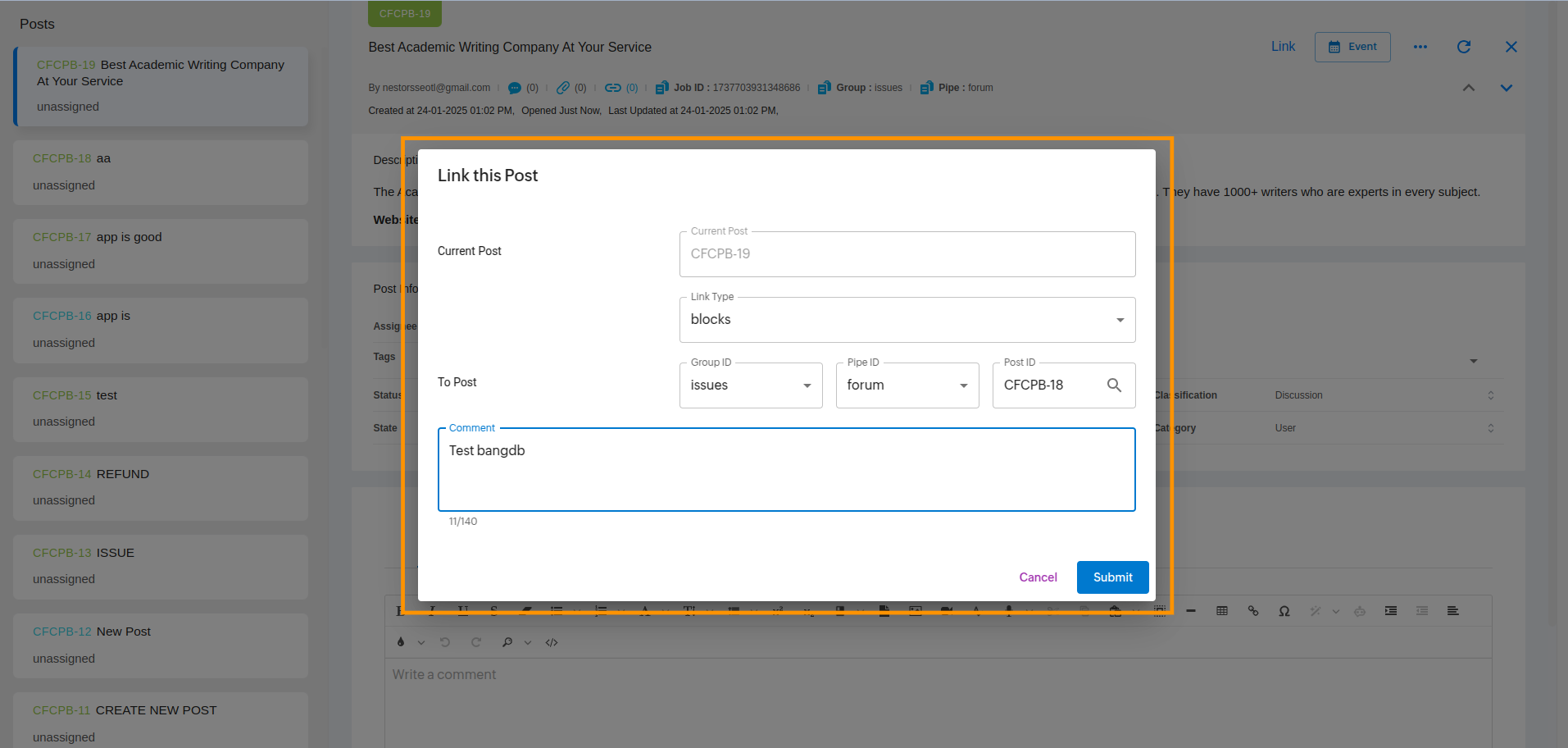
Click on the Submit button.
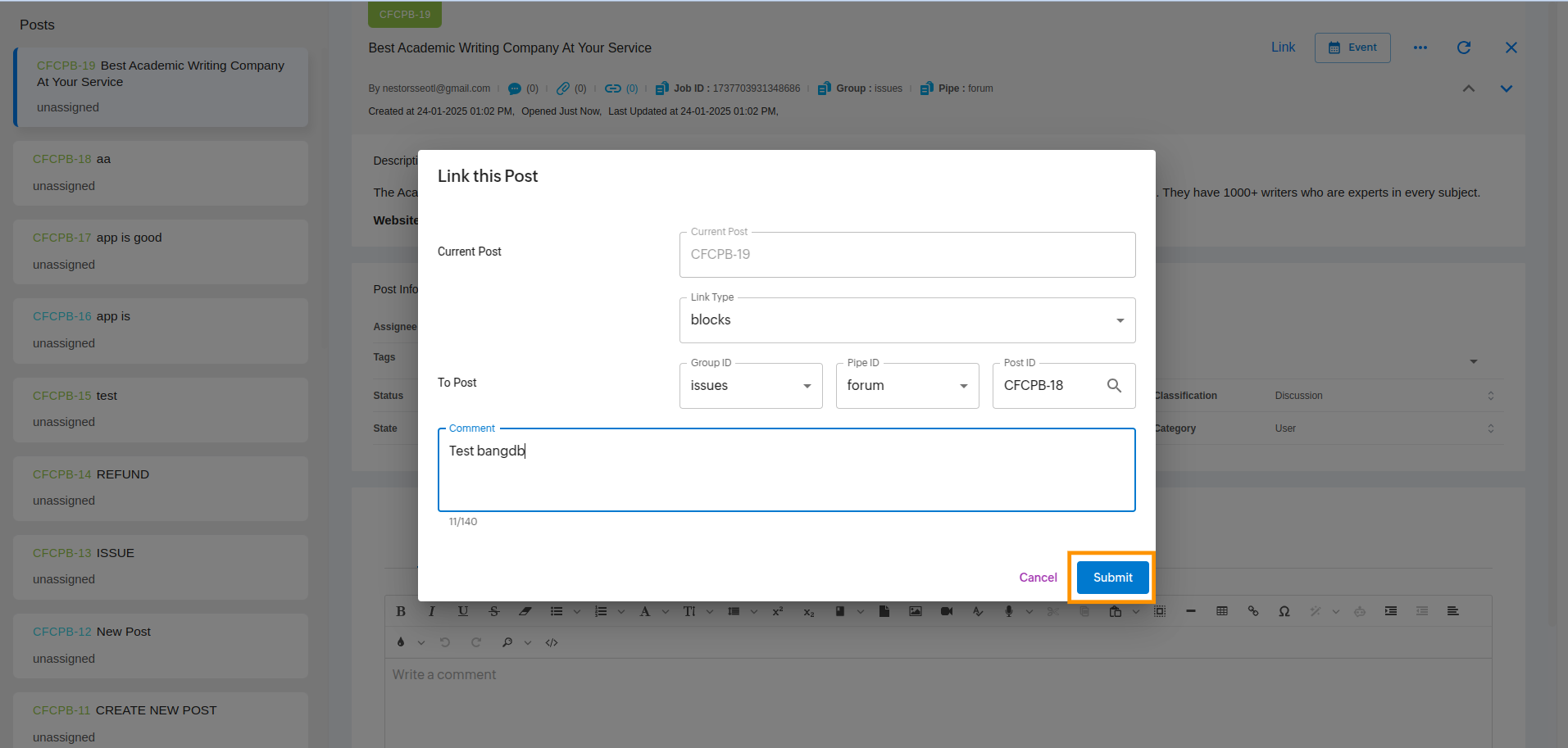
After submitting, you will receive a confirmation message: "Link Added Successfully" .
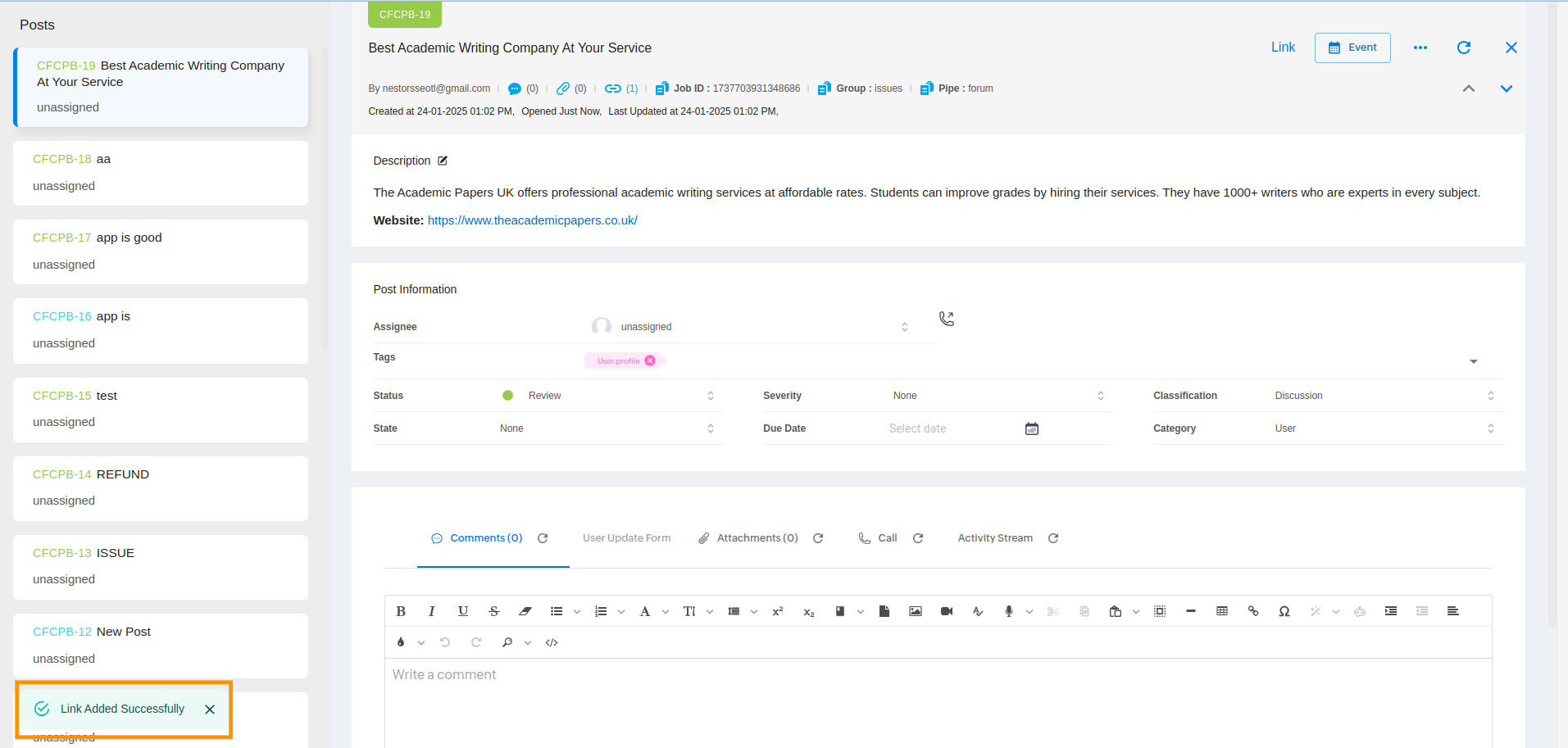
Click on the linked post from the post detail page to view details.
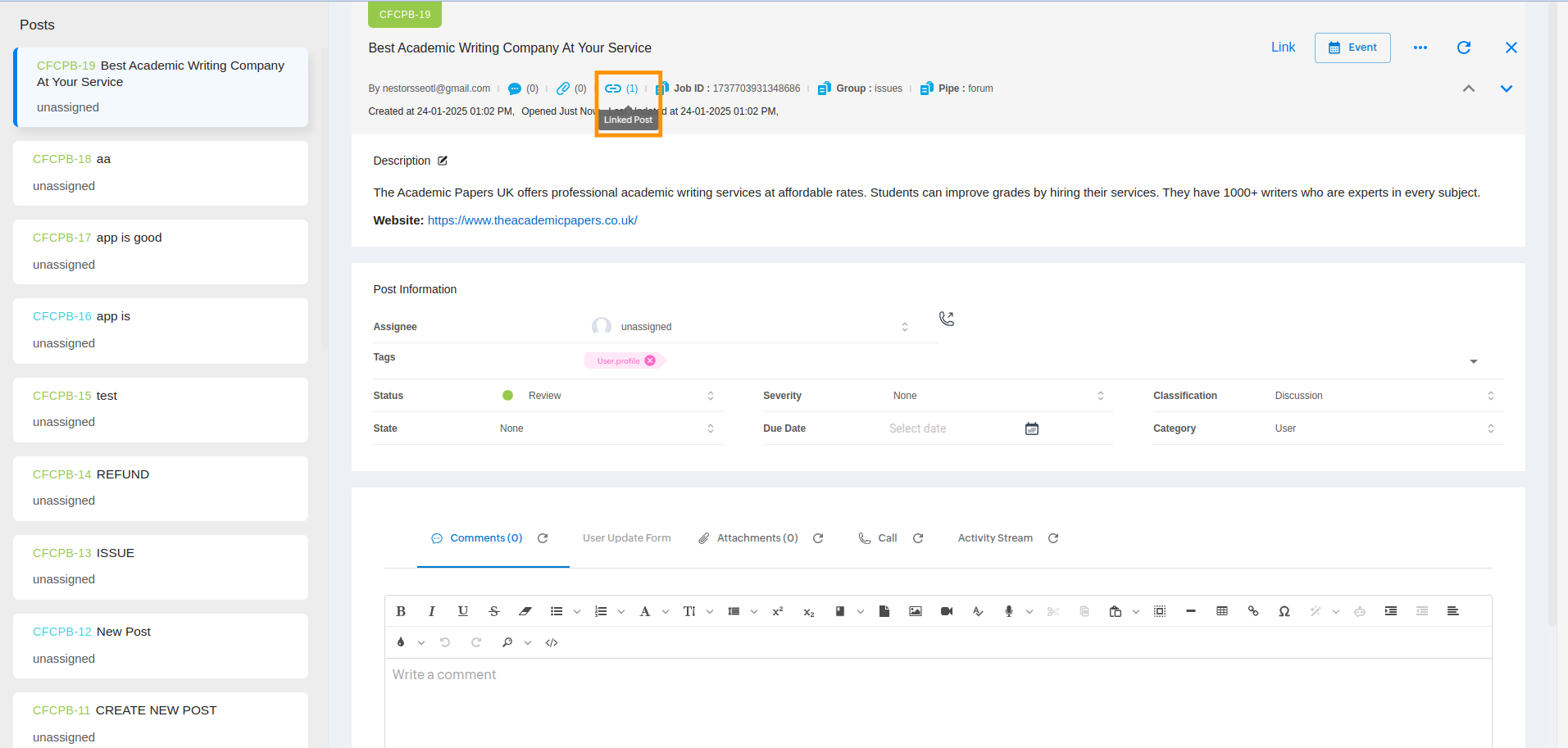
Clicking the linked post will open a popup displaying the linked details.