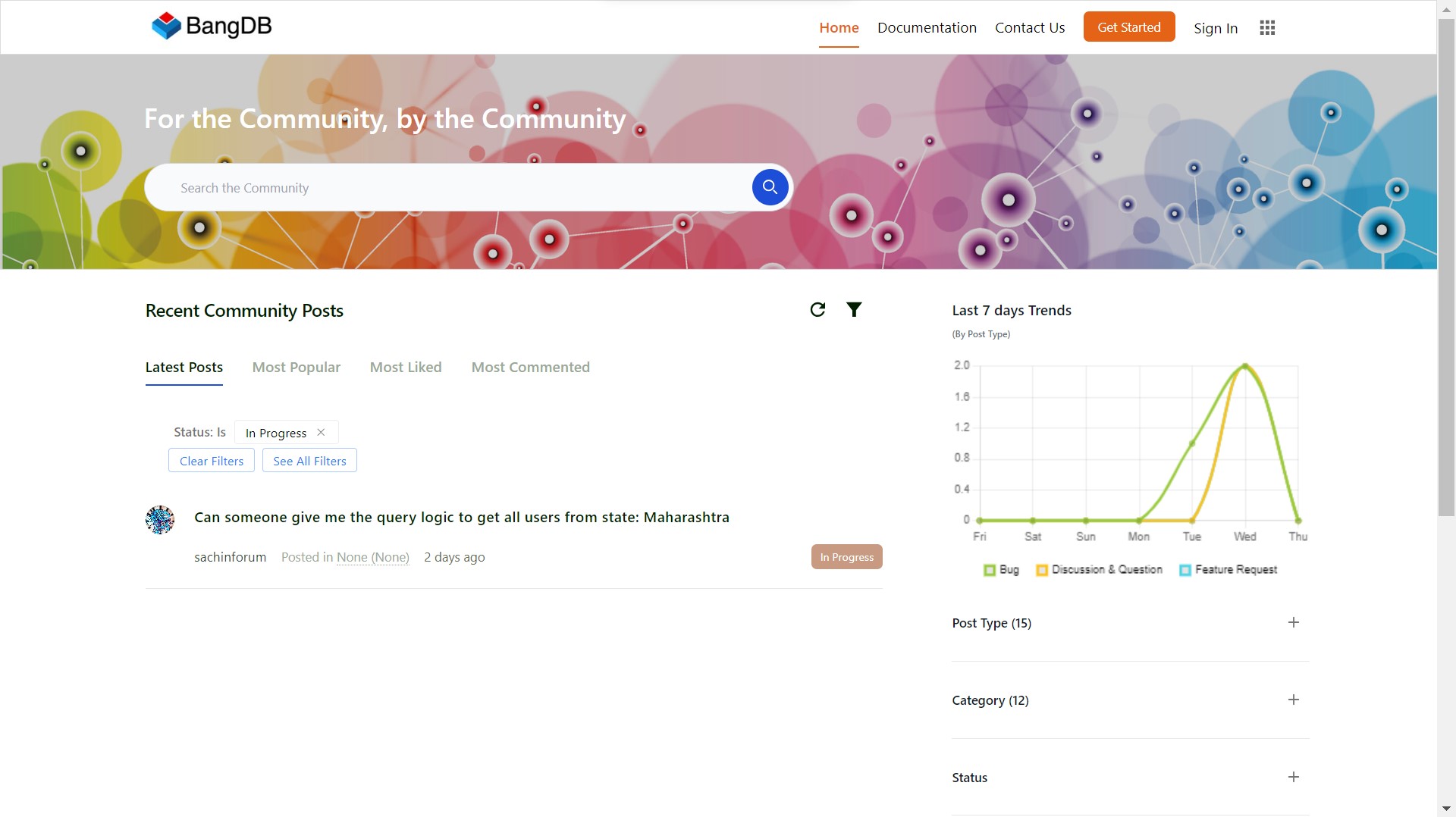Filter Posts
In order to filter the posts, there are 2 ways.
- Quick Filters
- Advanced Filters
Quick Filters
In order to use the quick filters, visit the home page of the forum and in the right-sideabr the "quick filter" options are provided.
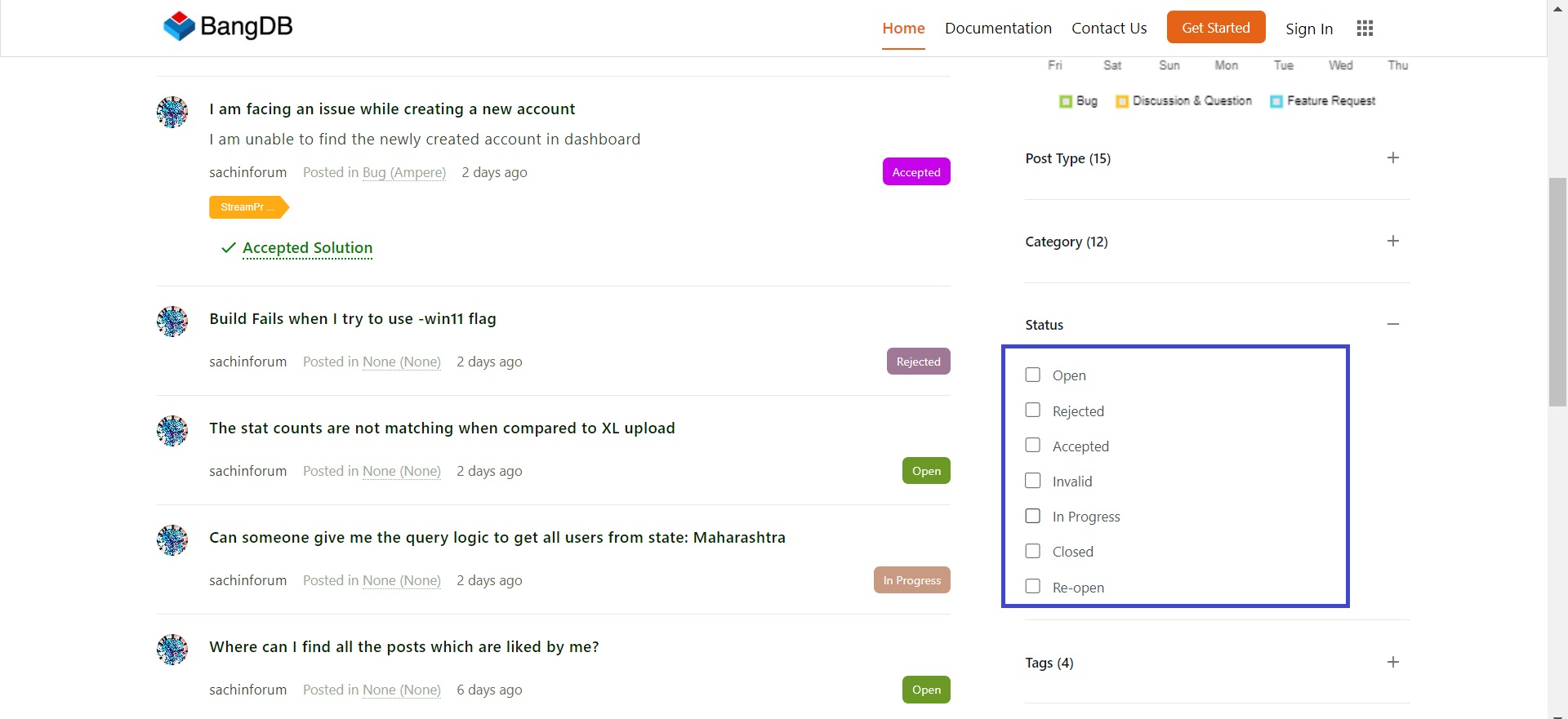
In order to apply the filter, just check the checkbox and the posts will get filtered.
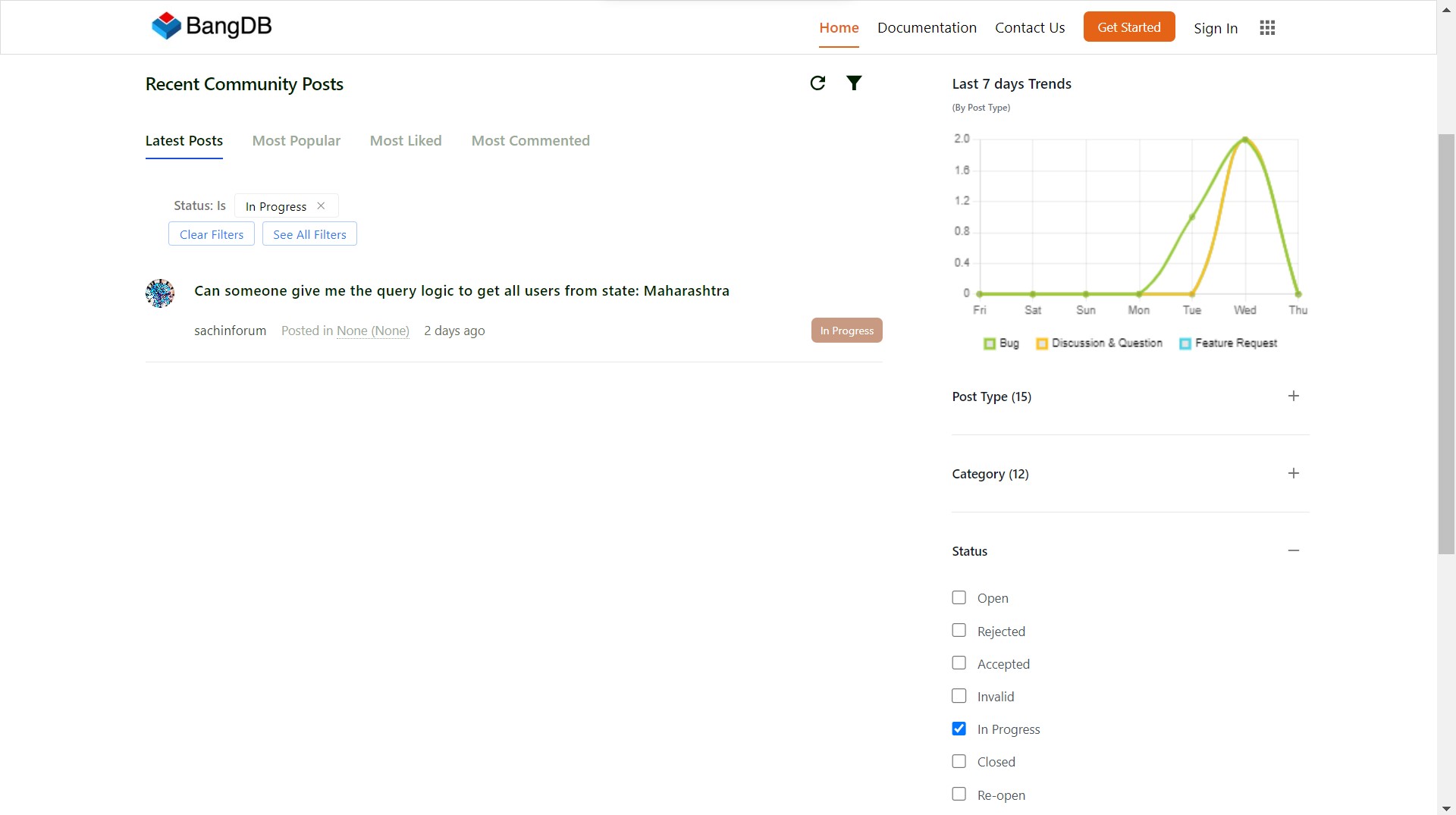
Advanced Filters
In order to use the advanced filters, visit the home page of the forum and click on the "filter" icon.
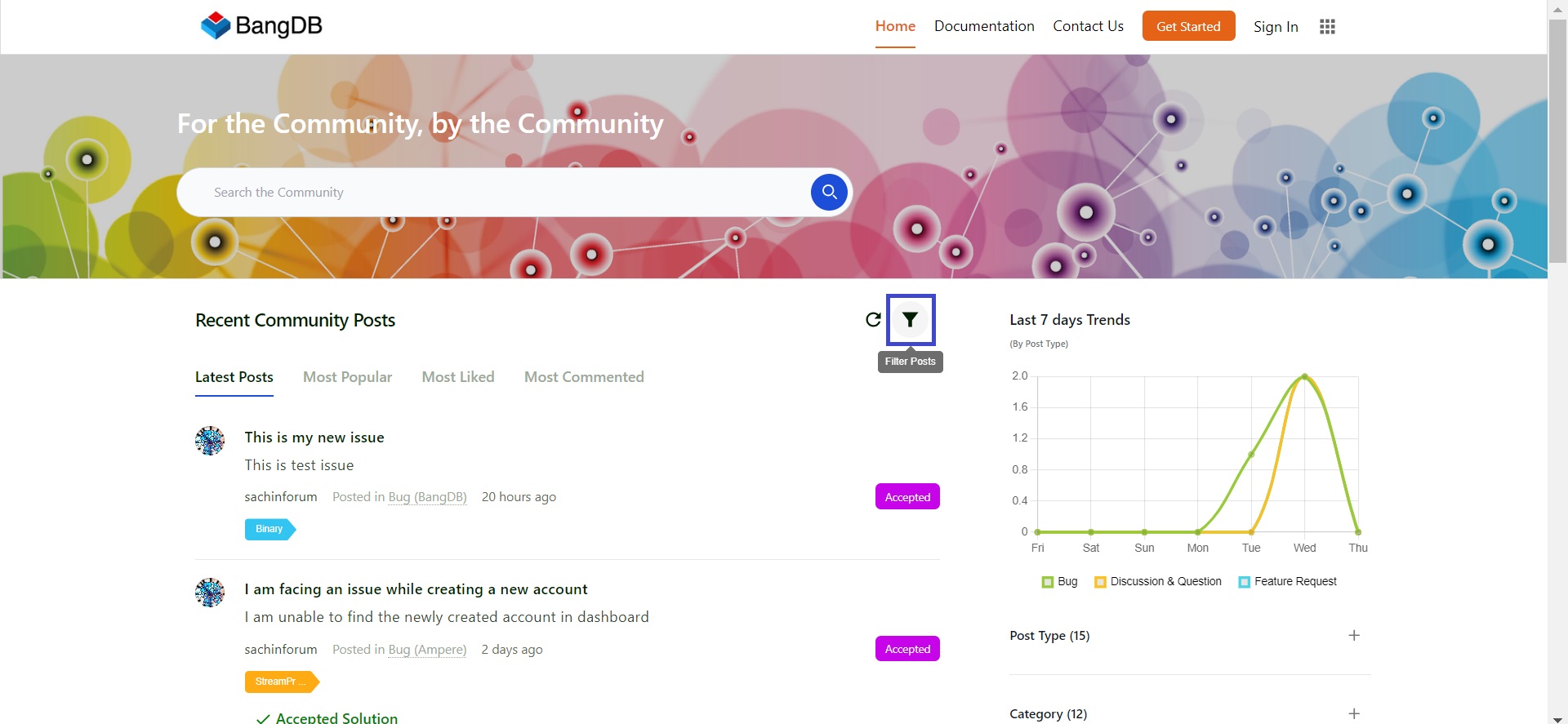
You will see a filter slide-over where you can apply various filters to suit your needs. In Advanced filters, You can use different types of filters and run queries, such as filtering out posts where the status is not "In Progress" or finding posts where the status is "Open" and the post type is not"X".
In this example, we are filtering all posts with the status "In Progress".
Once you have added the filters, click on "Find All".
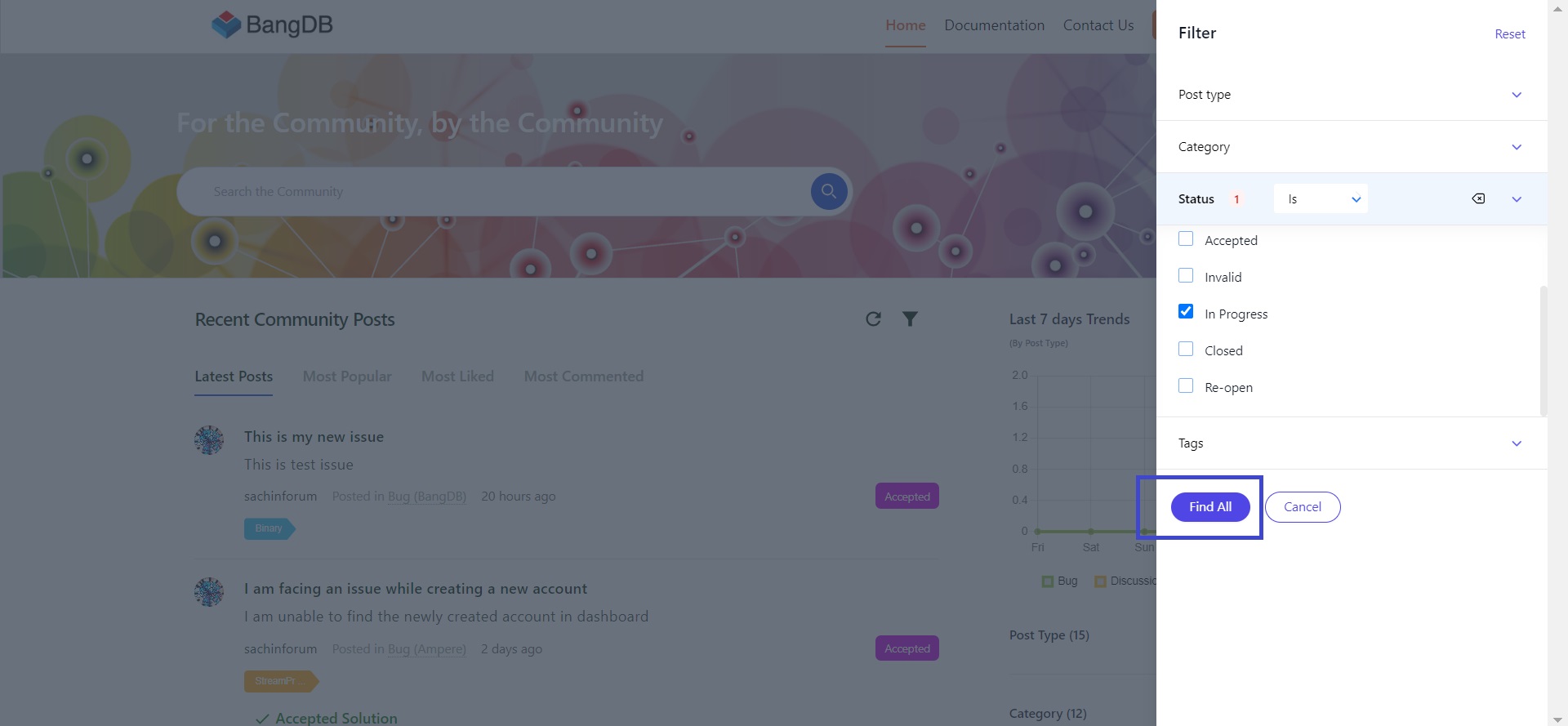
Now it will only show the posts where status is "In Progress".