Log monitoring
In order to see log data, Navigate to the "Services" page.
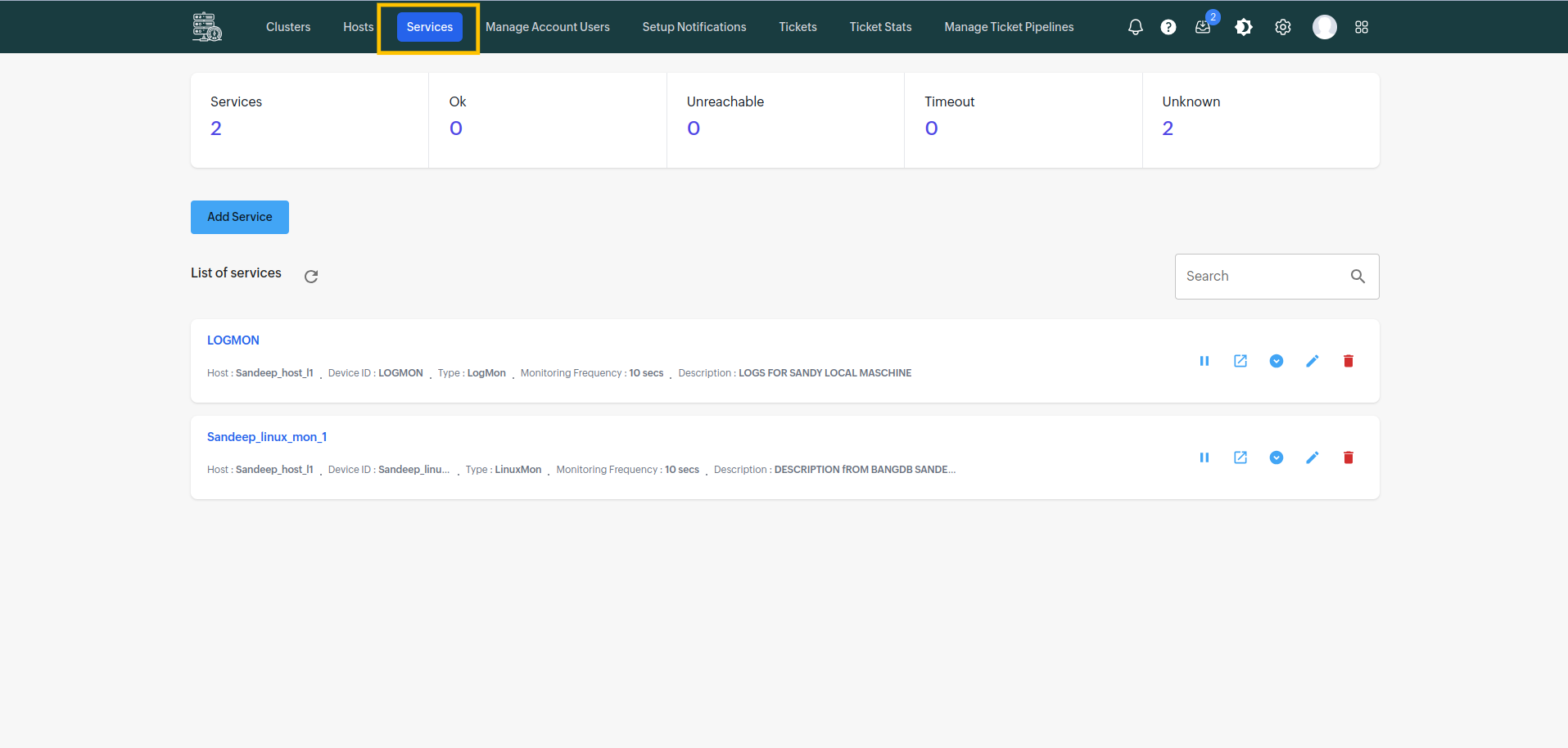
Find the log service and Click on "Open Service" icon for the service you want to see the data for.
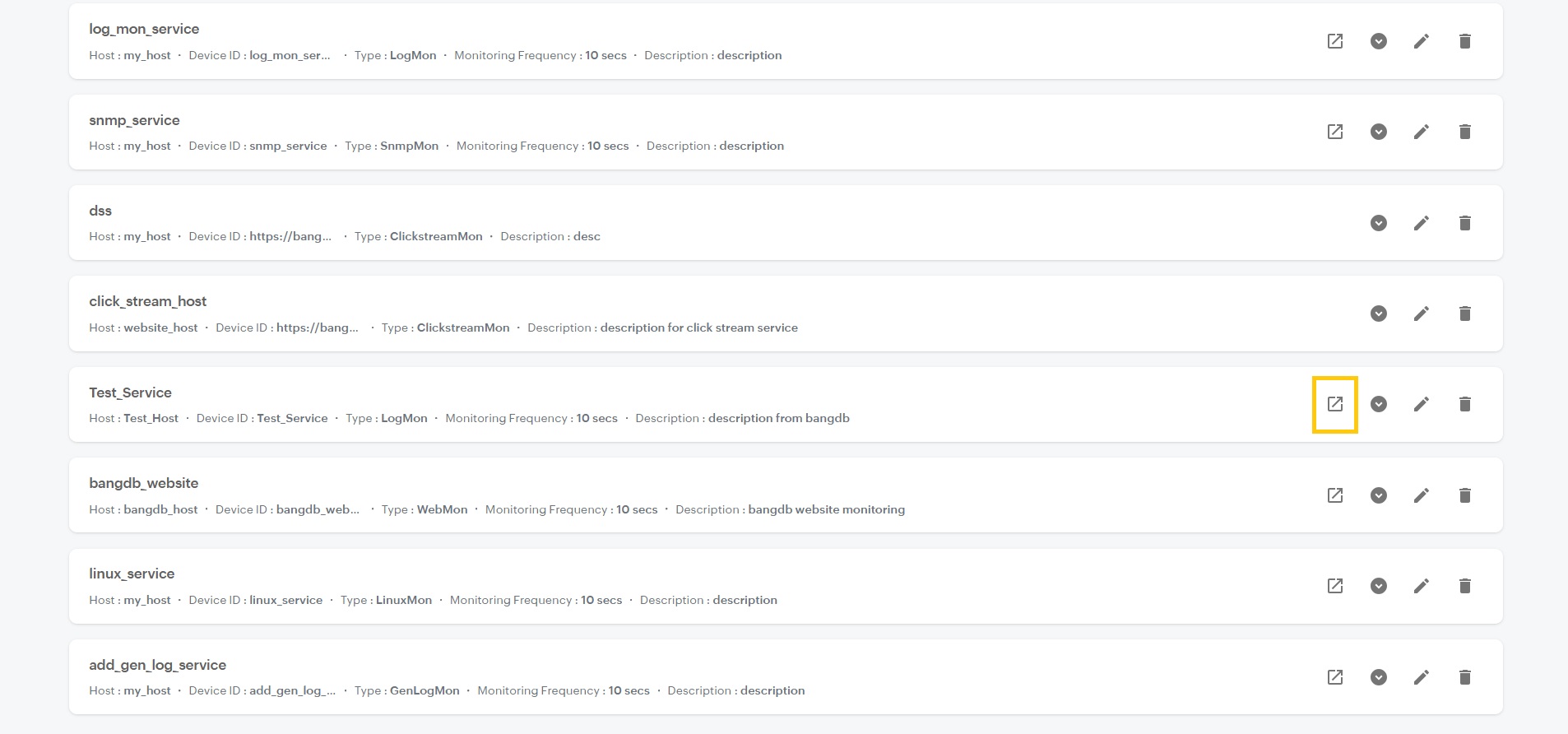
It will take you to the logs page, where you will see all the logs inside the selected service.
Tail
Tail -f
By default it is set to 10. This is particularly useful for monitoring log files where you want to see the most recent entries (if you set it to 100, then initially it fetch last 100 entries) and continue to watch for new entries as they happen.
Tail log
In order to tail a log, click on "Tail".
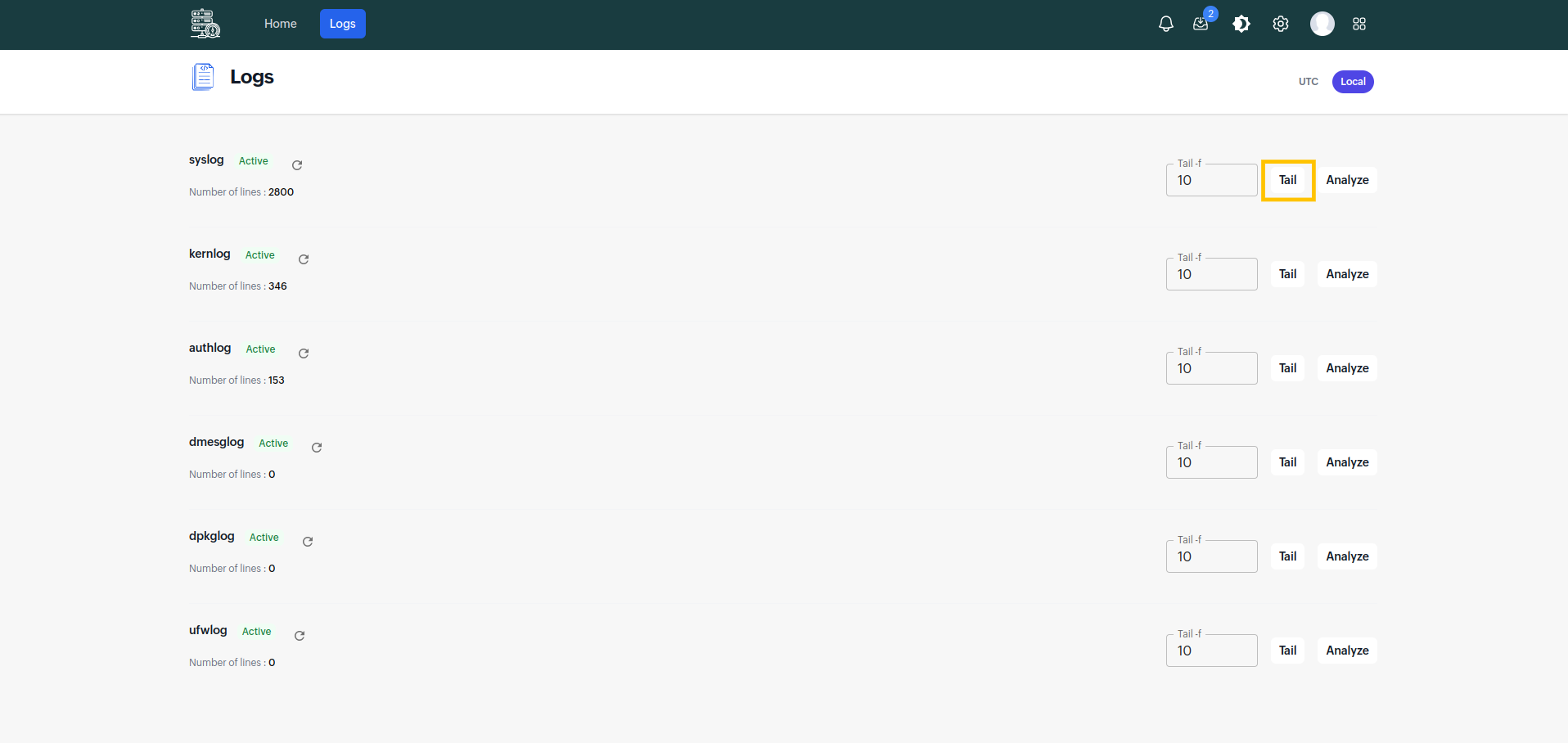
Log tailing in full screen :
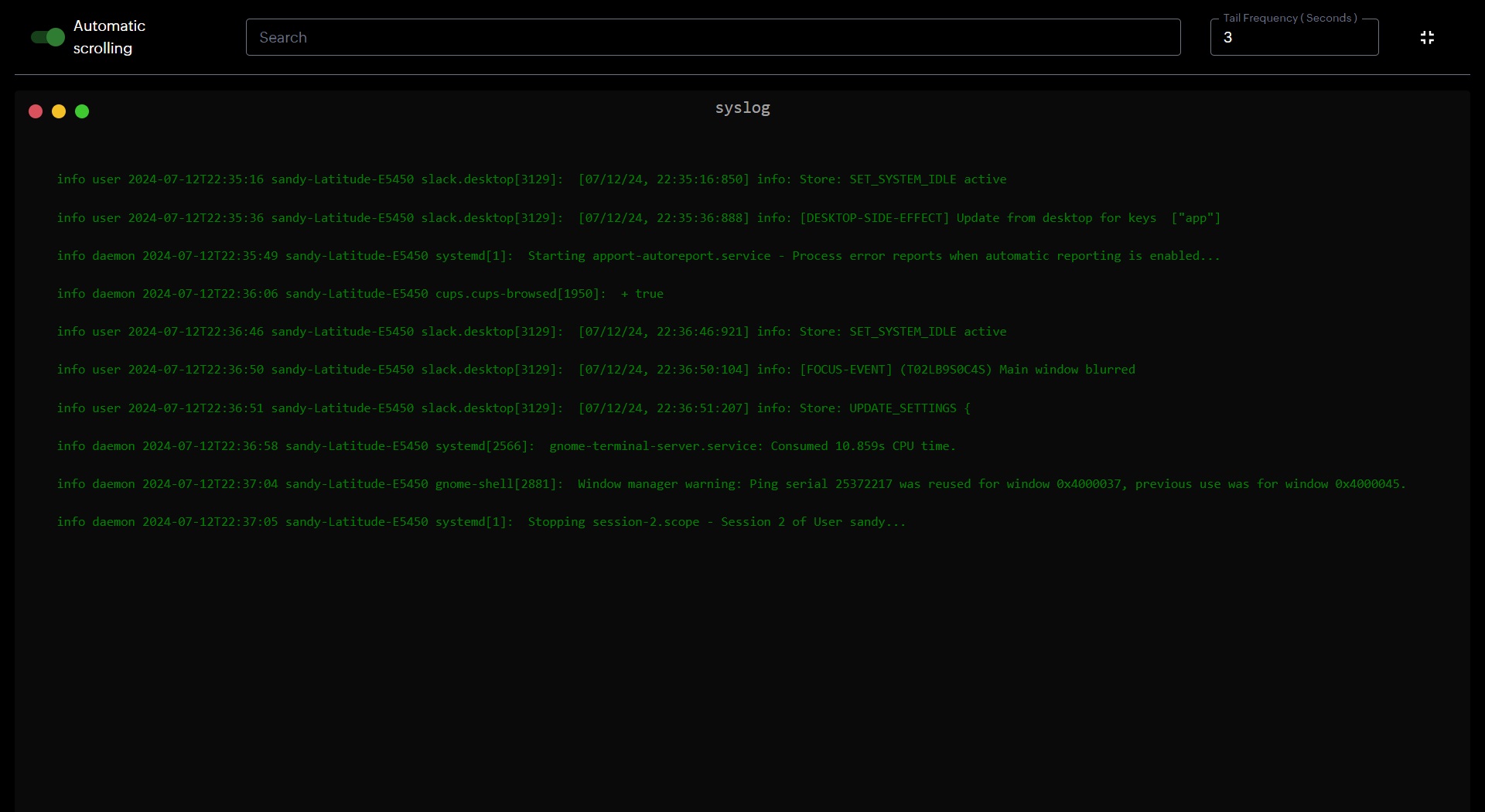
You can search for specific query in the logs using the search bar.
Tail Frequency
Tail Frequency refers to how often you fetch the logs. By default, it is set to 3 seconds, with a minimum value of 1 second.