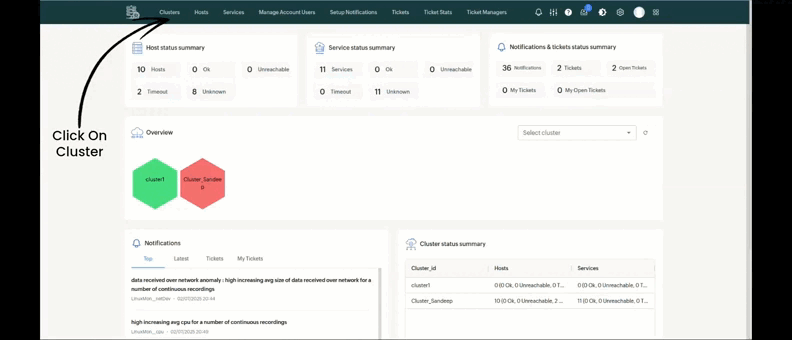Add / Edit a cluster
Add Cluster
In order to add a new cluster, Navigate to the "Clusters" page.
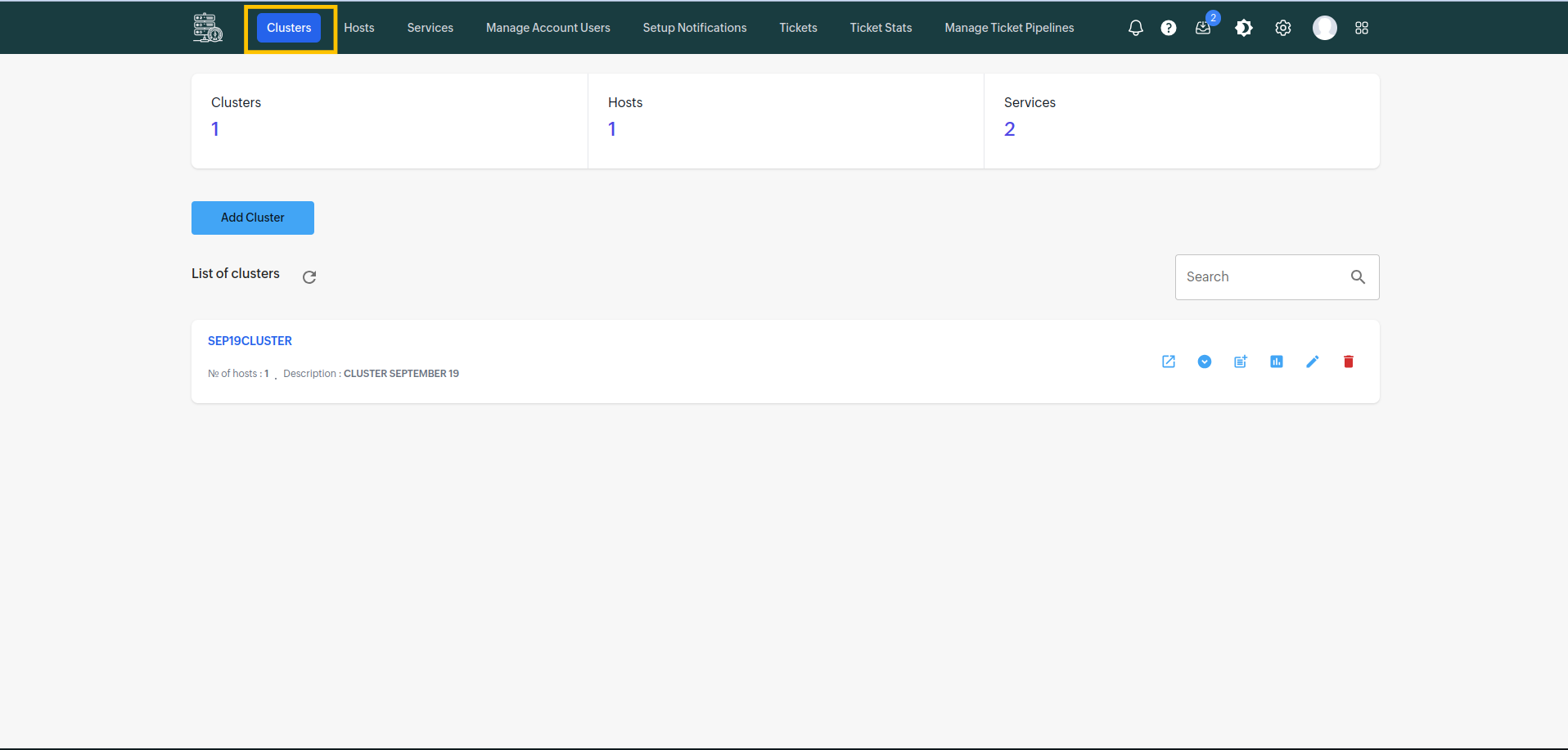
Click on "Add Cluster" button.
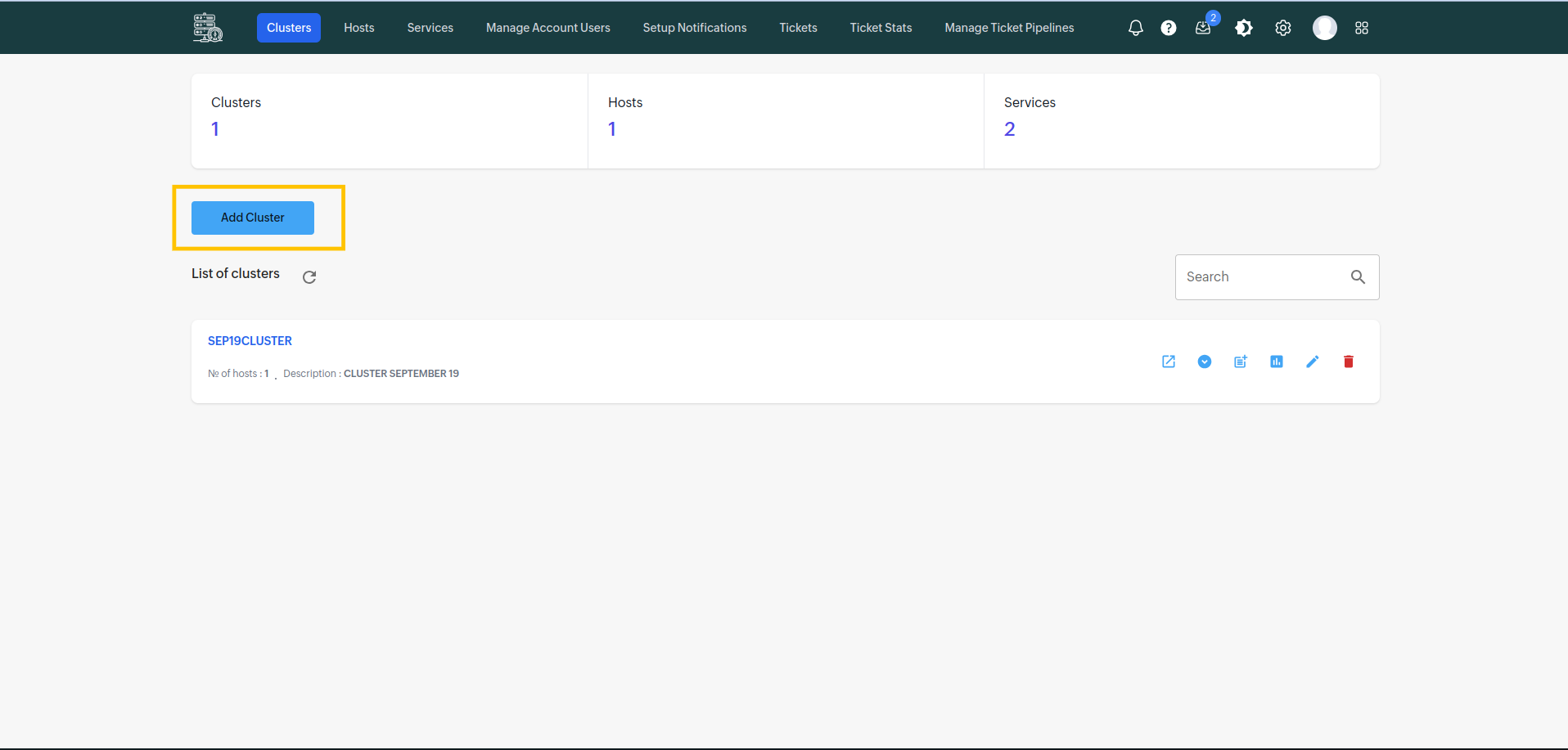
Now enter the Cluster ID and description and click on "Add cluster"
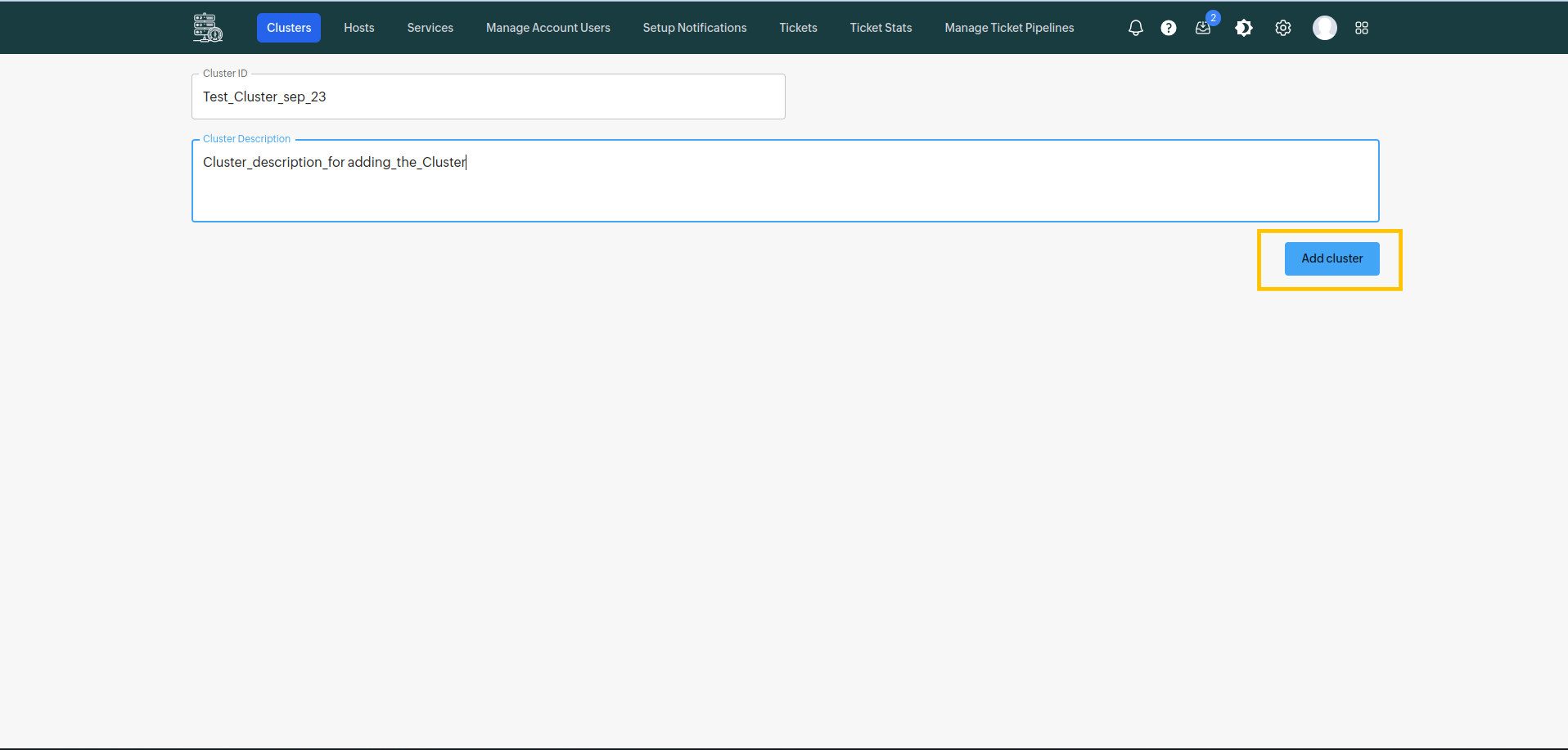
The cluster will get added.
Edit Cluster
In order to edit an existing cluster, Navigate to the "Clusters" page.
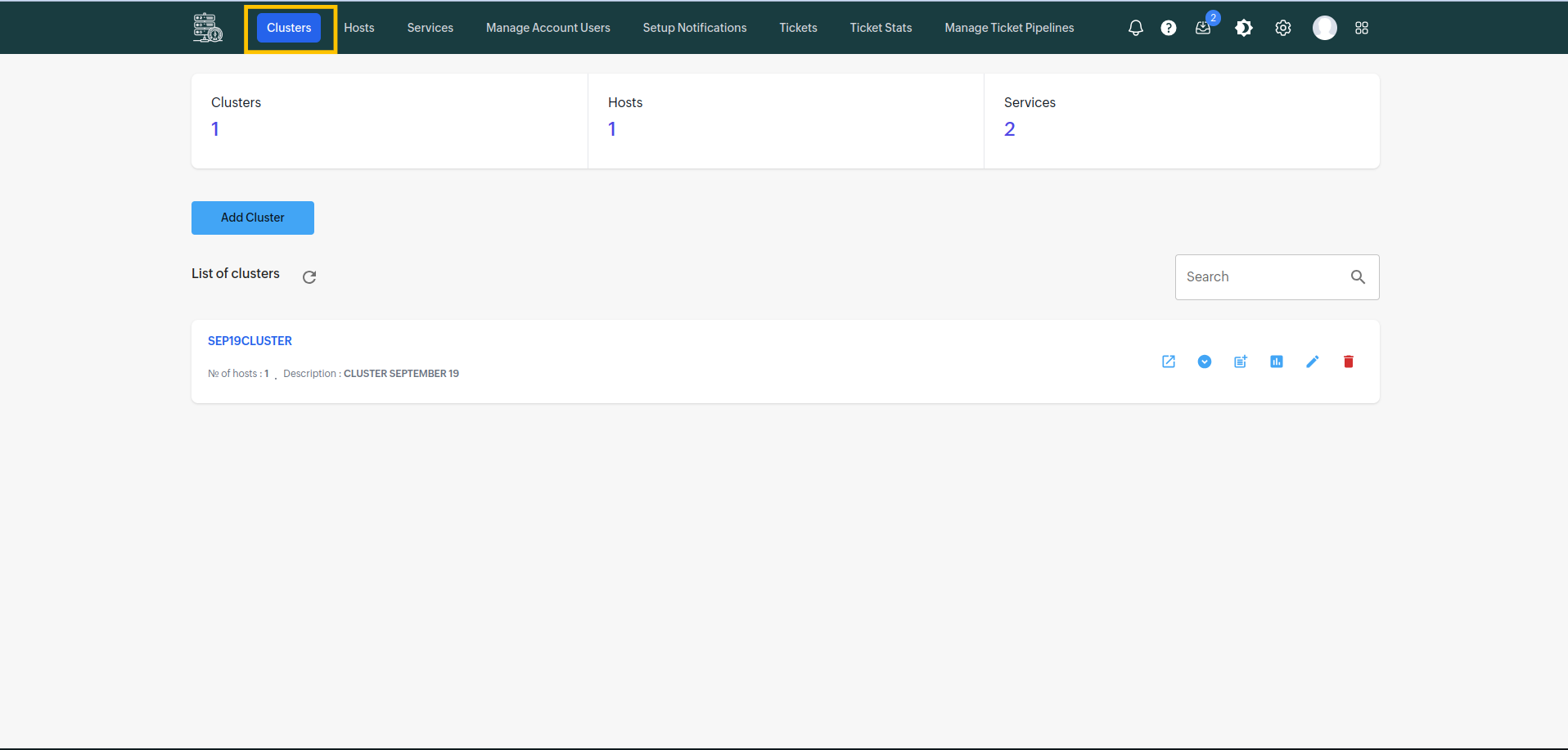
Click on "Edit Cluster" icon for the cluster that you want to edit.
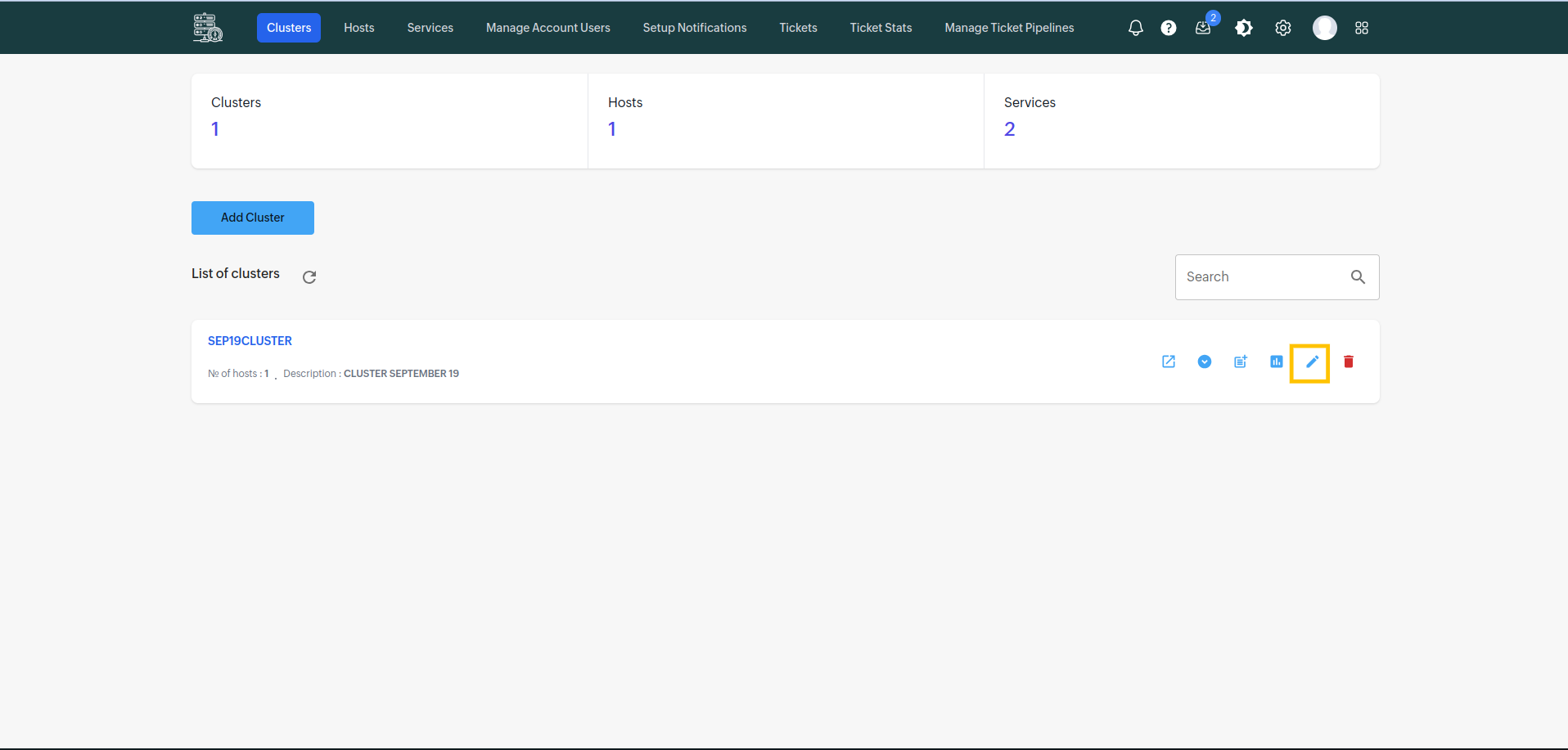
Now edit the cluster as per your requirement and click on "Update cluster"
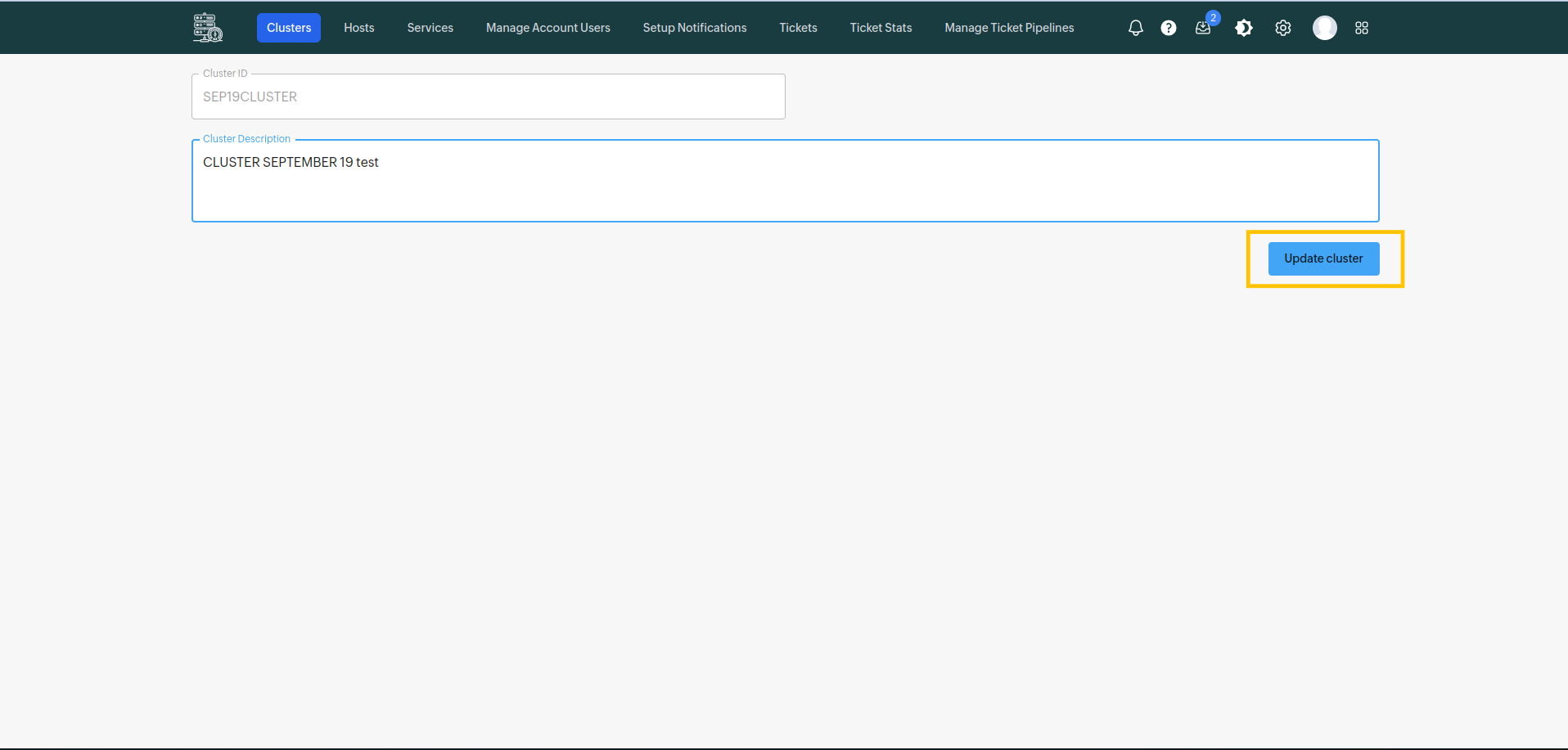
The cluster will get edited.