Edit service
In order to edit an existing service, Navigate to the "Services" page.
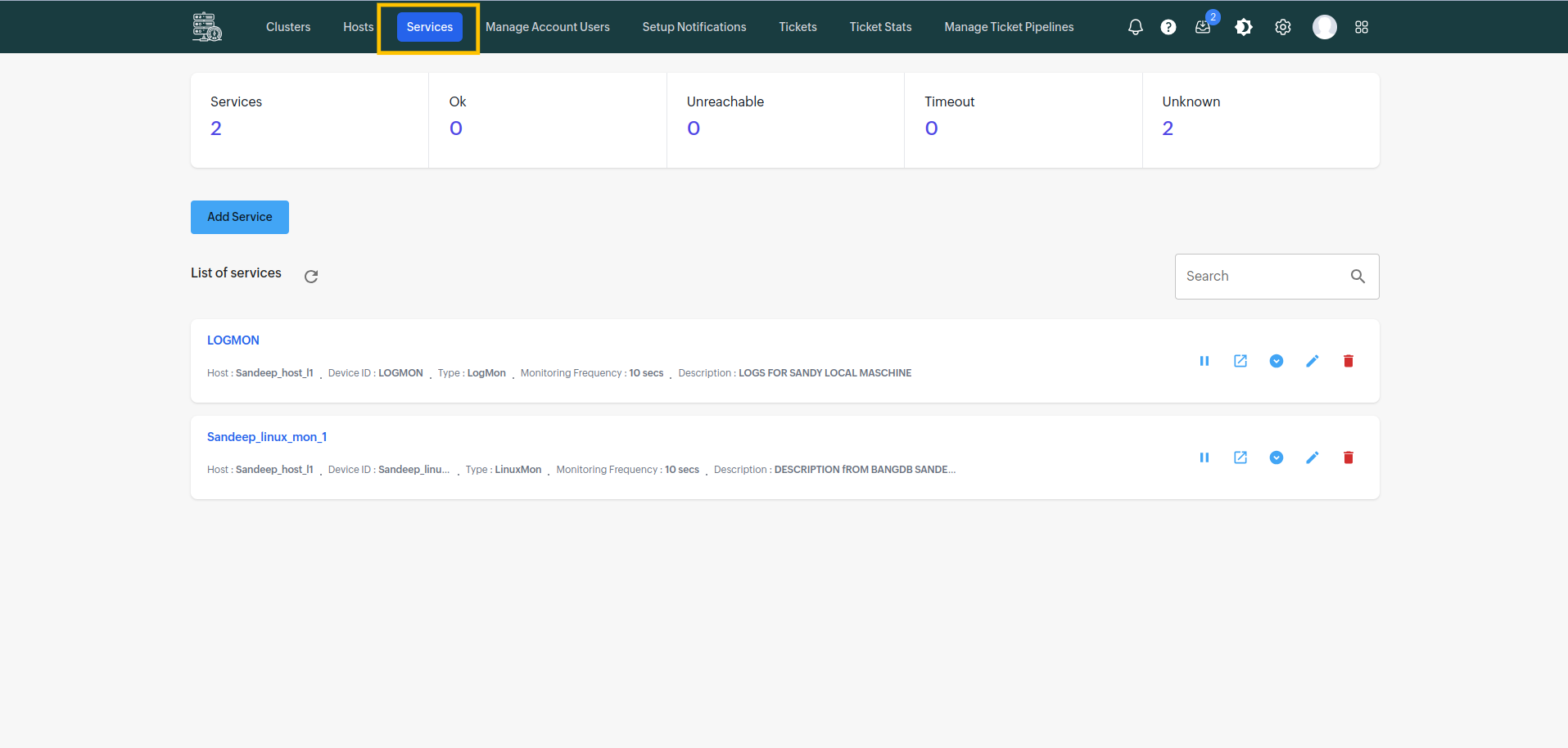
Click on "Edit Service" icon for the service you want to edit.
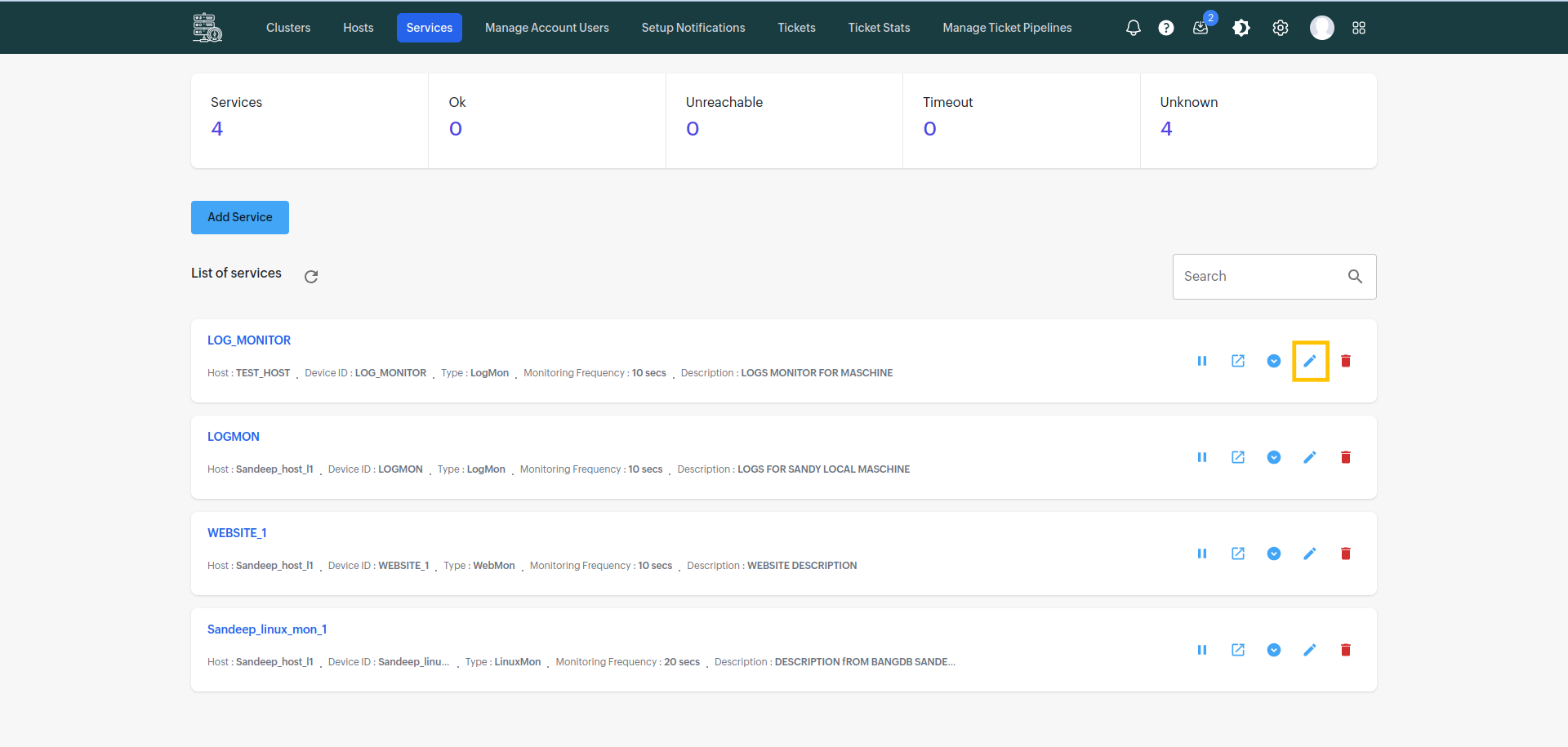
Now edit the service details as per your requirement and click on "Update service".
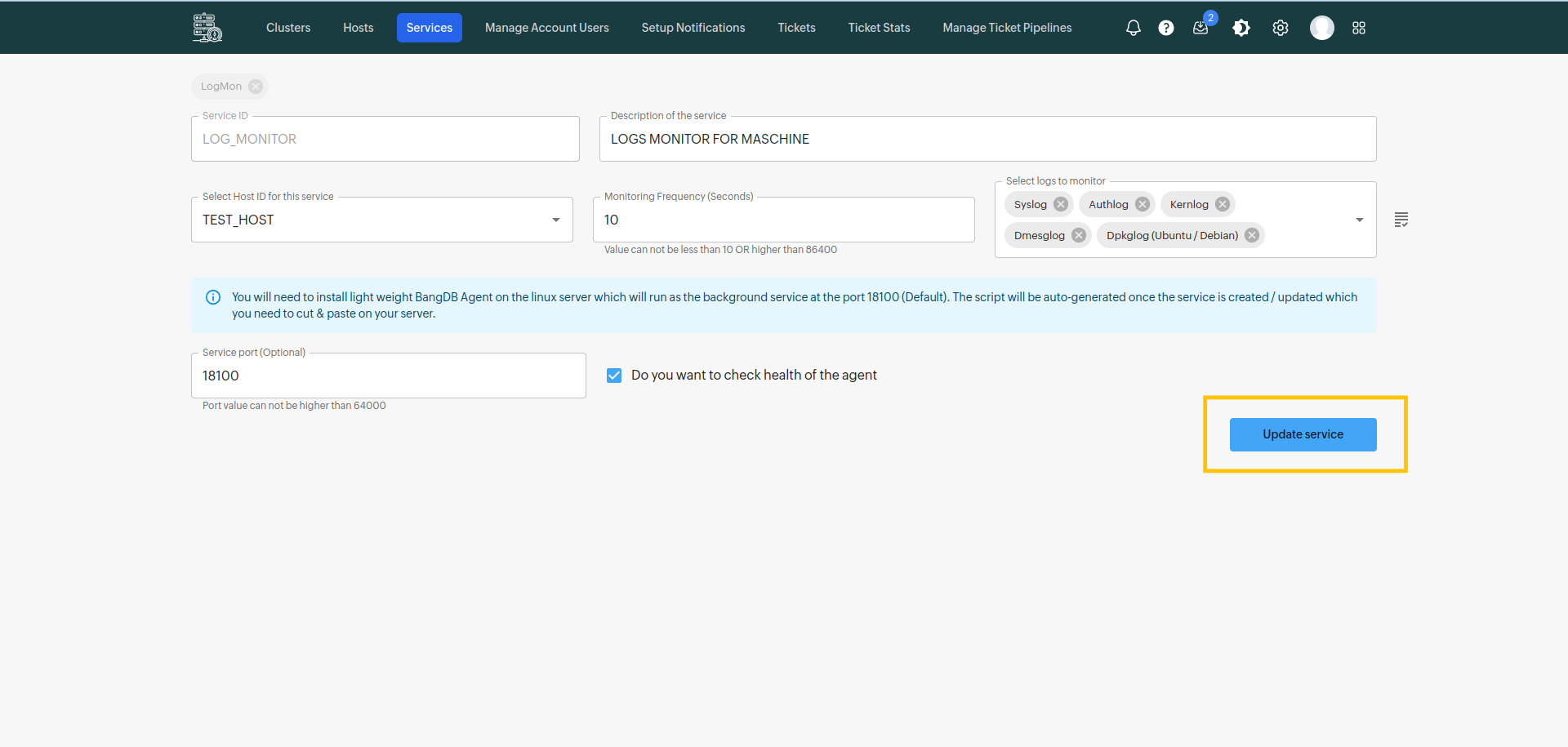
The service will get edited.