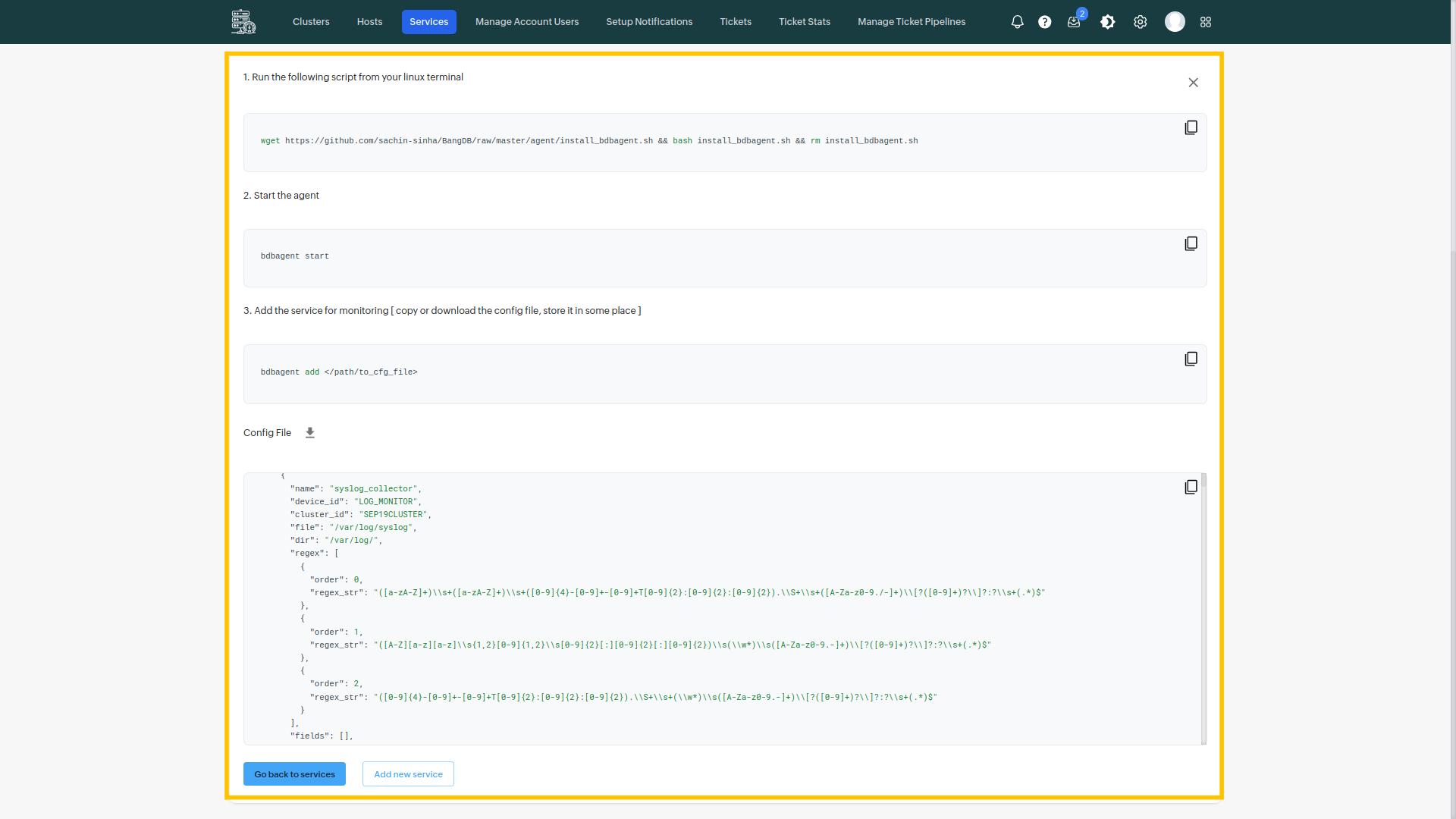Add linux system log monitoring service
In order to add a new linux system log monitoring service, Navigate to the "Services" page.
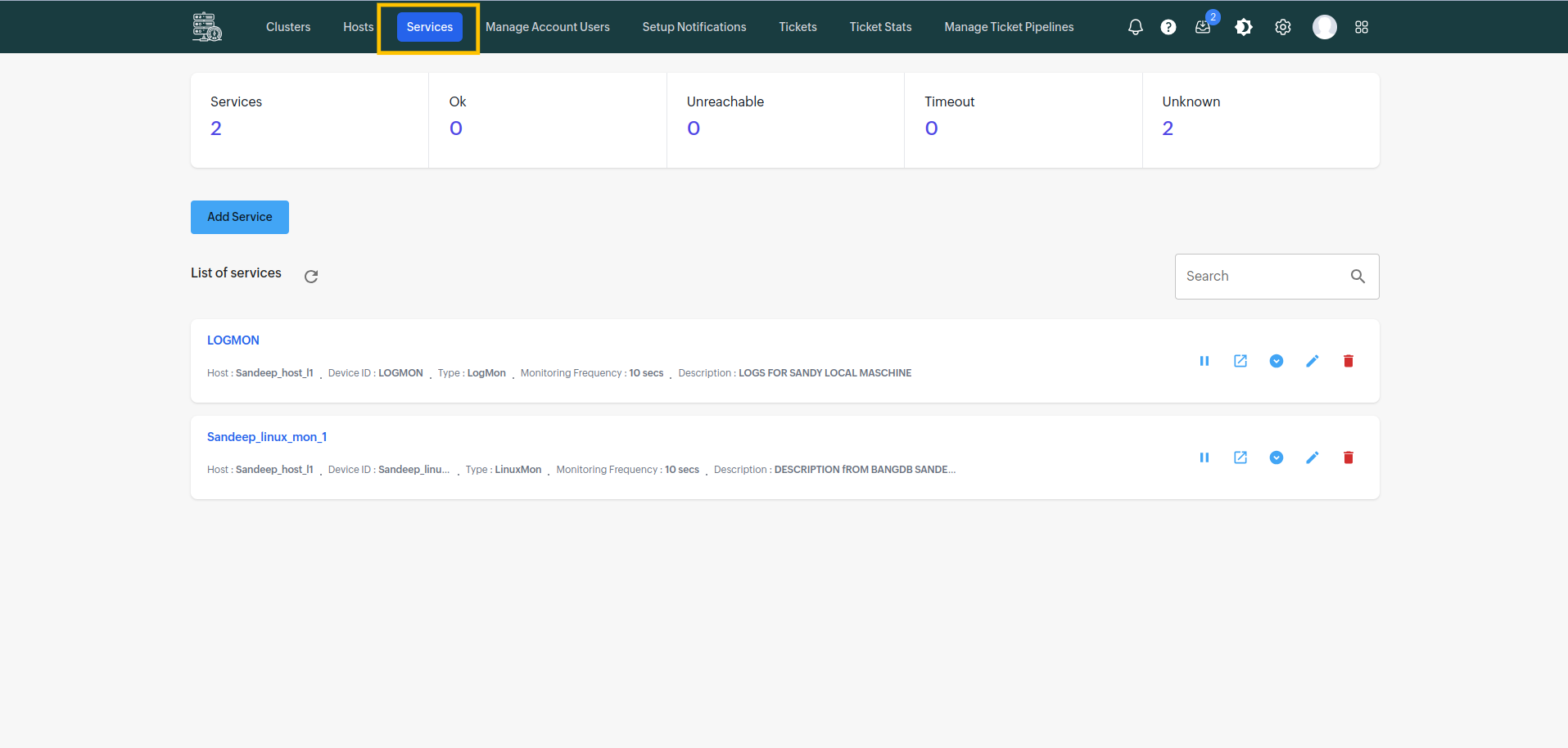
Click on "Add Service" button.
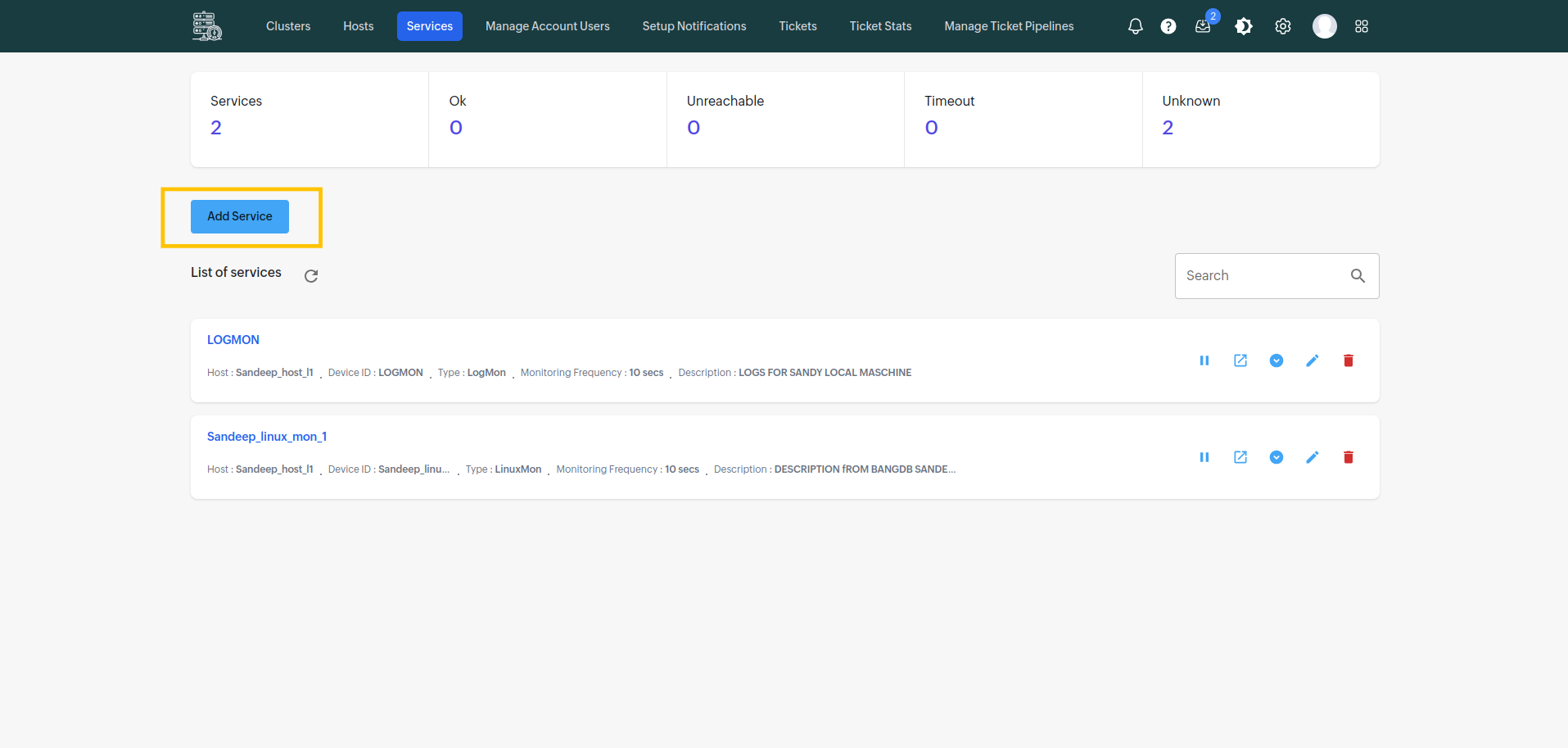
Now enter the service details.
- Service ID
ID of the service. [spaces and colon(:) are not allowed]
- Service port
Port where the service is running.
- Description
Description of the service.
- Host ID
Host ID of the service. [ you need choose this from the existing hosts list ]
- Monitoring method
- Use Agent (Recommended)
This option is selected by default. Choosing this option means that you have to install agent on the host and you will have more control over the data.
- Monitoring Frequency
How frequently you want to monitor the data. Minimum value is 10 seconds.
- Select logs to monitor
Select the logs which you want to monitor. As of now following logs can be monitored using this service:
- Syslog
- Authlog
- Kernlog
- Dmeglog
- Ufwlog (Ubuntu / Debian)
- Dpkglog (Ubuntu / Debian)
- Check health of the service
By checking this input, the app will start checking health & SSL of service.
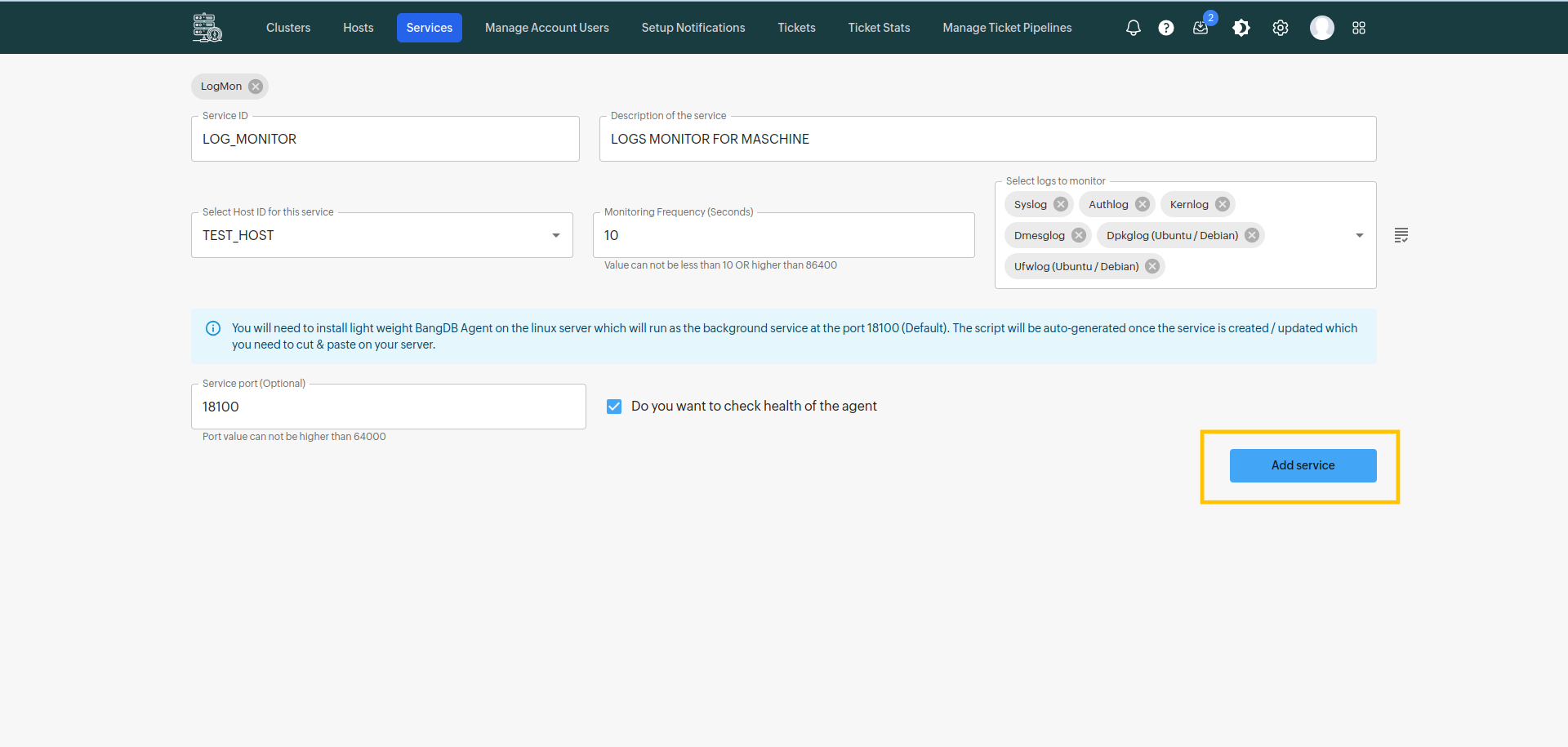
Click on "Add service". The service will get added. It will you some installation steps, by following those steps you can start monitoring the logs.