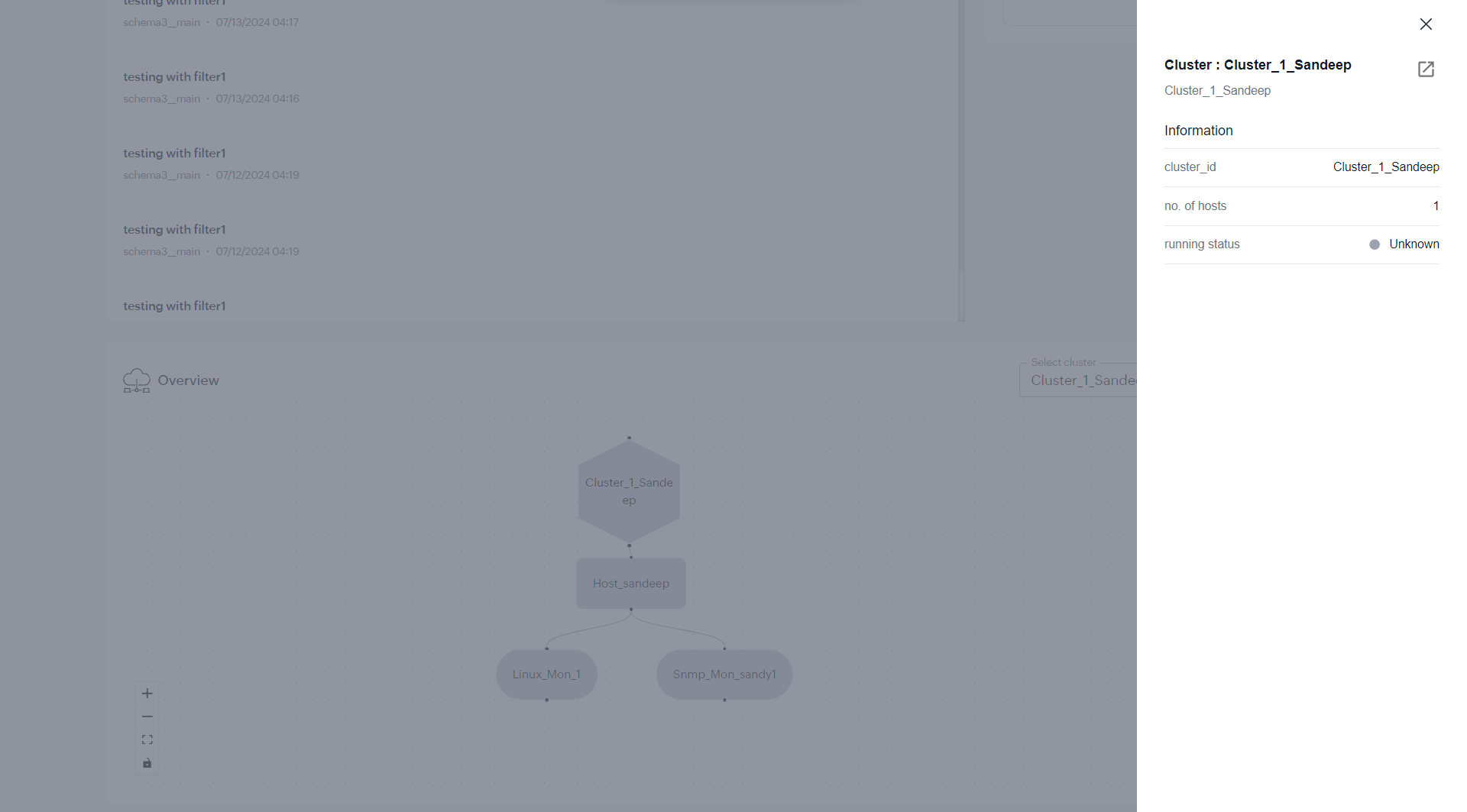AppMon Home
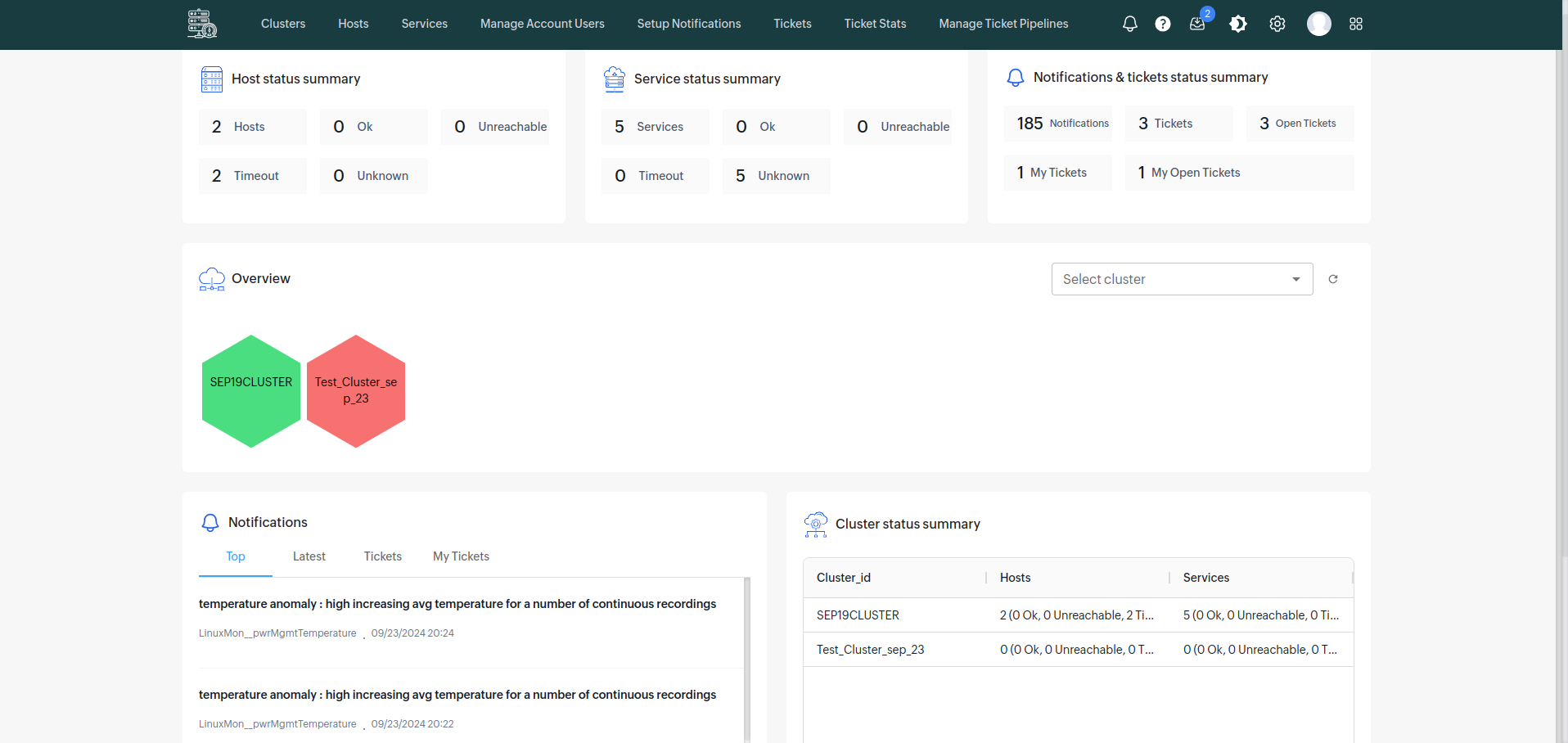
Home page has following sections:
- Host status summary
- Service status summary
- Cluster status summary
- Notifications & Tickets
- Overview
Home status summary
This sections shows overview of hosts, it's stats & counts based on status etc.
Service status summary
This sections shows overview of services, it's stats & counts based on status etc.
Cluster status summary
This sections shows list of clusters, and their hosts & services & stats.
Notifications & Tickets
In this section, all the top & latest notifications will show up. Integrated ticketing system is also there. You can see all the tickets in the system or the tickets which are specifically assigned to you.
Overview
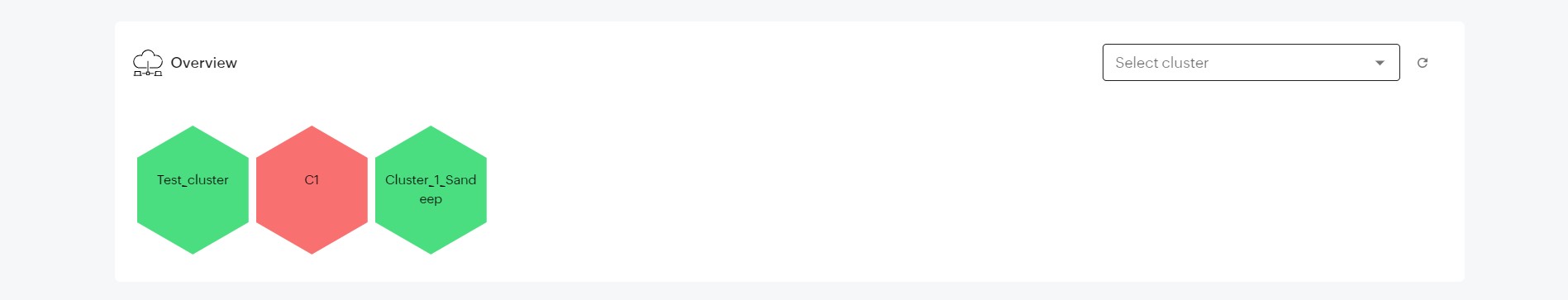
This section will show you all the clusters. If you click a cluster, it will expand and show all the hosts & services inside it.
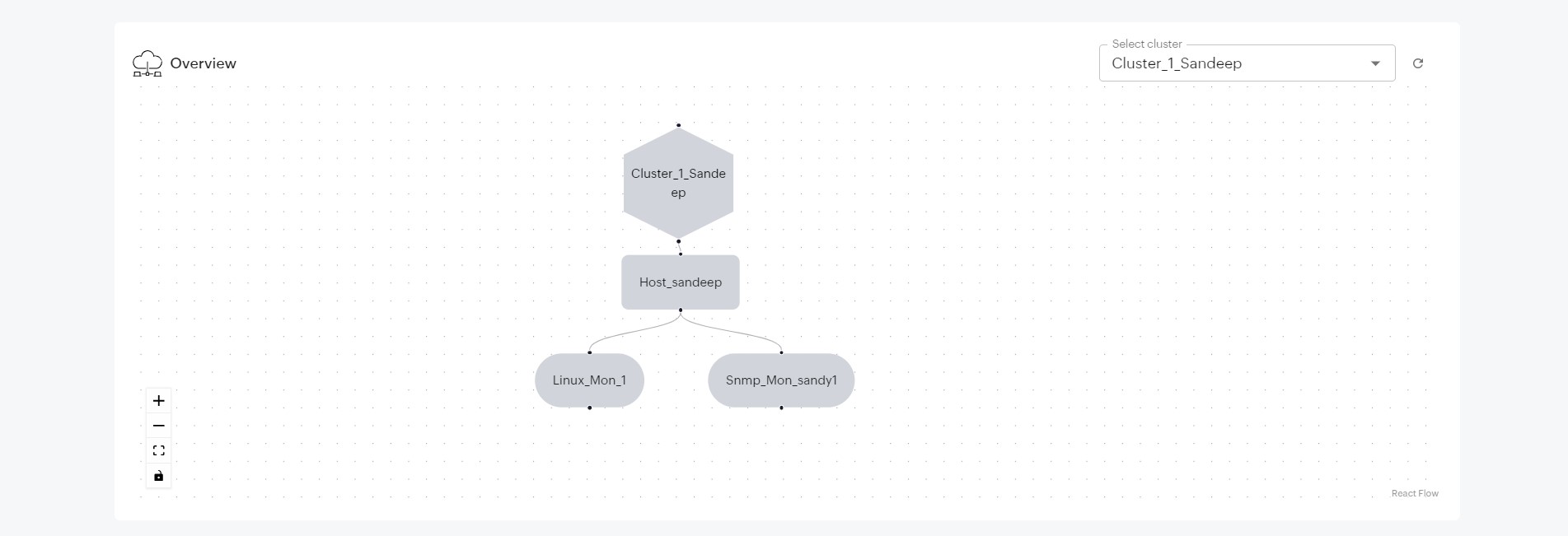
If you click any of the graph node, you can see the details about it.