Add / Edit host
Add Host
In order to add a new host, Navigate to the "Hosts" page.
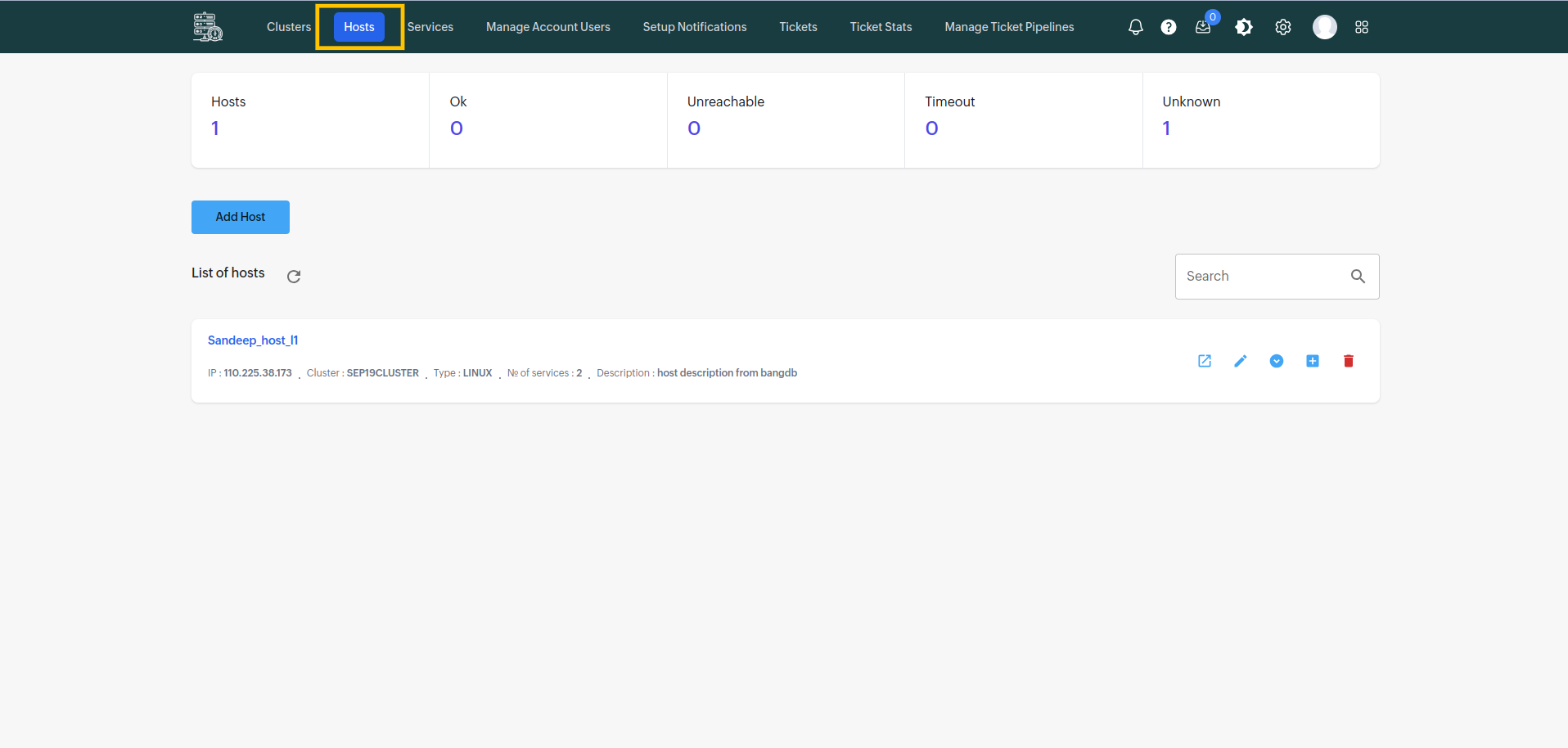
Click on "Add Host" button.
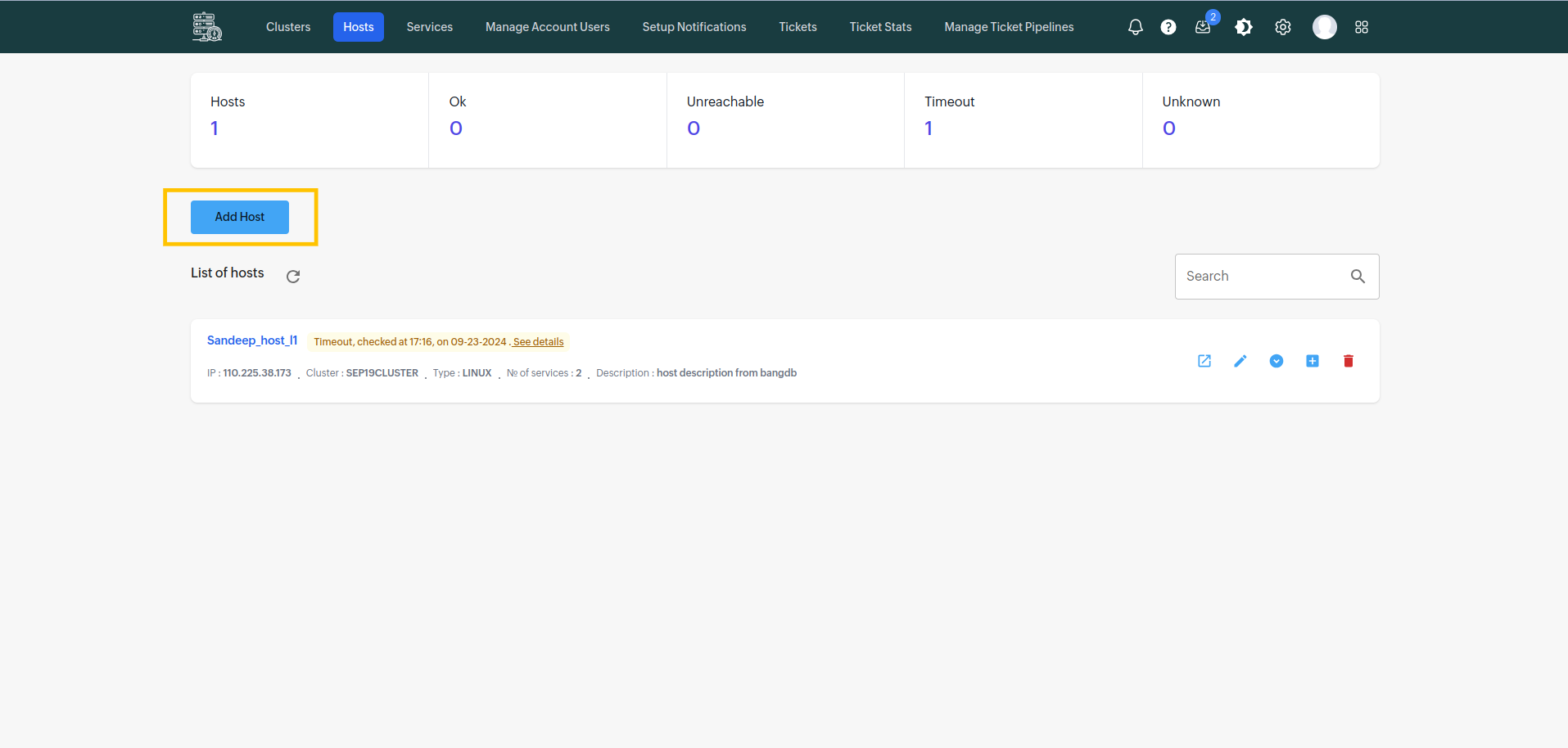
Now Enter the Host details and click on "Add host".
- Host ID
ID of the host. [spaces and colon(:) are not allowed]
- Host Description
Description of the host.
- IP
IP address of the host.
- Type
As of now, we support 3 types of host. They are following:
- LINUX
- WEBSITE
- WINDOWS
- Cluster ID
Cluster ID of the host. [ you need choose this from the existing cluster list ]
- Check health of the host
By checking this input, the app will start checking health of host & SSL.
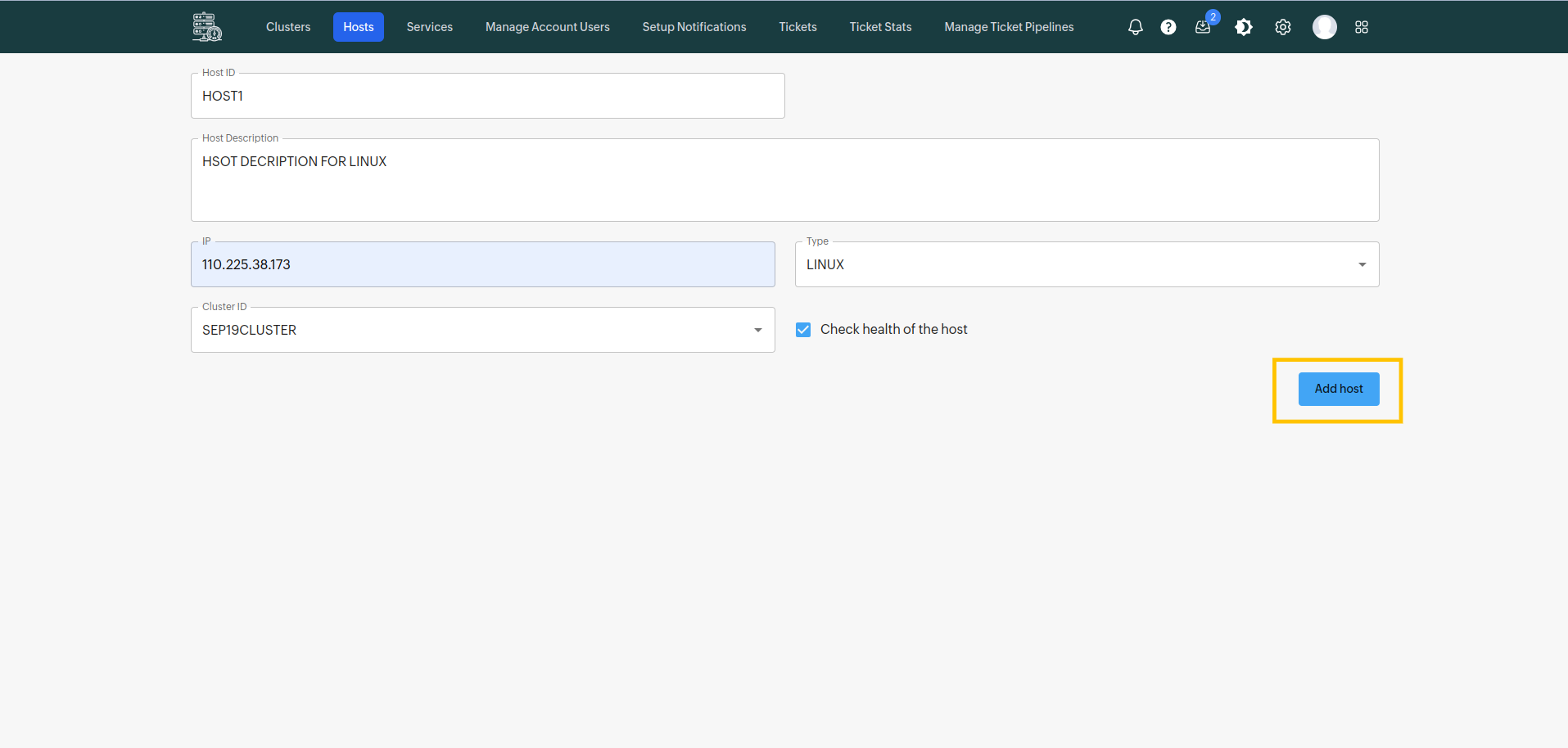
The host will get added.
Edit Host
In order to edit an existing host, Navigate to the "Hosts" page.
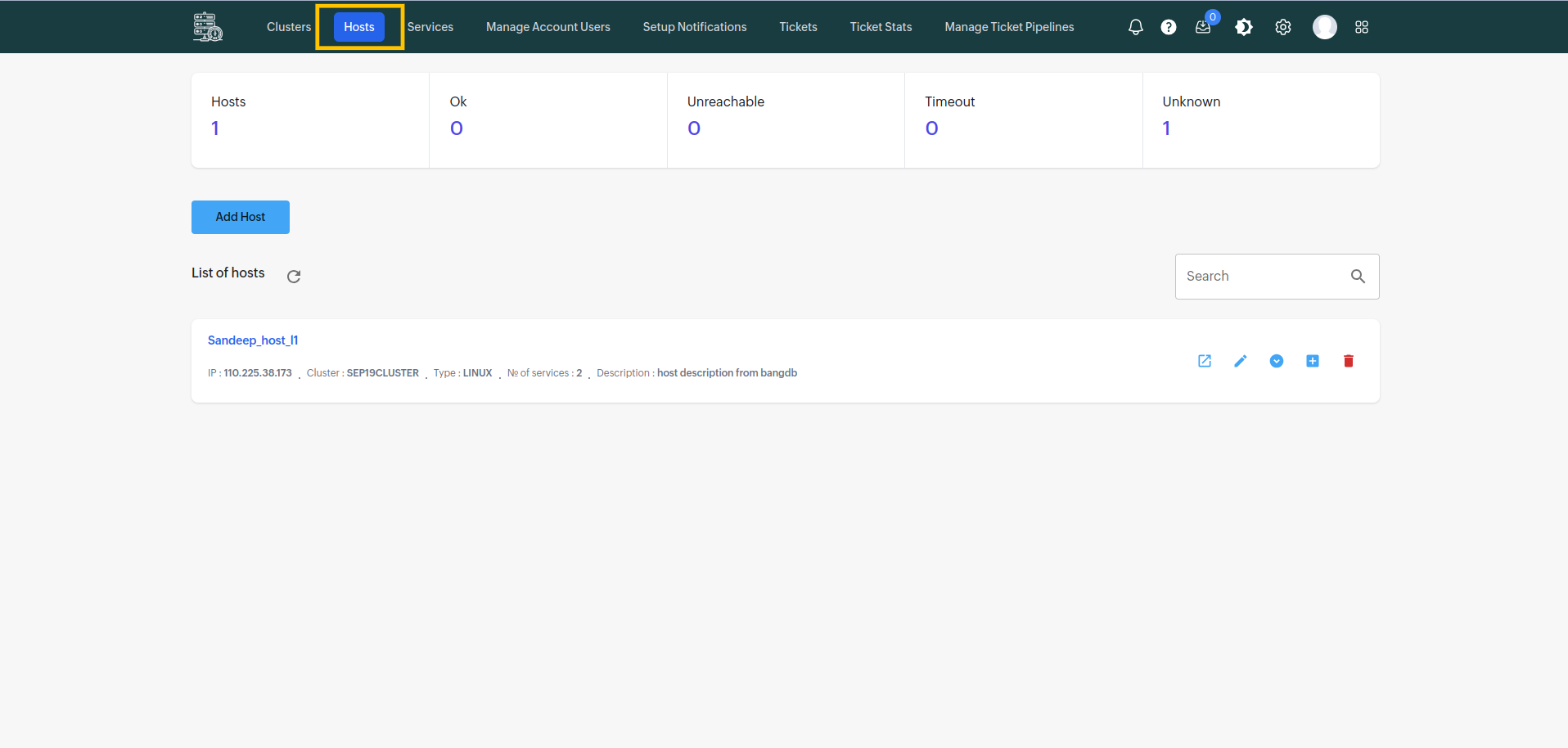
Click on "Edit Host" icon for the host you want to edit.
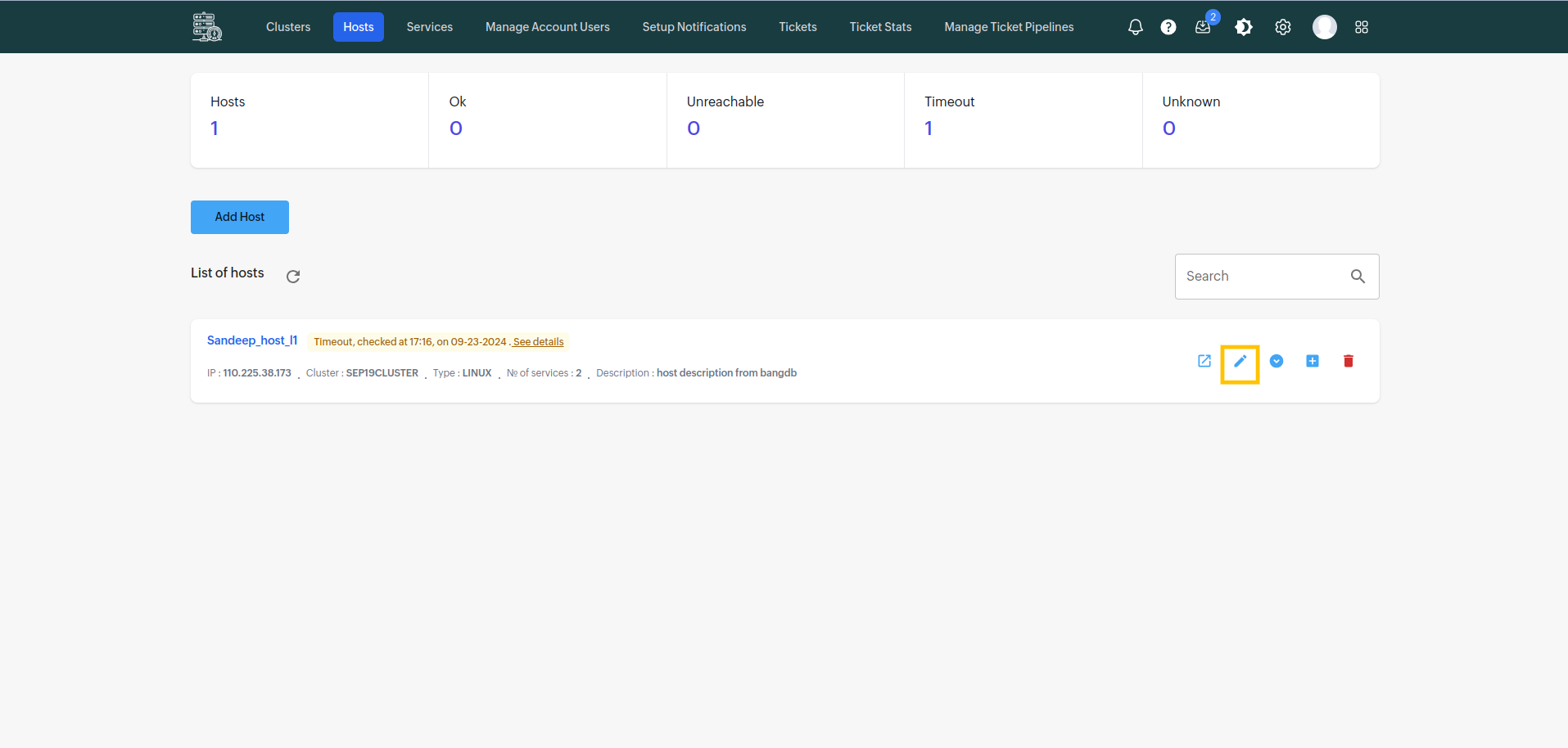
Now edit the host details as per your requirement and click on "Update host".
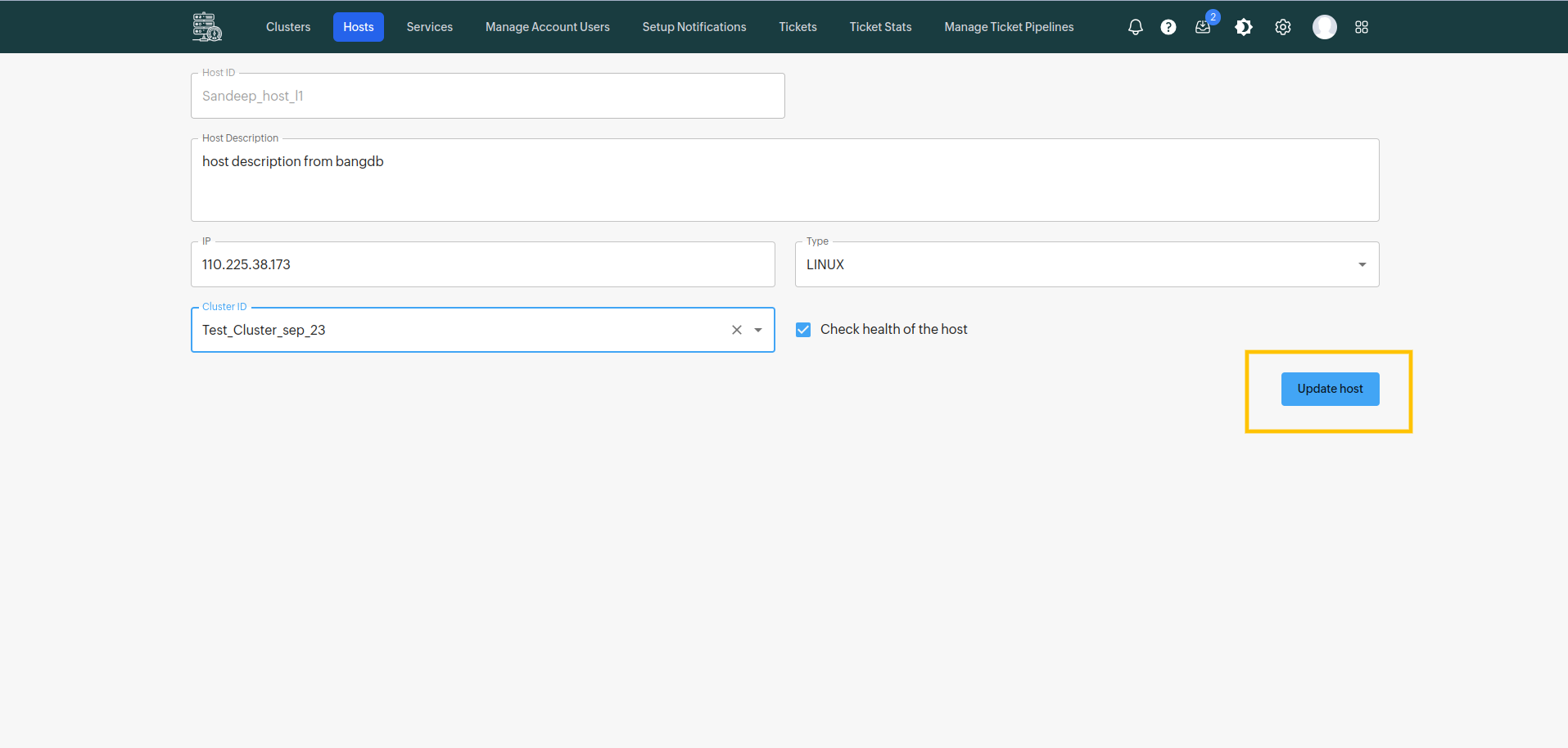
The host will get edited.