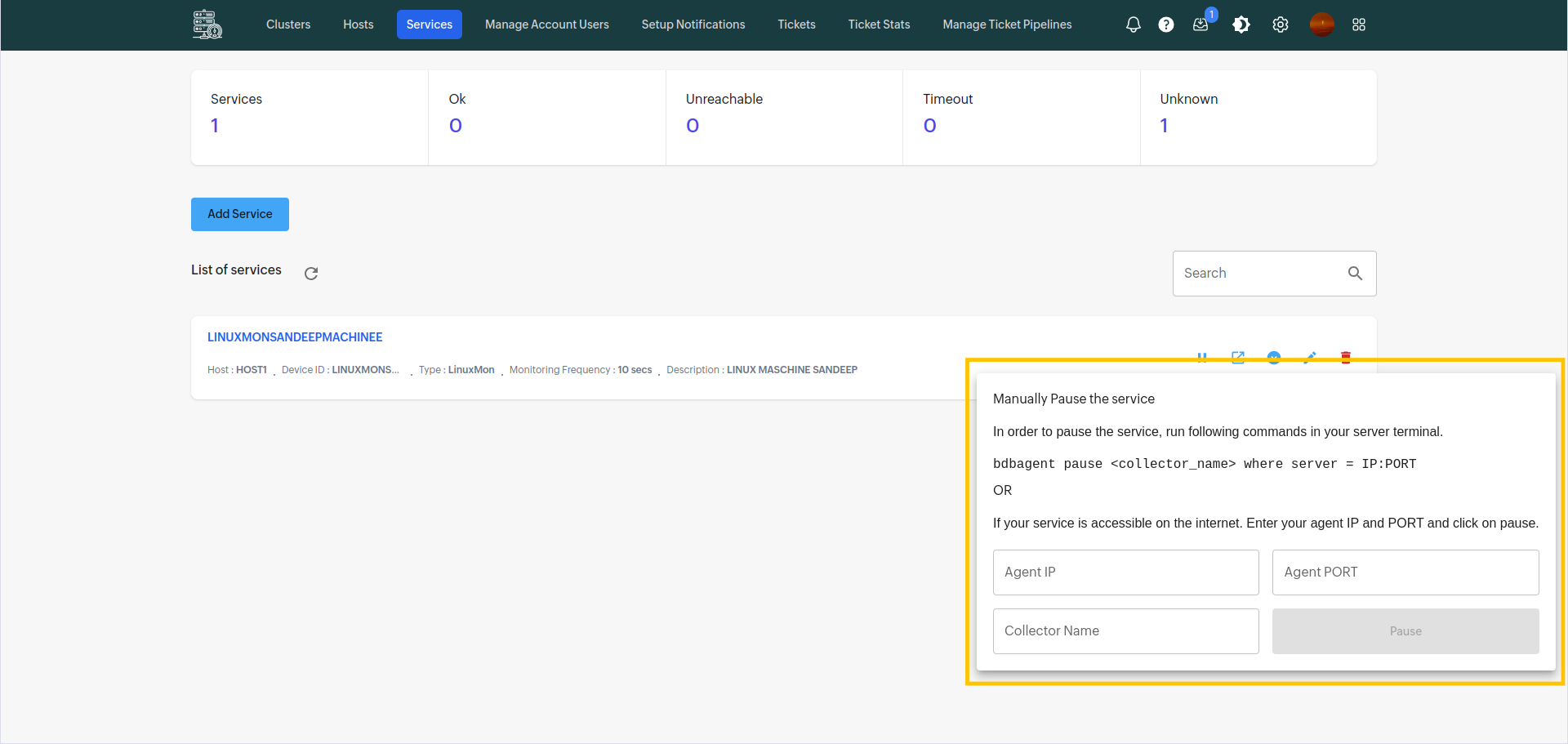Pause service
In order to pause a service, Navigate to the "Services" page.
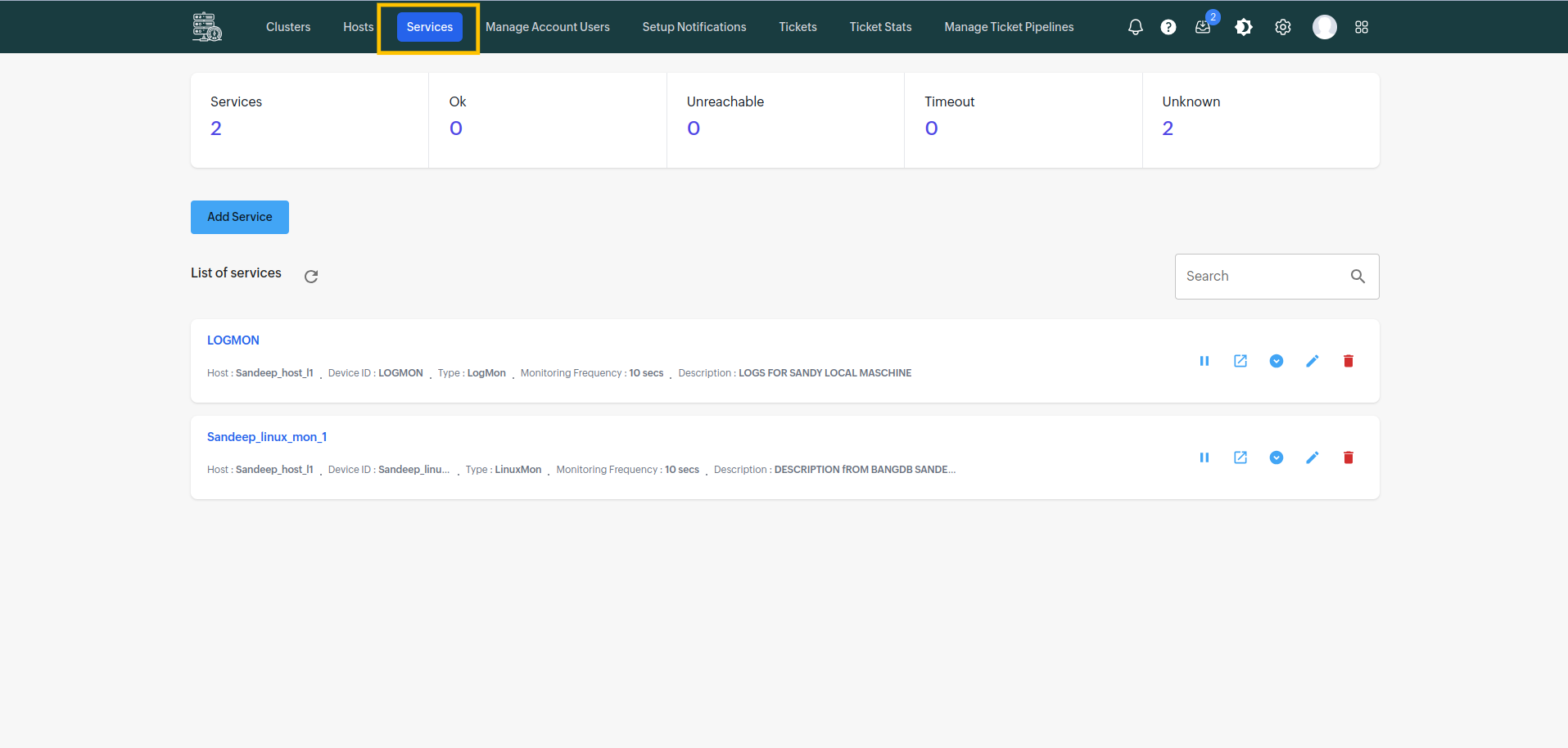
Click on the Manually pause the service from the service listing page [ you need to click which service you need to pause ]
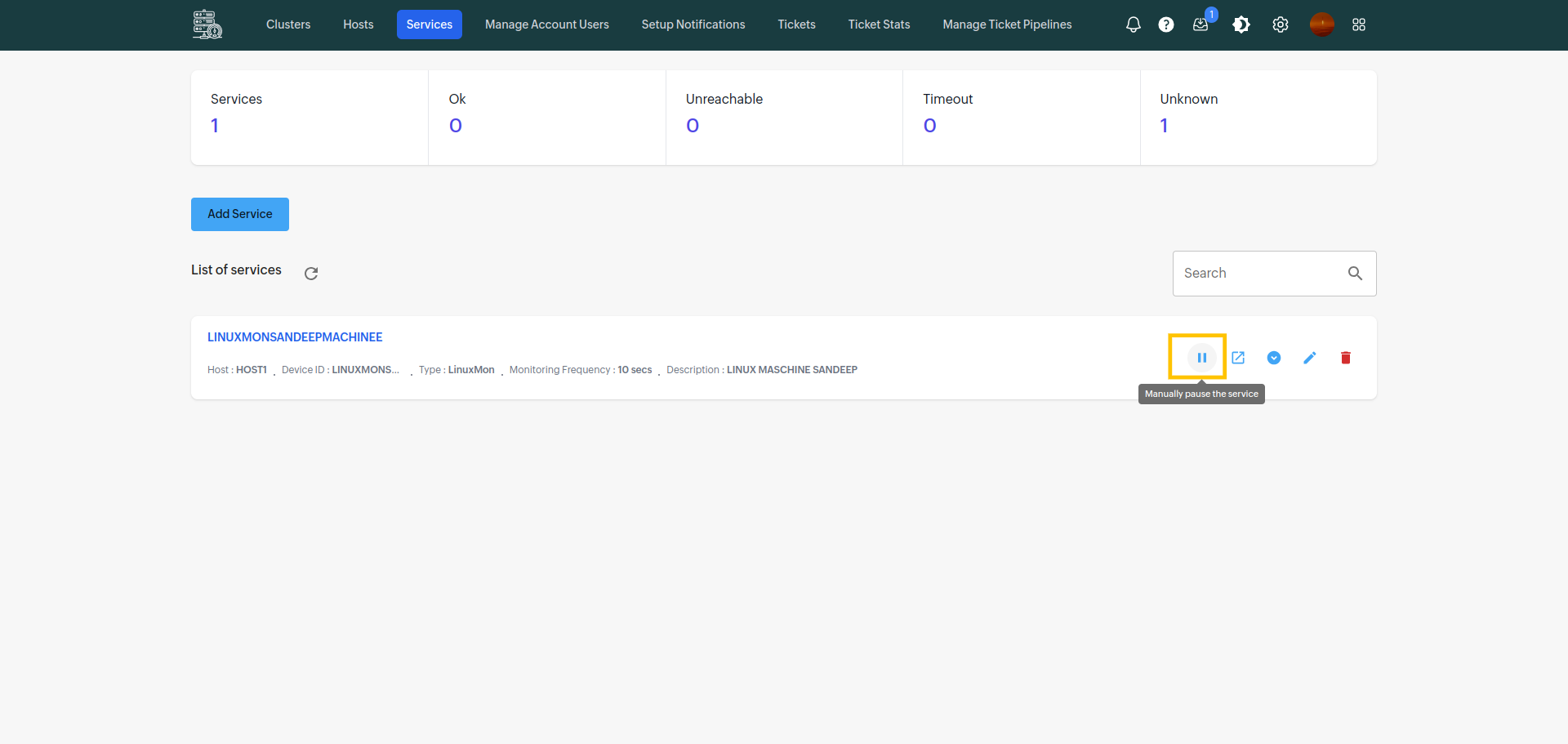
Clicking on the Pause button it will ask for some fields to be added [Agent IP , Agent Port, And Collector Name] after filling all the details click on the pause button