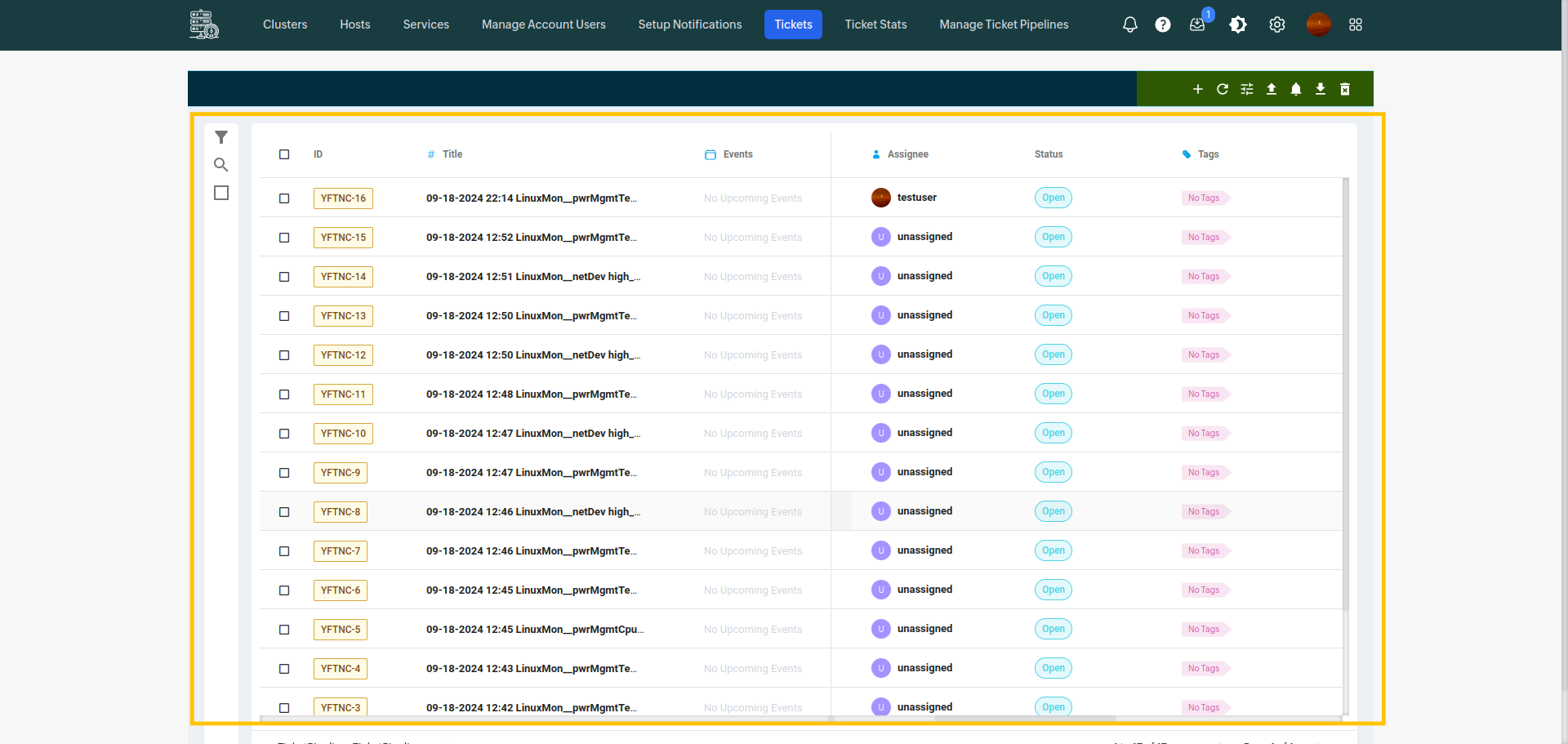Convert notifications to tickets
Go to Notification section by clicking on "Notification" icon.
Once you click on the notification icon you'll land on the notification page with all the notifications listed there on time based selection
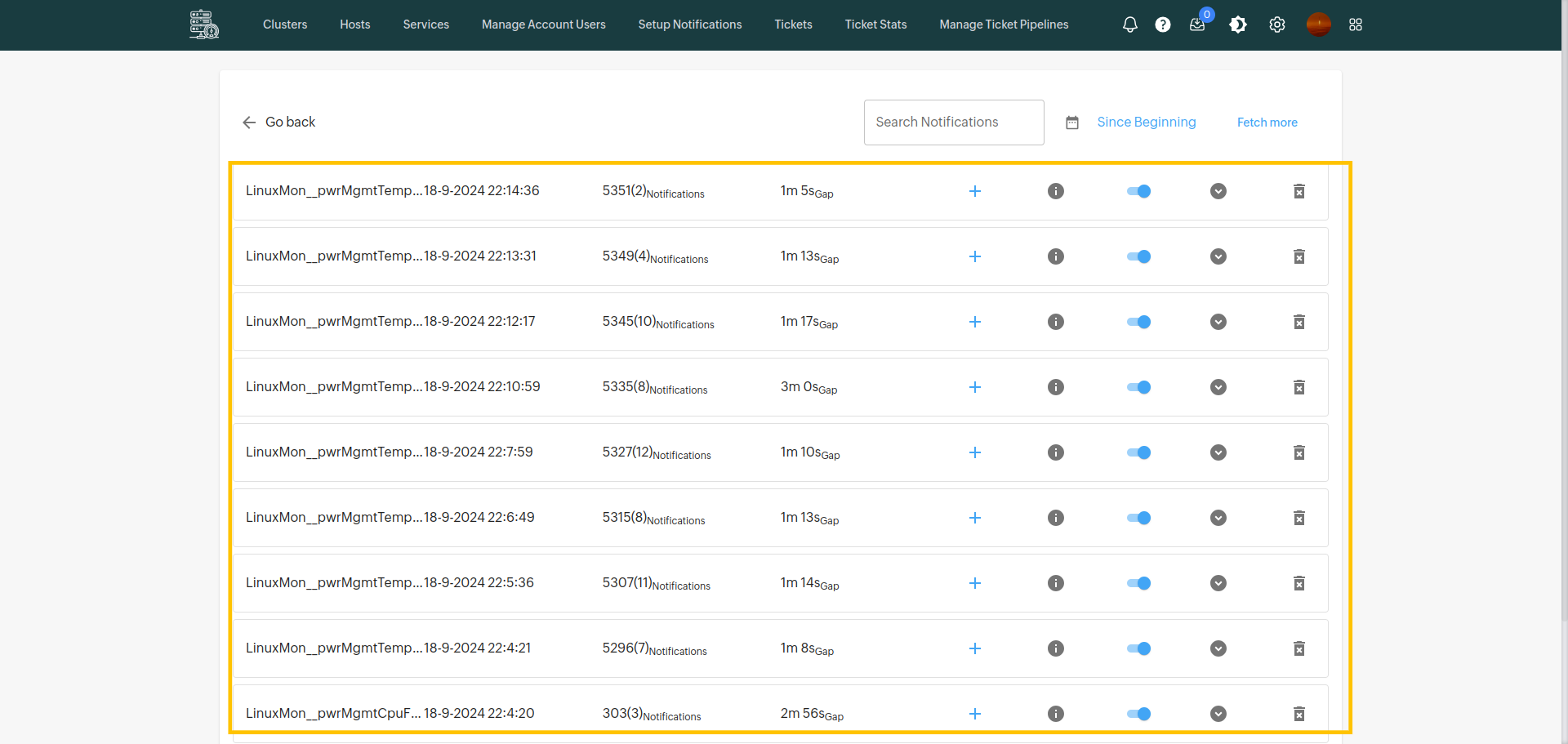
You can move these notification as the tickets by clicking on the move to ticket manager button
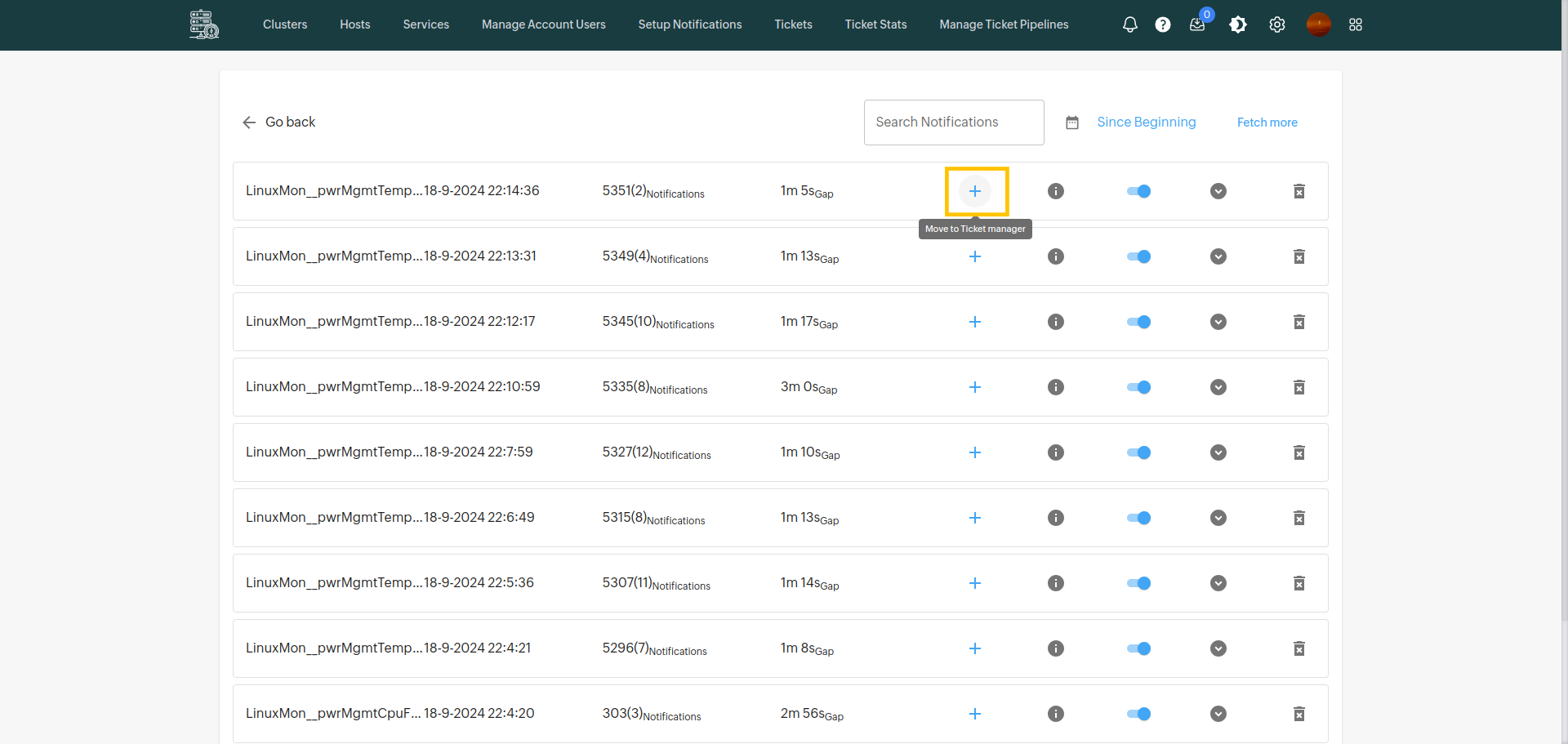
After clicking on that it will open the ticket creation sidebar with title and description already filled u can edit the title ot u can add the description in more details also both are possible you can modify following these below.
- You can assign a ticket by clicking on assignee dropdown
- You can add a severity for the ticket
- You can add classification for the ticket
- You can add due date for the ticket
- You can add a attachments also
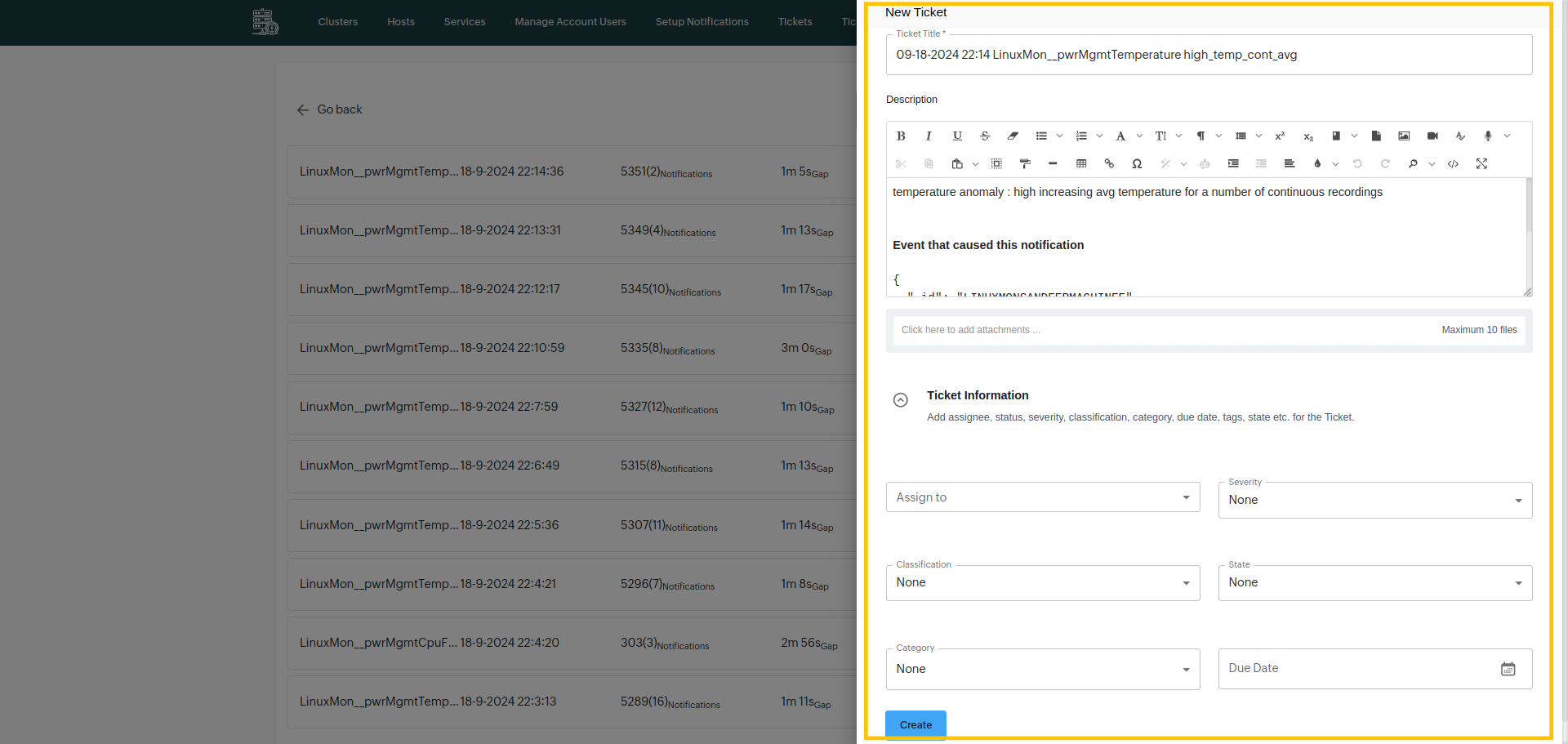
After filling all the details and click on create the ticket is get created
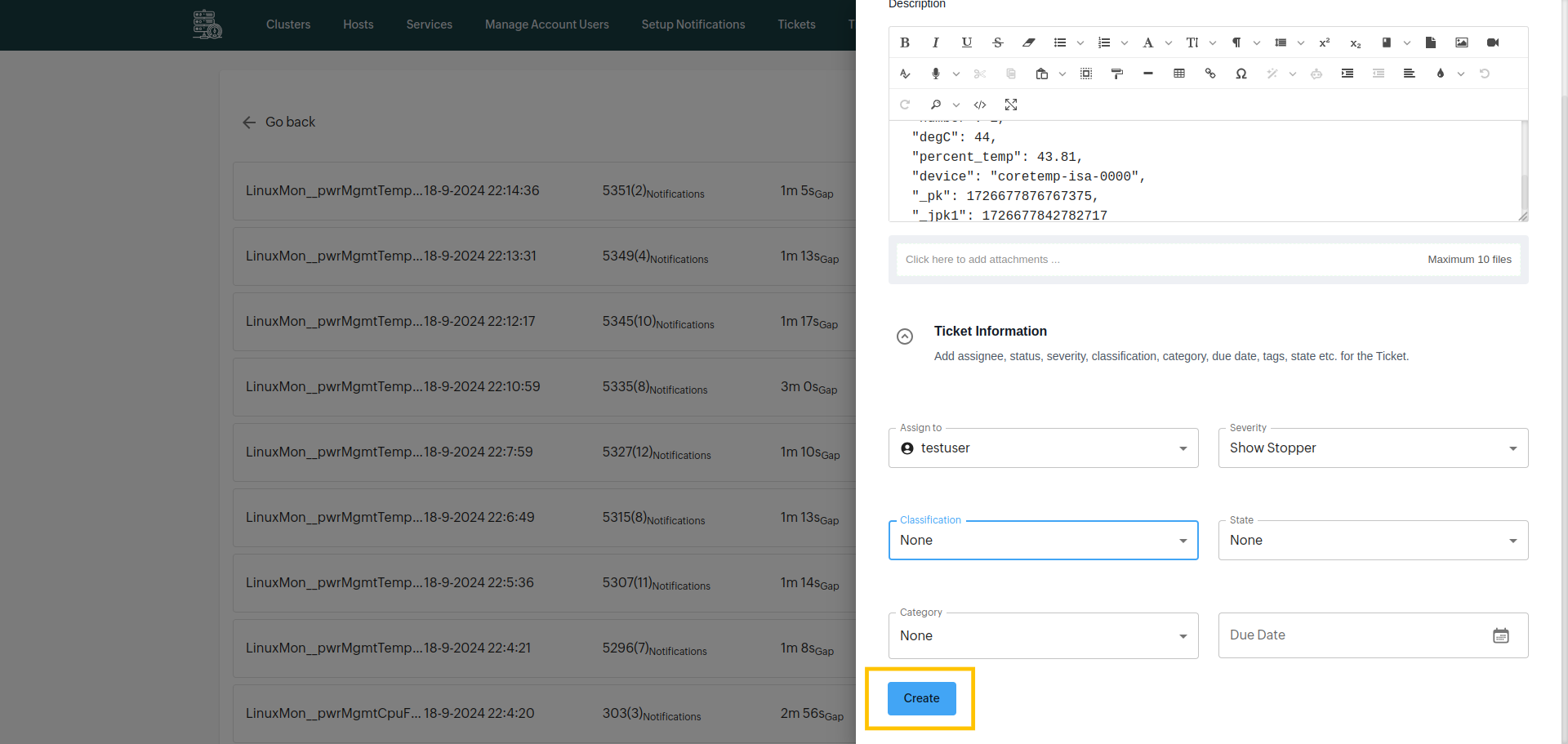
See moved notifications to tickets
After moving the notification to the ticket management successfully u can access the moved notification by clicking on the tickets tab from the header.
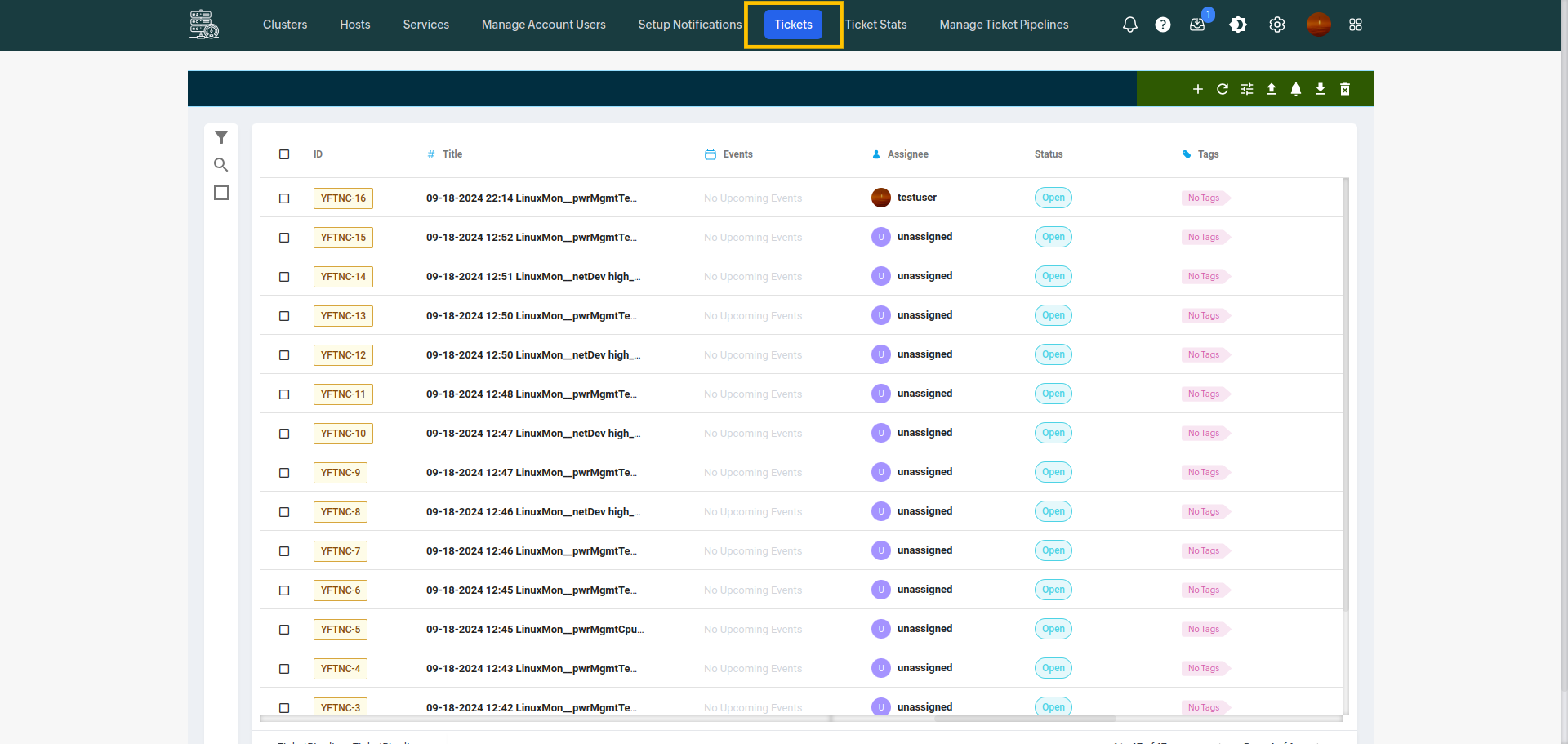
After clicking on the tickets from the header then u can access all the moved notifications tickets from there