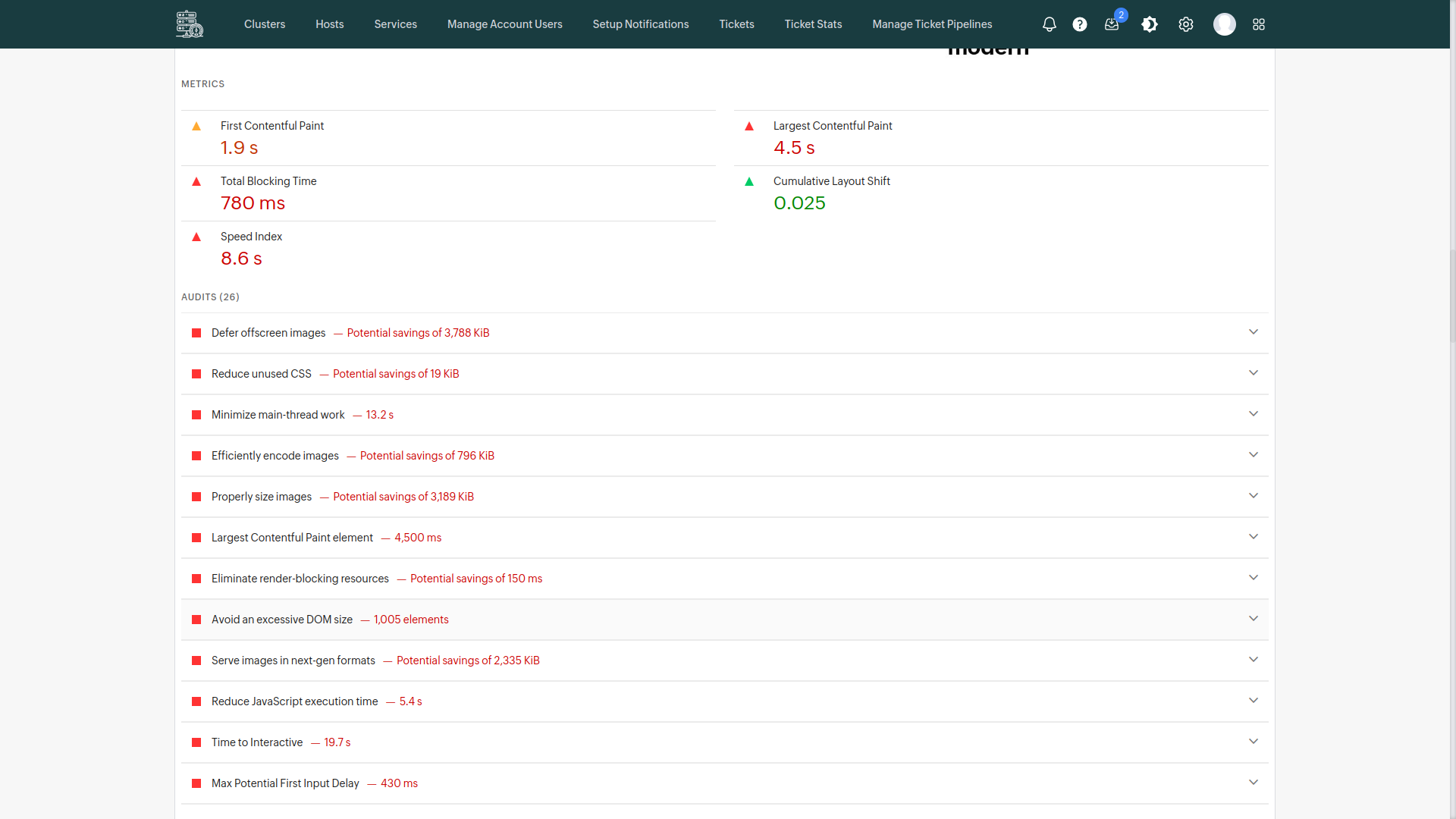Website monitoring
In order to see website data, Navigate to the "Services" page.
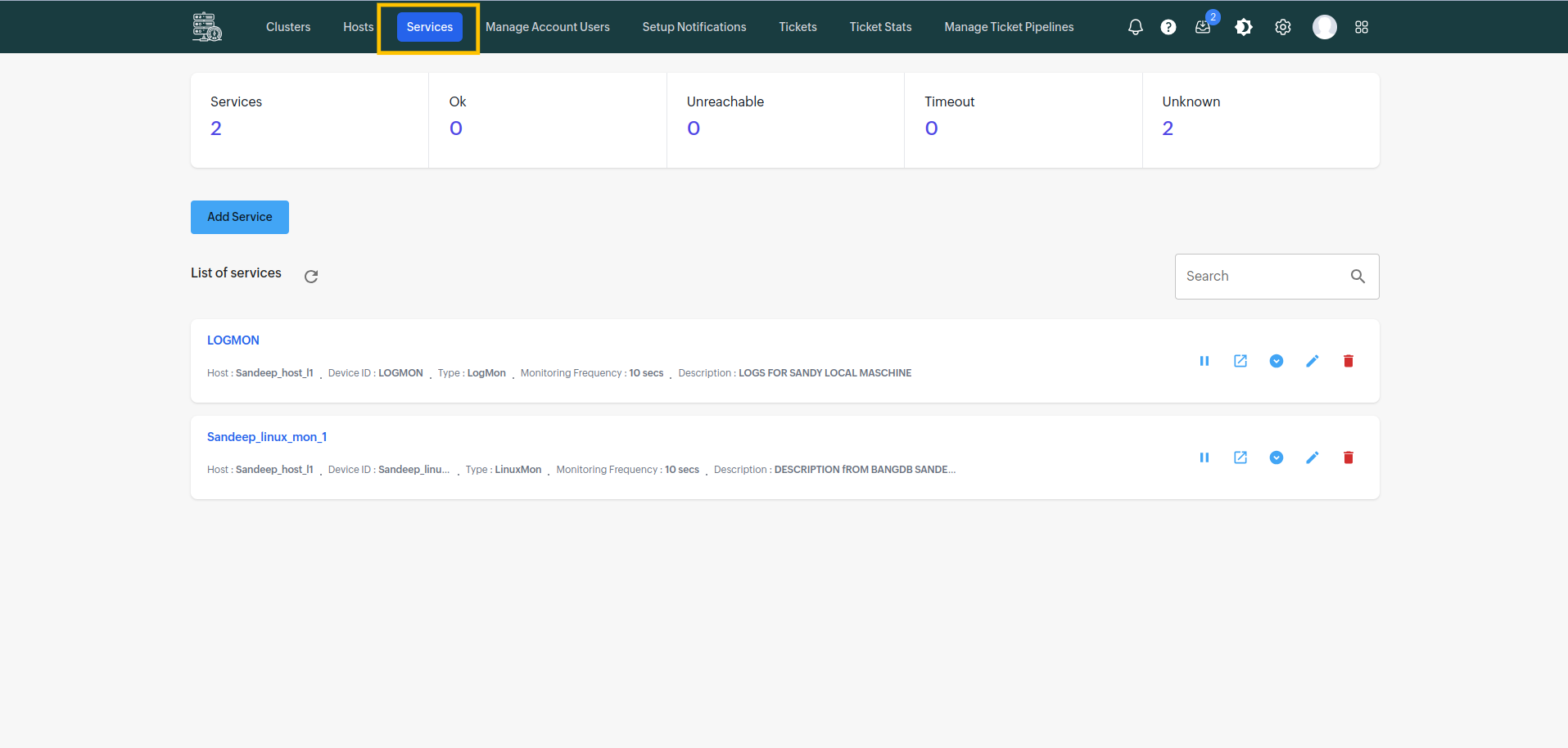
Find the website monitoring service and Click on "Open Service" icon for the service you want to see the data for.
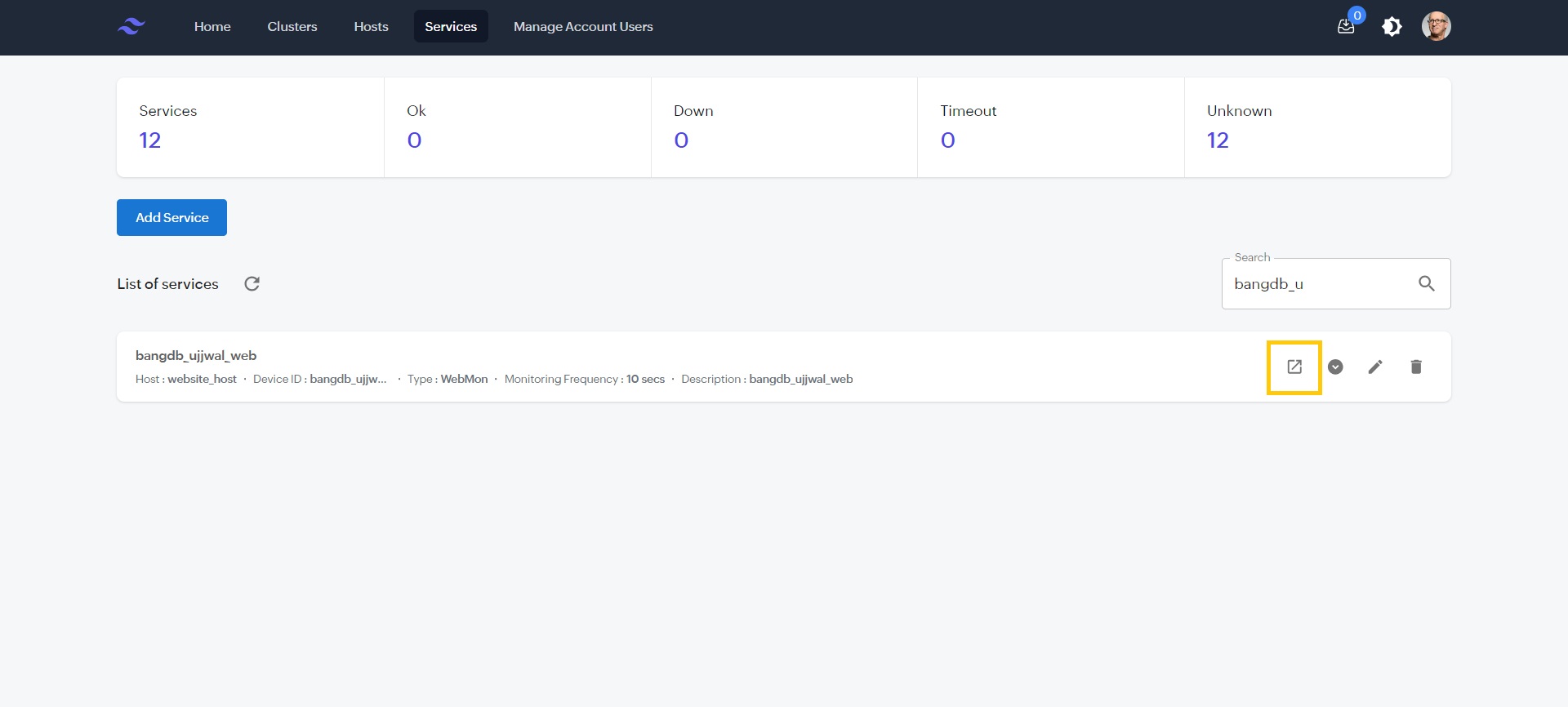
It will take you to the website monitoring page. From there, you can see all the website related information & data.
Load time, Throughput, Latency, Blocking time etc. charts
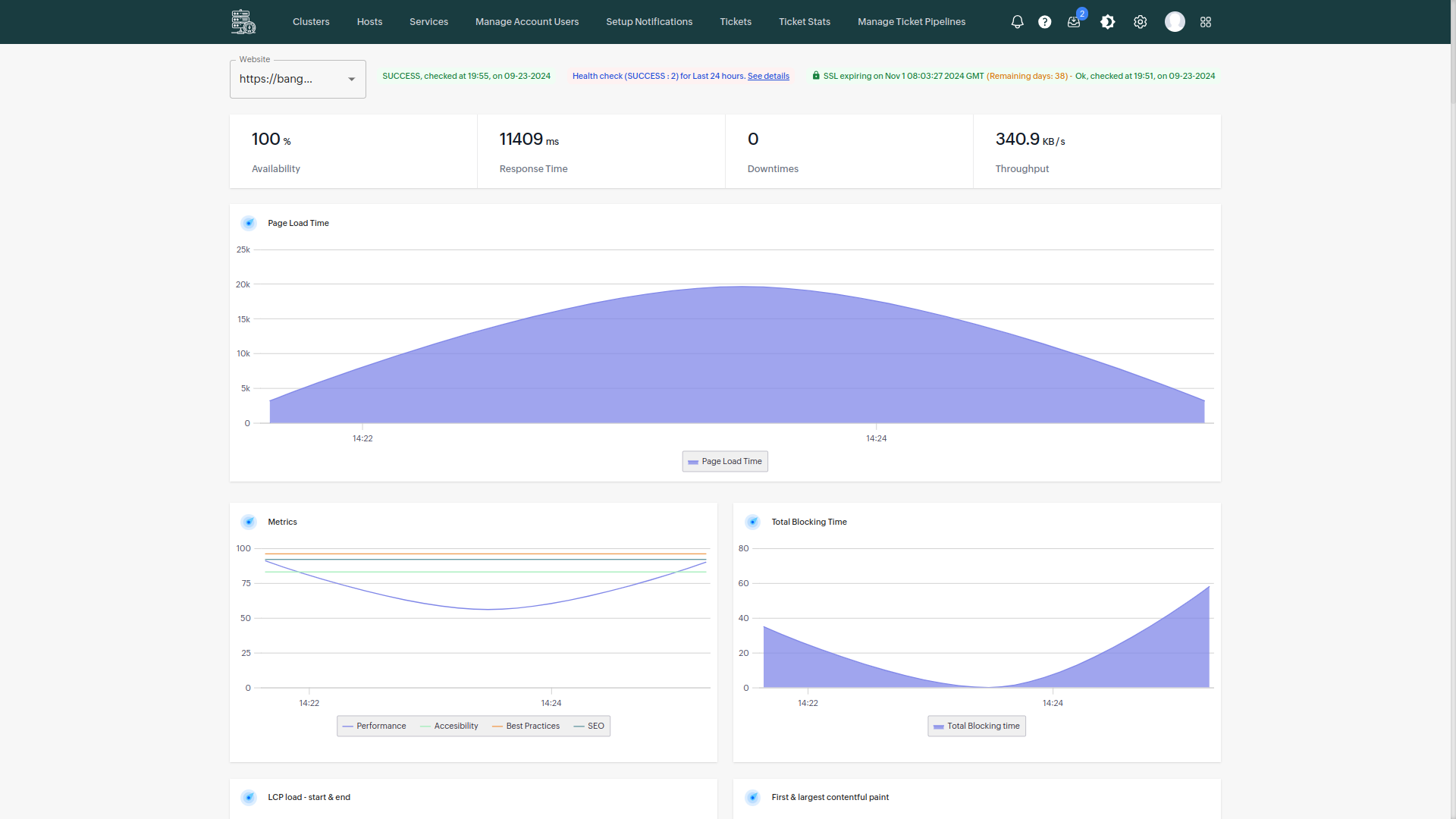
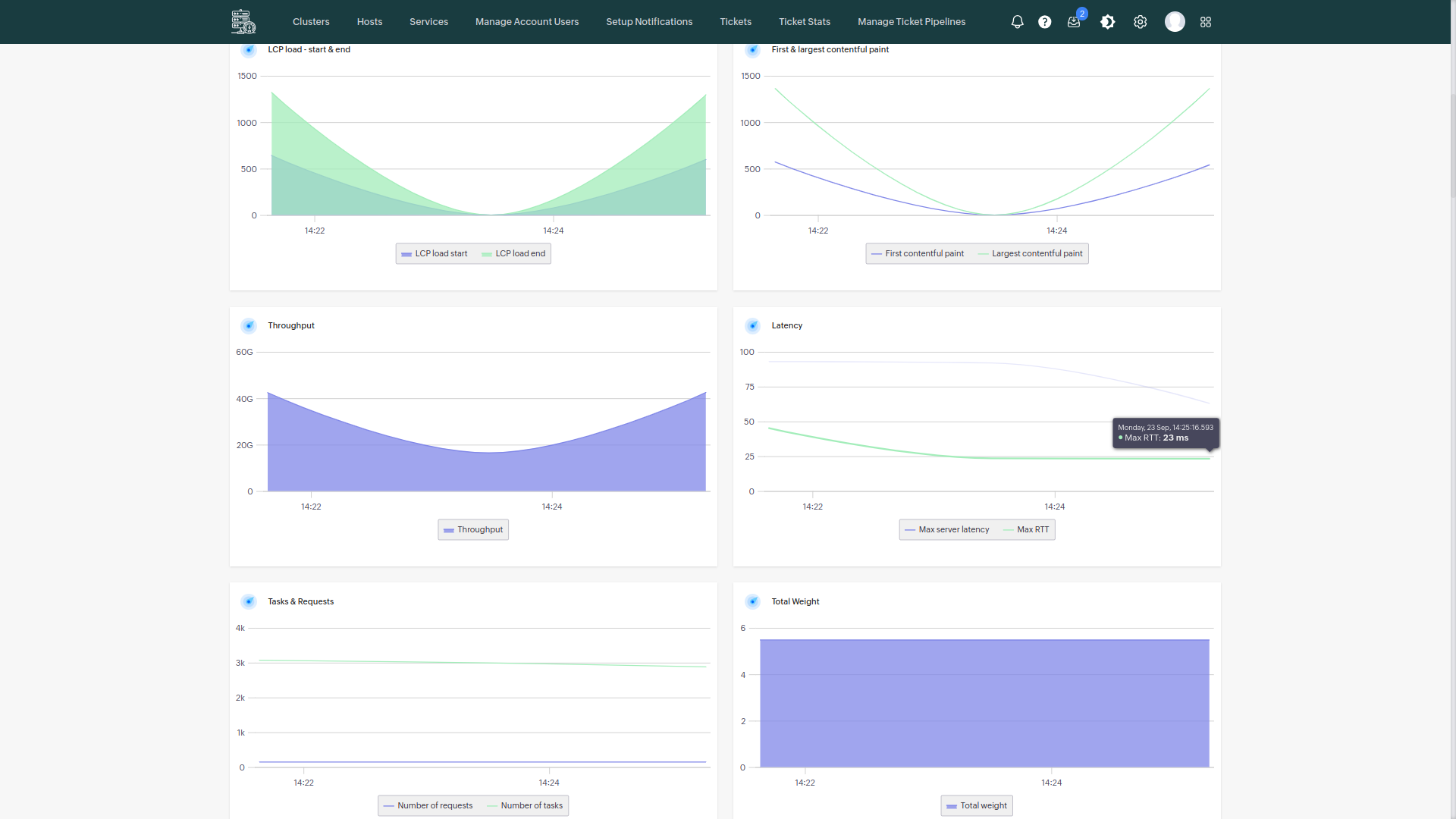
Metrics
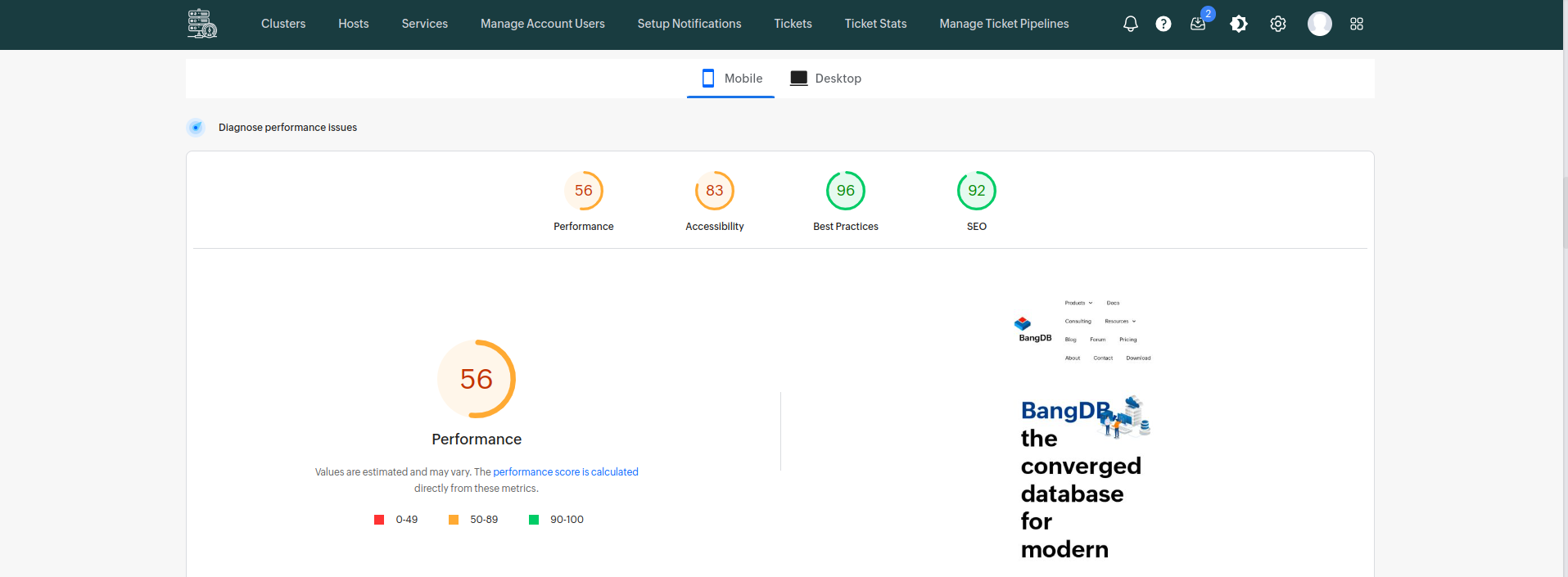
Audits