SNMP monitoring
In order to see SNMP data, Navigate to the "Services" page.
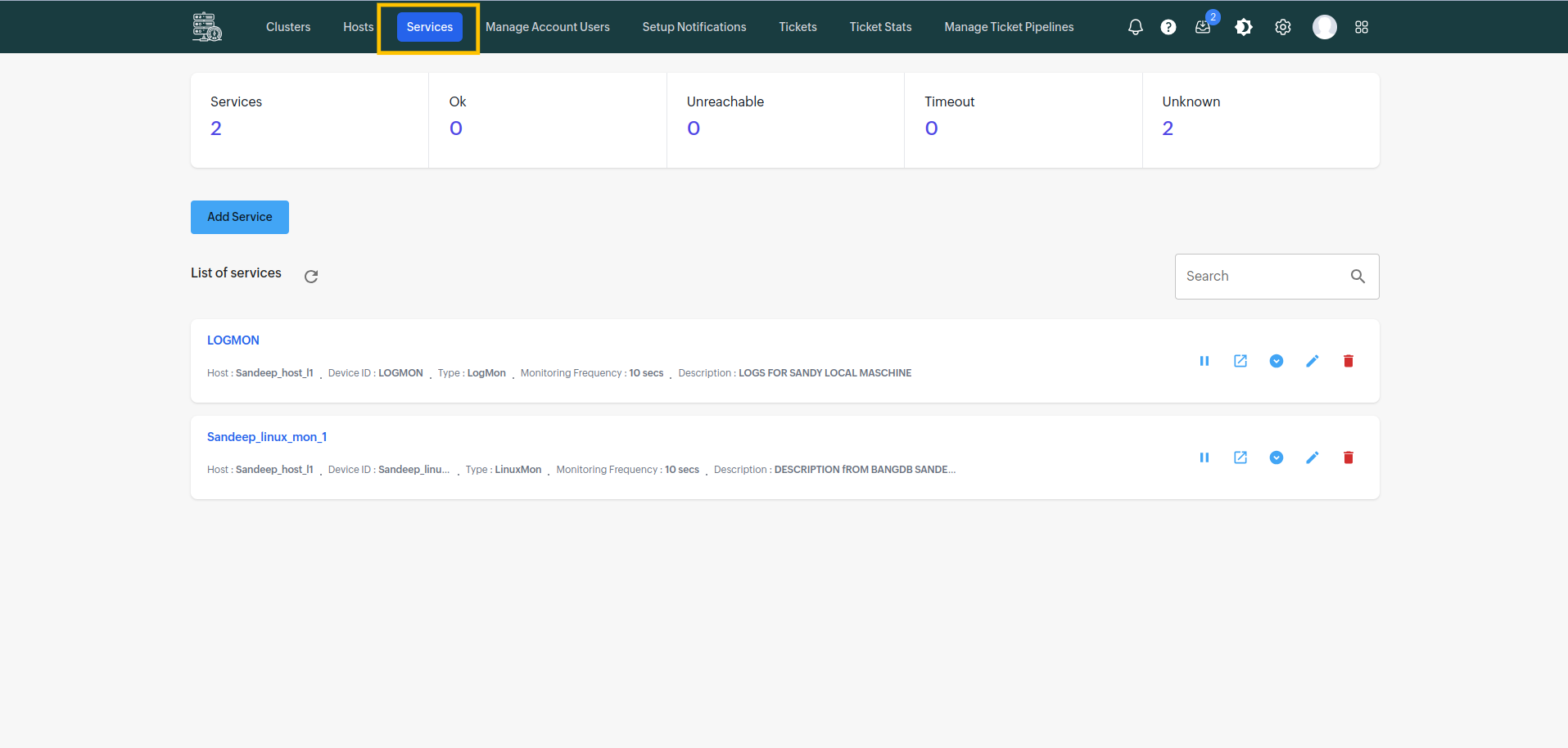
Find the SNMP service and Click on "Open Service" icon for the service you want to see the data for.
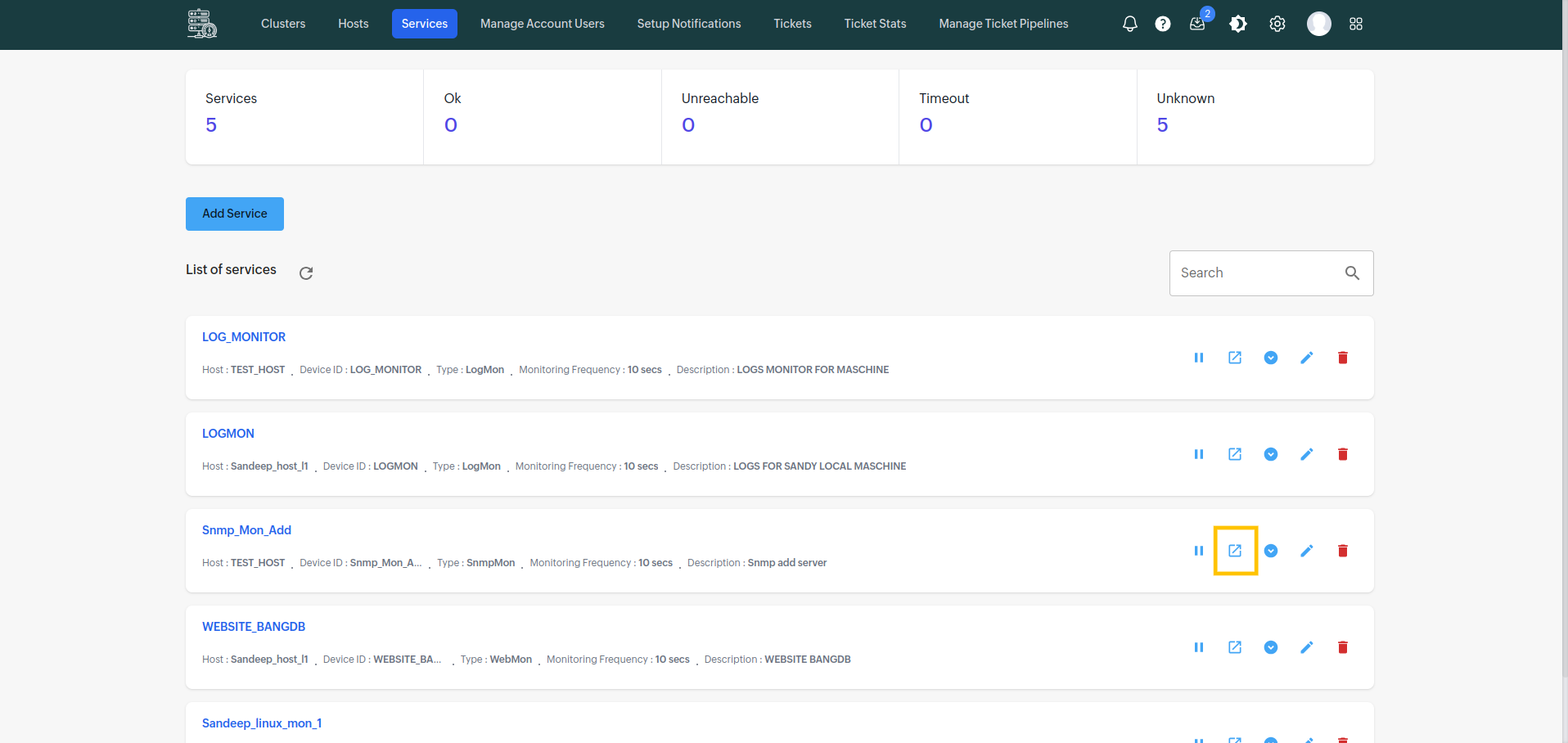
It will take you to the SNMP monitoring page.
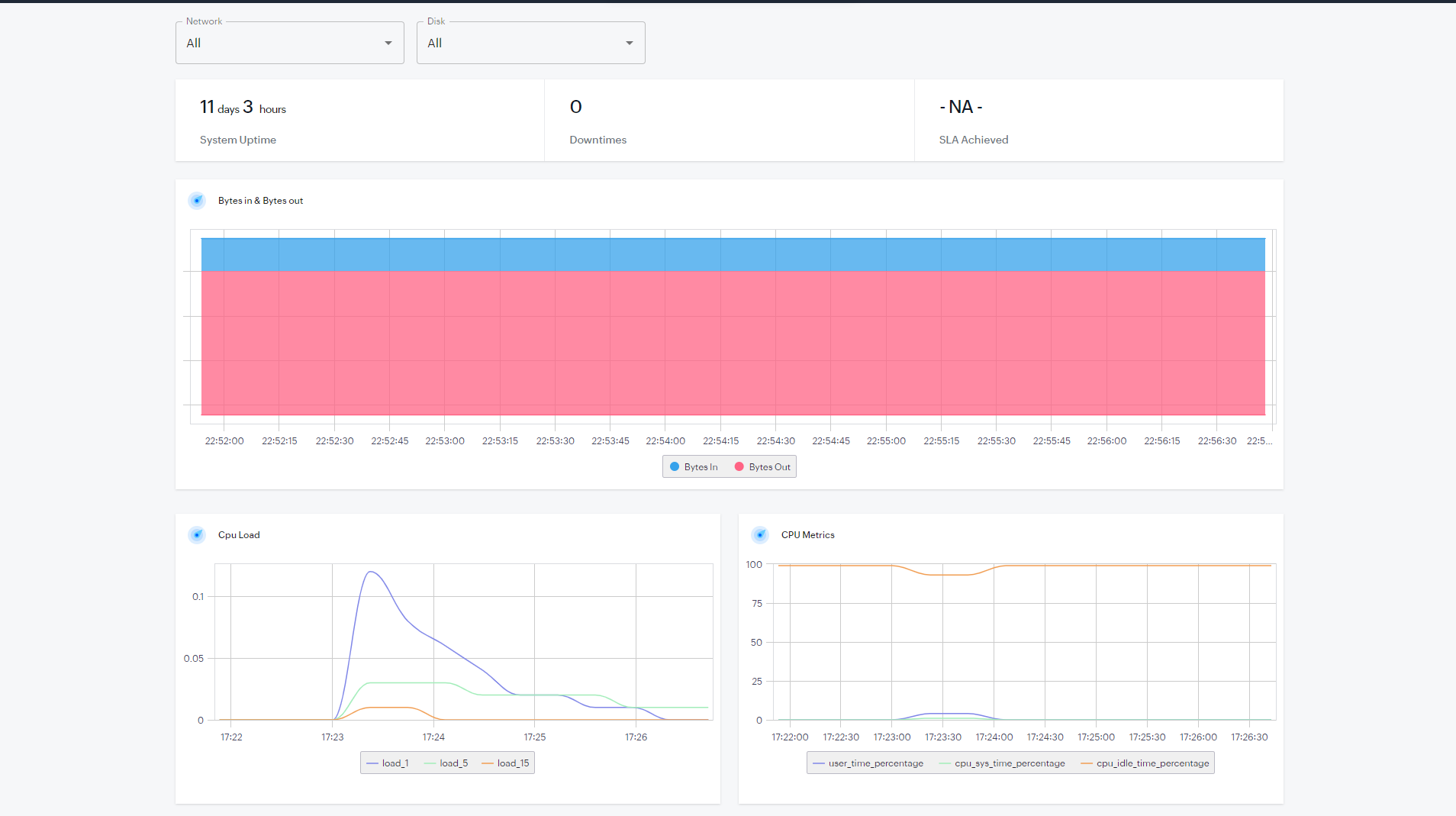
Additionally, you can also filter the data based on a specific "Network" OR "Disk" using the drop-down above.