Introduction
In order to access the CRM settings, Click on the "CRM Settings" link thats given in the top header section.
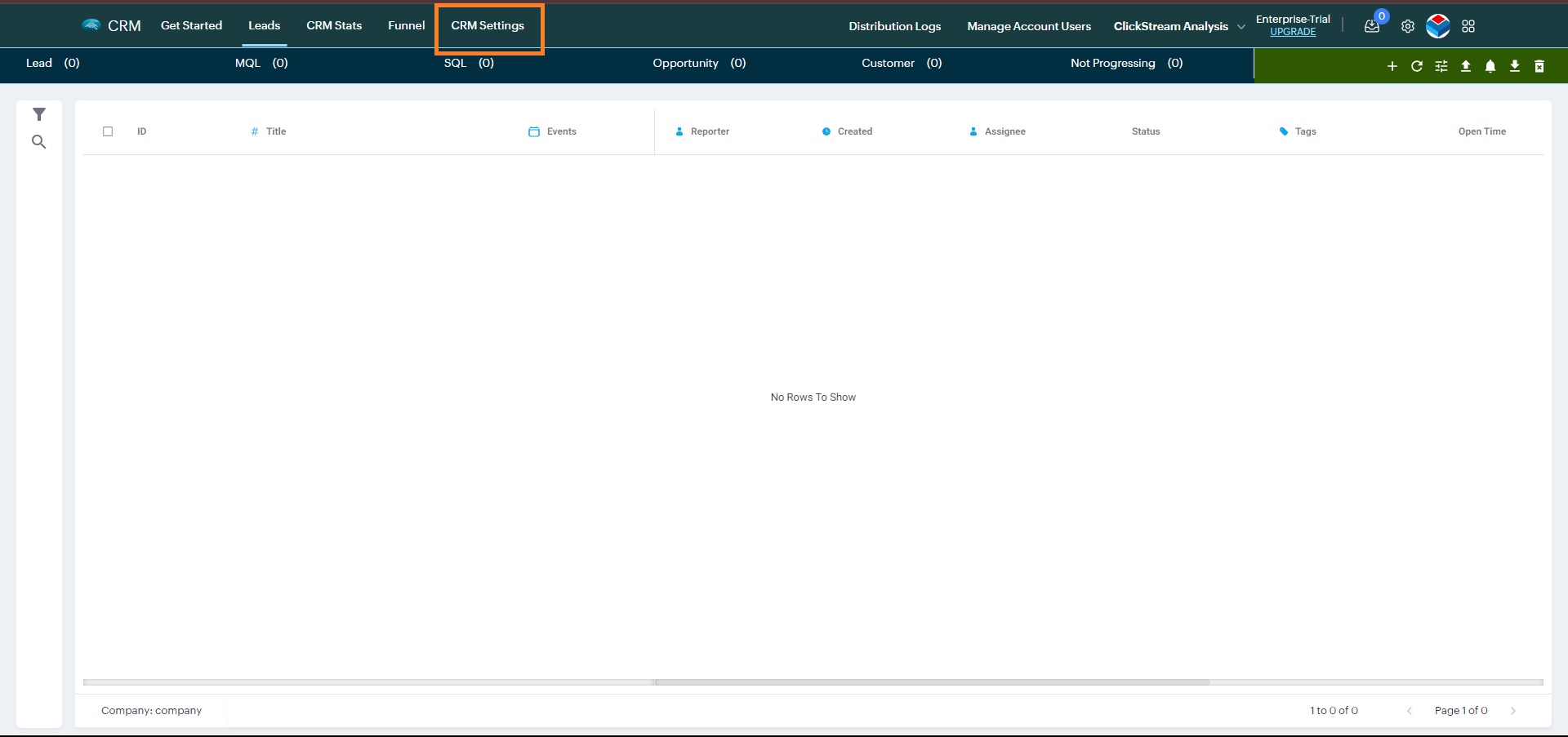
Click on "Setup CRM"

From here you can manage the CRM admins, groups, lead distribution at group level etc.
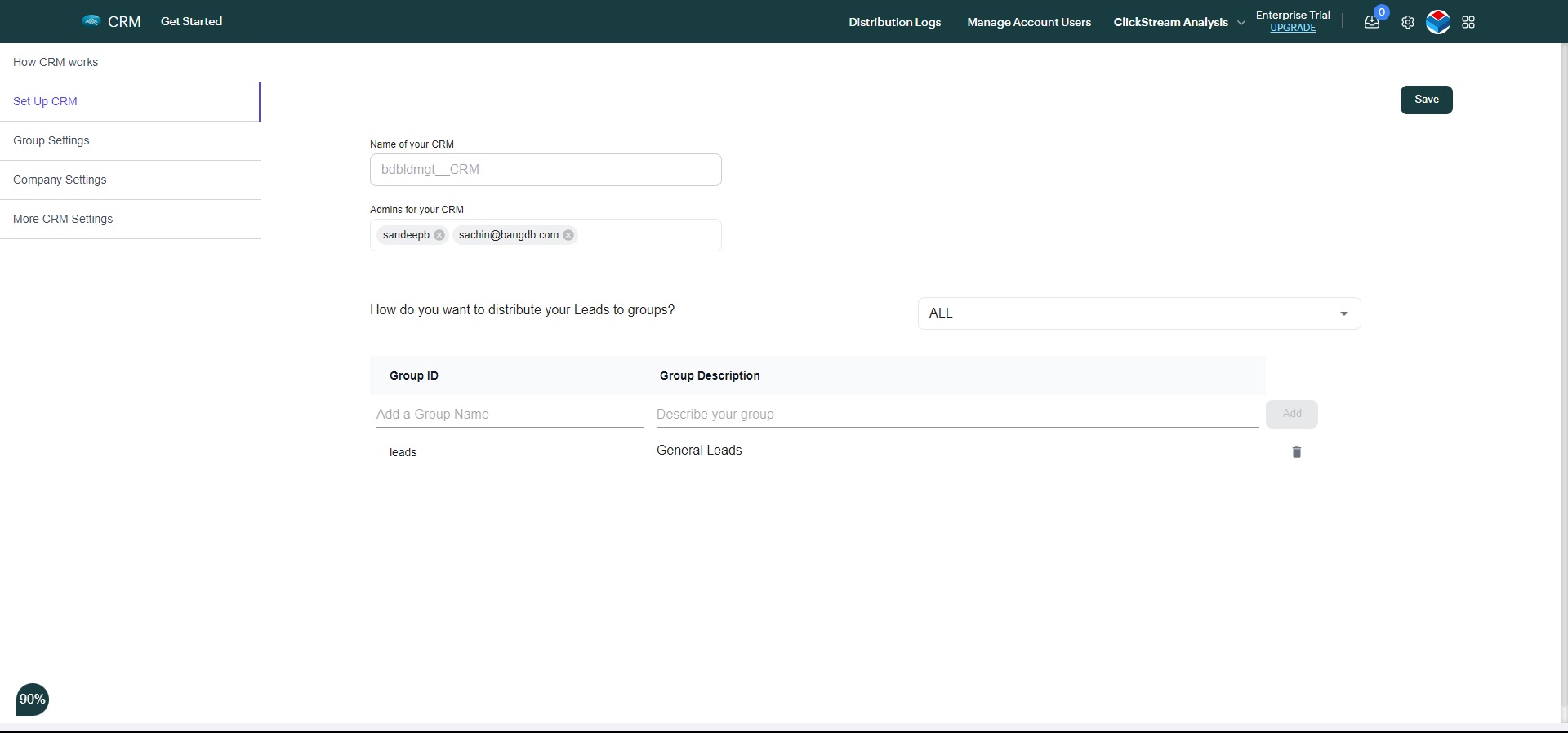
Once the changes are done. Click on Save.