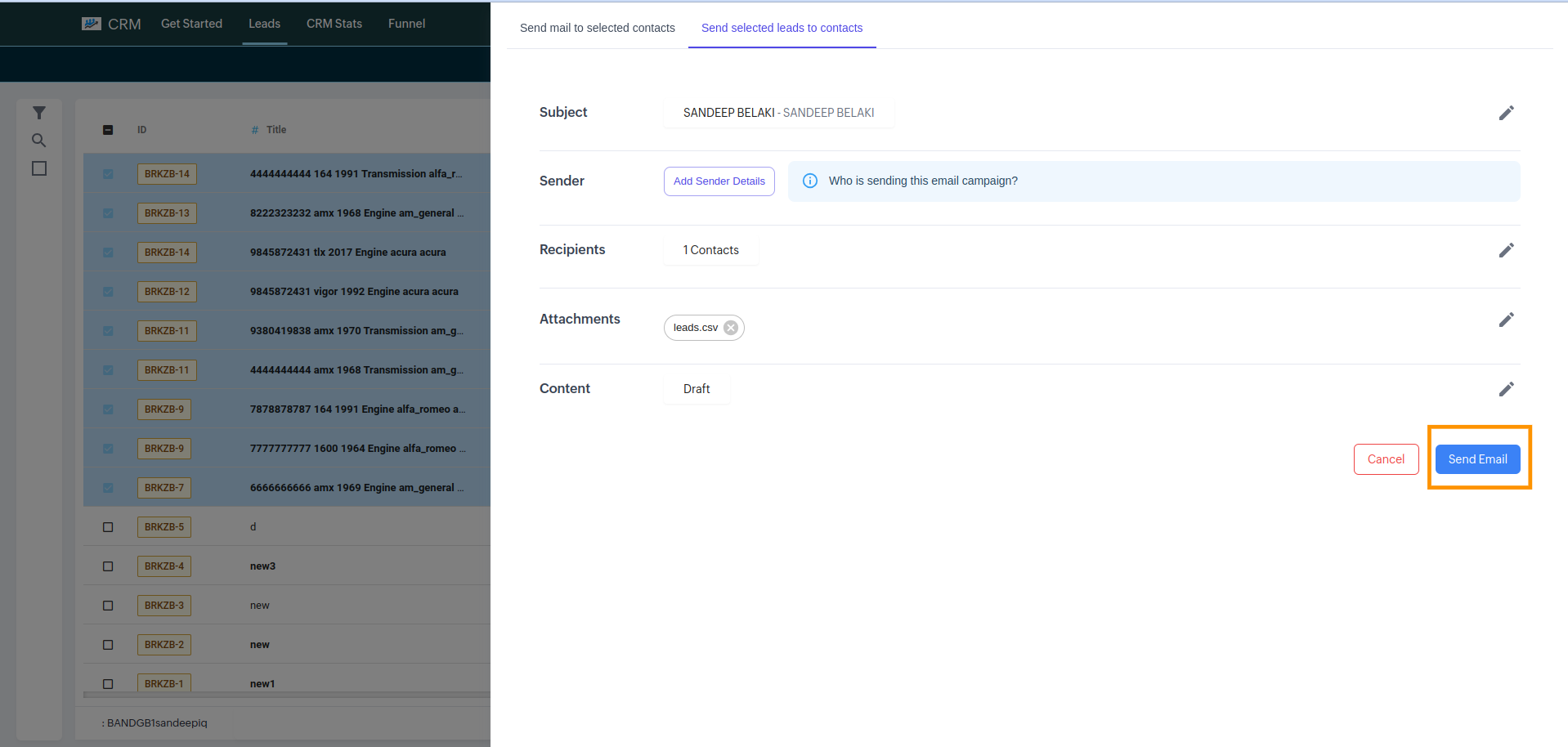Send Leads via Email
Click on My Lead Pipeline from the dashboard.
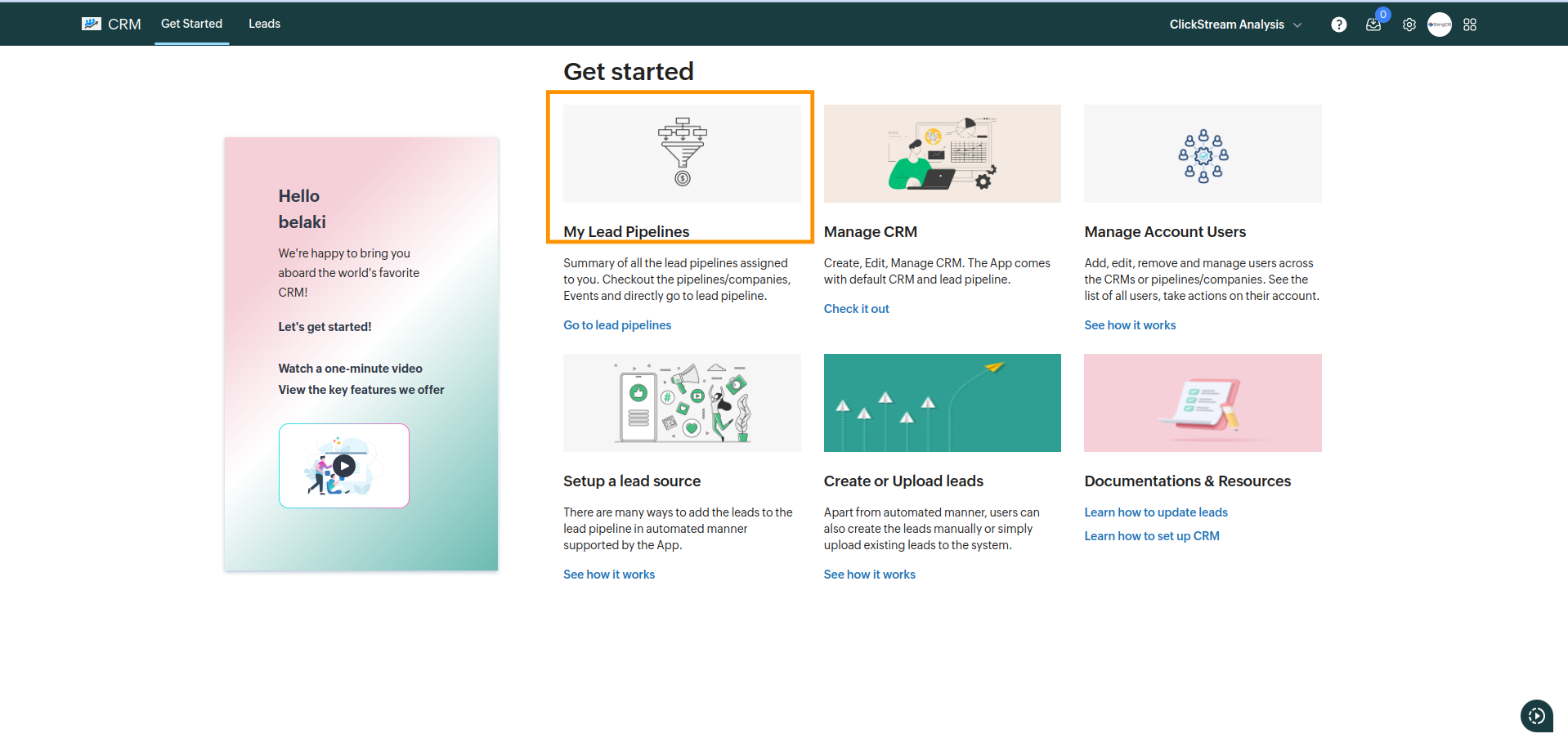
From the pipeline list, select any pipe you wish to send the leads.
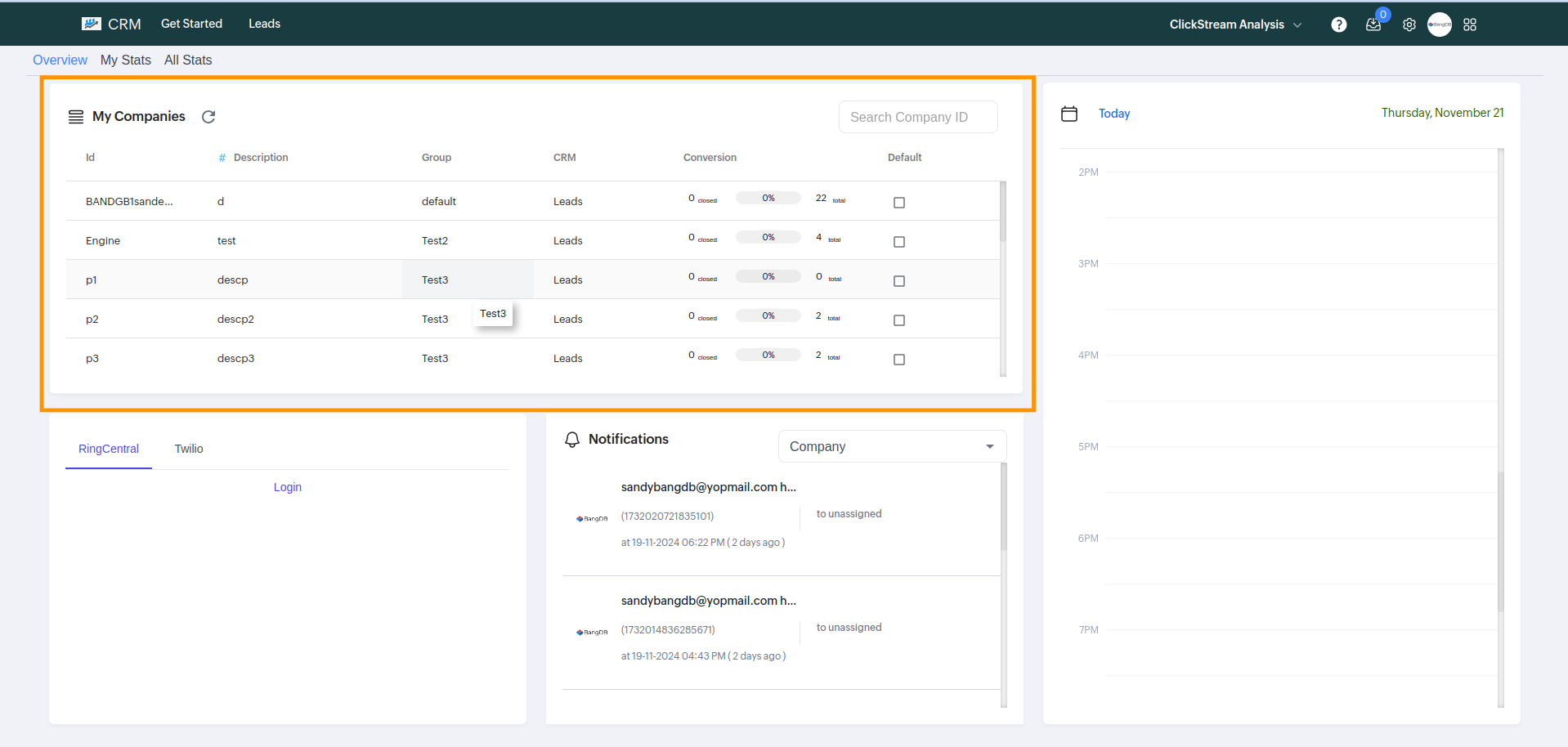
After selecting a pipe, you will be redirected to the Lead Listing page.
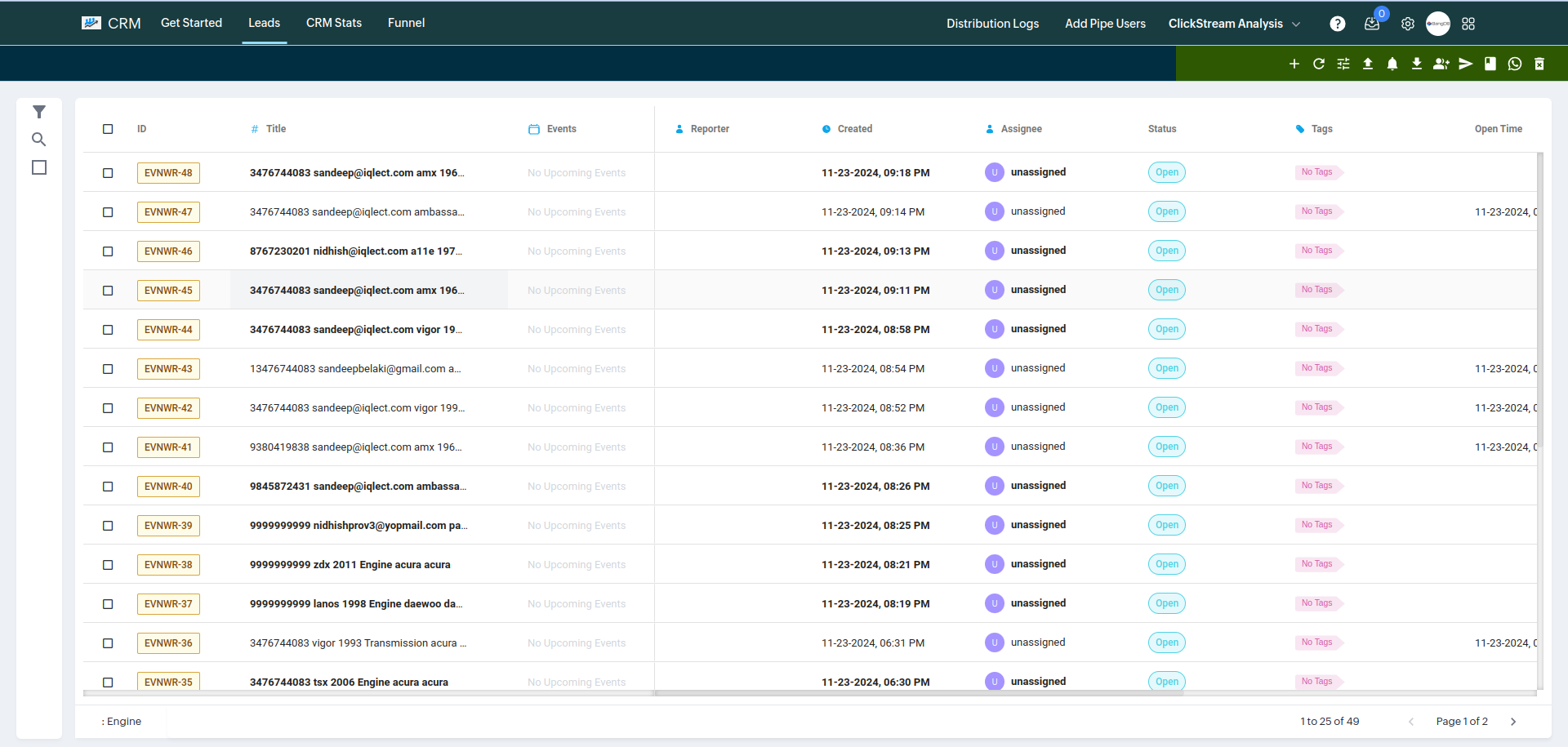
Select the leads you want to send by clicking on their respective checkboxes.
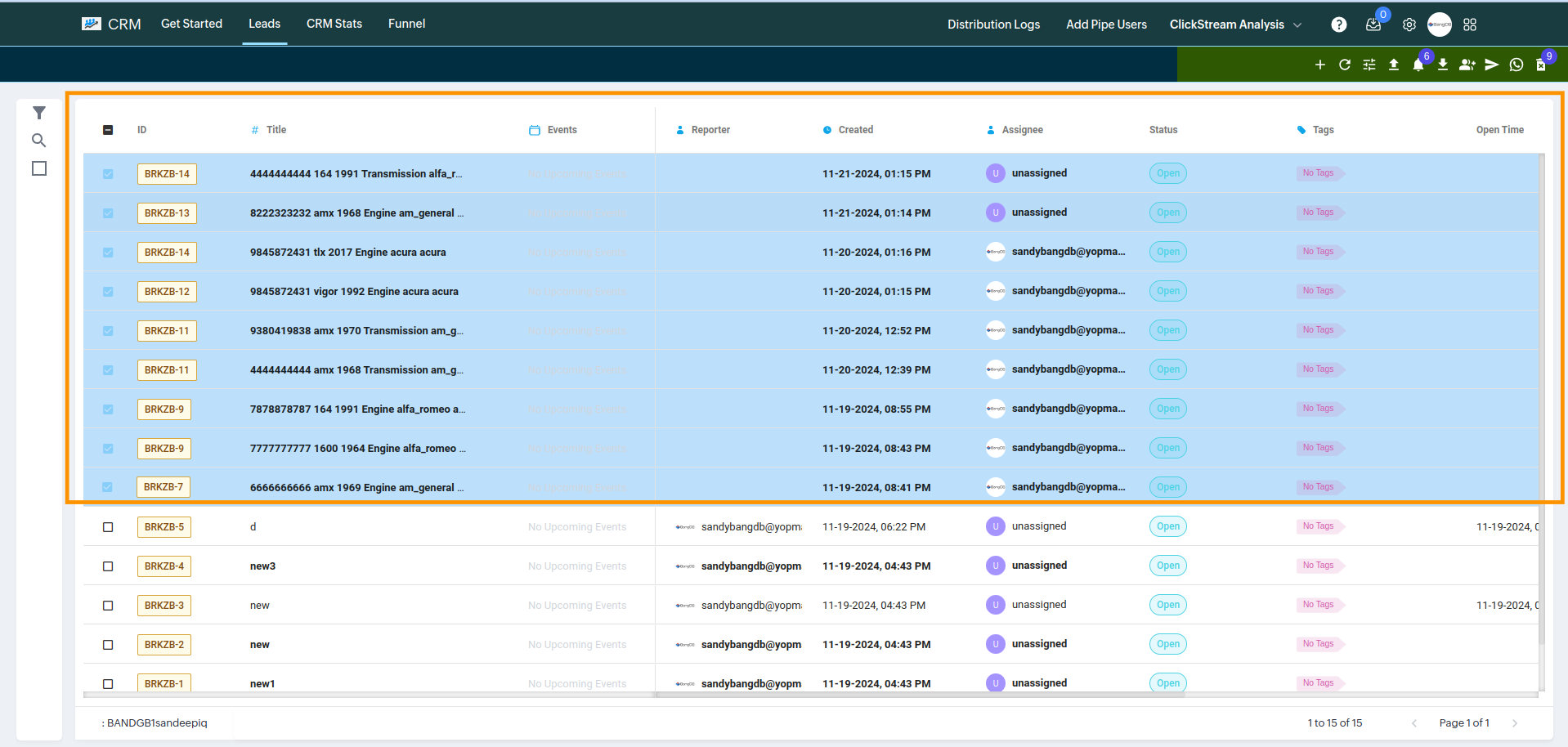
Click on the Send Email button after selecting the leads.

In the email options, select Send Selected Leads to Contact.
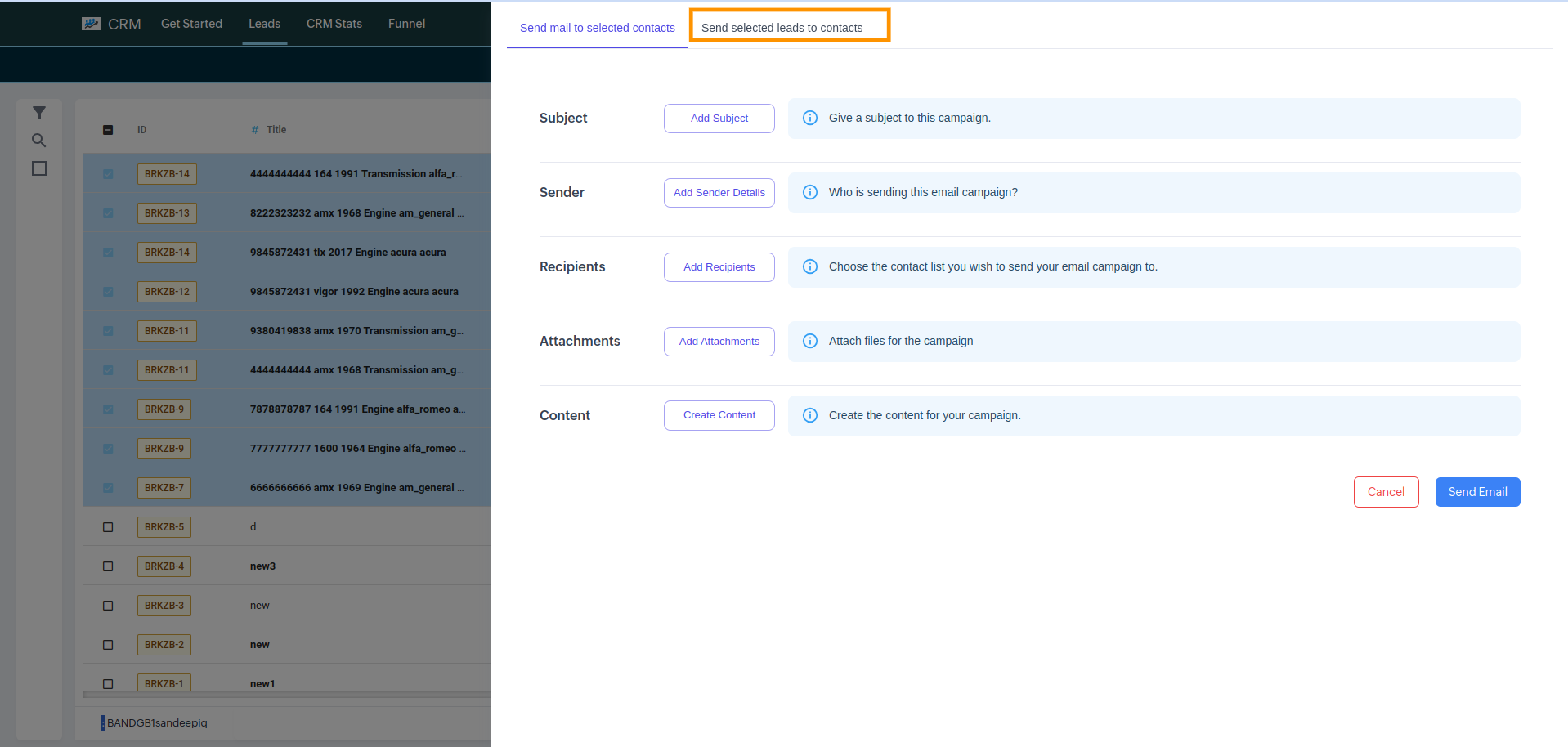
Fill in the required information:
- Subject: Enter the email subject.
- Sender Info: Add sender name and email.
- Recipients: Add recipient email addresses.
- Attachments: CSV file with selected leads is automatically attached.
- Email Content: Add the content/message for the email.
After adding all the details, click on the Send Email button to complete the process.