Delete user from account
Go to the "Manage Account Users" page from the top header.
Find the user which you delete permanently from the account.
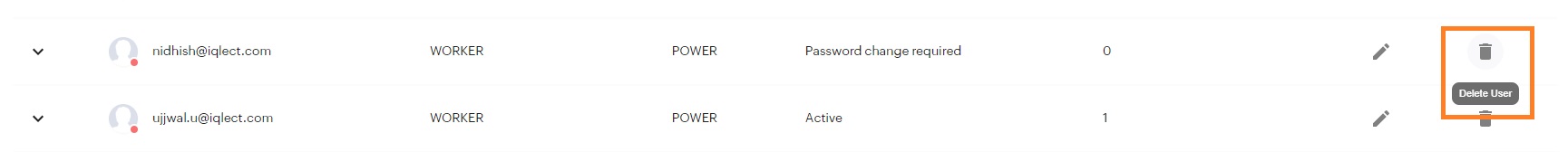
Click on the delete icon and click yes on the confirmation modal. The user will get deleted permanently from the account.