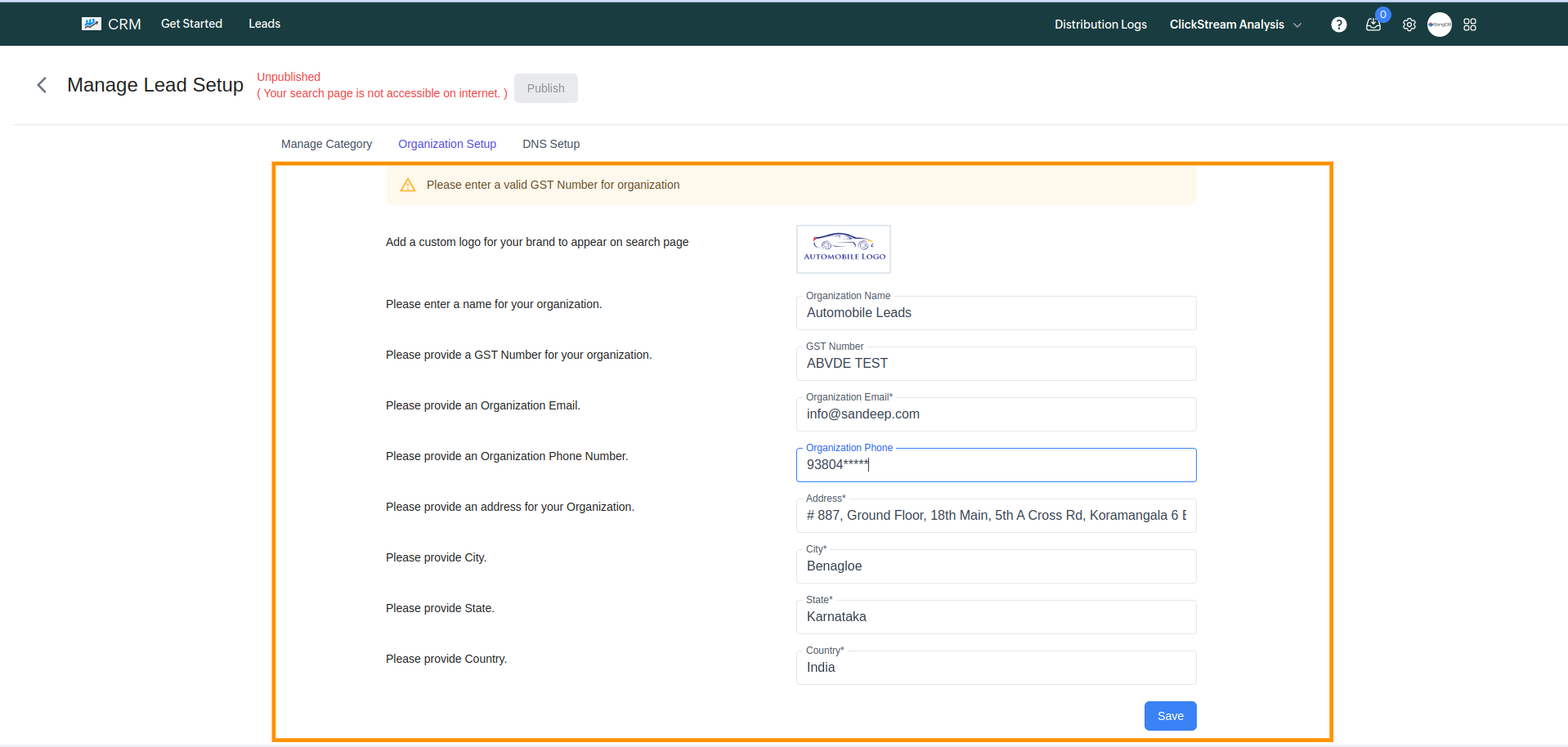How to Set Up Your Organization
Click on the settings icon from the top navigation bar.
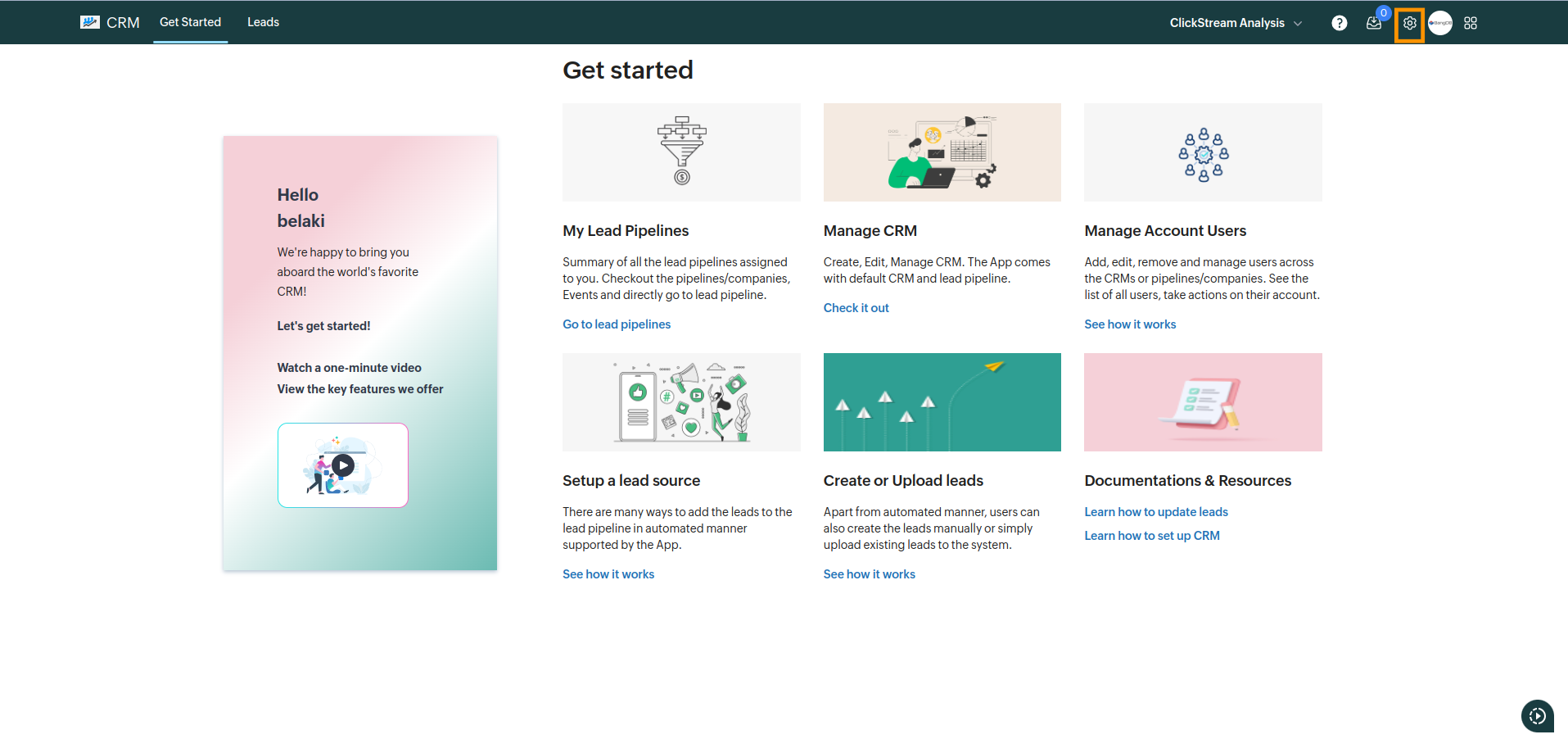
From the settings dropdown, select Manage Lead Category.
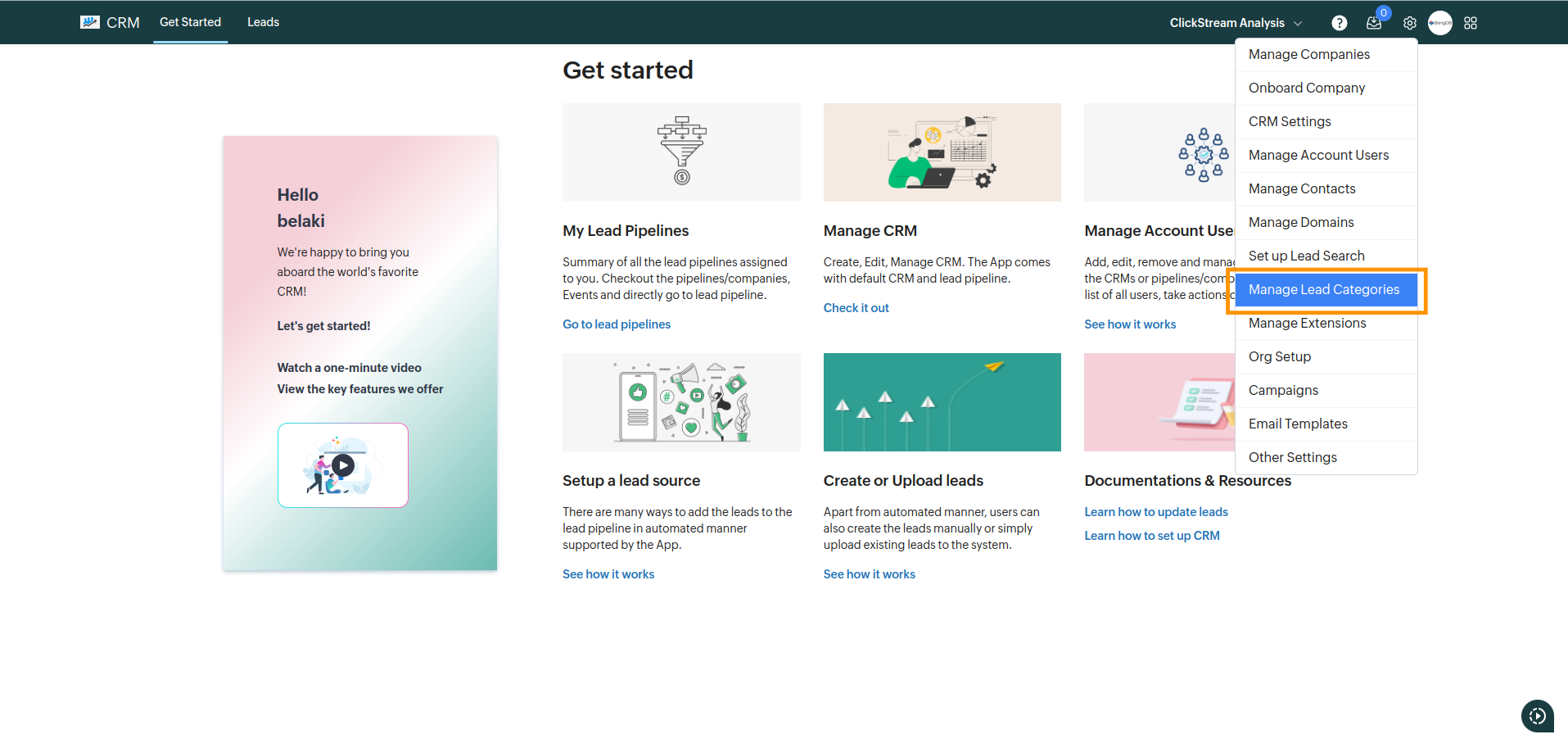
Click on the Organization Setup tab.
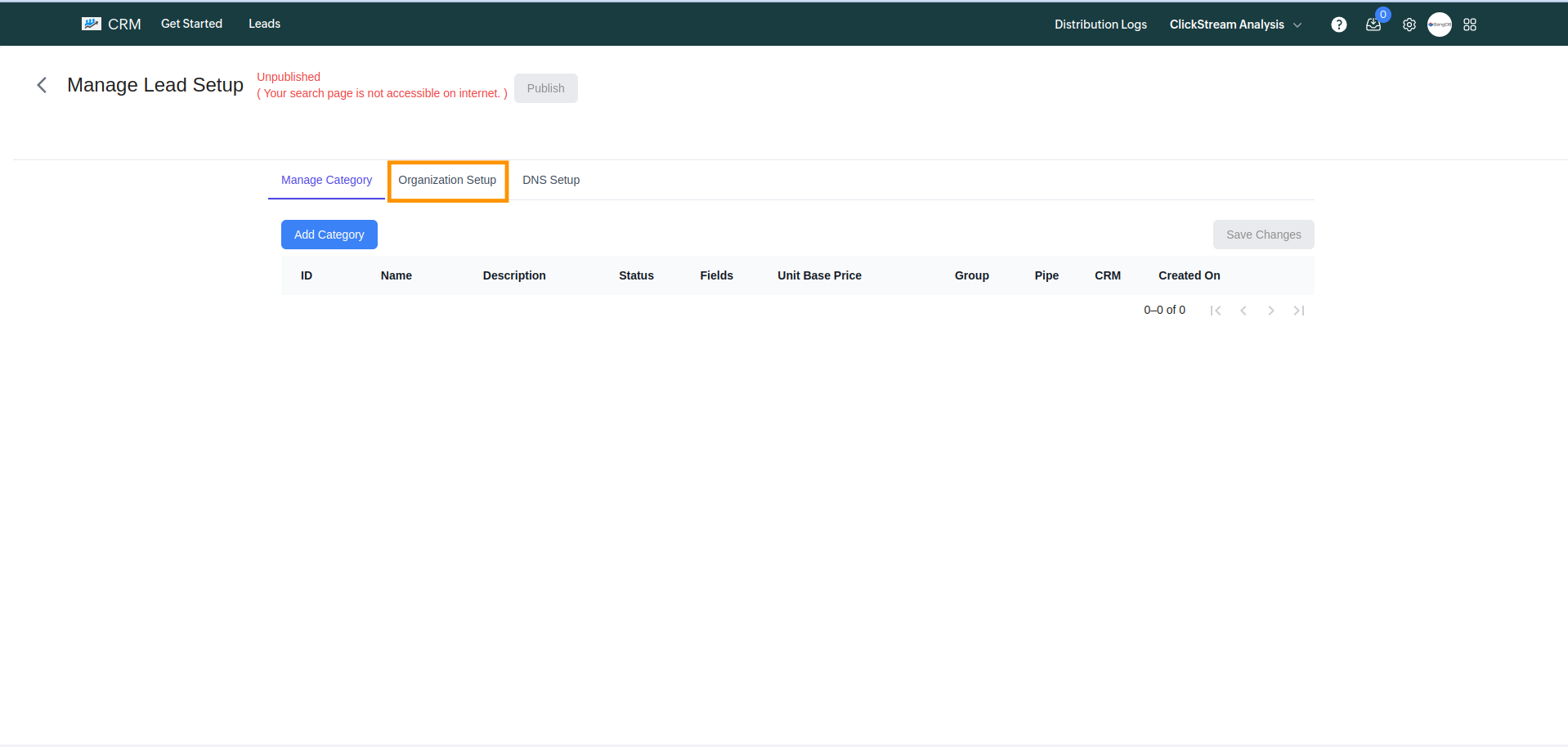
Fill in all the required details in the Organization Setup tab and click Save. Your organization setup is complete.