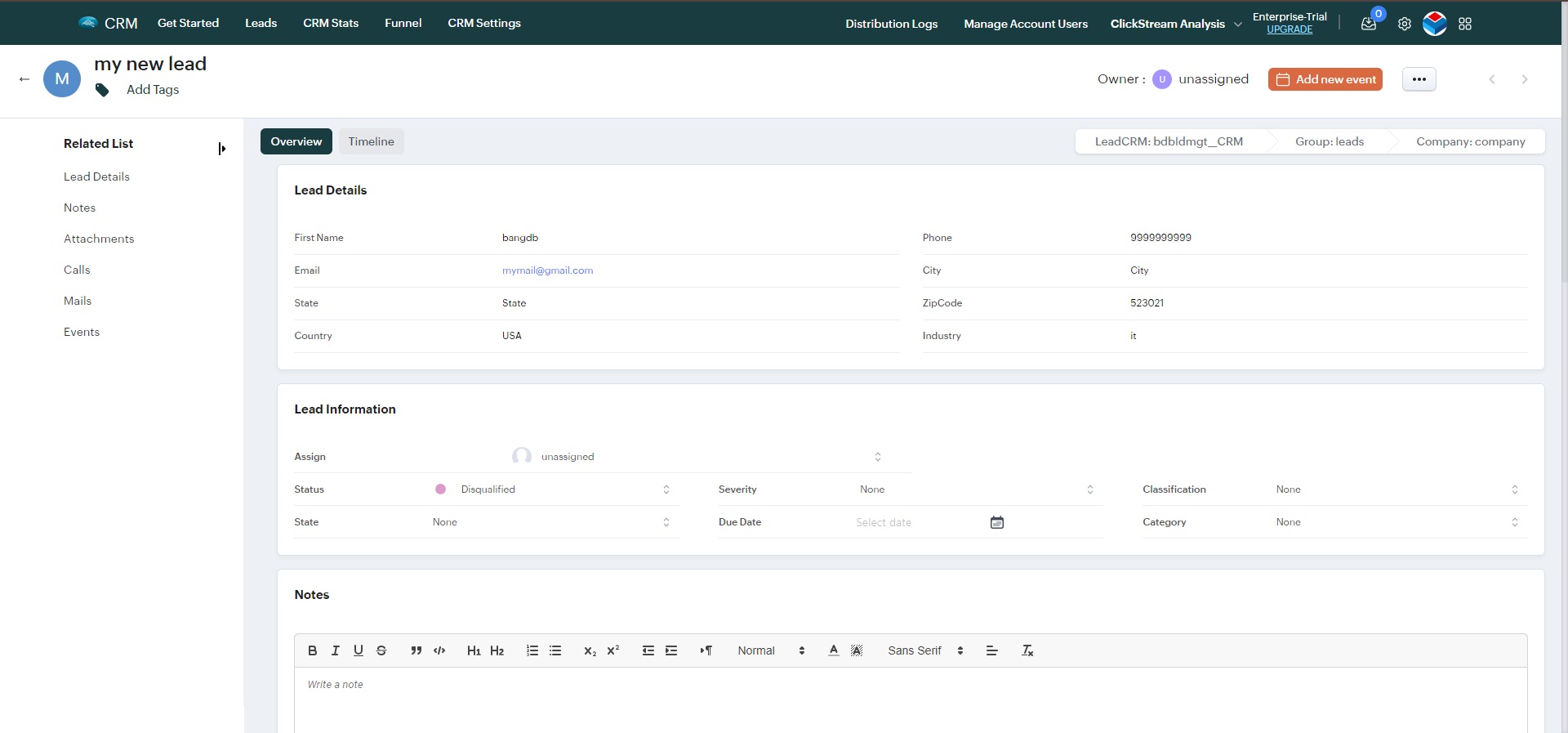Edit / work on lead
In order to edit a lead, Go to the "Home" page, and select a company from the "My companies" section.
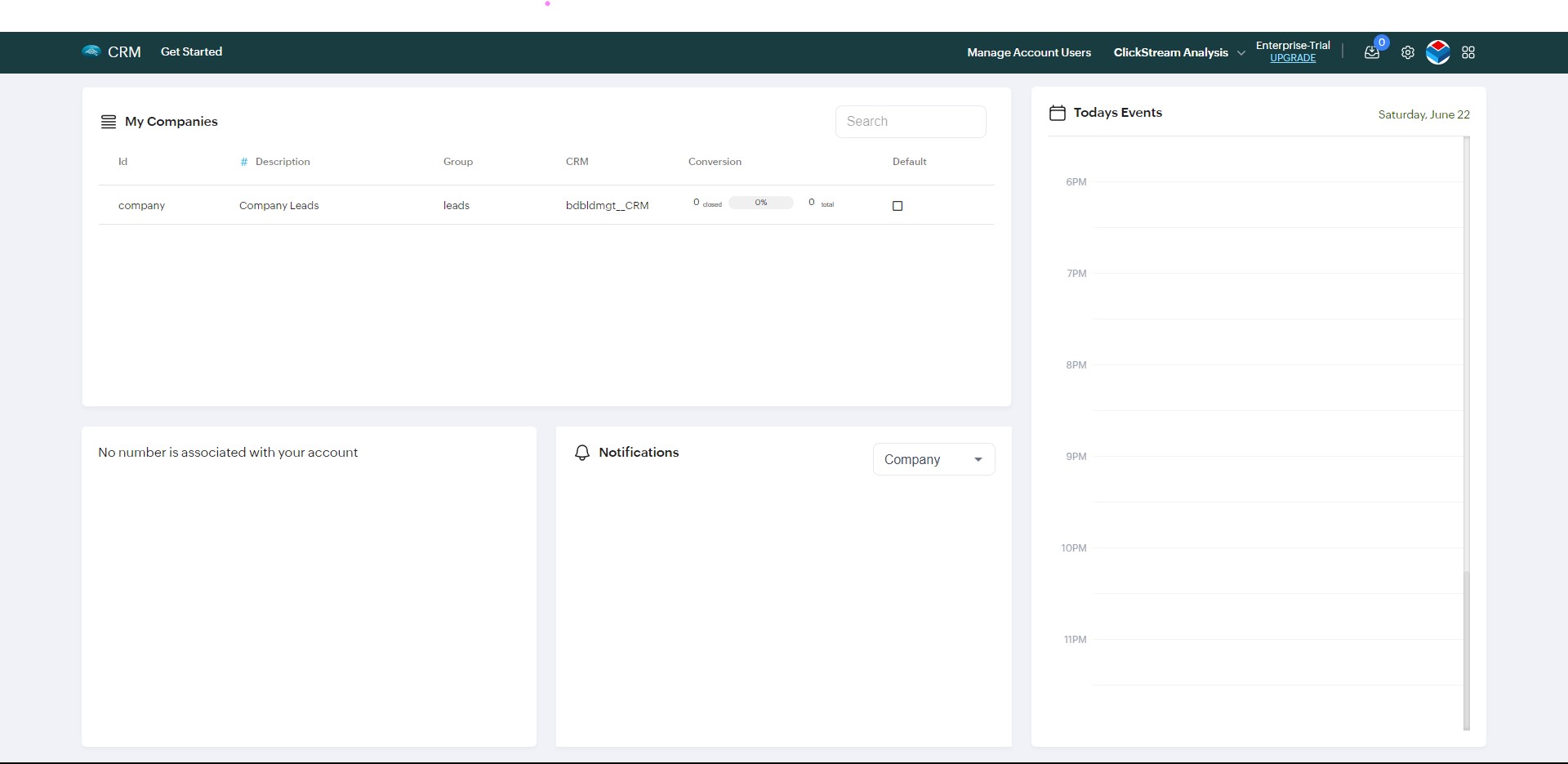
It will take you to the lead Listing page, where you can see all the leads for the selected company.
Now Click on lead row which you want to edit, in the leads table. It will open the lead details page.
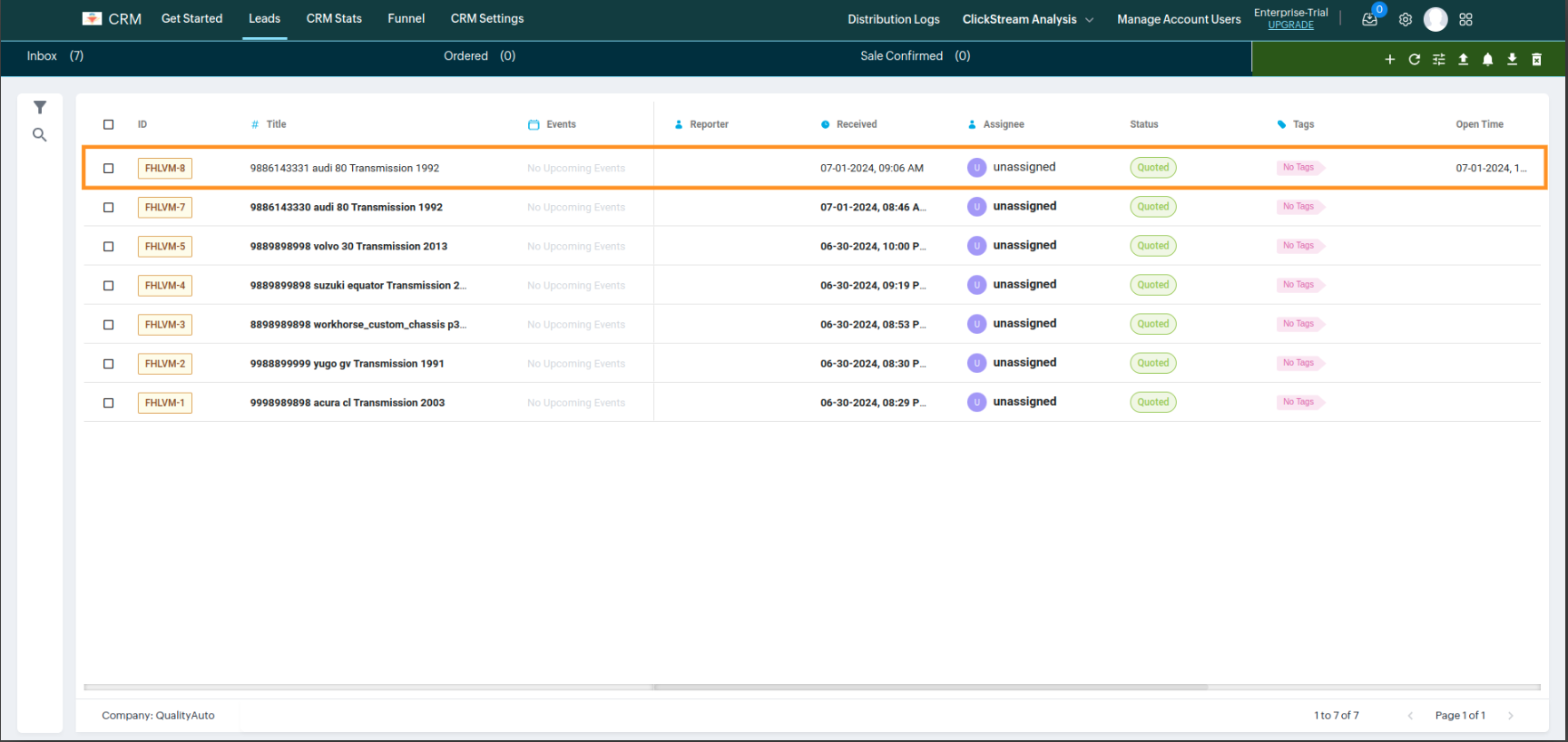
Here, you can modify Lead details, such as custom fields and Lead Information (assignee, status, severity, classification, state, due date, and category), add notes, attach files, make calls, send emails, schedule events, etc.