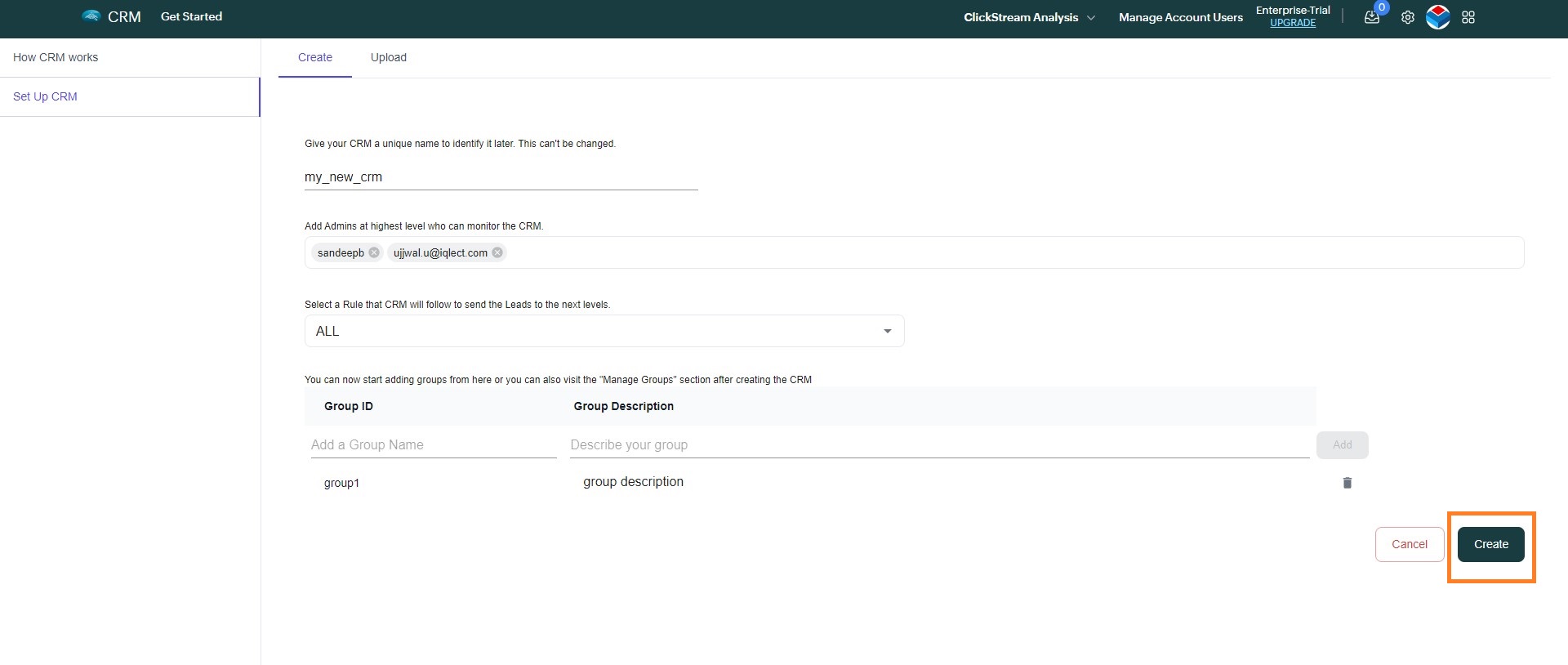Create CRM
Go to the "Get started" page from the top header.
Click on "Manage CRM"
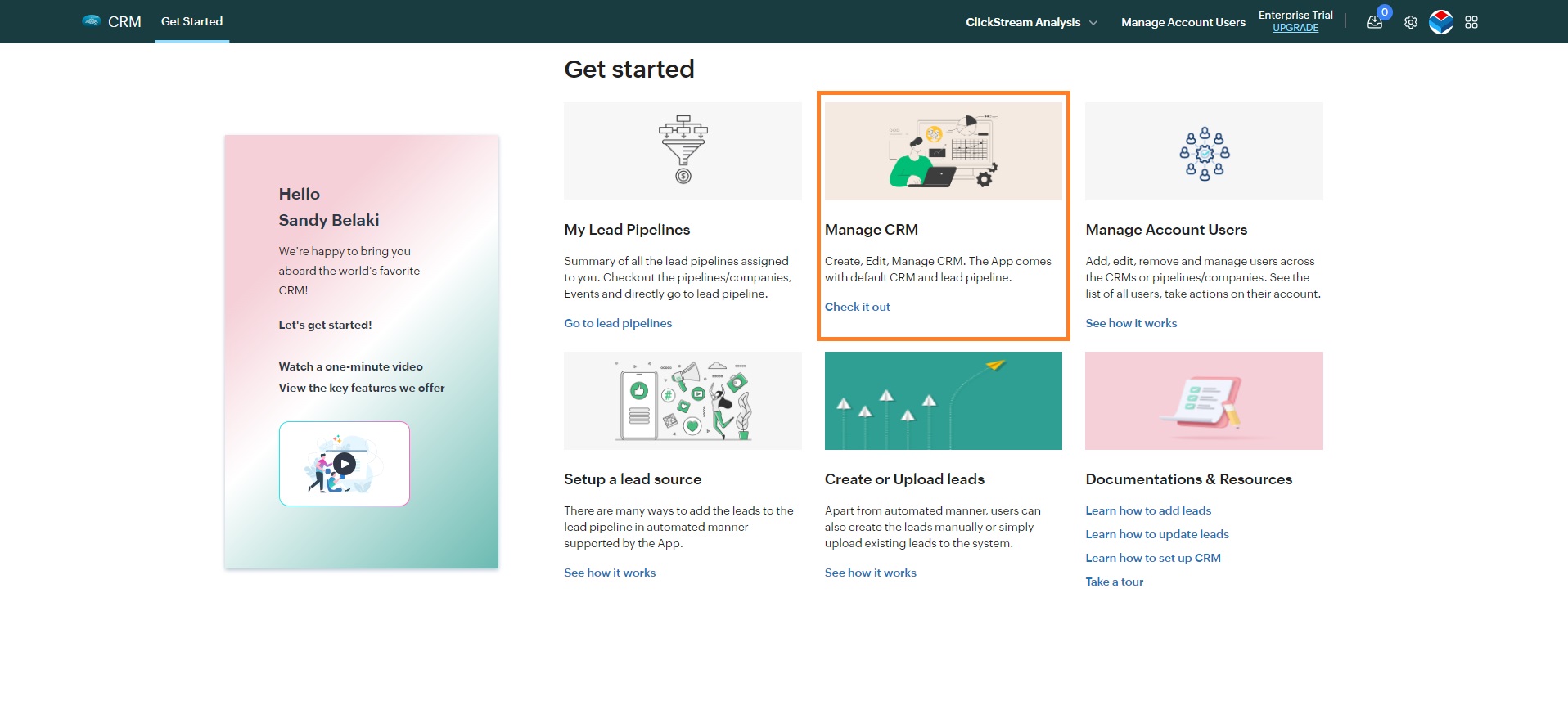
It will list all the existing CRMs. Click on "Add New CRM".
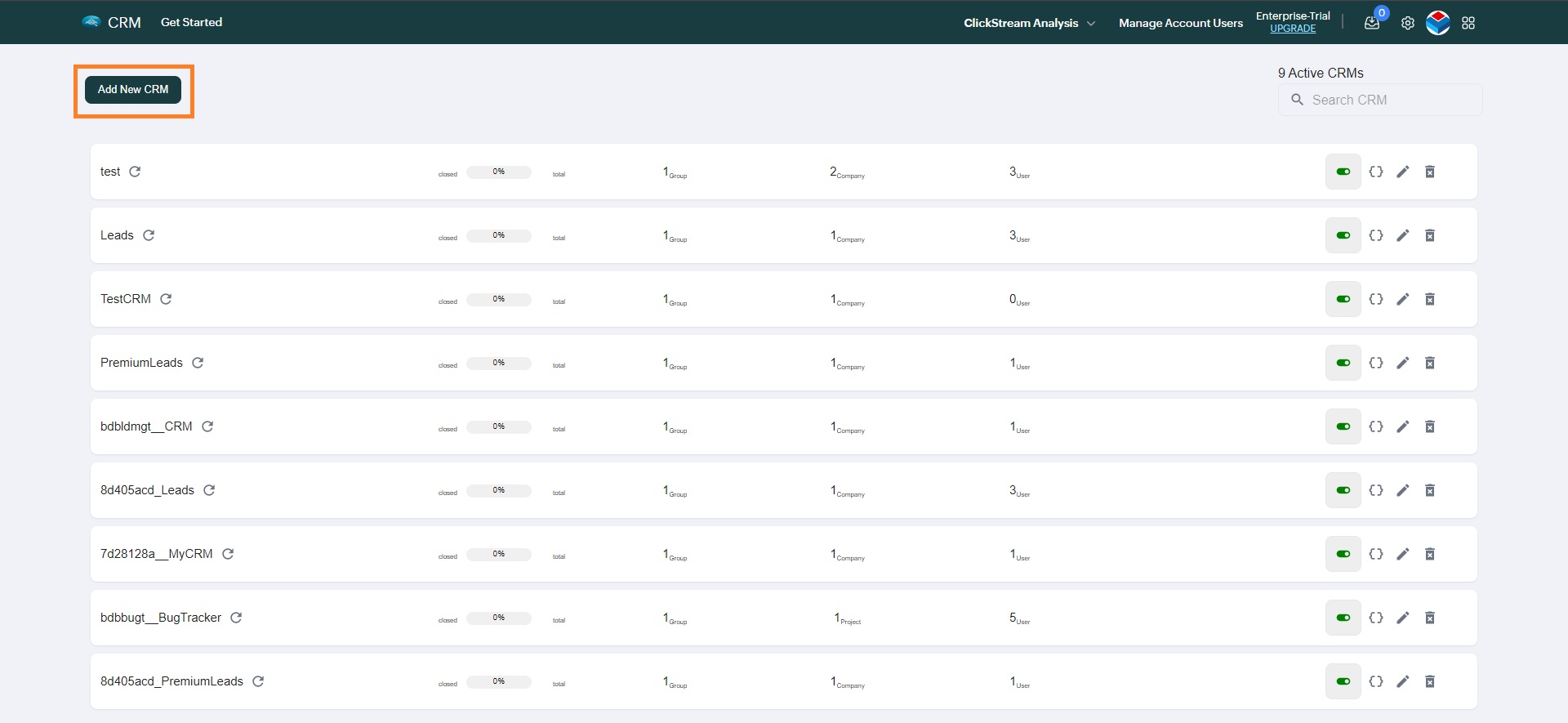
Enter the CRM details, like the name of the CRM, List of CRM admins, lead distribution rule, groups etc. and click on "Create". The CRM will get created.