Download leads
In order to download the leads, Go to the "Home" page, and select a company from the "My companies" section.
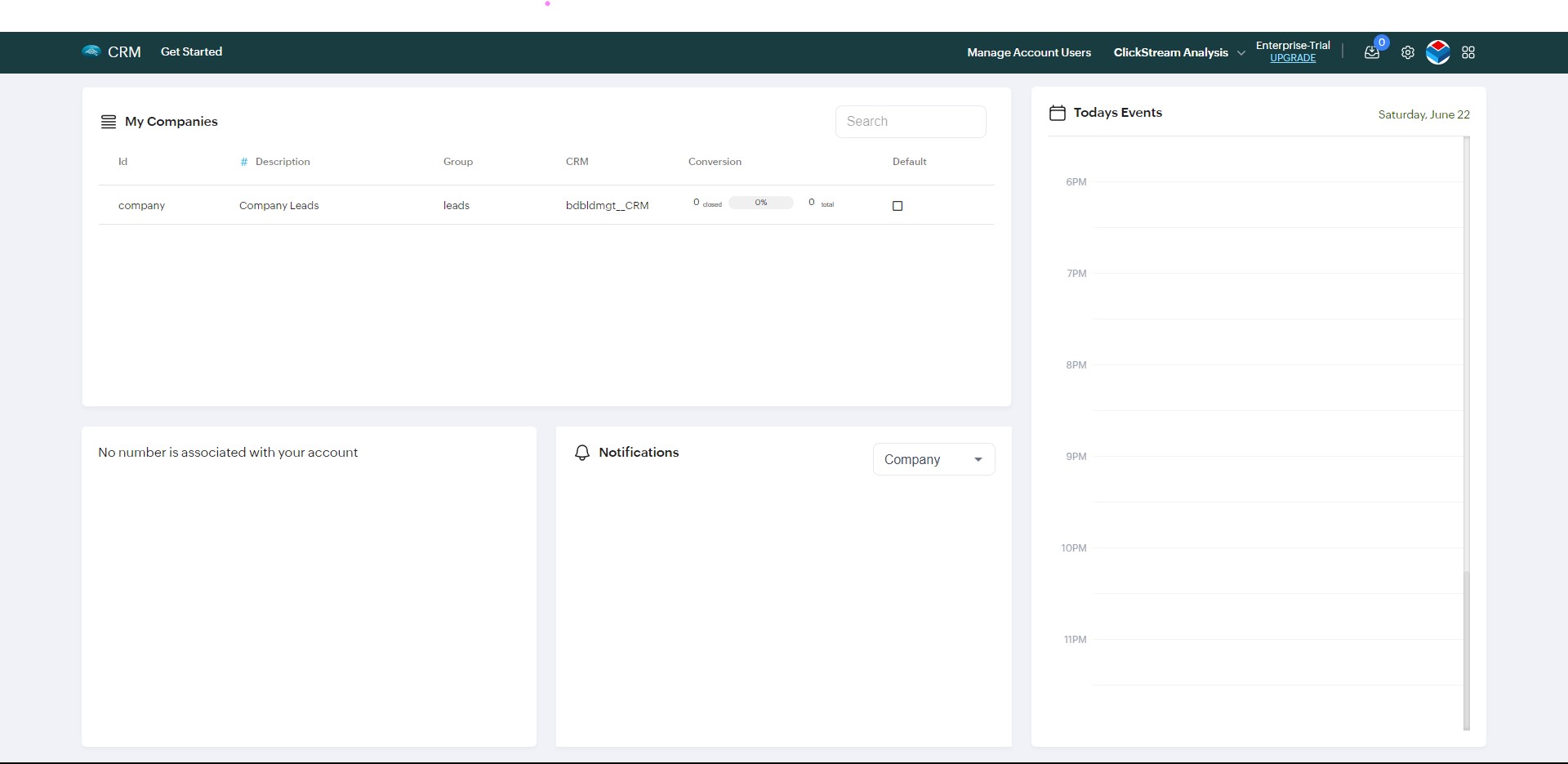
It will take you to the leads page, where you can see all the leads for the selected company.
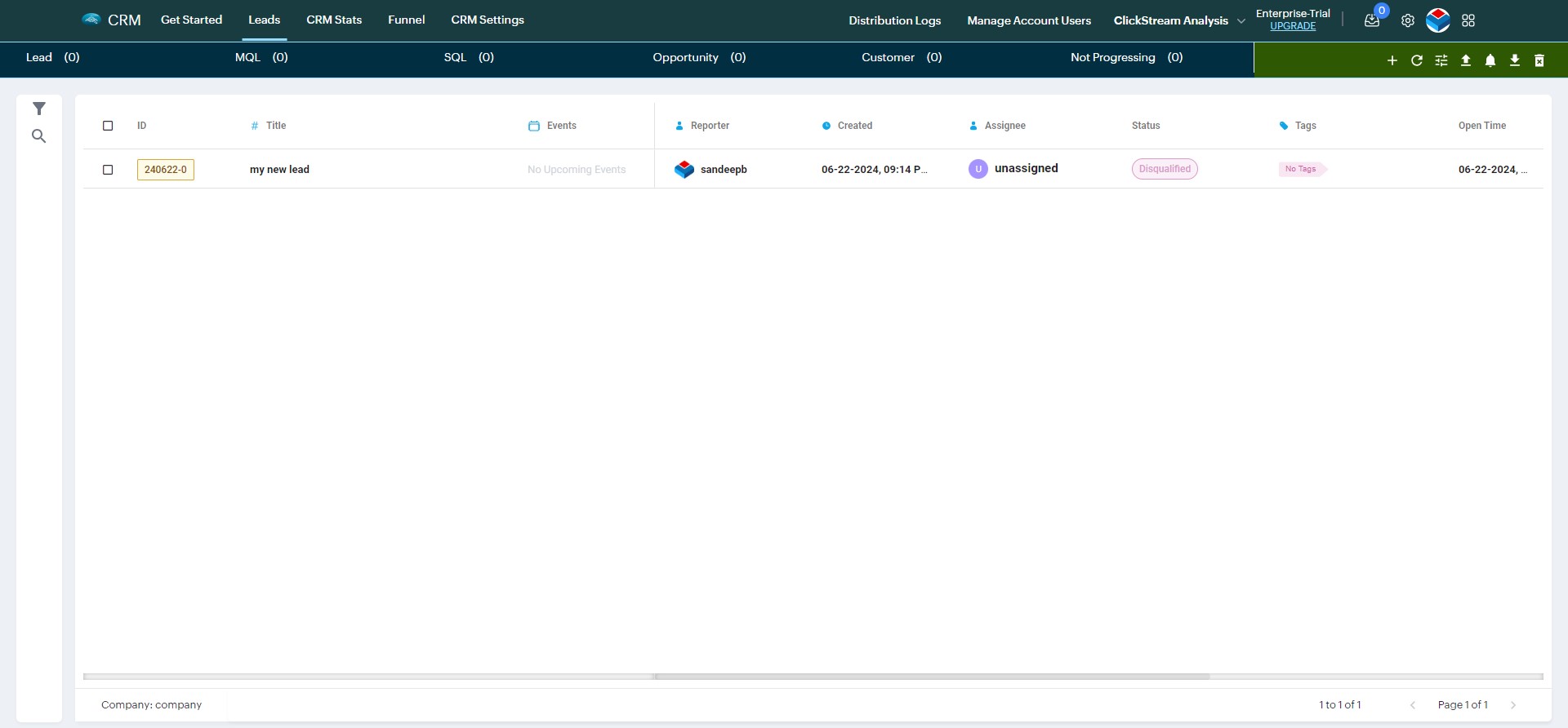
Now click on the download icon.
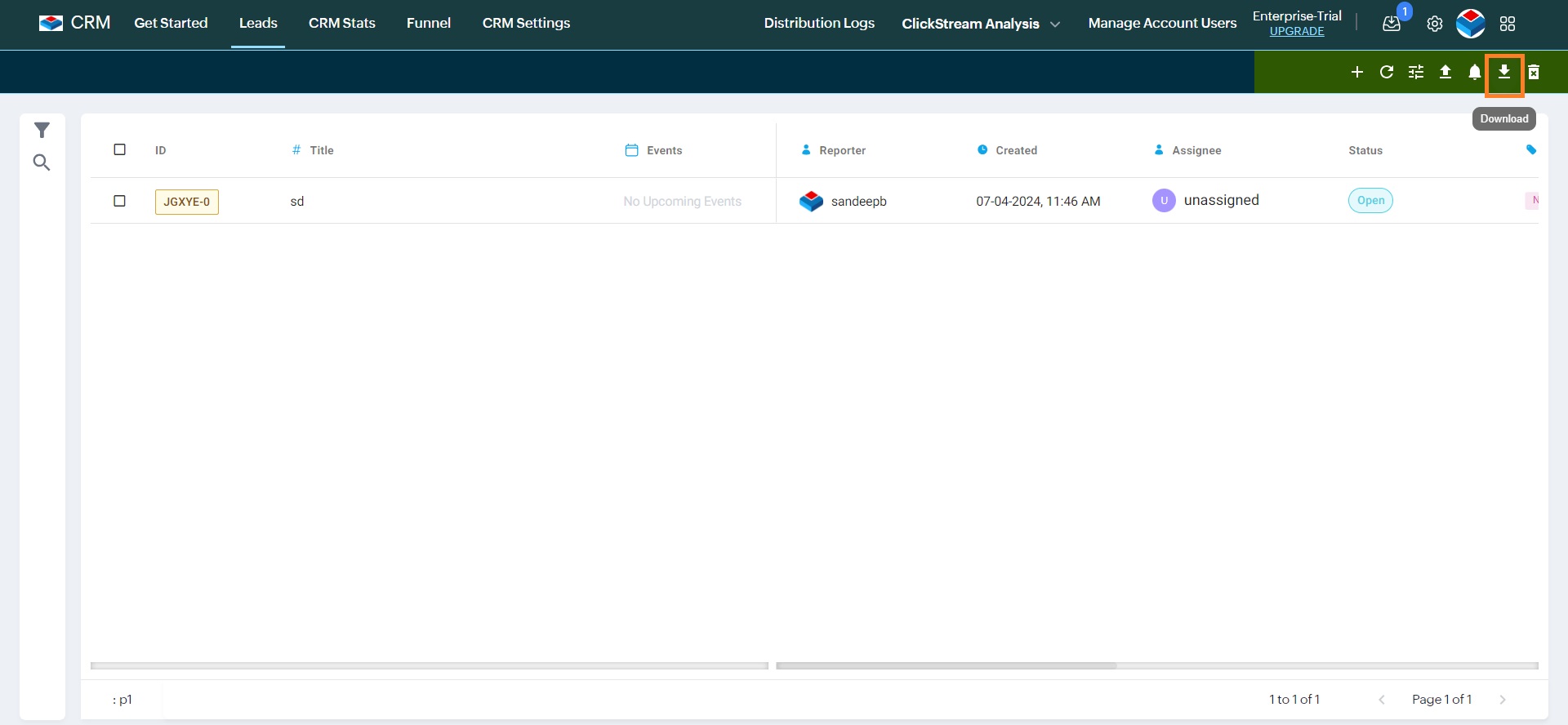
It will open the download modal, where you need to select file type & formatting details etc. Once you're done, click on the blue button.
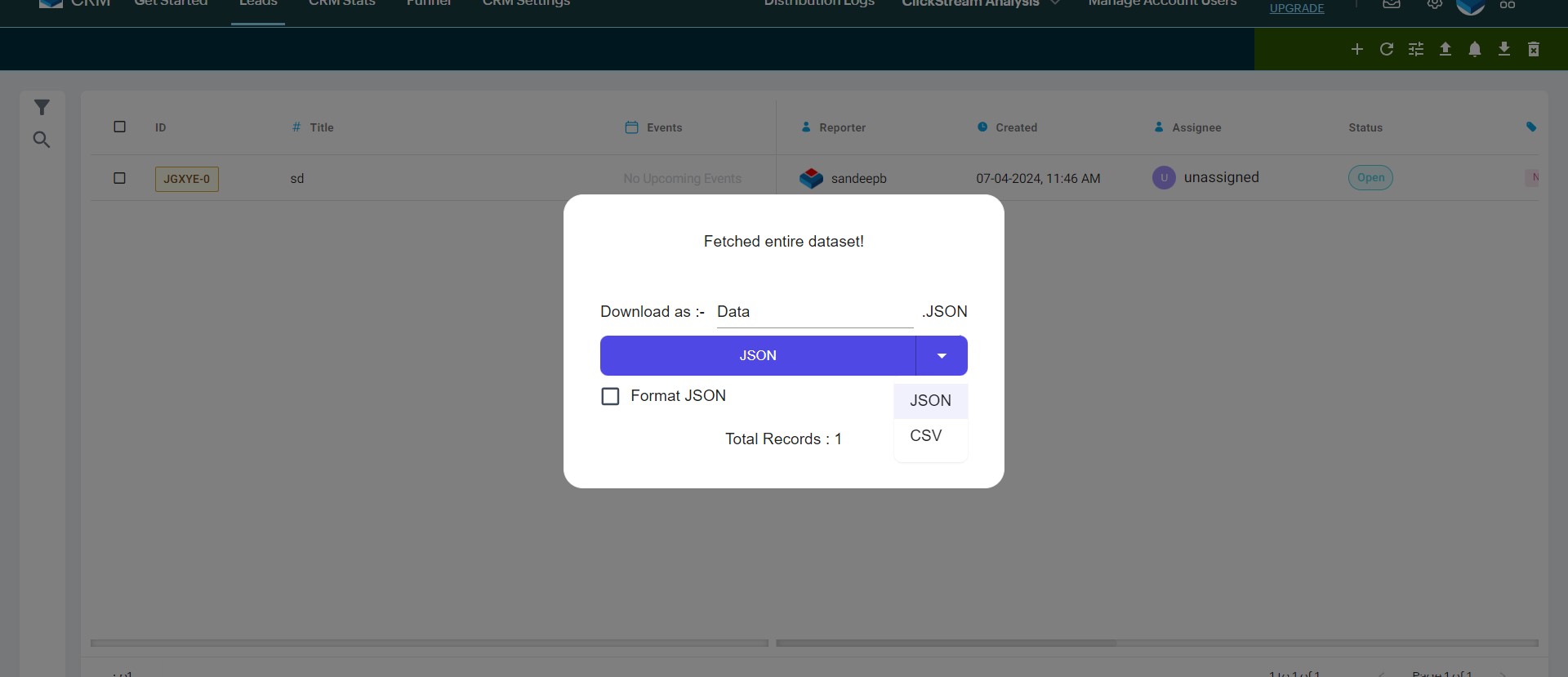
The leads will get downloaded.