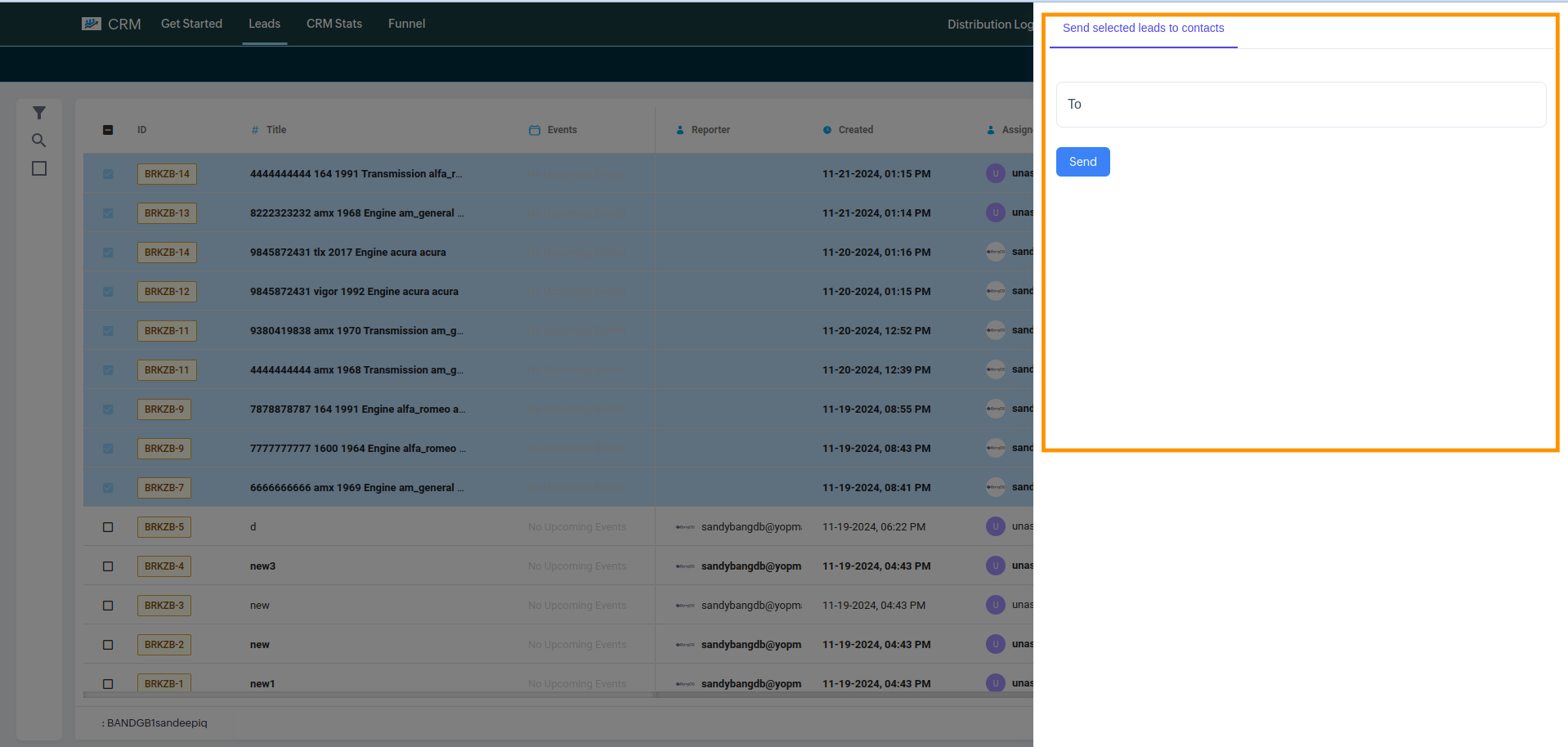Send Leads via WhatsApp
Click on My Lead Pipeline from the dashboard.
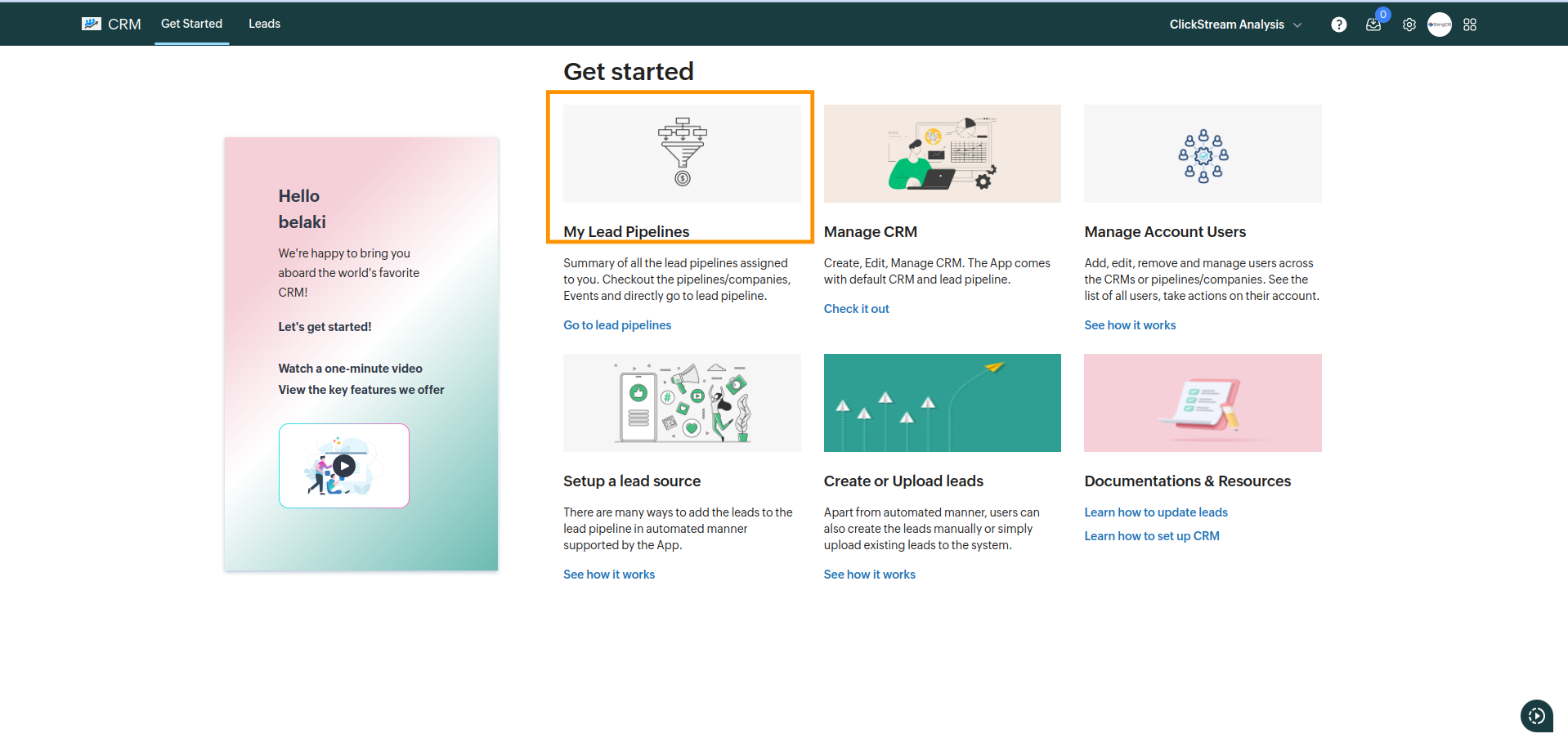
From the pipeline list, select any pipe you wish to send the leads.
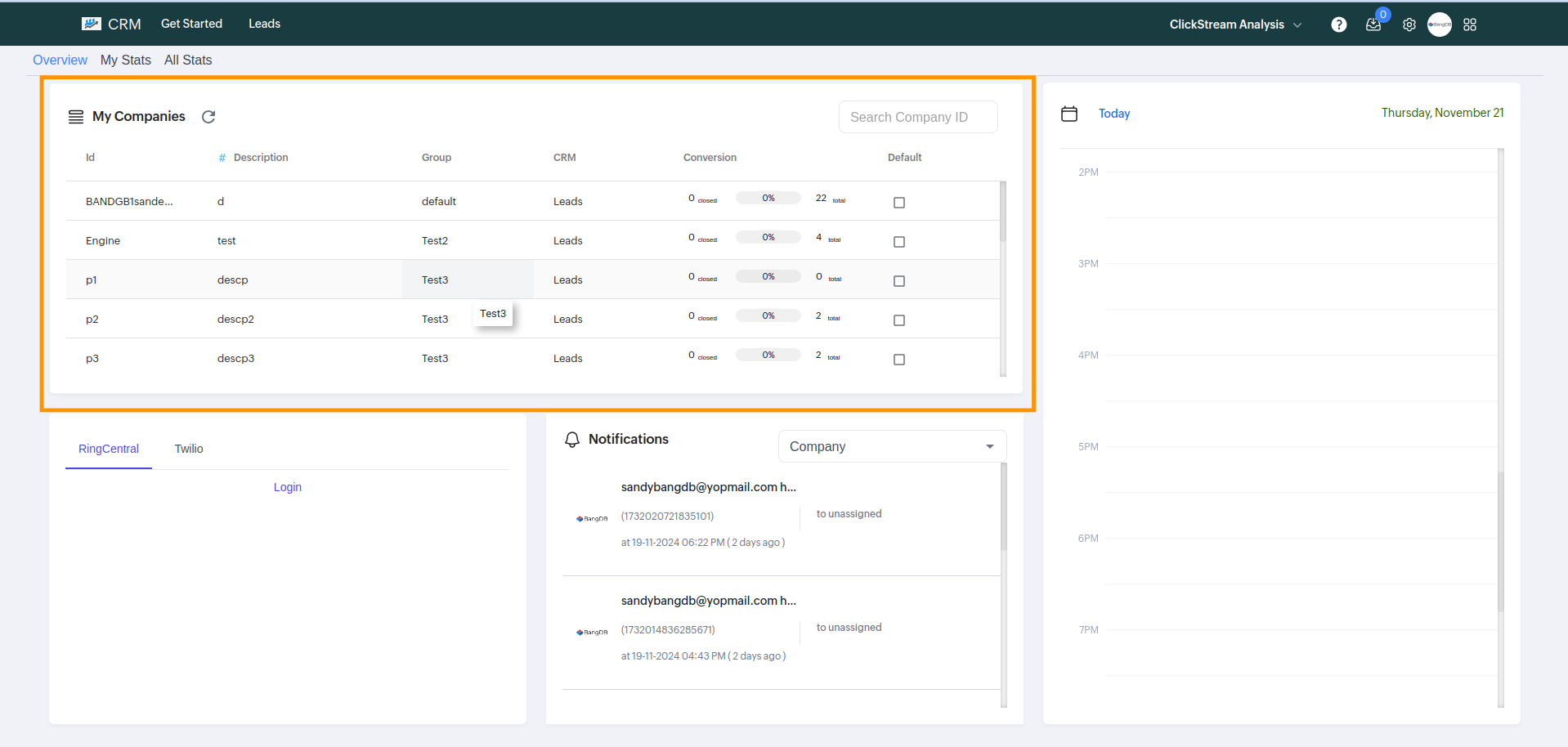
After selecting a pipe, you will be redirected to the Lead Listing page.
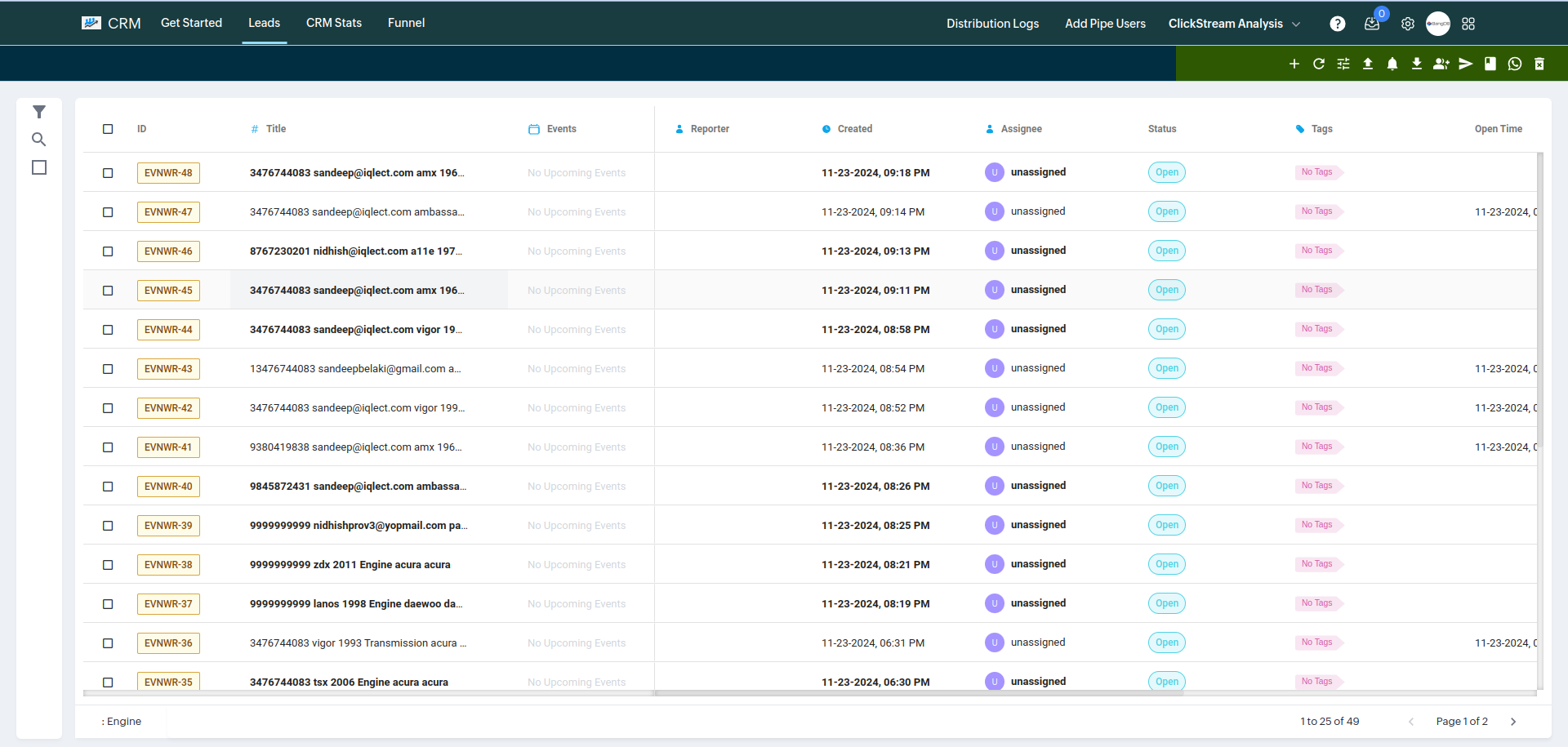
Select the leads you want to send by clicking on their respective checkboxes.
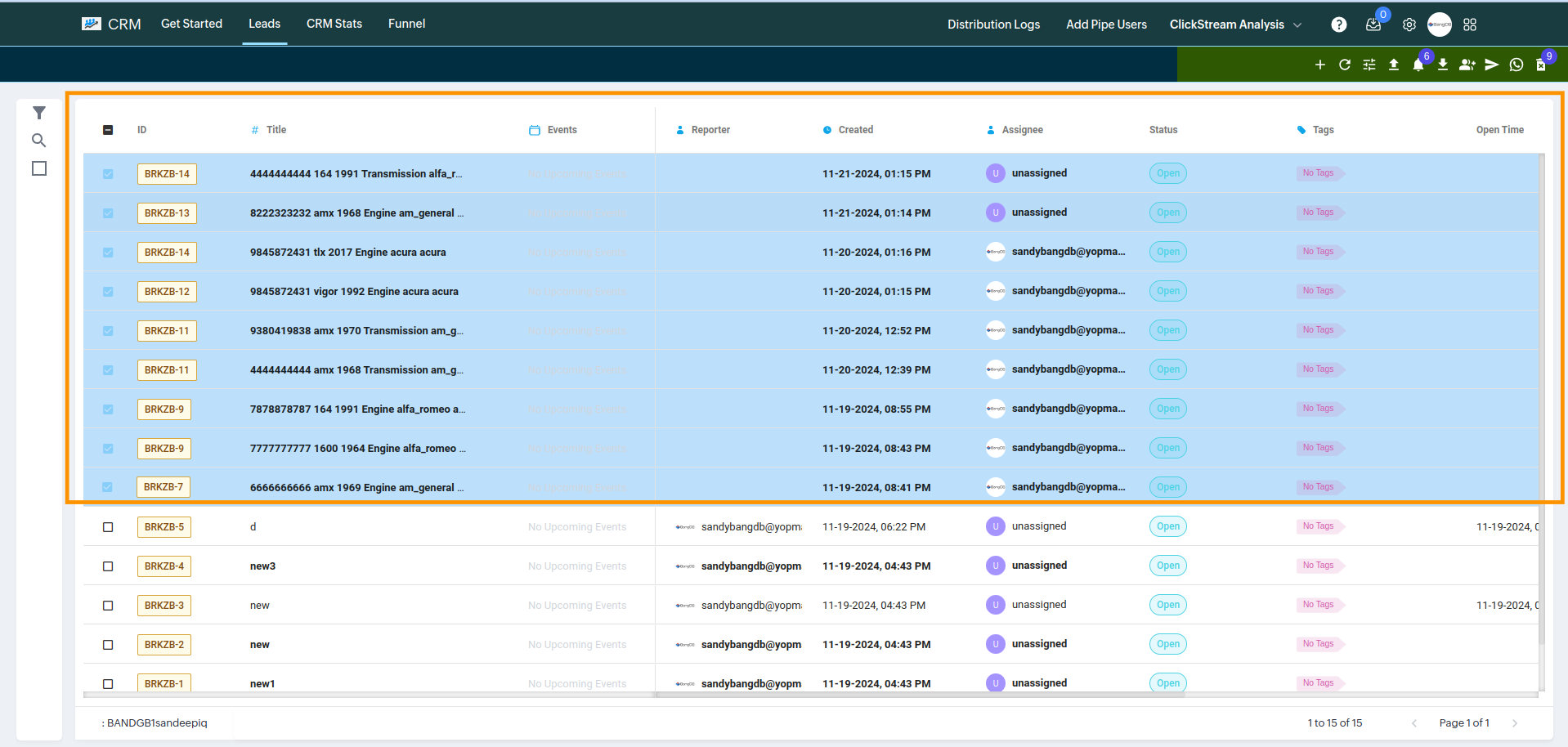
Click on the WhatsApp icon after selecting the leads.
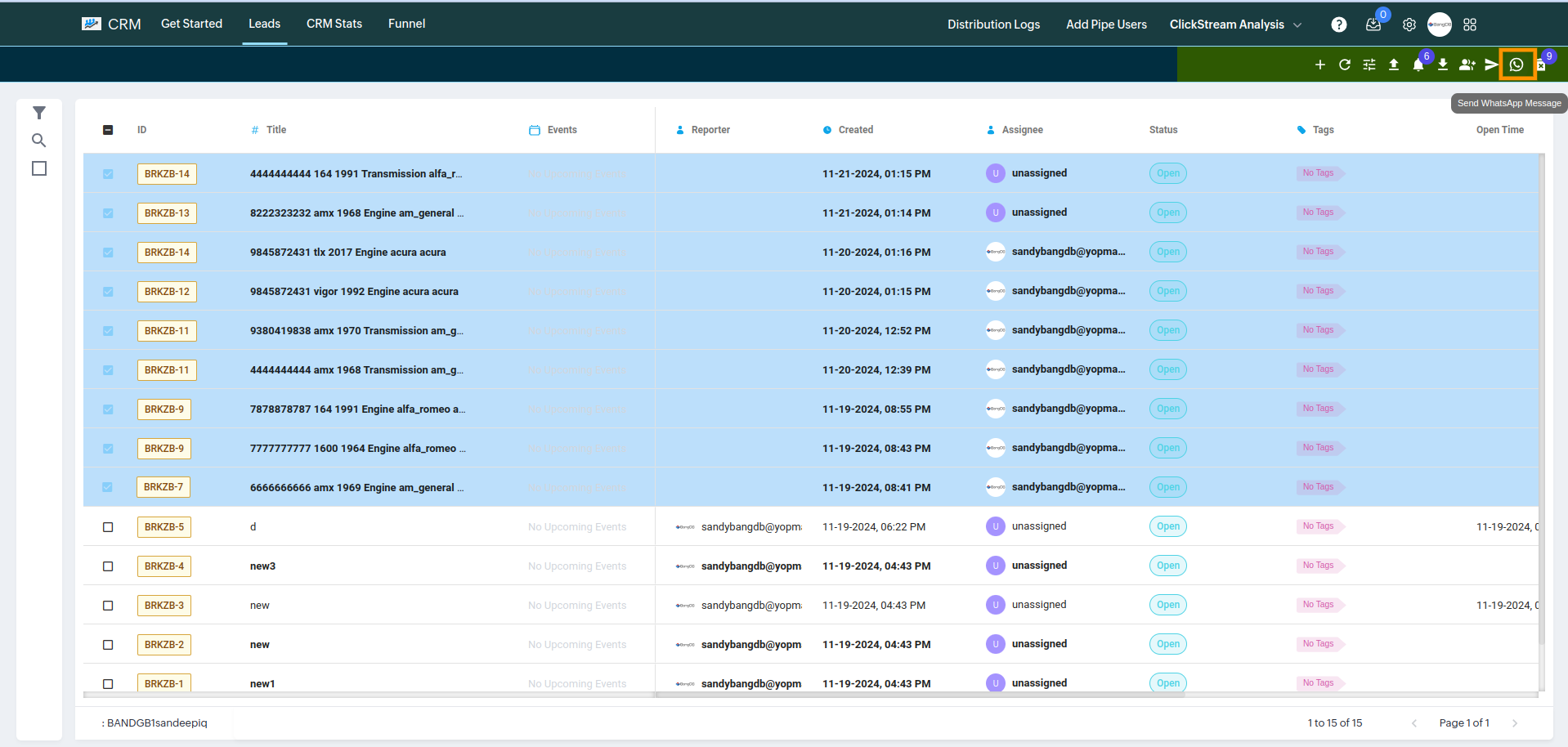
After clicking the WhatsApp icon, a sidebar will appear where you can:
- Manually enter a phone number.
- Select numbers from the dropdown (populated with numbers from the selected leads).
After selecting or entering the phone numbers, click Send. The selected leads will be sent to the user via WhatsApp.