Setup classifications
Go to the "CRM settings"
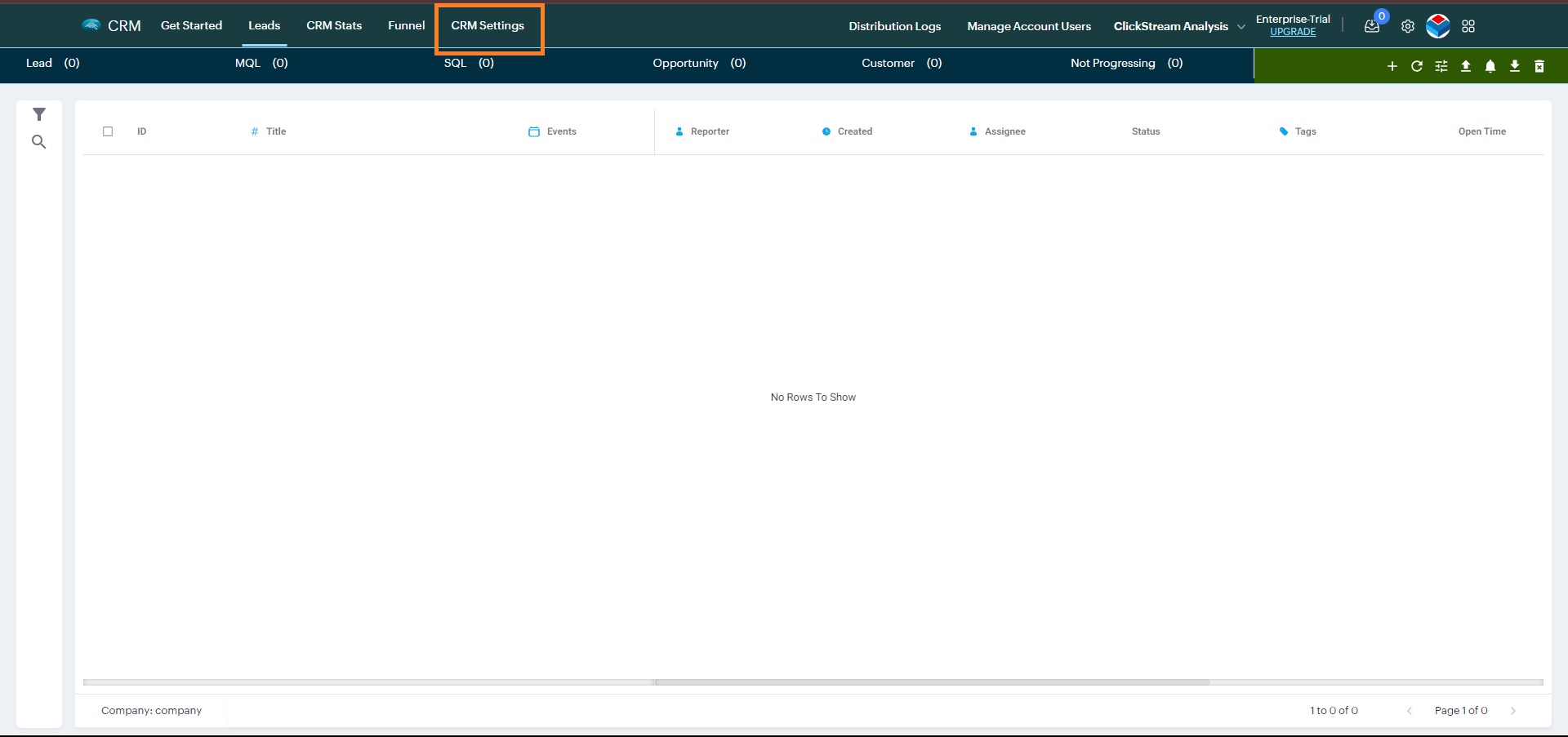
Click on "More CRM Settings"
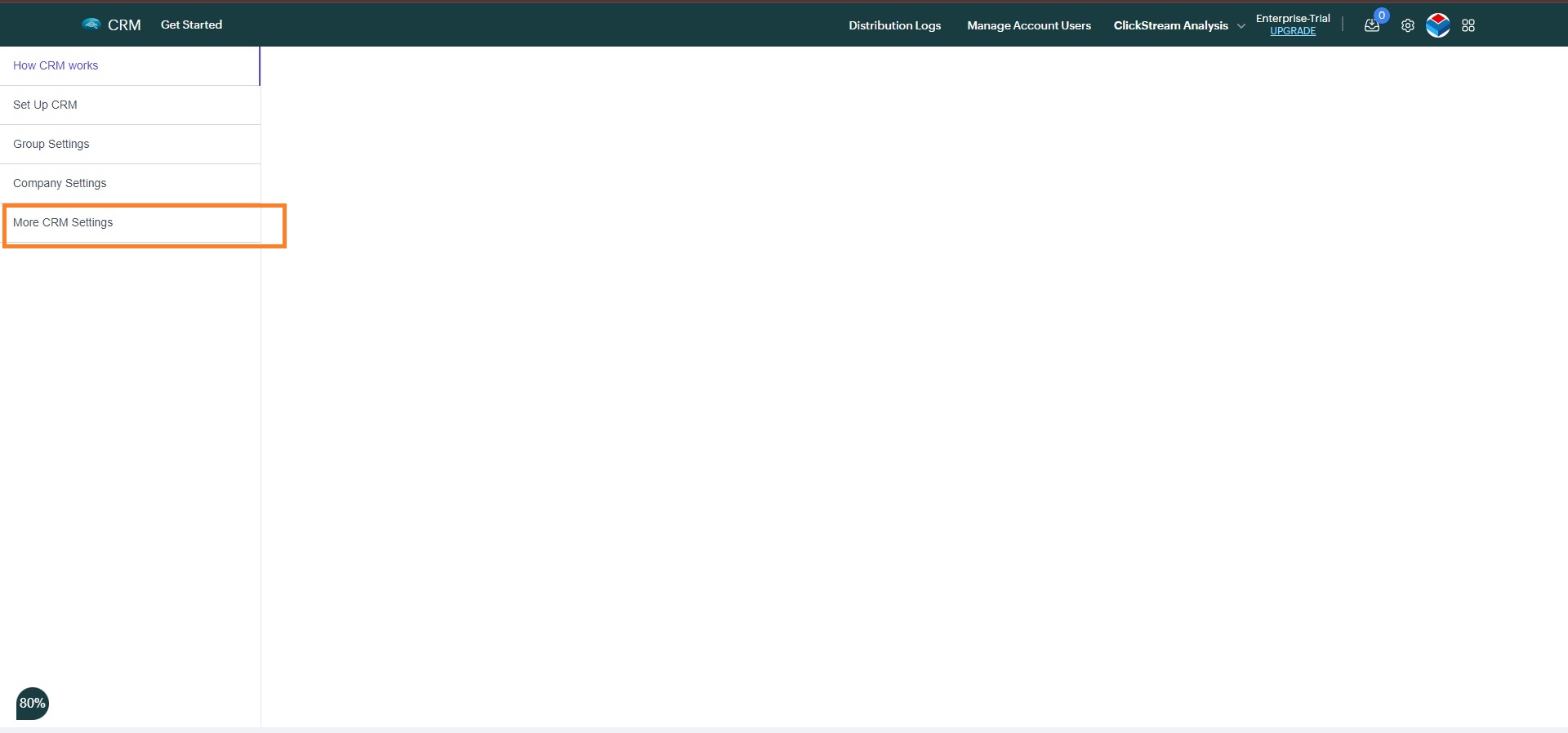
Go to "Classifications"
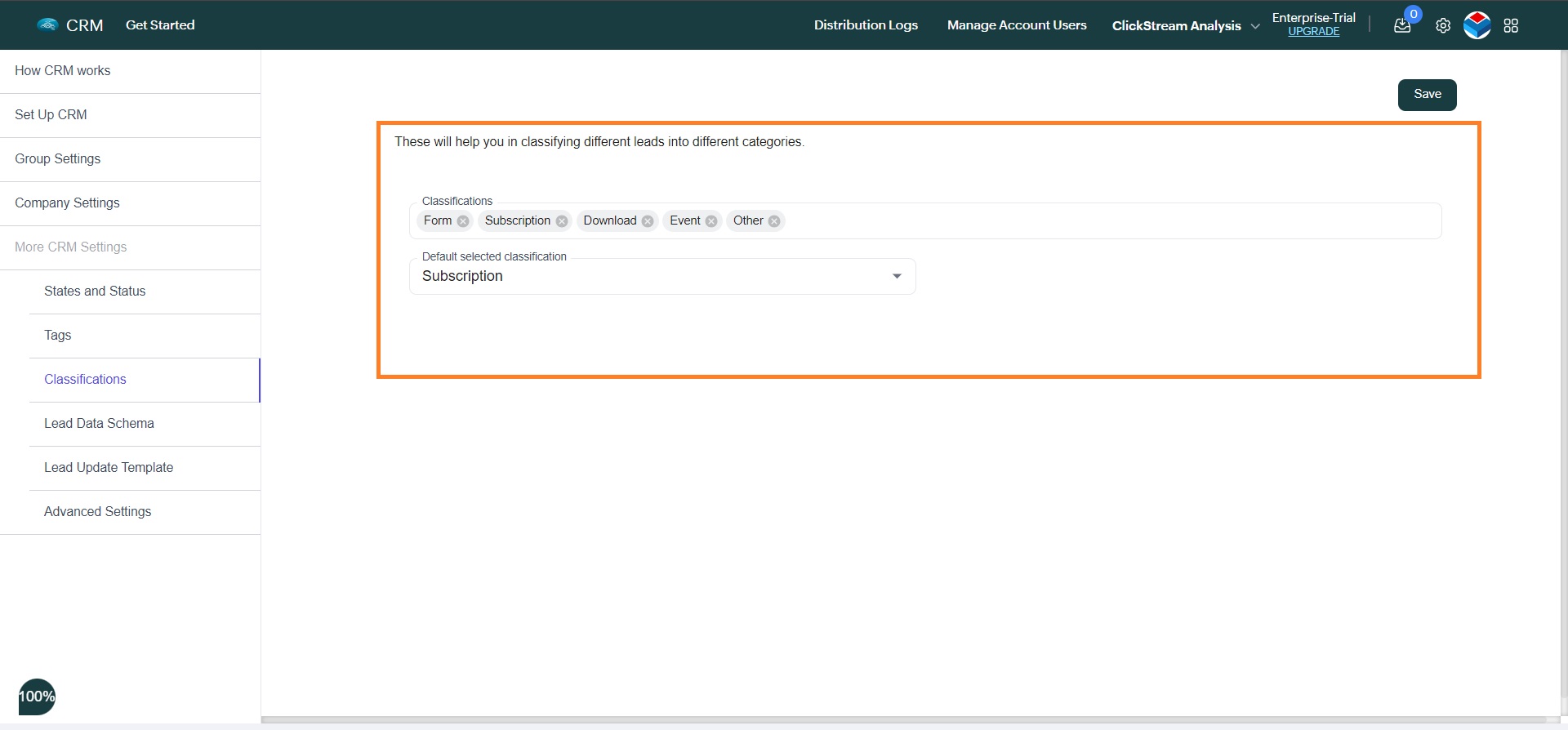
From here you can change the classifications list & Default selected classification.
Default selected classification
When you manually create a lead, the classification you select here will automatically be selected as default classification for that lead.
Once you're done with the changes, Click on Save.