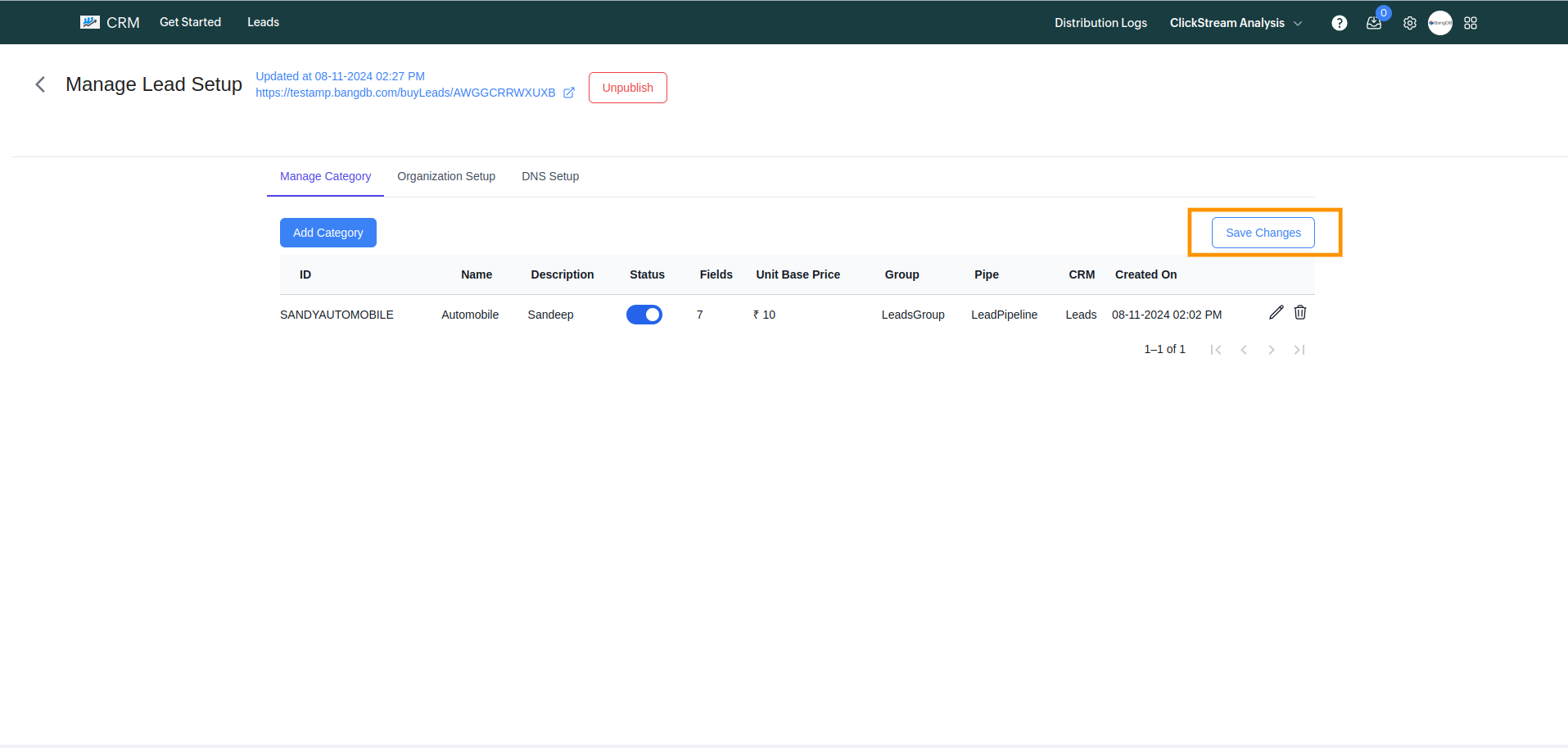Set Up a Category for Lead Search
Click on the settings icon from the top navigation bar.
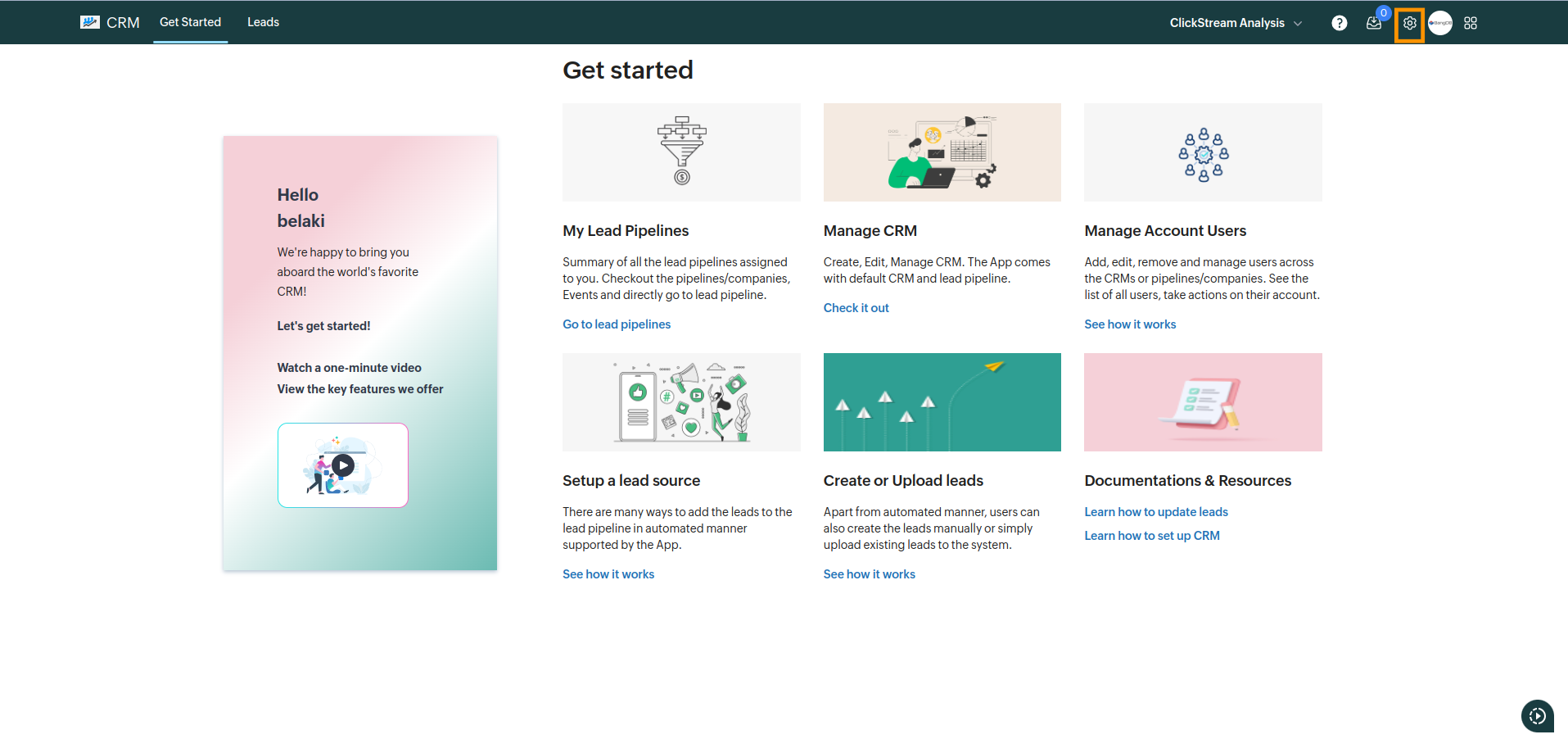
From the settings dropdown, select Manage Lead Category.
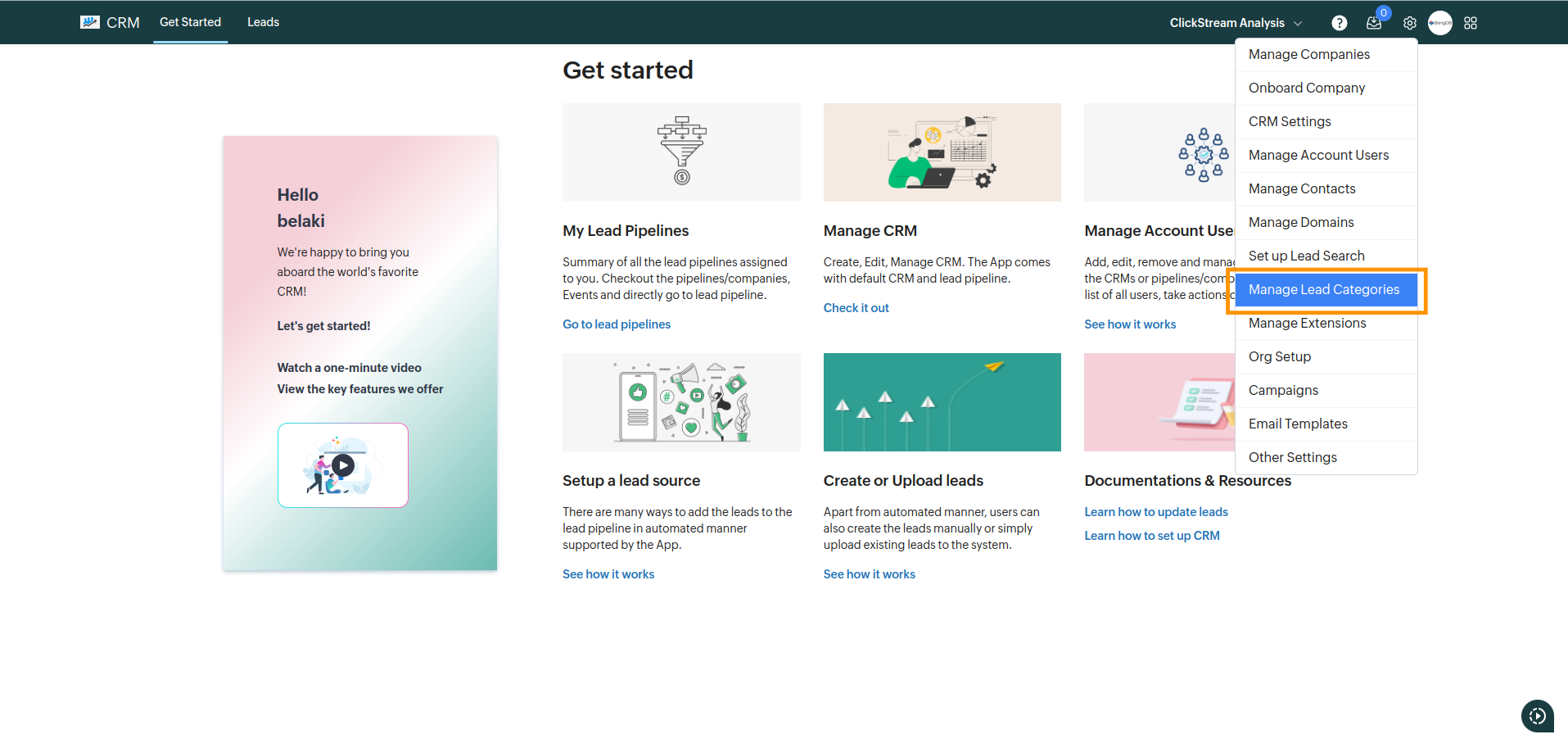
After clicking on Manage Lead Category, it redirects to the Manage Lead Category page. If the category is already present, it will be listed. If not, you need to add it.Click here to see how to add the category.
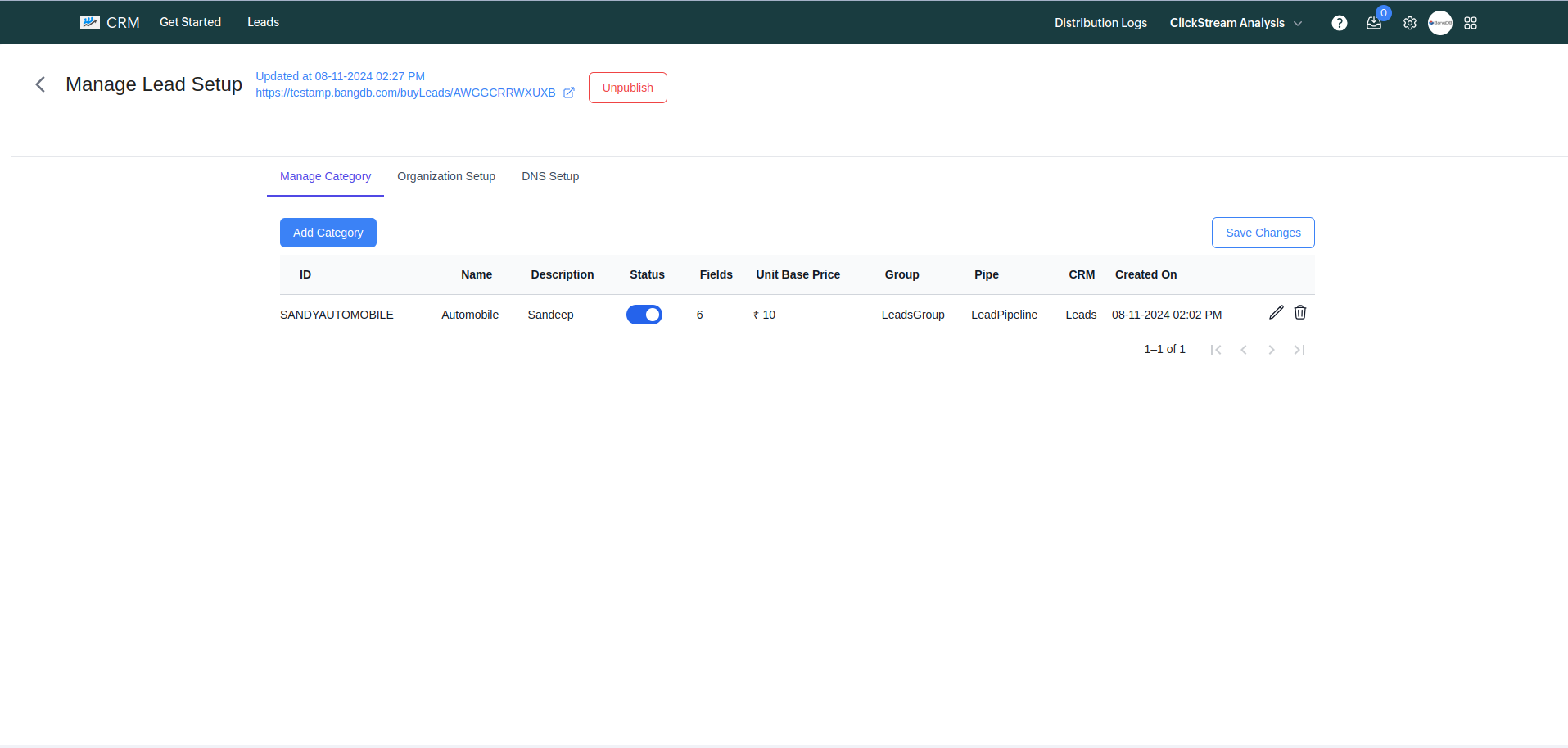
If the category is already present and you want to set it for lead search, click the Edit button for the respective category.
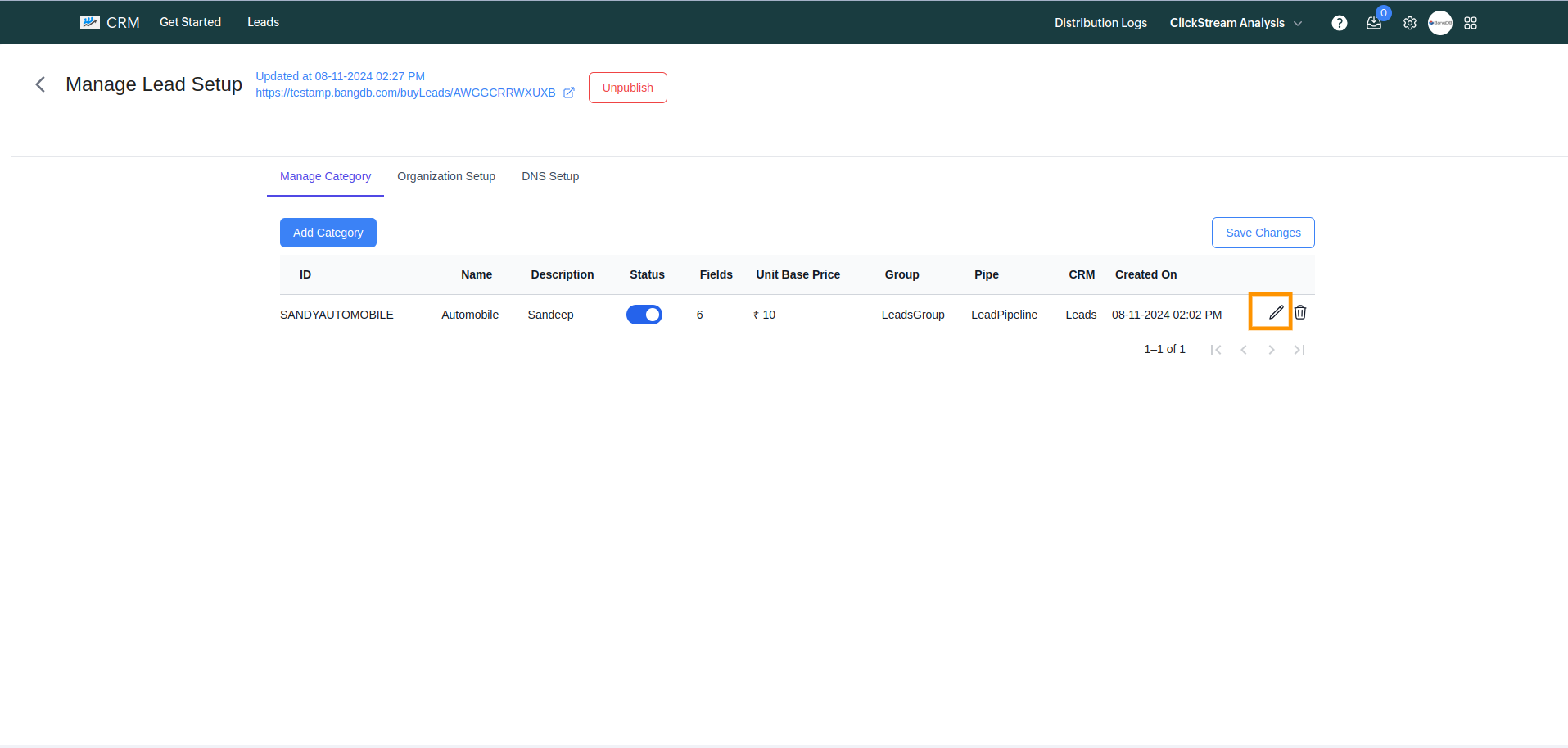
After clicking Edit, fill in the following details:
- Category Name: John
- Category Description: Test select
- CRM: Test CRM
- Group: Test group
- Pipe: Test pipe
- Currency for Invoicing: Select between INR and USD.
- Unit Price for a Single Lead: Add the price value.
- Fields for the Search Page: Select the fields to display.
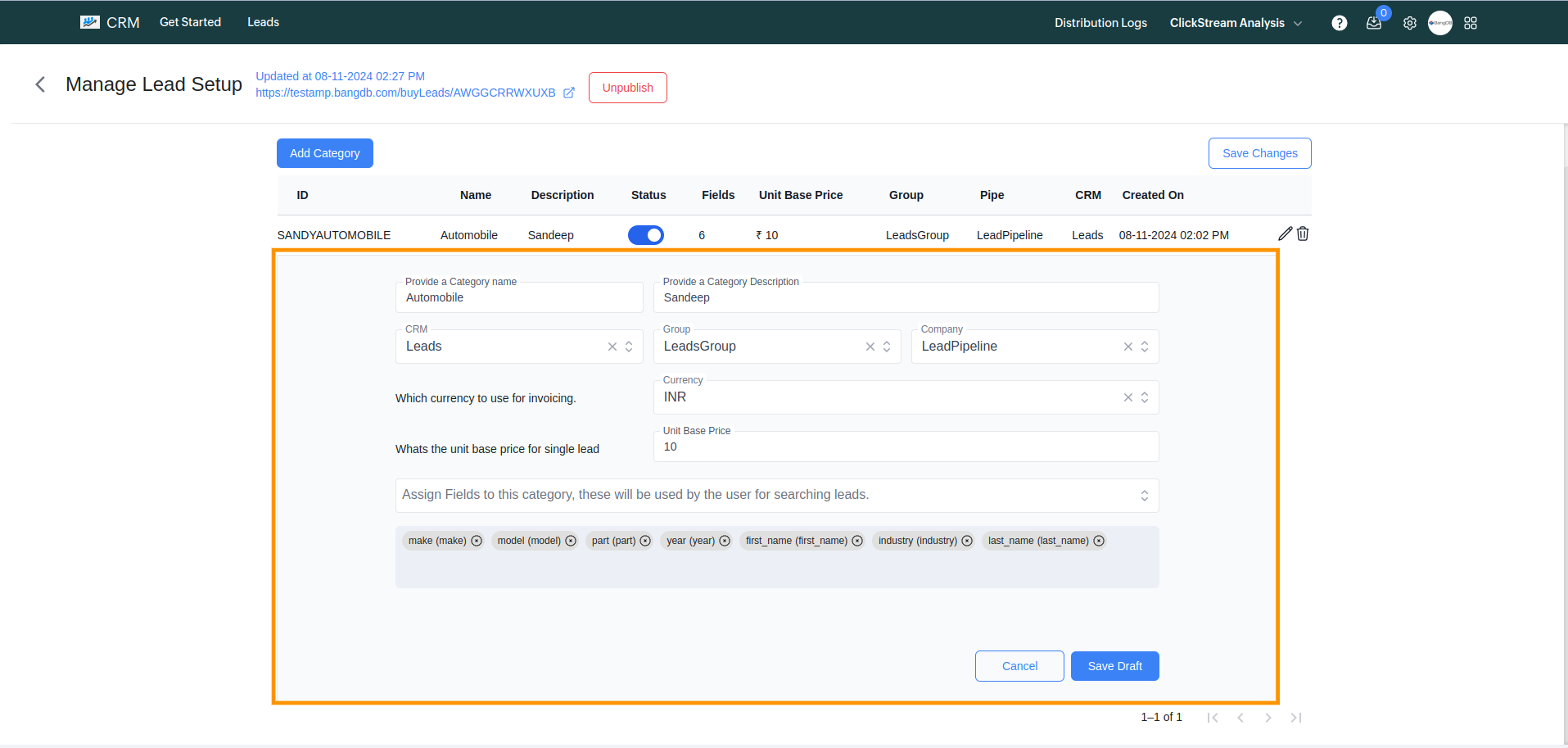
After completing the setup, click on Save Draft from the Manage Category page.
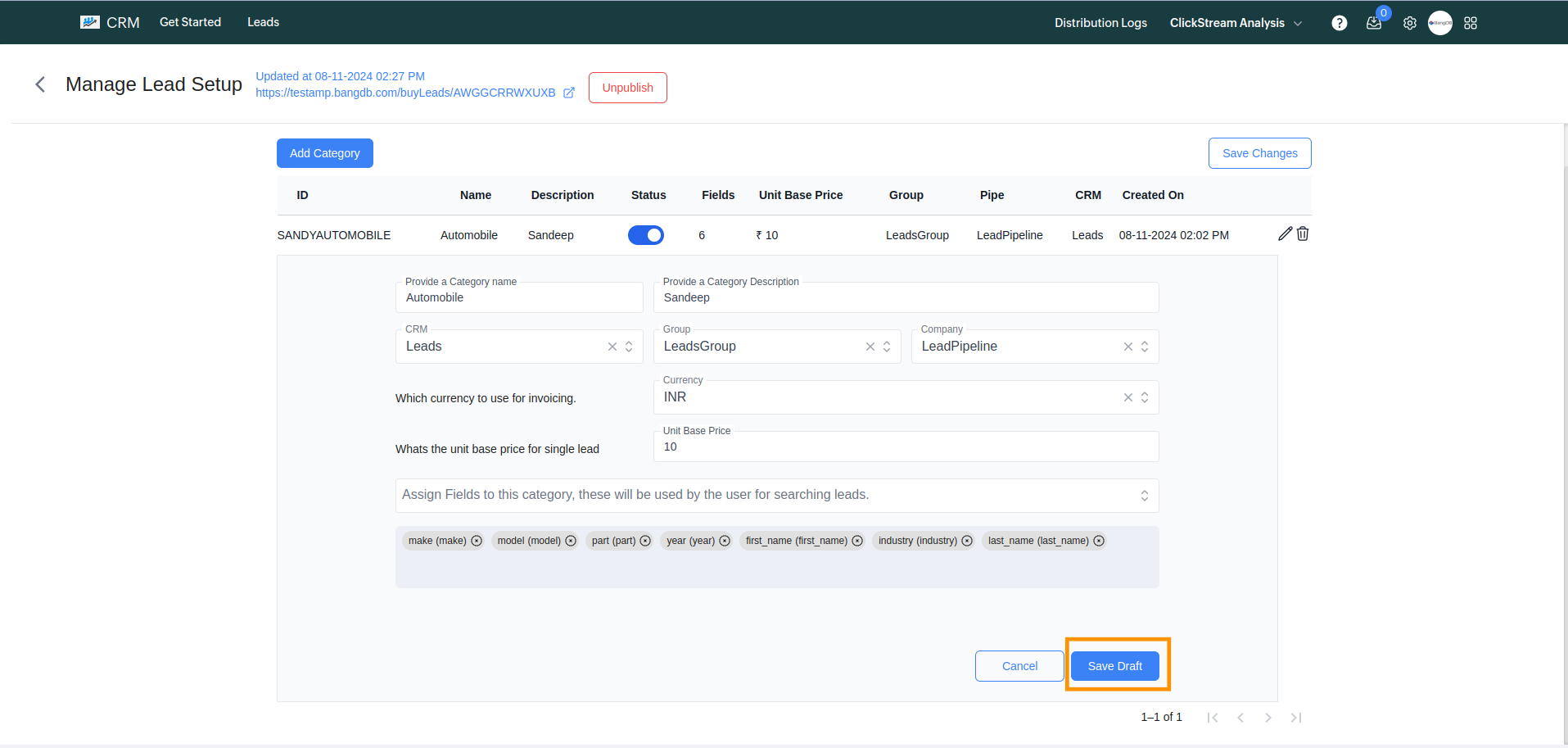
Once saved as a draft, you also need to click Save on the category page to finalize the setup.