Docker Image
The docker images are available publicly for use. it's available at the Docker hub
The docker file is available at Github as well.
Steps to run BangDB using the docker image (Non-SSL)
Pull the docker image
docker pull bangdb/bangdb-server
Run the docker image
docker run -it --name bangdb --volume=data:/bin/data --volume=logdir:/bin/logdir -p 18080:18080 -p 10101:10101 --ulimit nofile=300000:300000 --ulimit nproc=100000:100000 --ulimit core=-1 --memory="4g" --memory-swap="4g" --cpus="4" -d bangdb/bangdb-server
Check the running container
docker ps
Get inside the container and run cli (command line interface)
docker exec -it <container_id> bash
Or
docker exec -it bangdb bash
Go to cli folder
cd cli
Run the cli
./bangdb-cli-2.0
The cli will display a banner like this
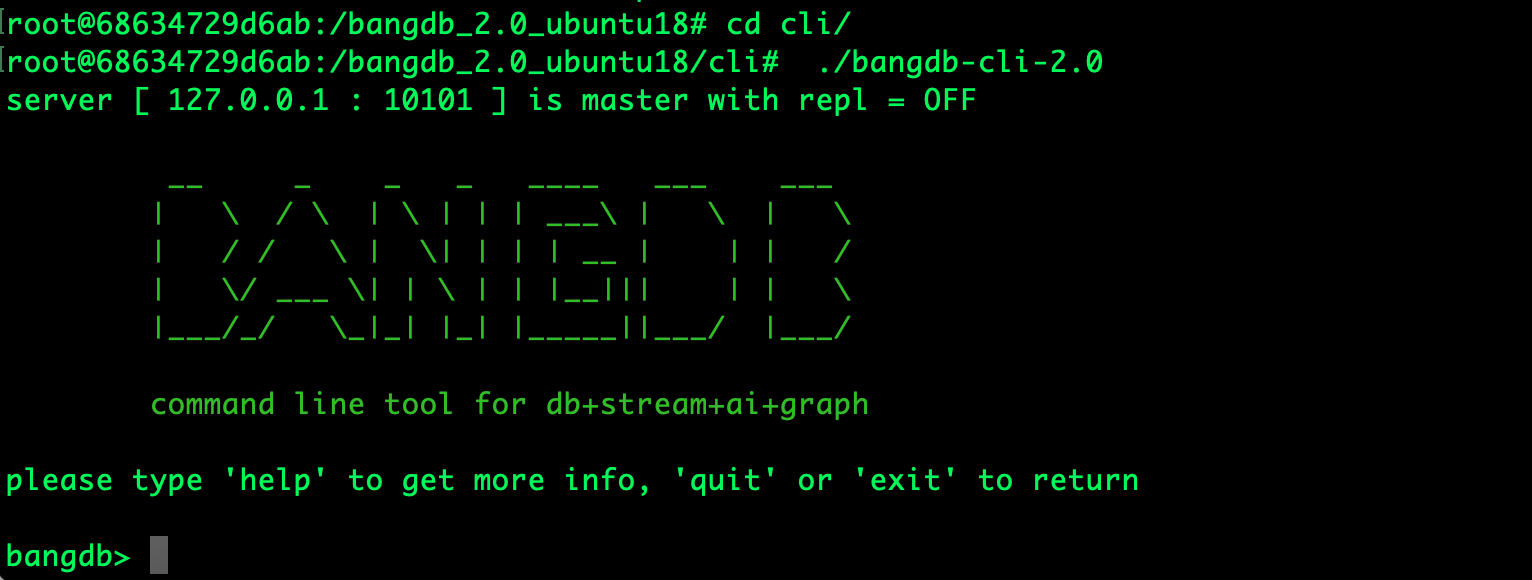
Steps to run BangDB using the docker image (SSL)
Since BangDB requires ssl certificate (cert.pem and key.pem) files, and these are provided by the user, therefore we must build the image by supplying these files.
To do this, first get the Dockerfile from the Github
wget https://raw.githubusercontent.com/sachin-sinha/bangdb_helm/master/ssl/Dockerfile
Now, create a folder (in the same dir where Dockerfile is kept) names "certificate"
mkdir certificate
Copy cert.pem and key.pem files in the “certificate” folder. Please note, the names need to be exactly as stated
Finally, build the docker image of BangDB in ssl mode using your own certificate files
docker build -t bangdb-server-ssl/2.0
You can check the image using following command
docker images
In the end, run BangDB
docker run -it --name bangdb-ssl --volume=data:/bin/data --volume=logdir:/bin/logdir -p 18080:18080 -p 10101:10101 --ulimit nofile=300000:300000 --ulimit nproc=100000:100000 --ulimit core=-1 --memory="4g" --memory-swap="4g" --cpus="4" -d bangdb-server-ssl/2.0
You can run the cli by getting inside the container
docker exec -it bangdb-ssl bash
cd cli
./bangdb-cli_s-2.0
To run using yaml chart or on openshift, please see Cloud pak for data