Add company in group
In order to add company in a group, Go to the "CRM Settings"
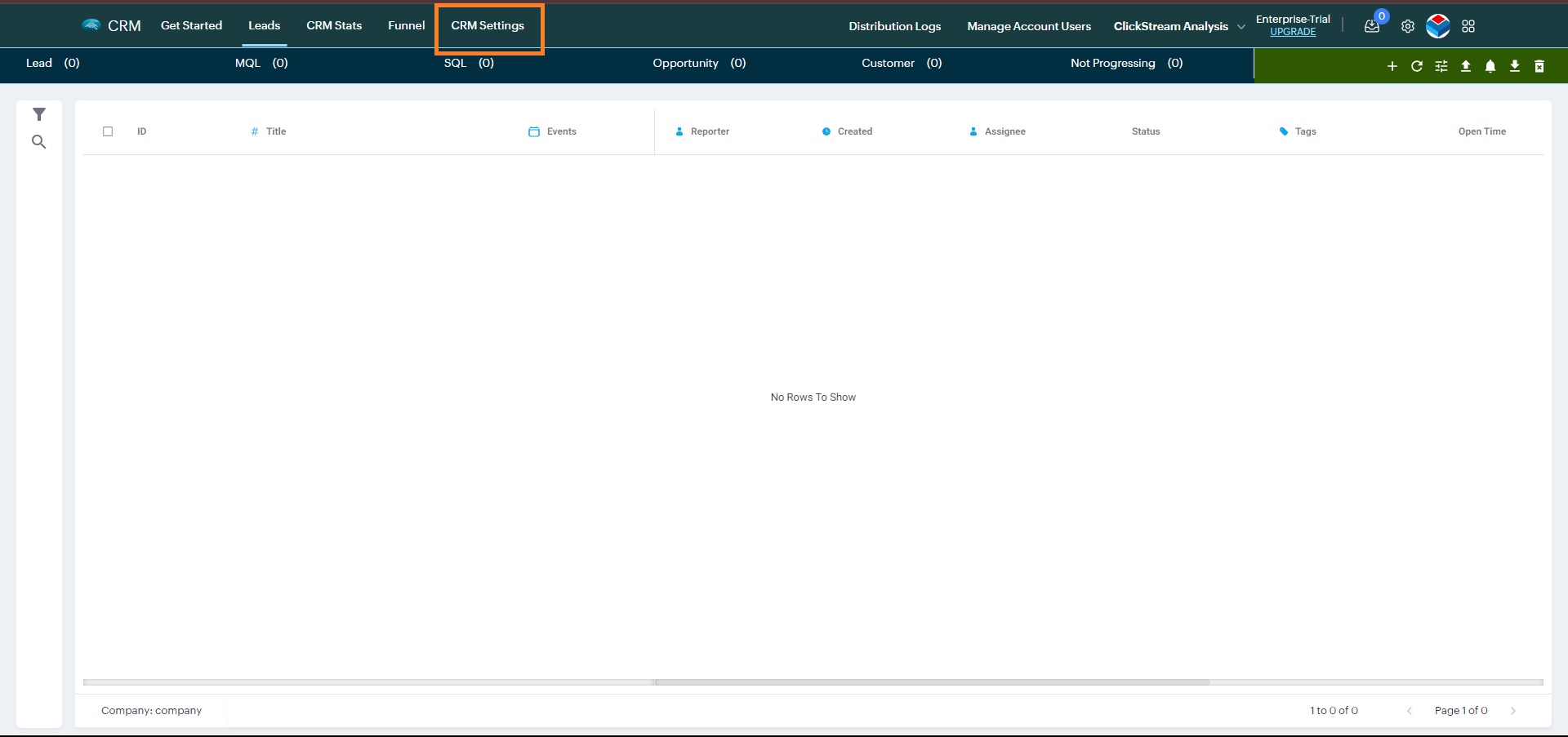
Click on "Group settings"
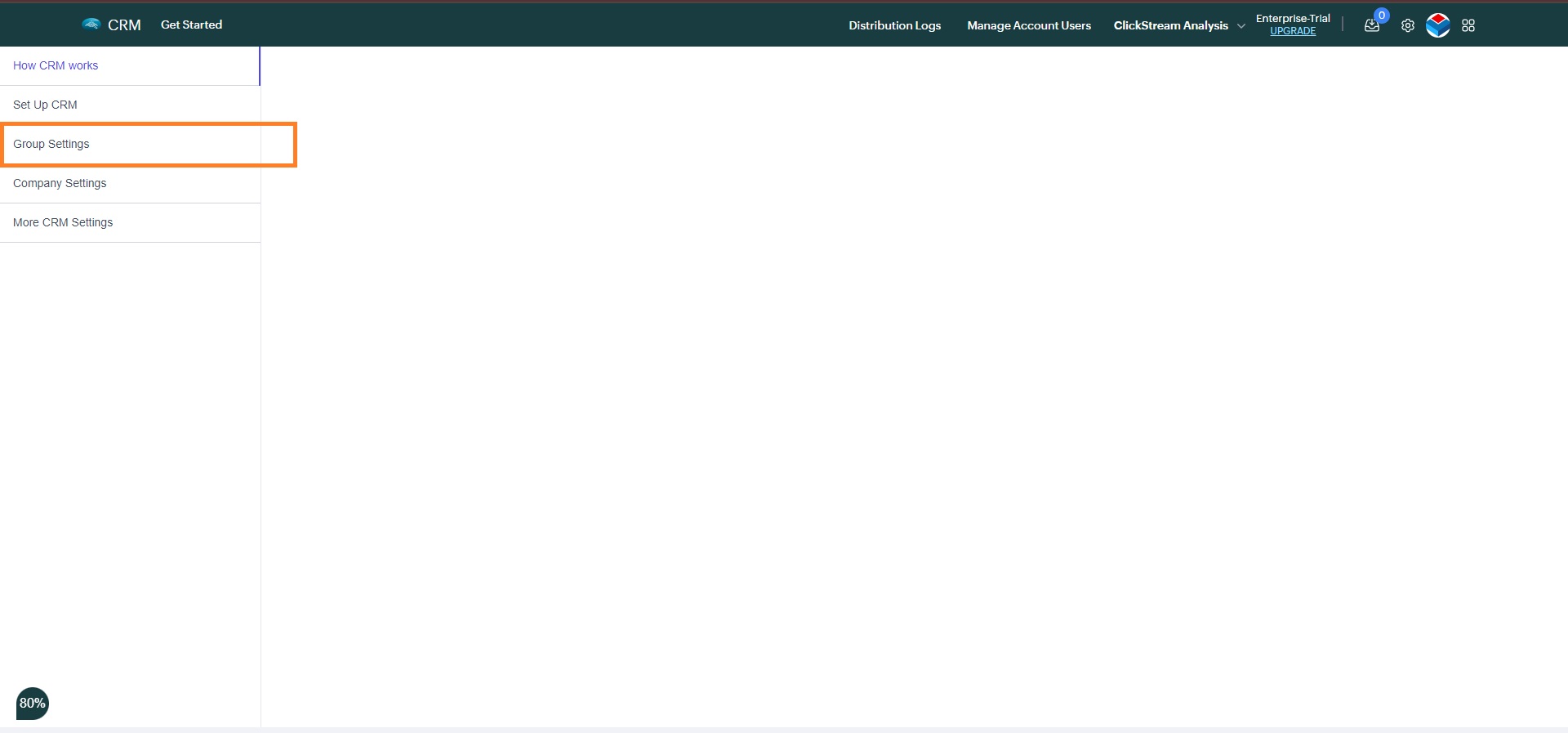
Click on the settings icon next to the group where you want to add a company.
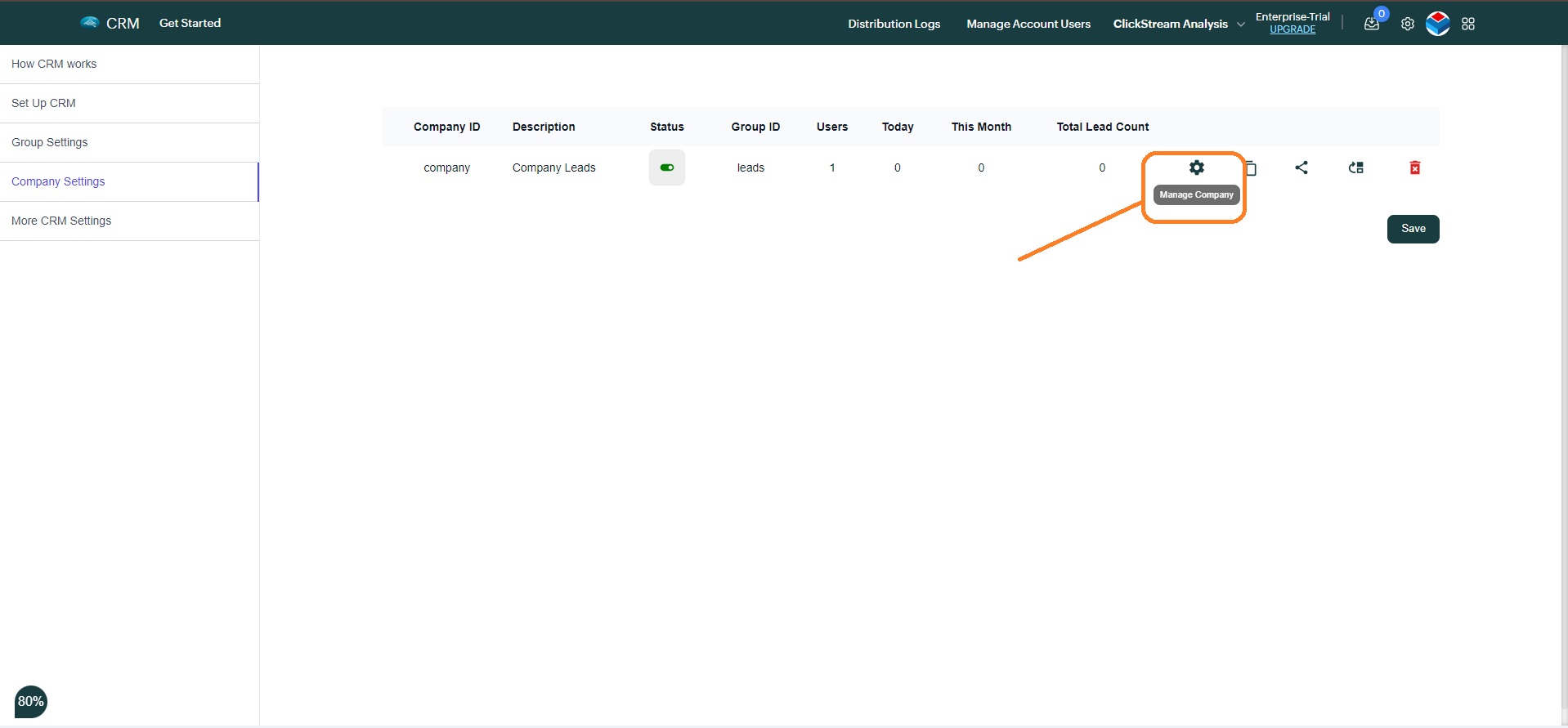
Click on the "Distribute Lead to Company" tab
Enter the company name and description, then click Add.
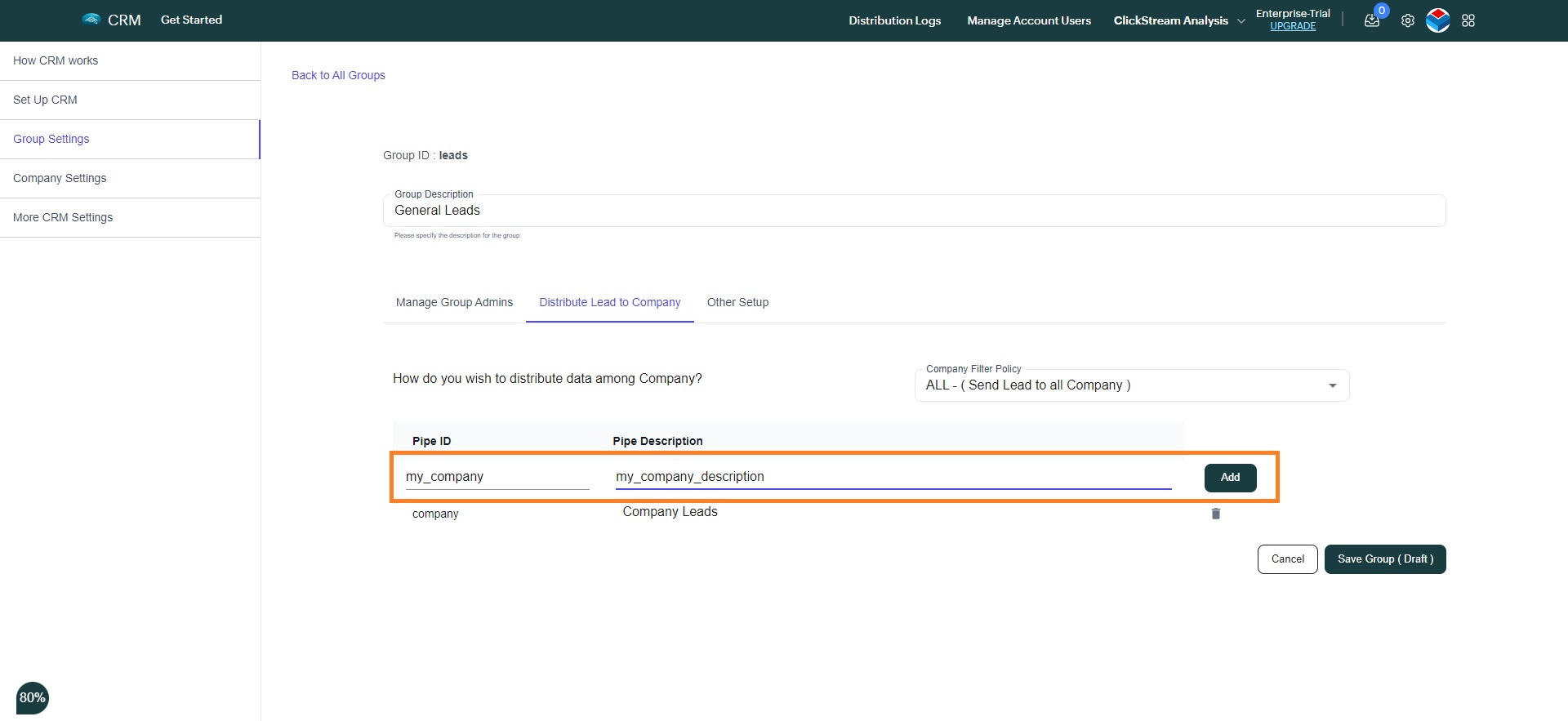
Once you're done with your changes. Click on Save Group (Draft).
Changes are now saved locally, in order to save these changes on the app. Click on Save.