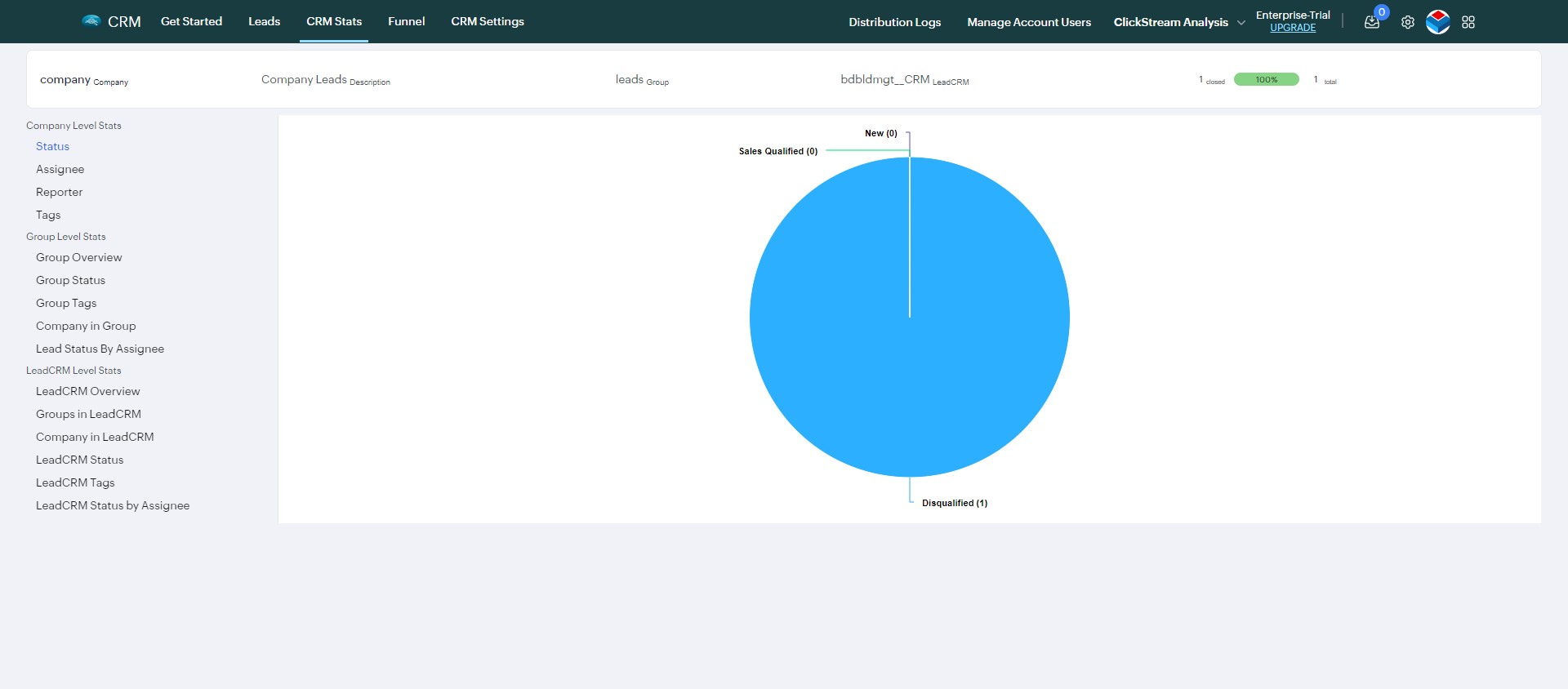Stats for leads pipeline / company
Go to the "Home" page.
From the My companies section, select the company for which you want to see the stats.
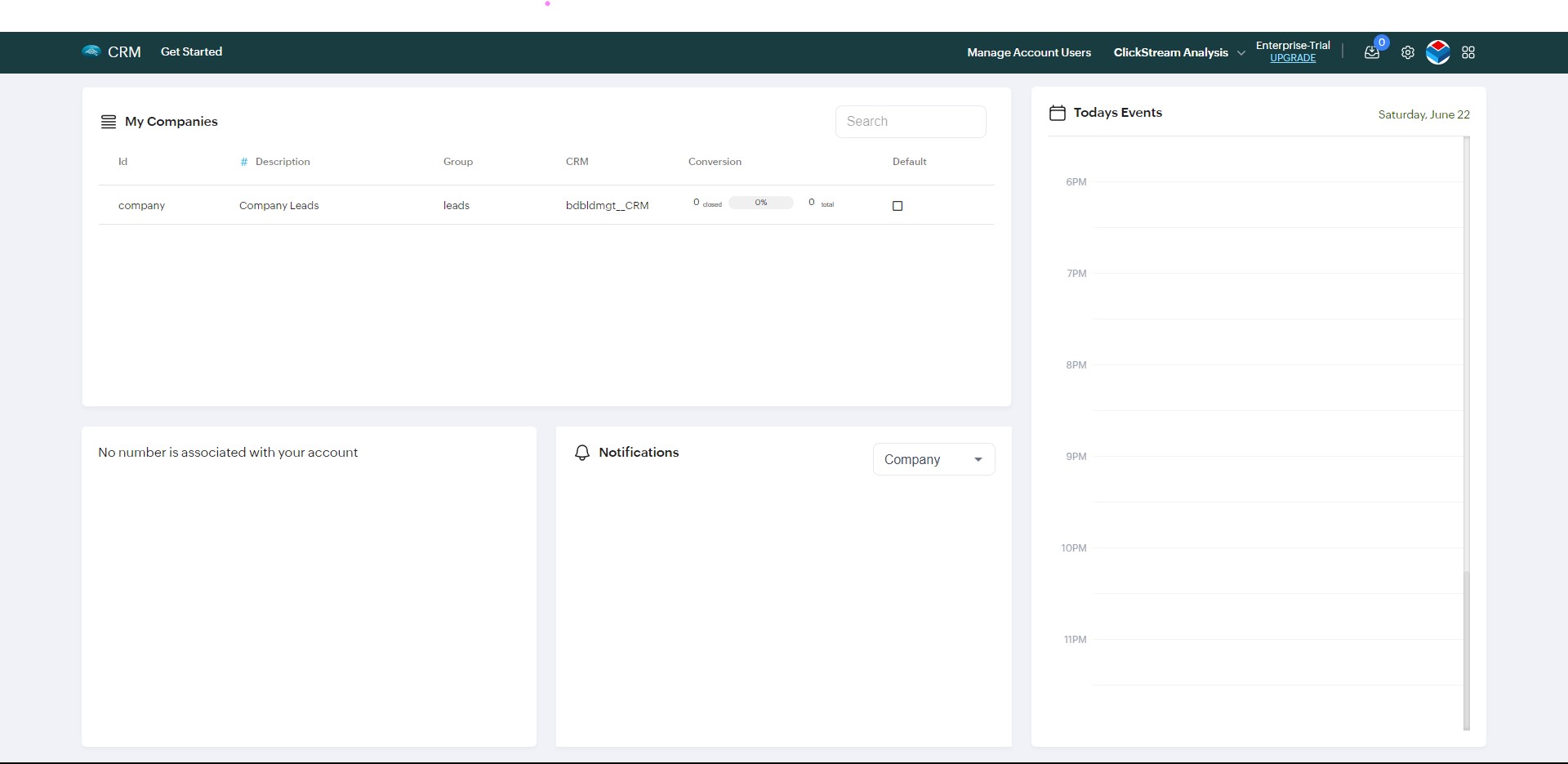
Once you select the company, you can now see new item added to the header as "CRM Stats". Click on it
Here, you can see all the company level, group level & CRM level statistics.