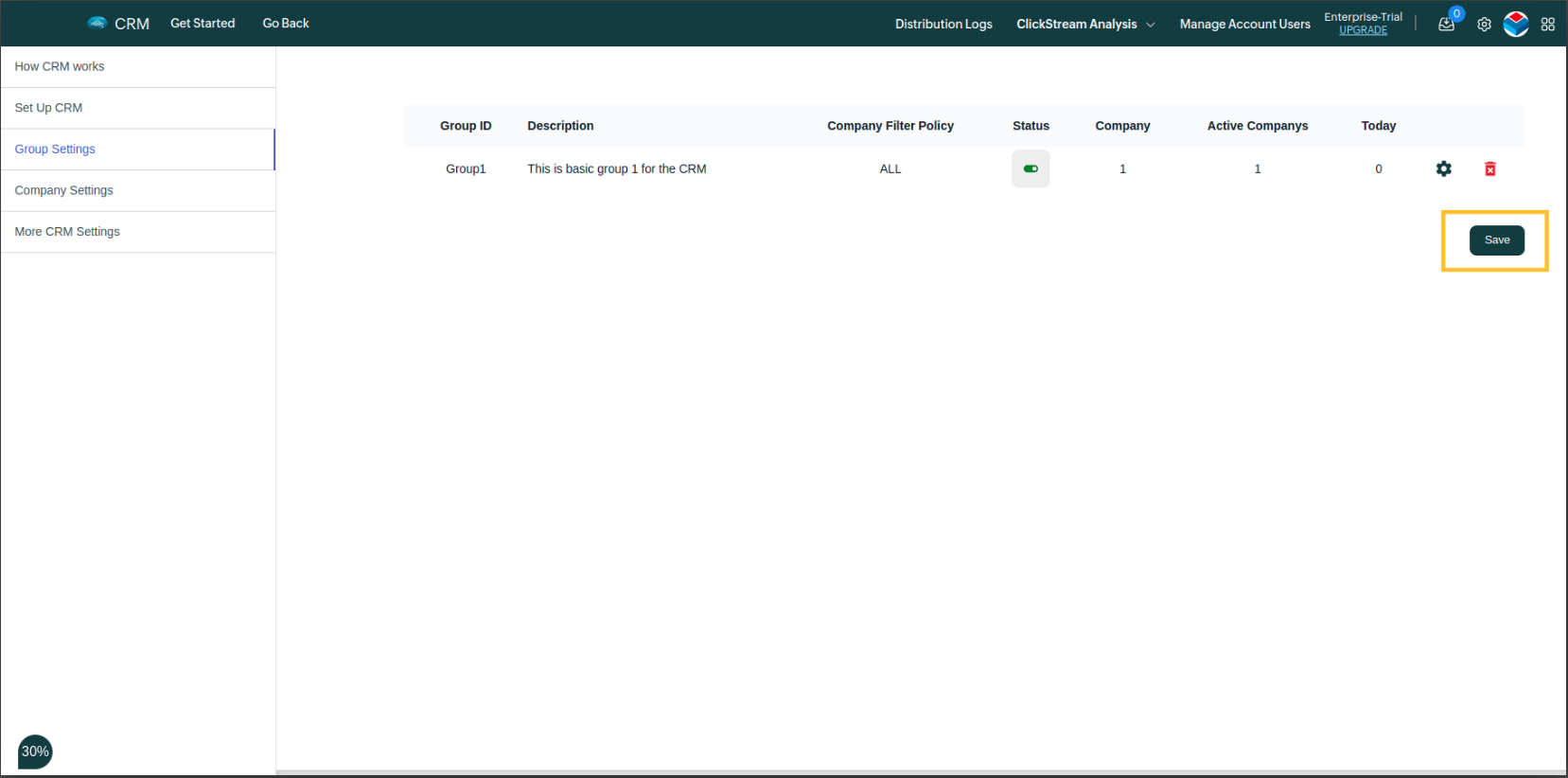Move companies between groups
In order to add group in the CRM, Go to the "CRM Settings"
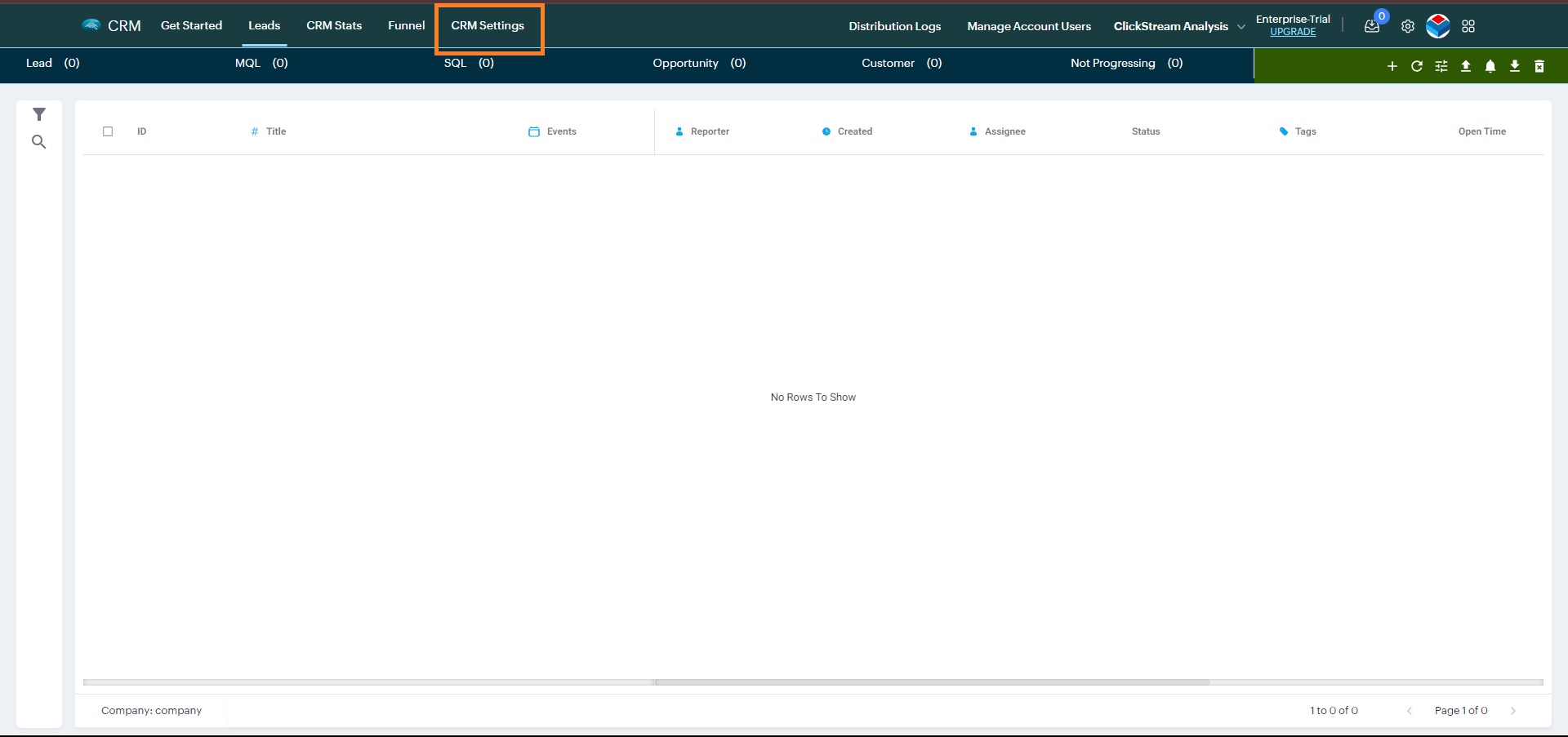
Click on "Company Settings"
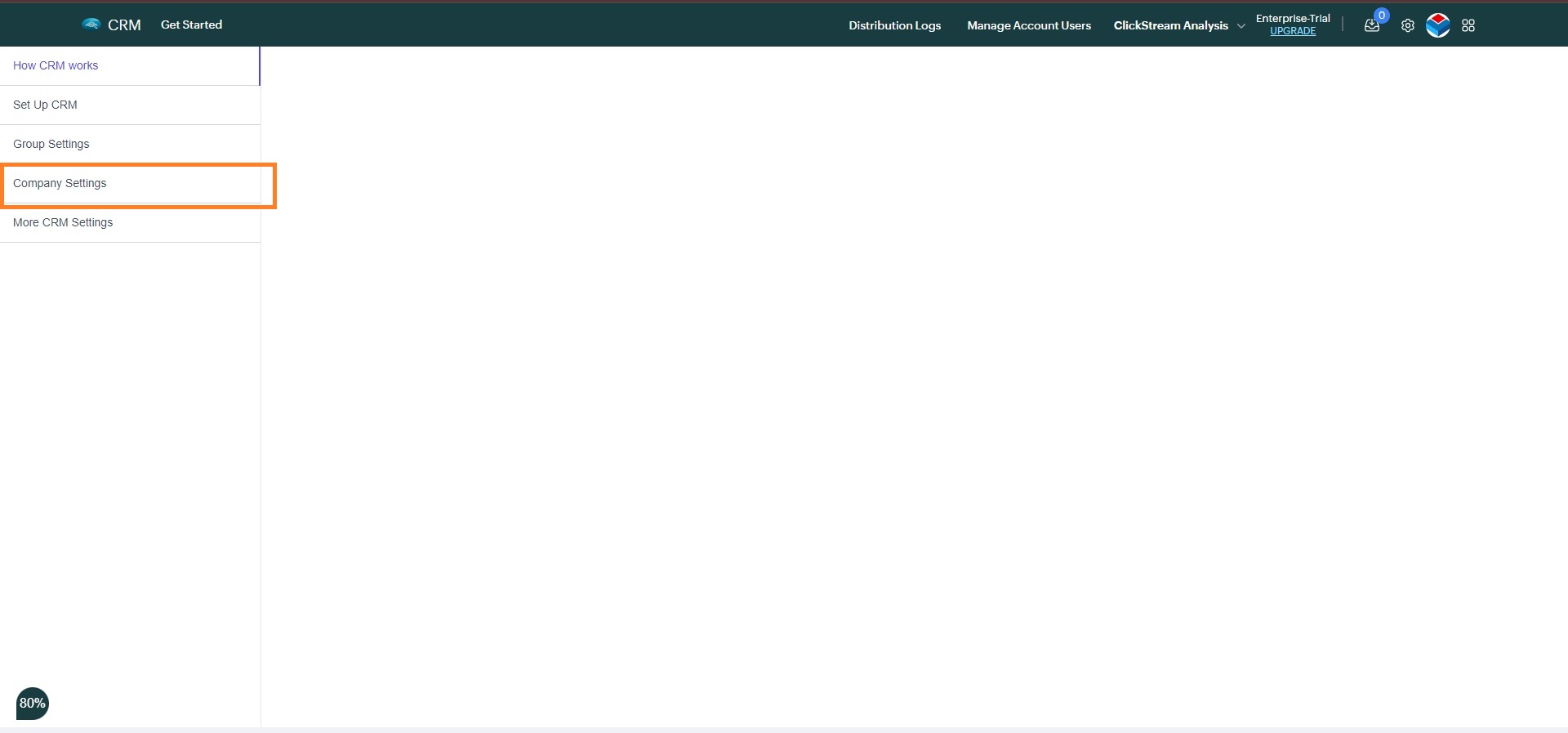
Here, you will see list of all the companies you have access to.
There is a move icon provided right next to all the listed companies. Click on that icon of the company you wish to move
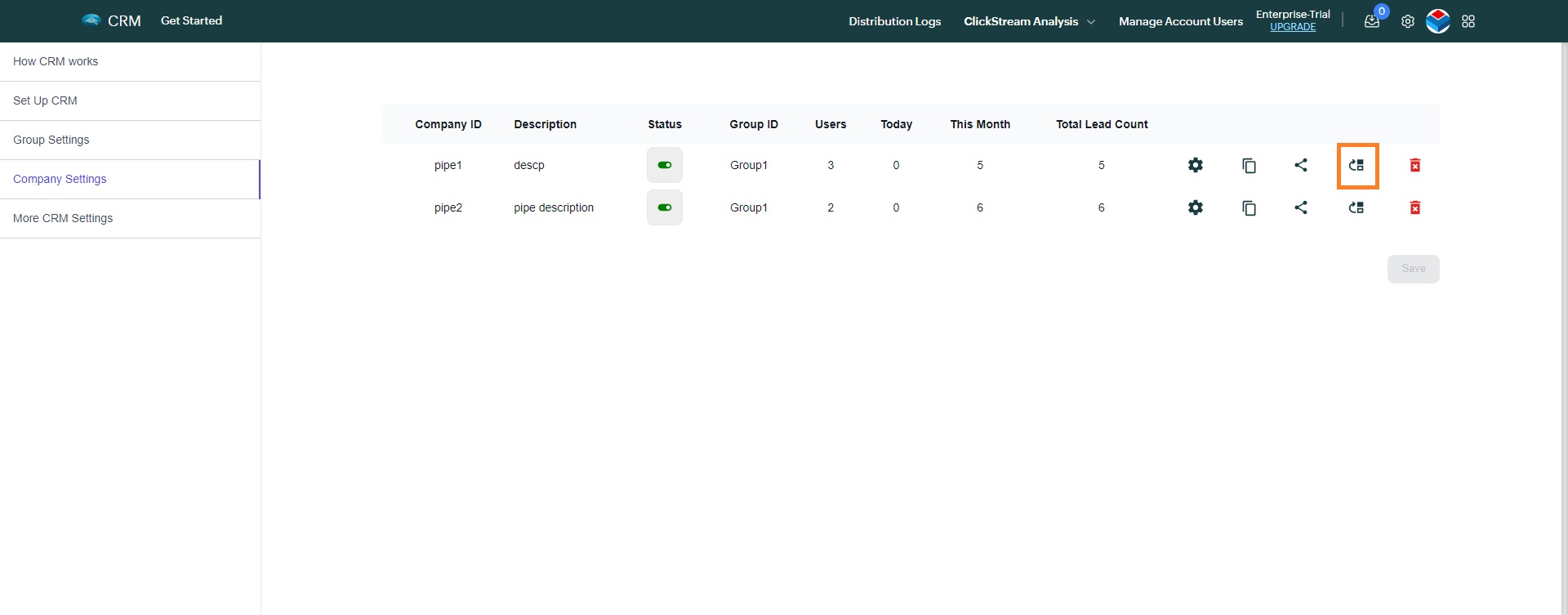
As of now this company is in "Group1".
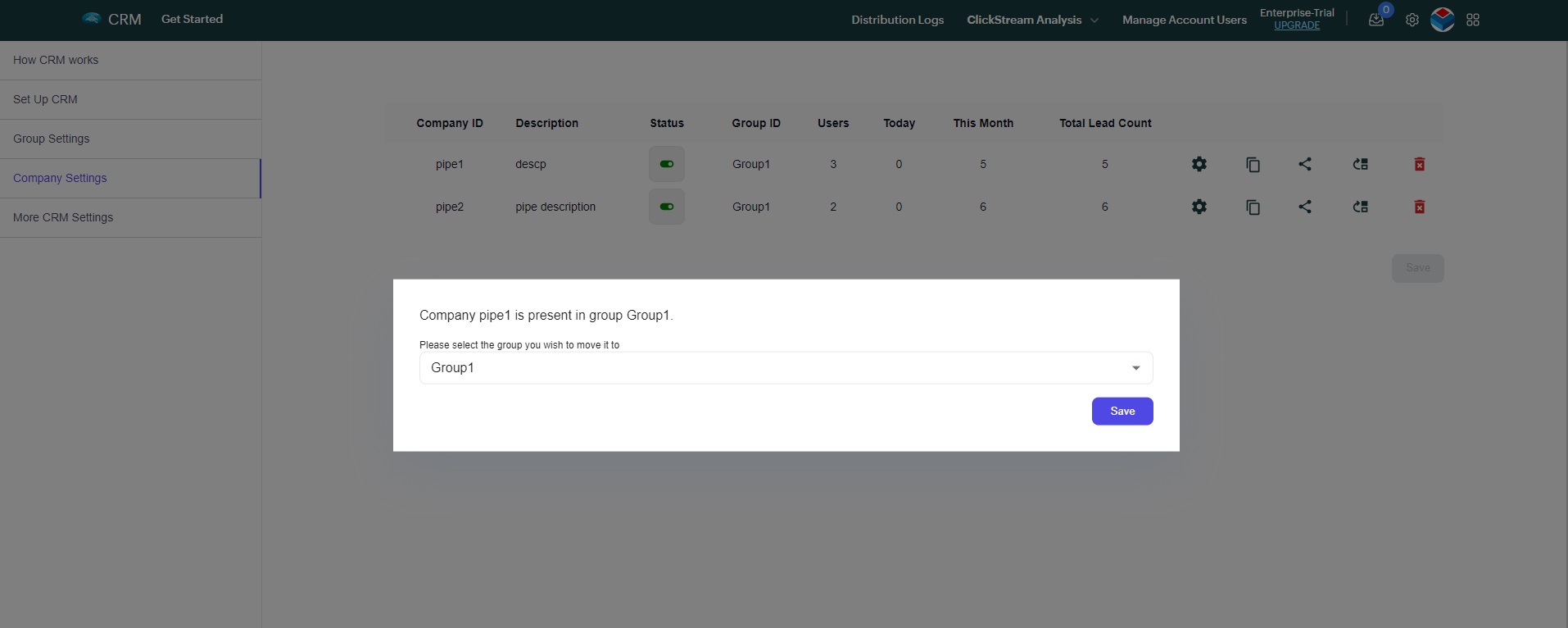
In order to move it to "Group2", Select Group2 from the dropdown and click on Save. The company will be moved to "Group2".
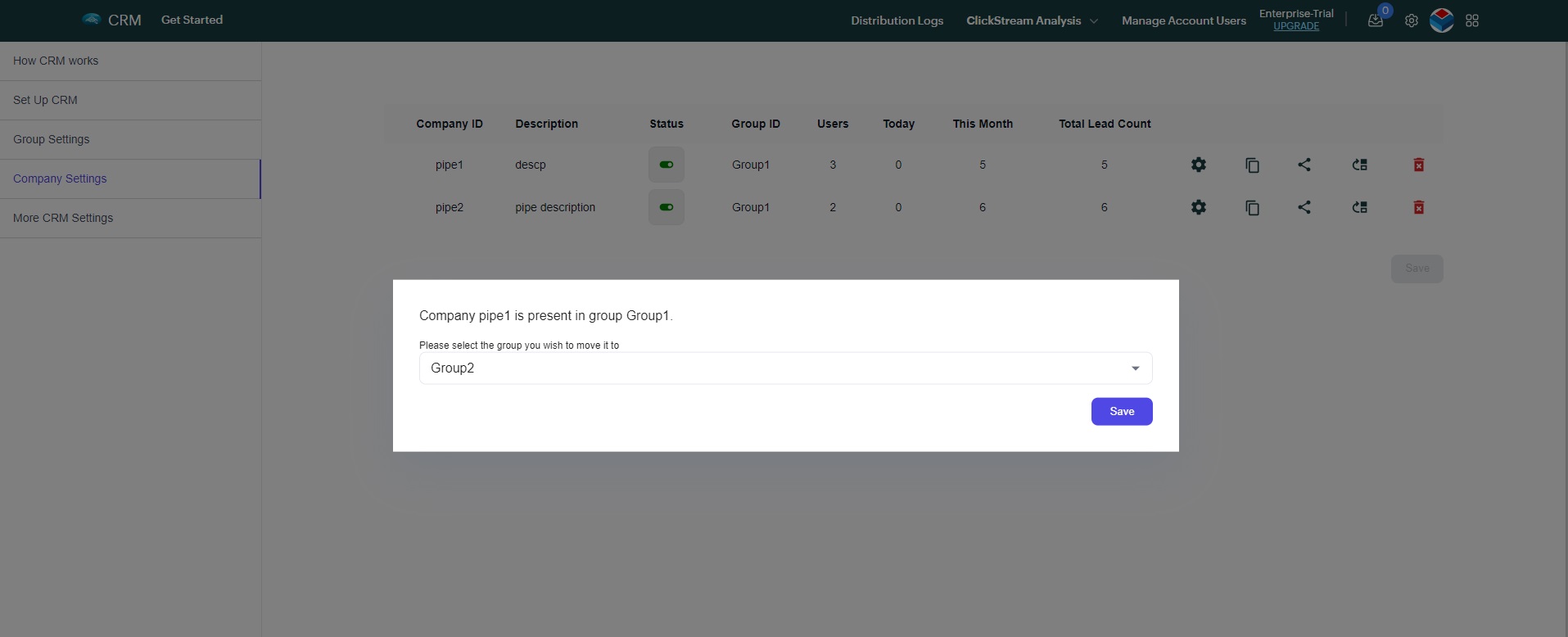
Once you're done with your changes. Click on Save.