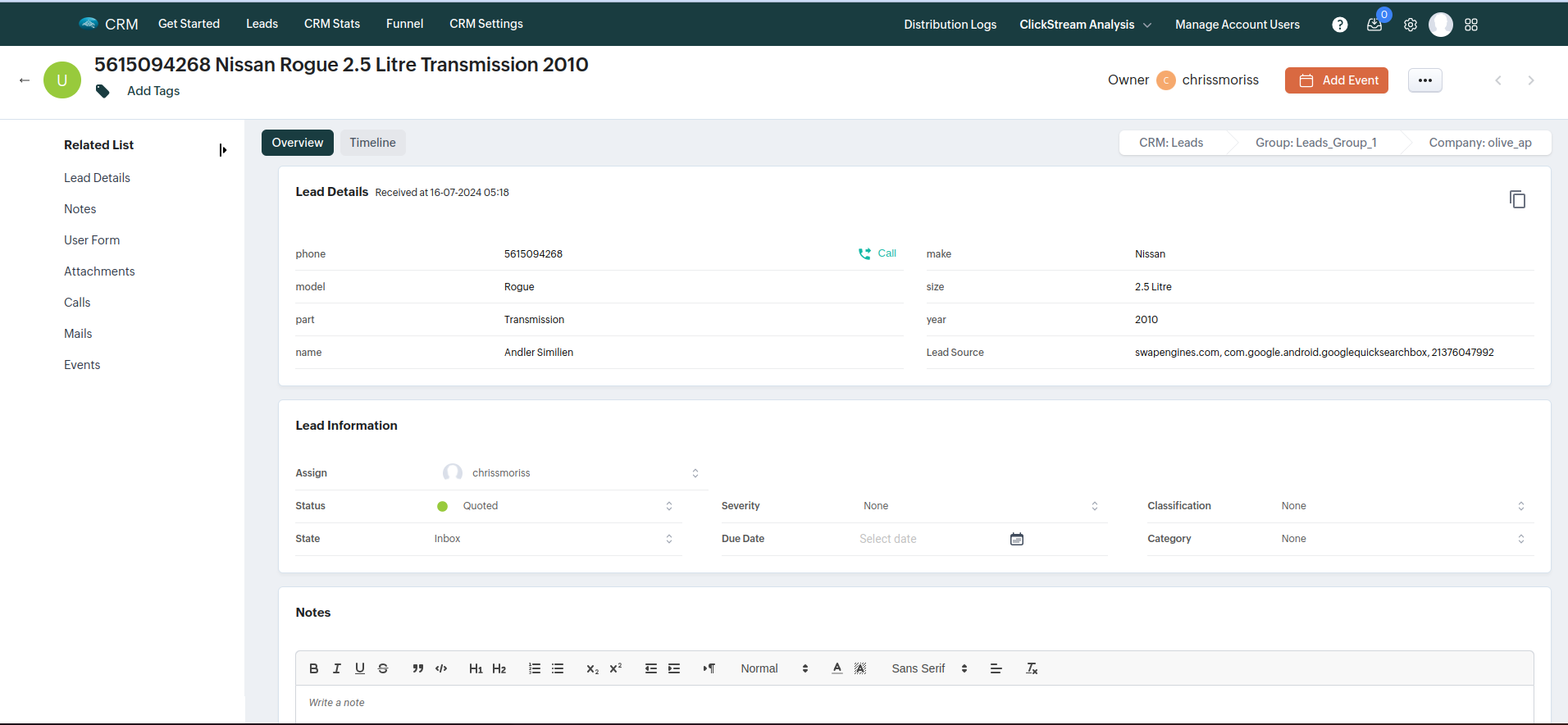See leads distribution
In order to see leads distribution, Go to the "Home" page, and select a company from the "My companies" section.
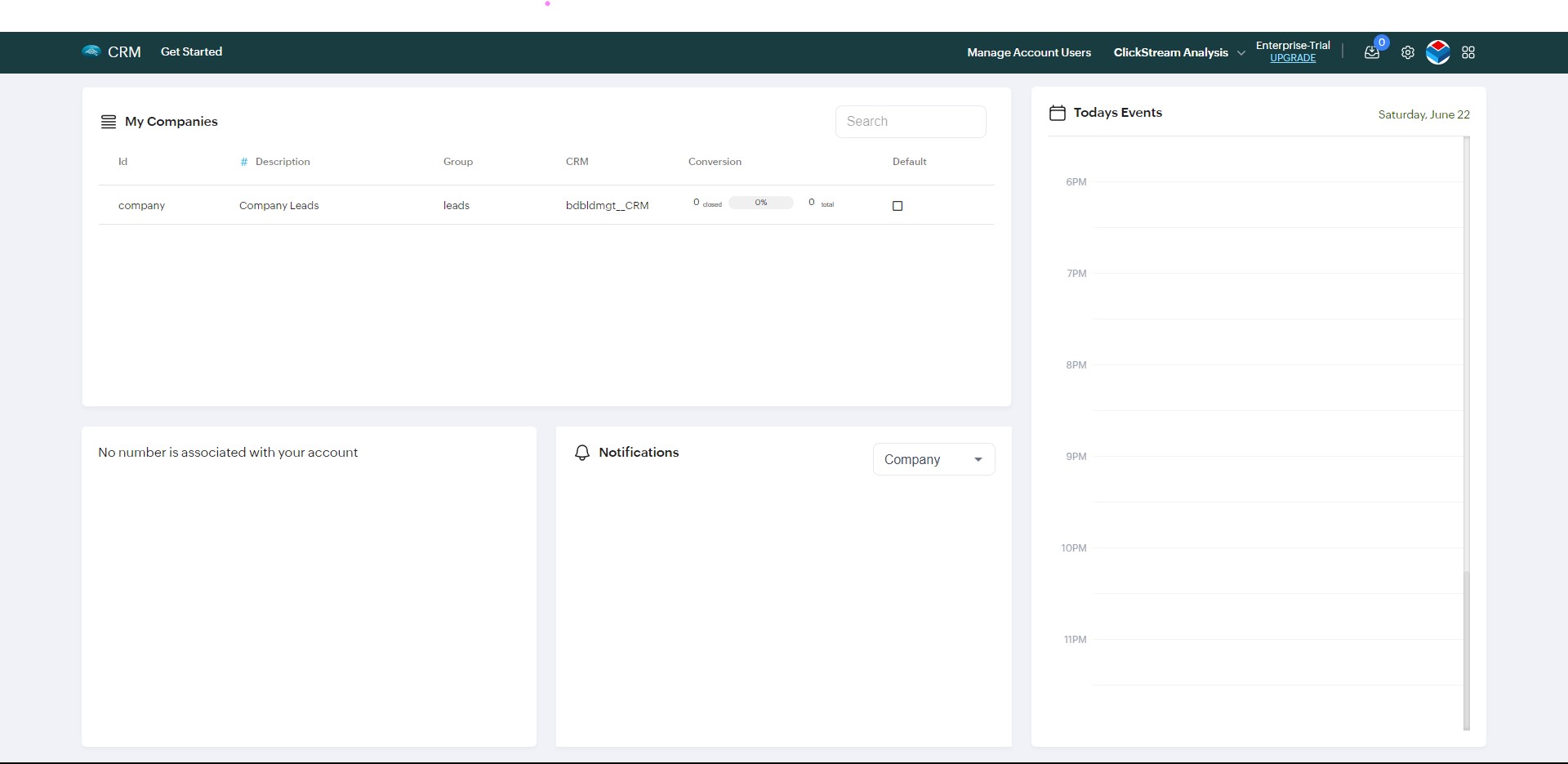
Naviagate to the "Distribution logs" page from the header. It will take you to the leads distribution page, where you can see all the leads and how they are distributed.
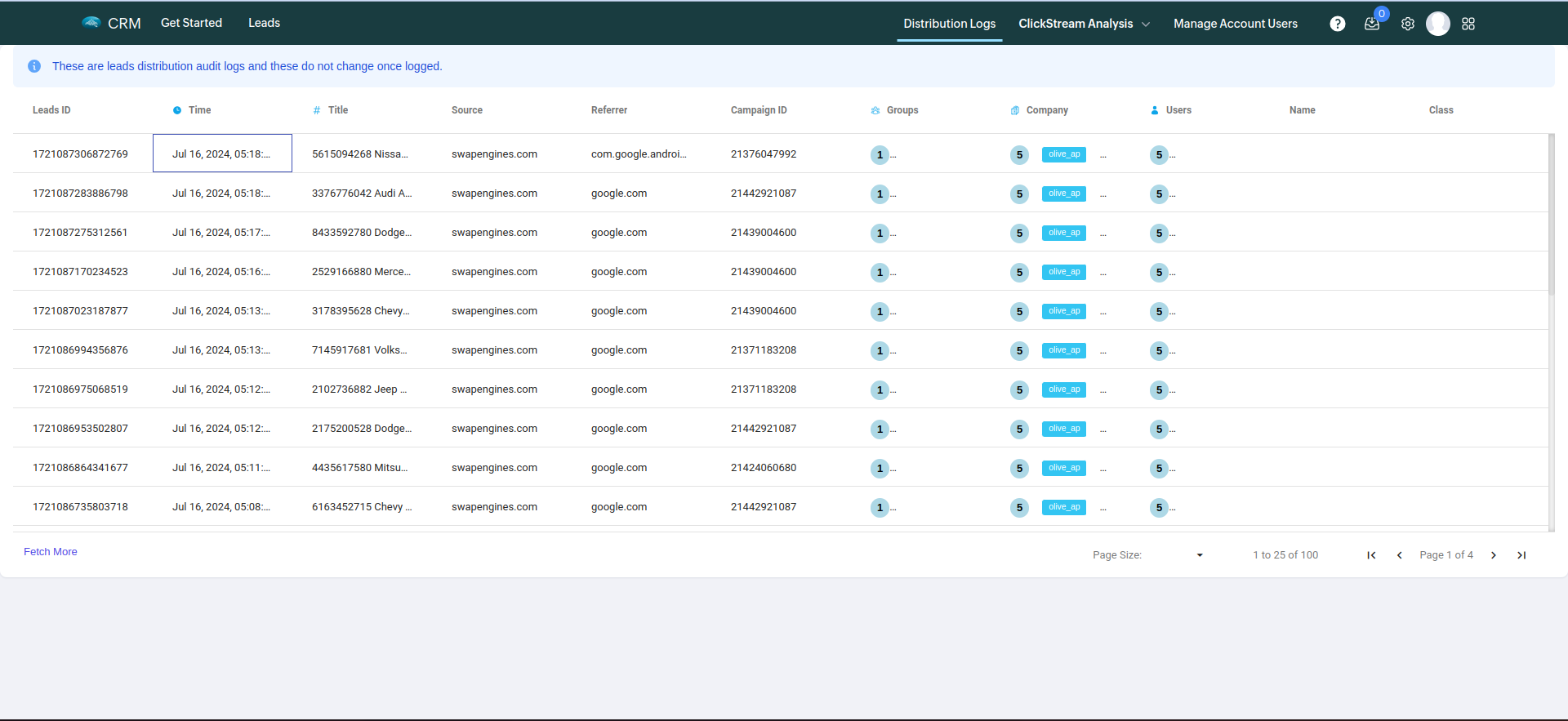
Now in order to see distribution for a specific lead, click on the lead for which you want to see the distribution.
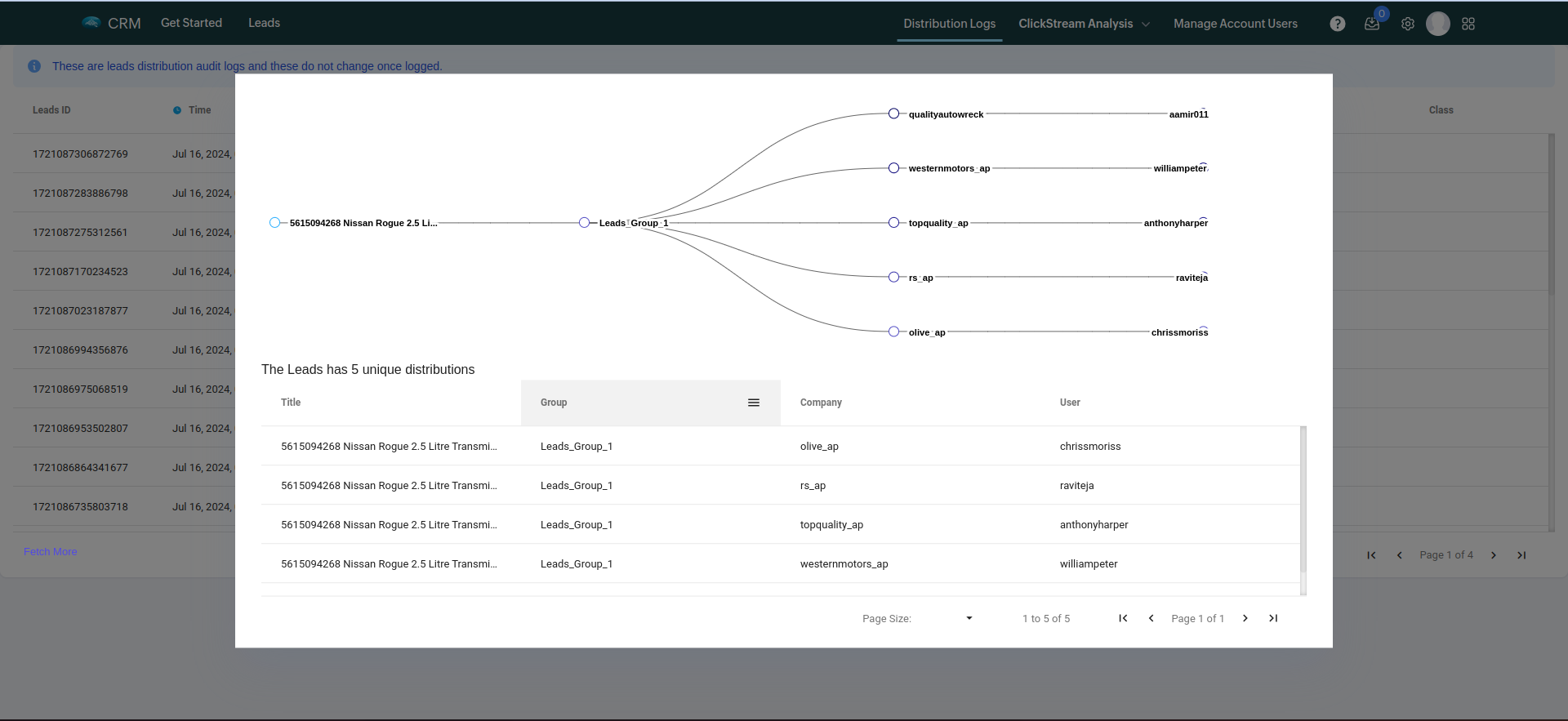
It will show via the graph that how the selected lead is distributed among different groups, companies & users.
Additionally you can open the lead, by clicking on the table row and it will take you to the lead details page. Know more about the leads details page.