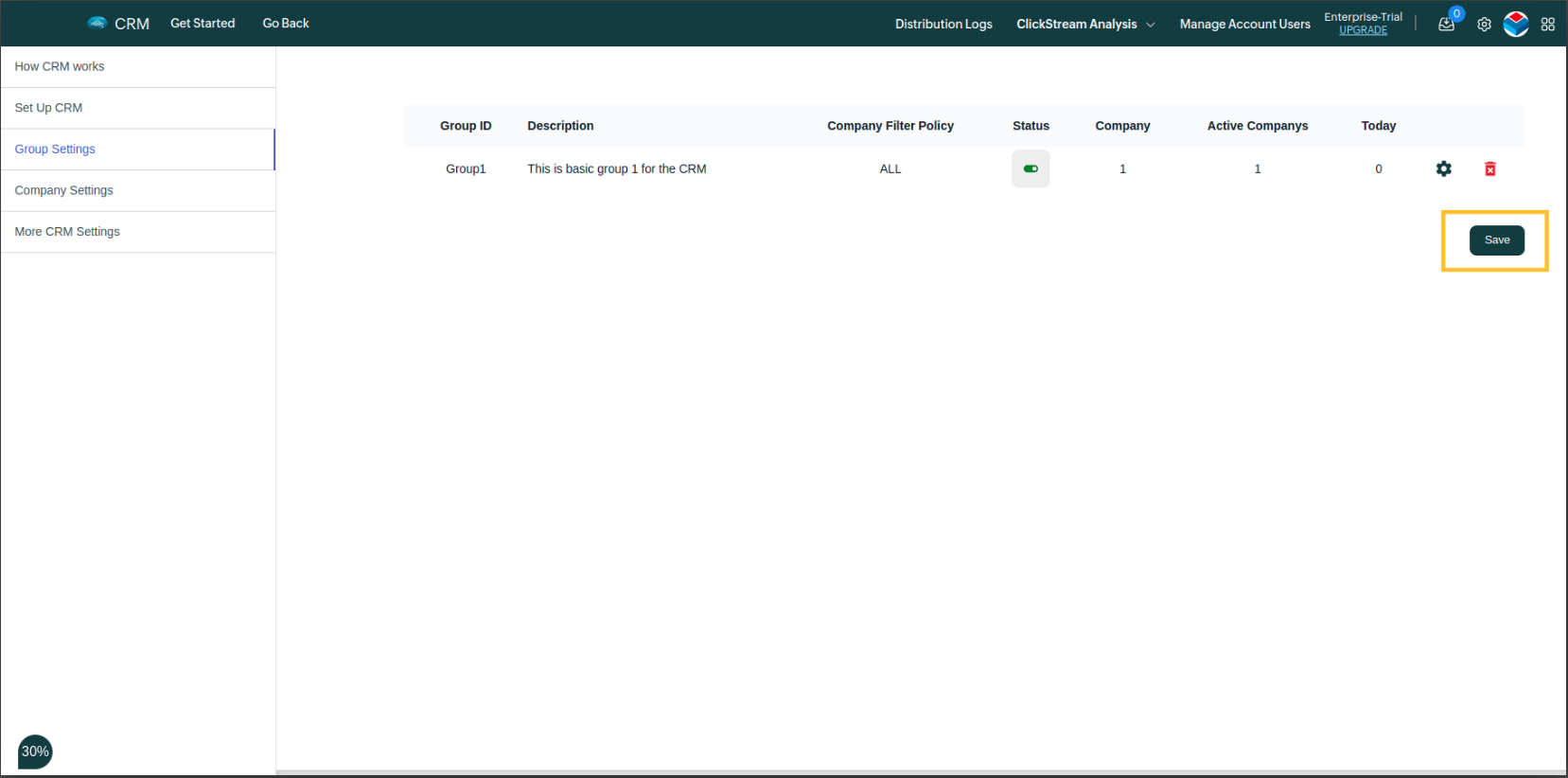Manage group admins
Open the "Group Settings" and click on "Manage Group Admins" tab.
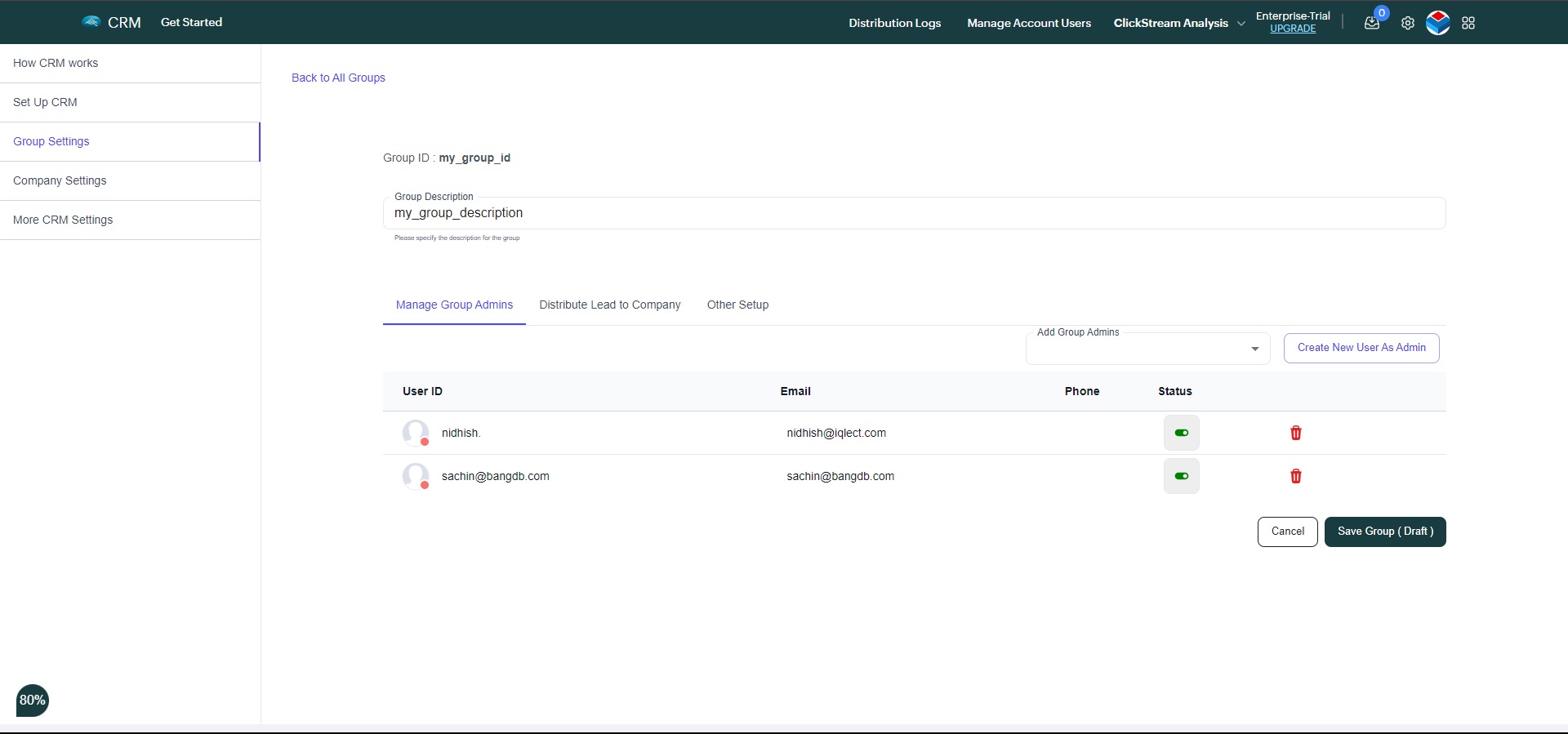
From here, you can add an existing user as the group admin or create new. You can remove existing admins or disable / enable their status temperorarily.
Once you're done with your changes. Click on Save Group (Draft).
Changes are now saved locally, in order to save these changes on the app. Click on Save.