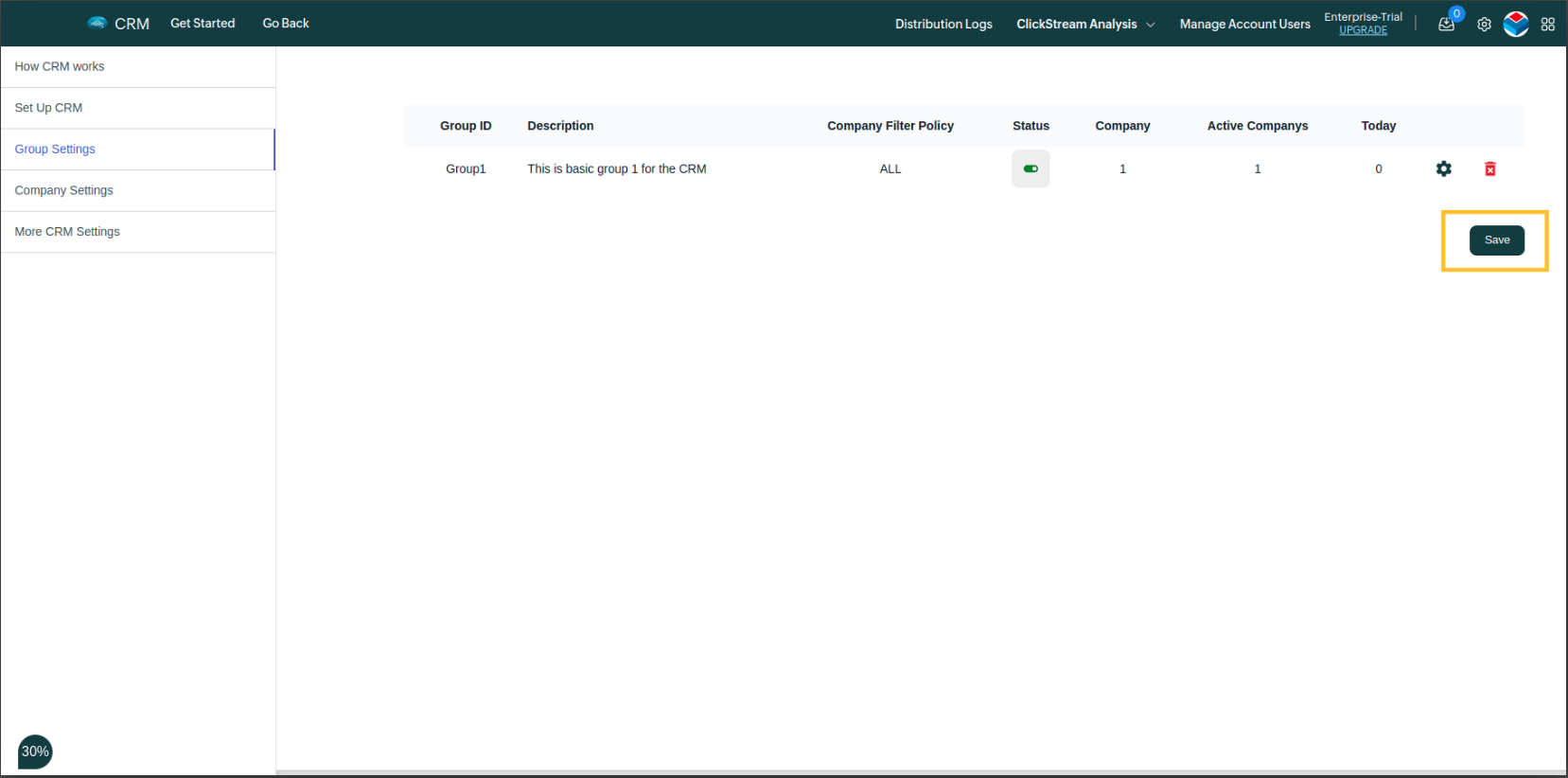Set default due date
Open the "Group Settings" and click on "Other setup" tab.
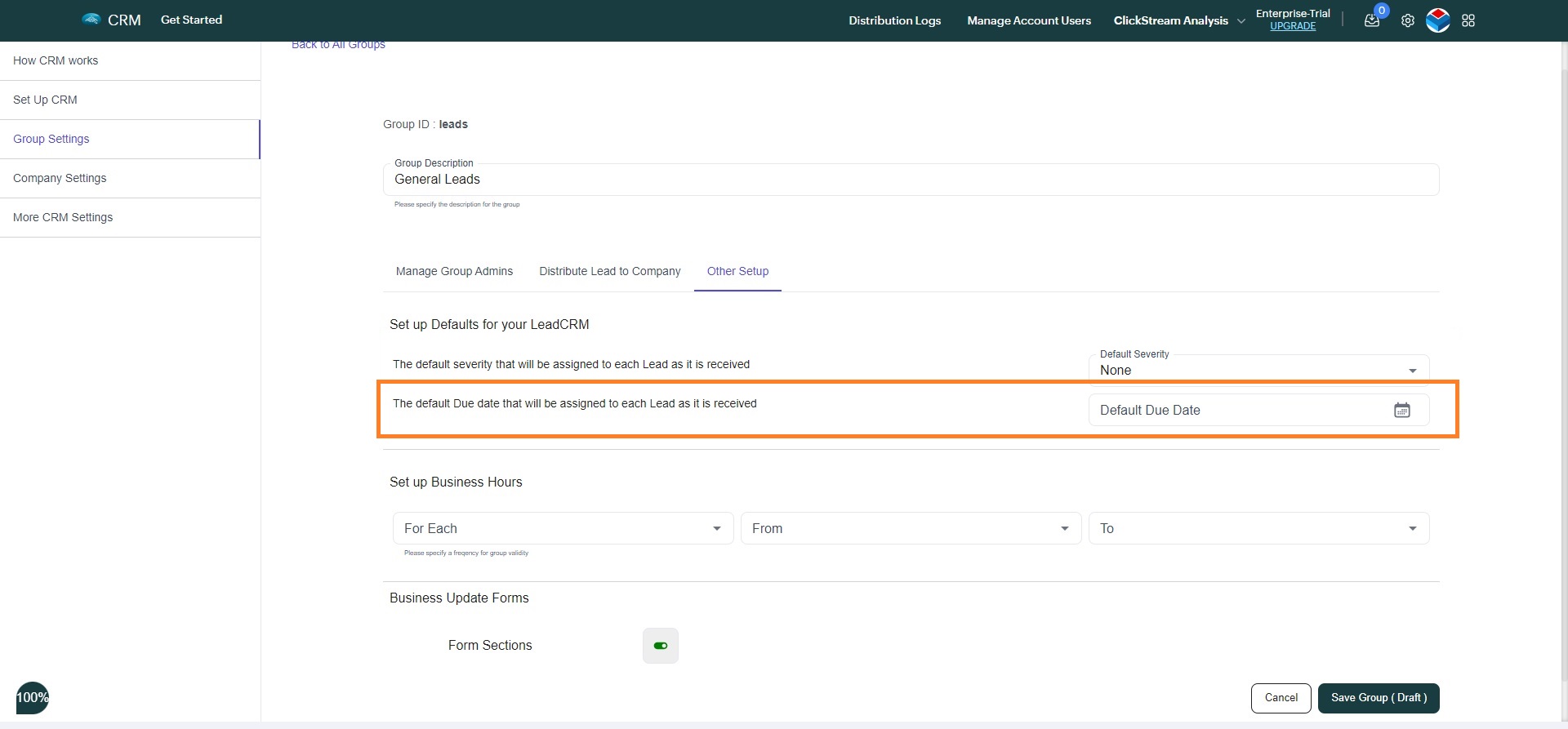
Here, whatever due date you add will be automatically assigned to each lead as it is received in this group.
Once you're done with your changes. Click on Save Group (Draft).
Changes are now saved locally, in order to save these changes on the app. Click on Save.