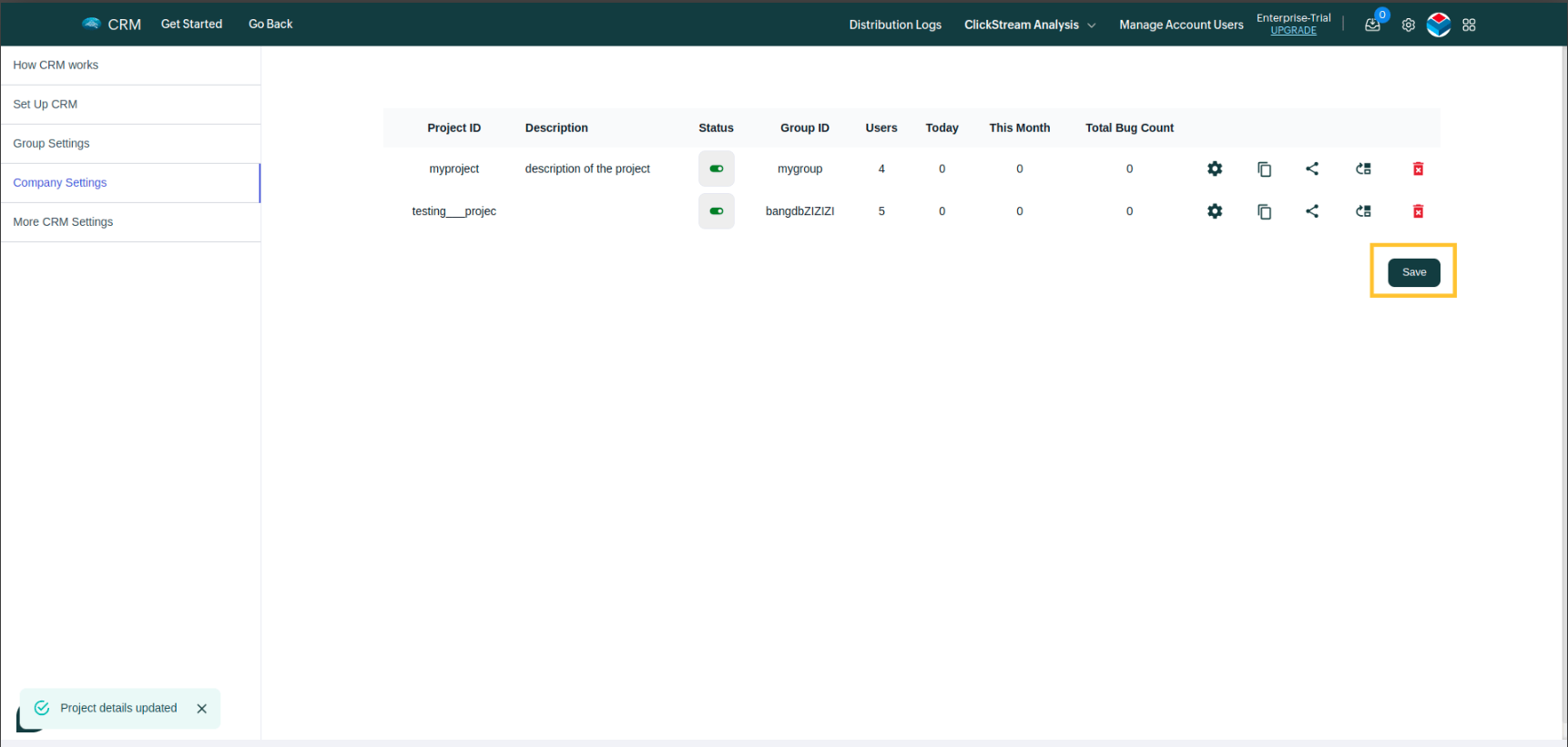Distribute leads
Open the company settings and click on "Distribute lead among users"
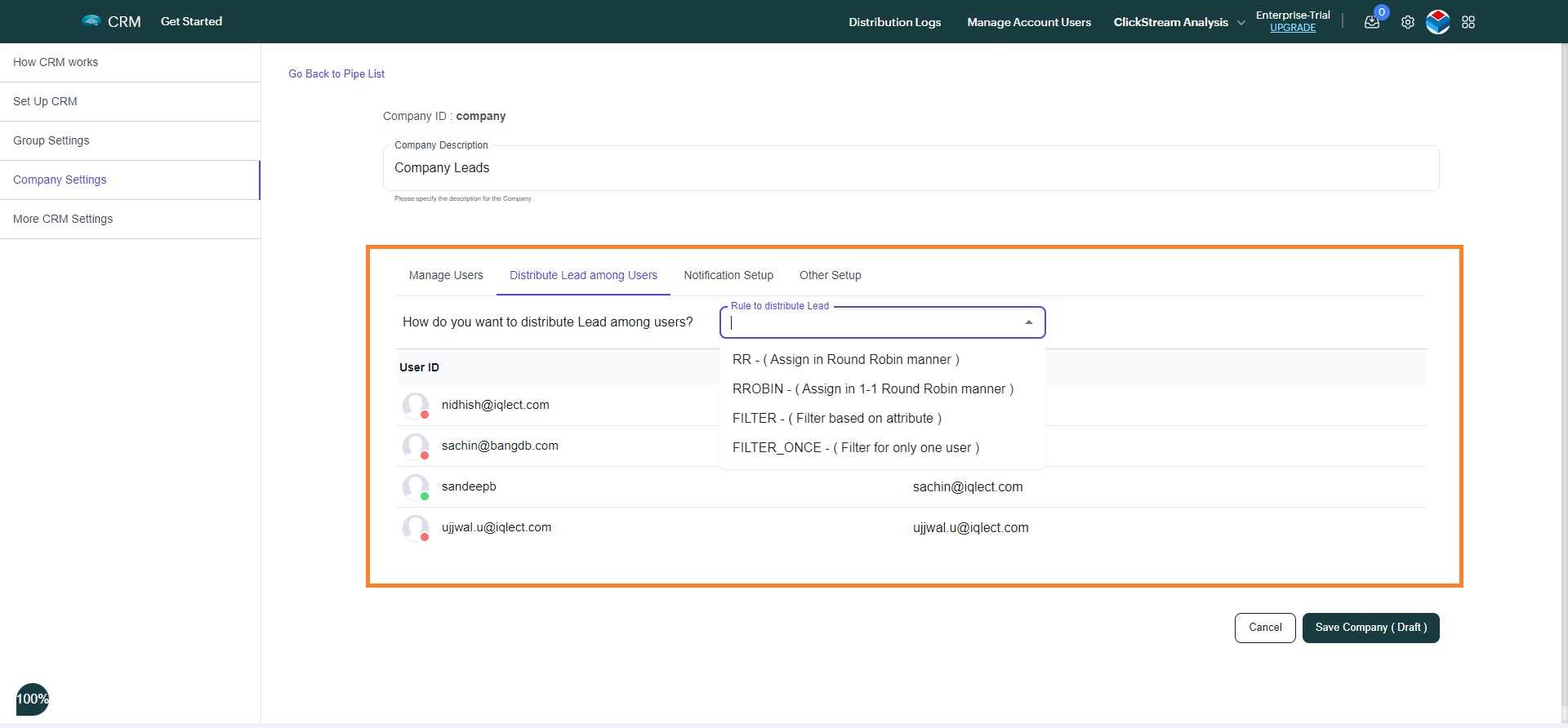
Rule options
Here, you'll have four rule options to choose from
- RR : Assign leads in a round-robin manner.
- RROBIN : Assign leads in a 1-1 round-robin manner.
- FILTER : Filter leads based on attributes.
- FILTER_ONCE : Filter leads for only one user.
Add Rules
If you select FILTER or FILTER_ONCE, you can define lead assignment rules for each user. For instance, if the country field is India, you can assign those leads to the user "sandeepb".
To add lead assignment rule for a user. Click on "Add/Edit Rule"button
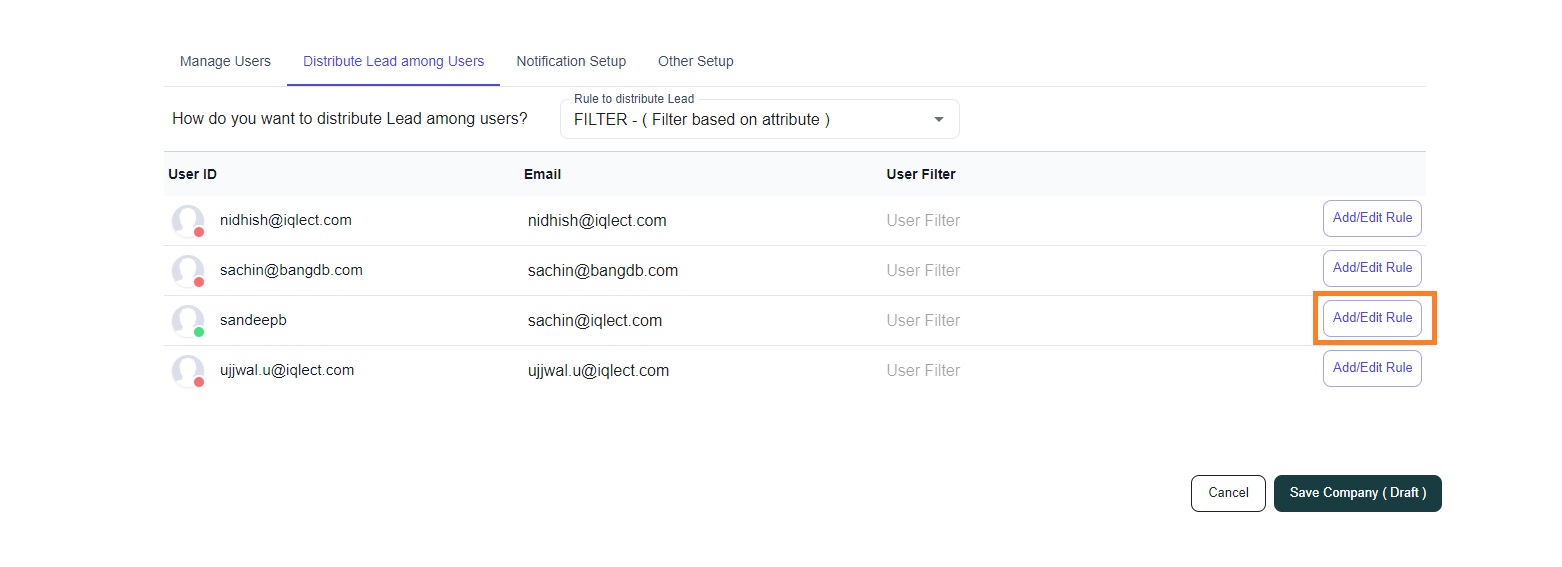
It will open a dialog, where you can define the rules.
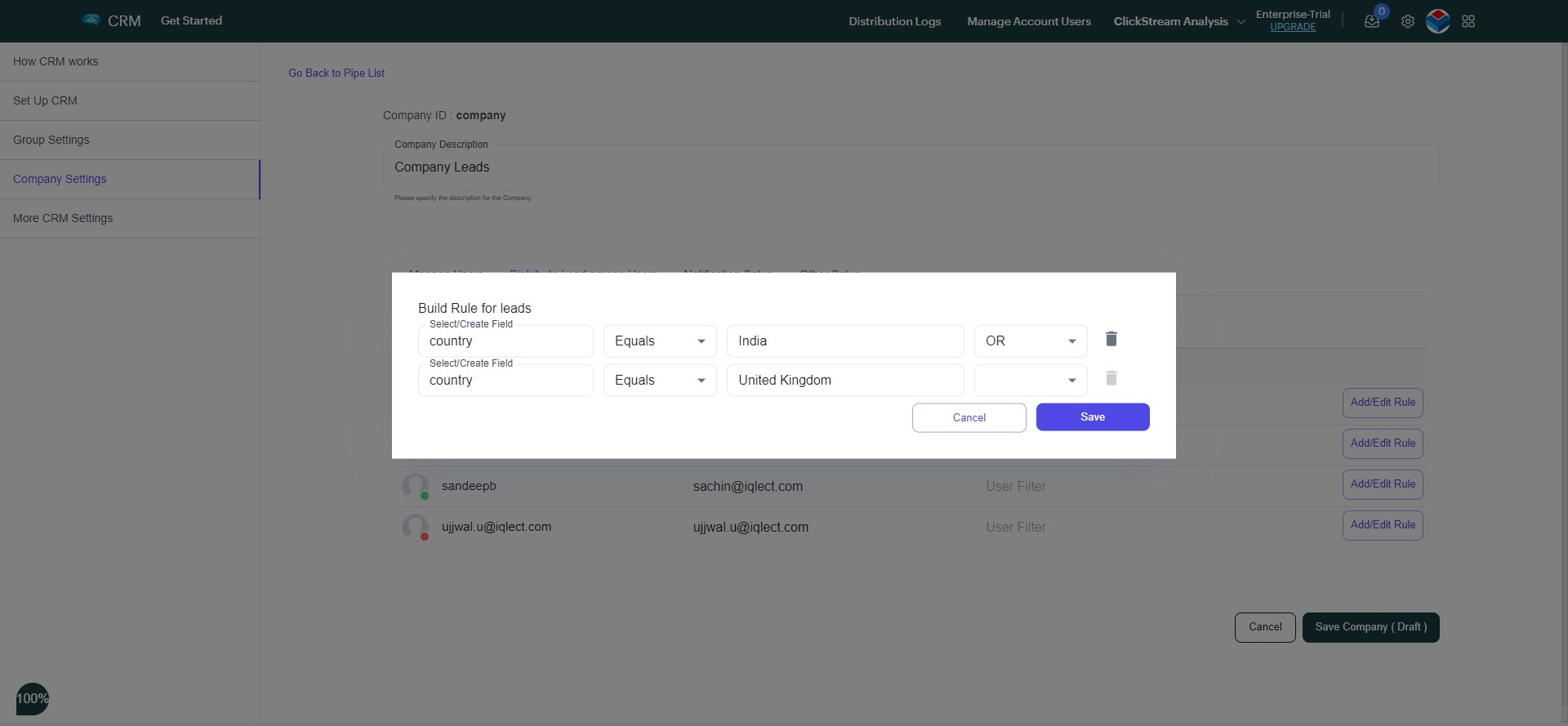
Once you're done with your changes. Click on Save Company (Draft).
Changes are now saved locally, in order to save these changes on the app. Click on Save.