Add quota for user
Open the "Company Settings" and expand the user that you want to setup the quota for.
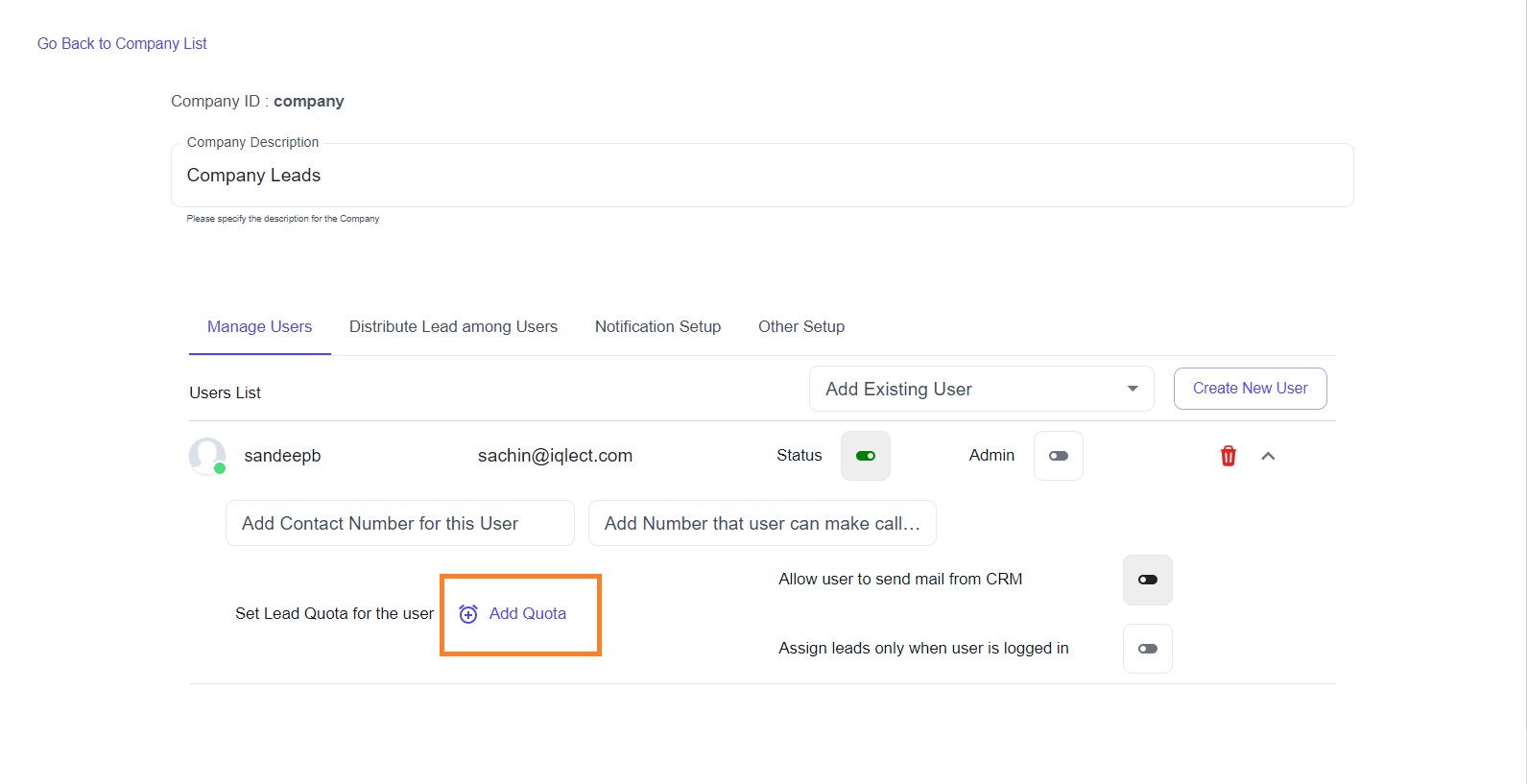
Add the quota, start date & end date and click on "Complete".
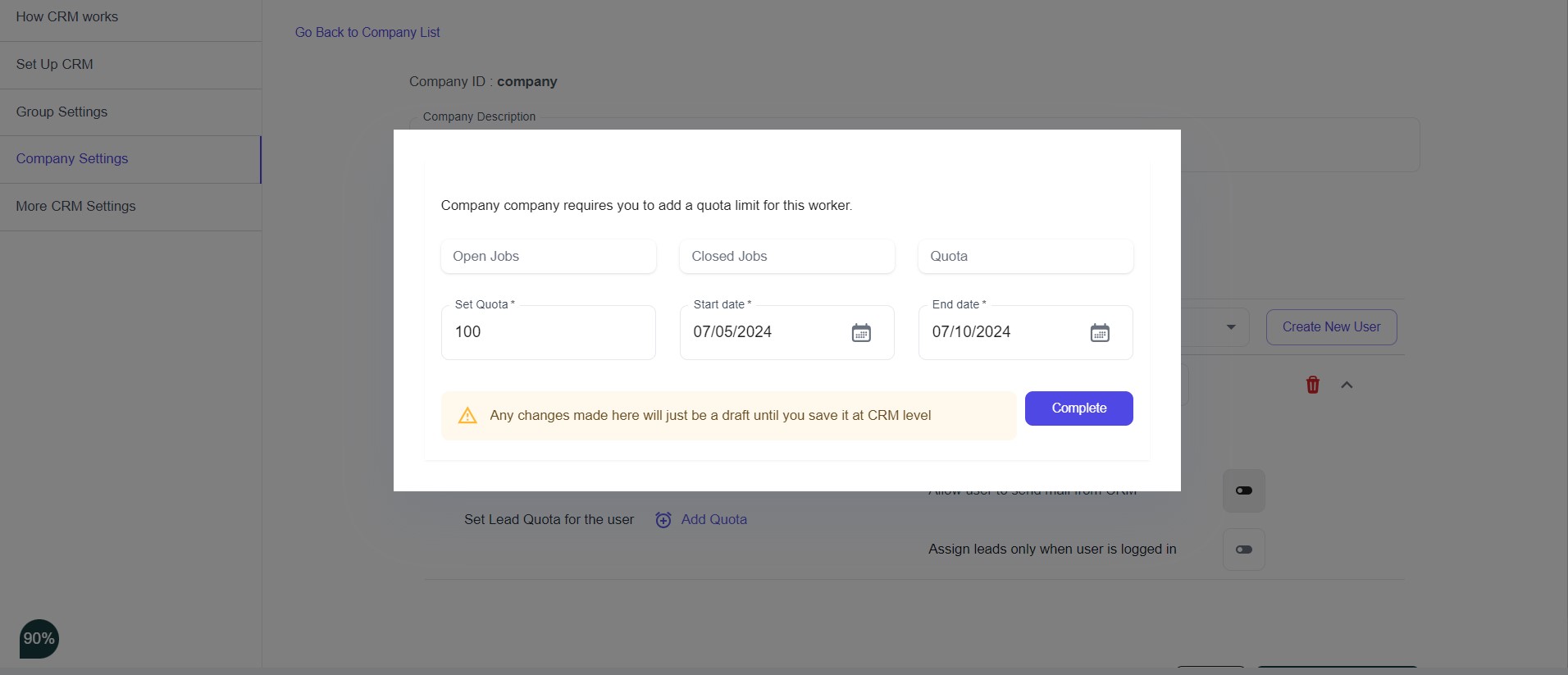
The quota will be added for the user.
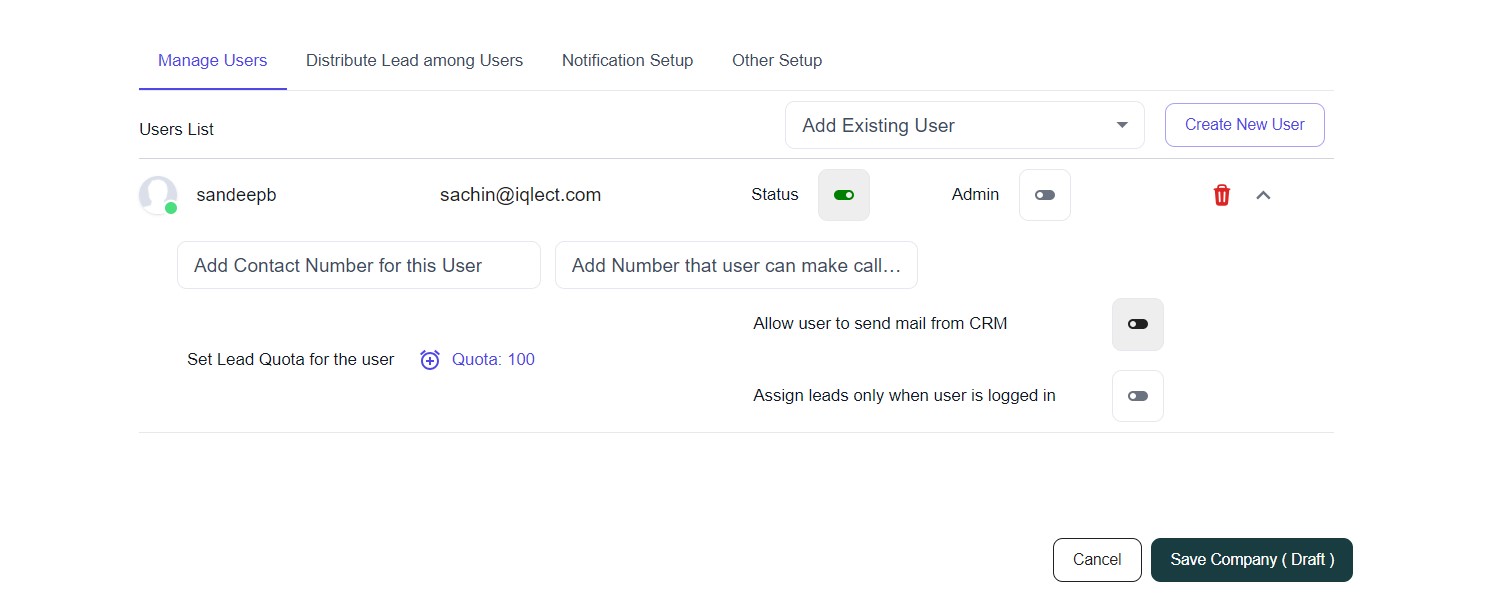
Once you're done with your changes. Click on Save Project (Draft).
Changes are now saved locally, in order to save these changes on the app. Click on Save.