Customize terminologies
Go to the "CRM settings"
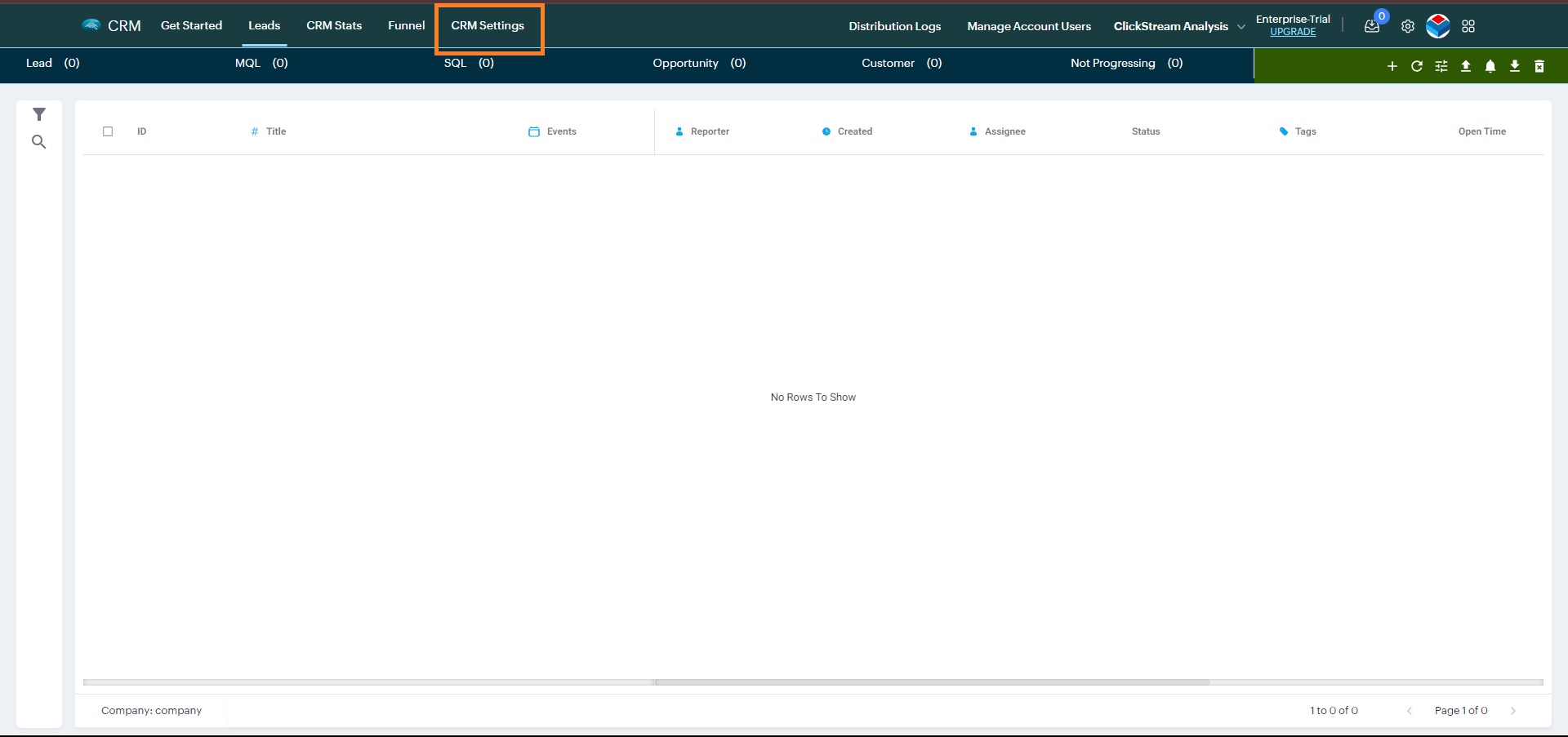
Click on "More CRM Settings"
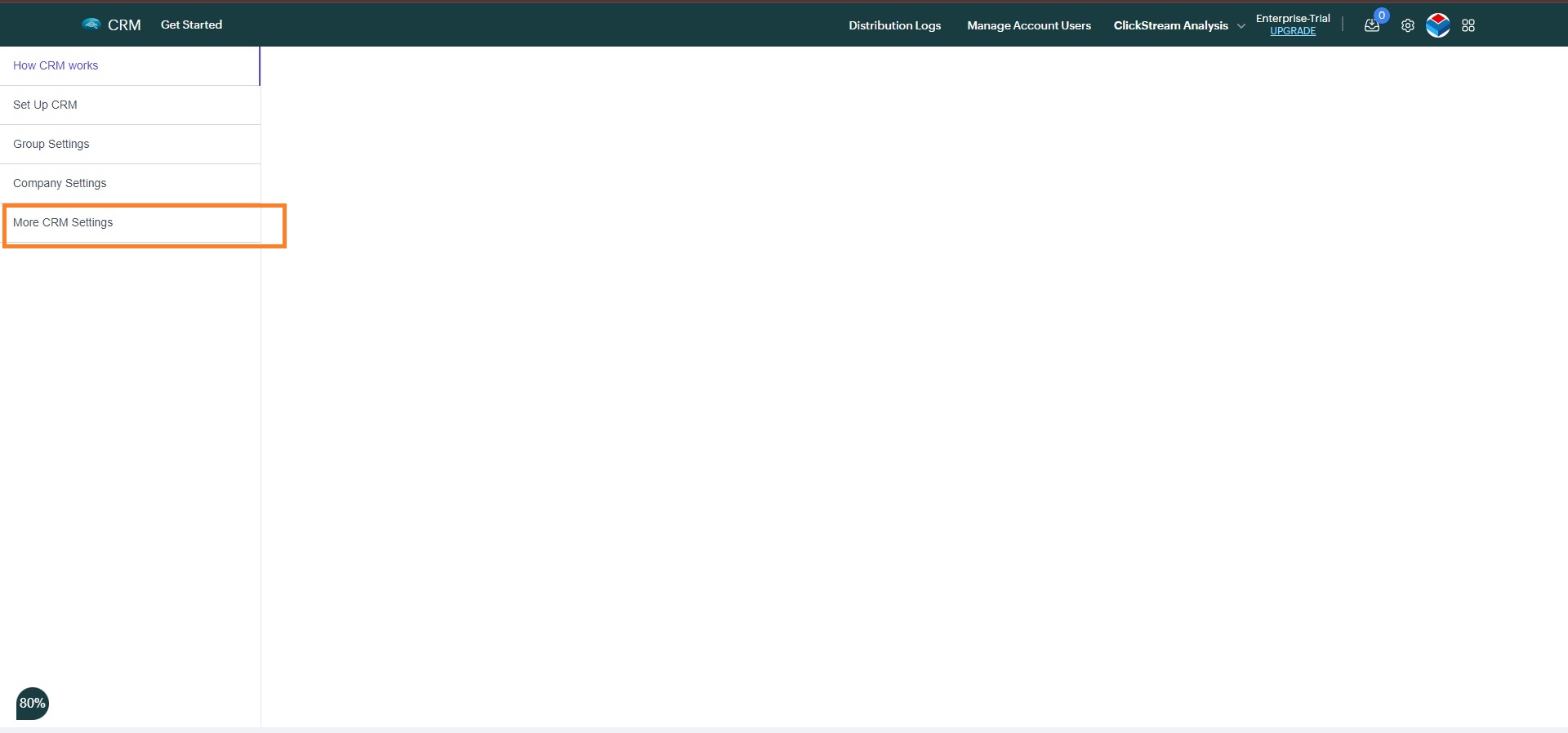
Go to "Advanced Settings"
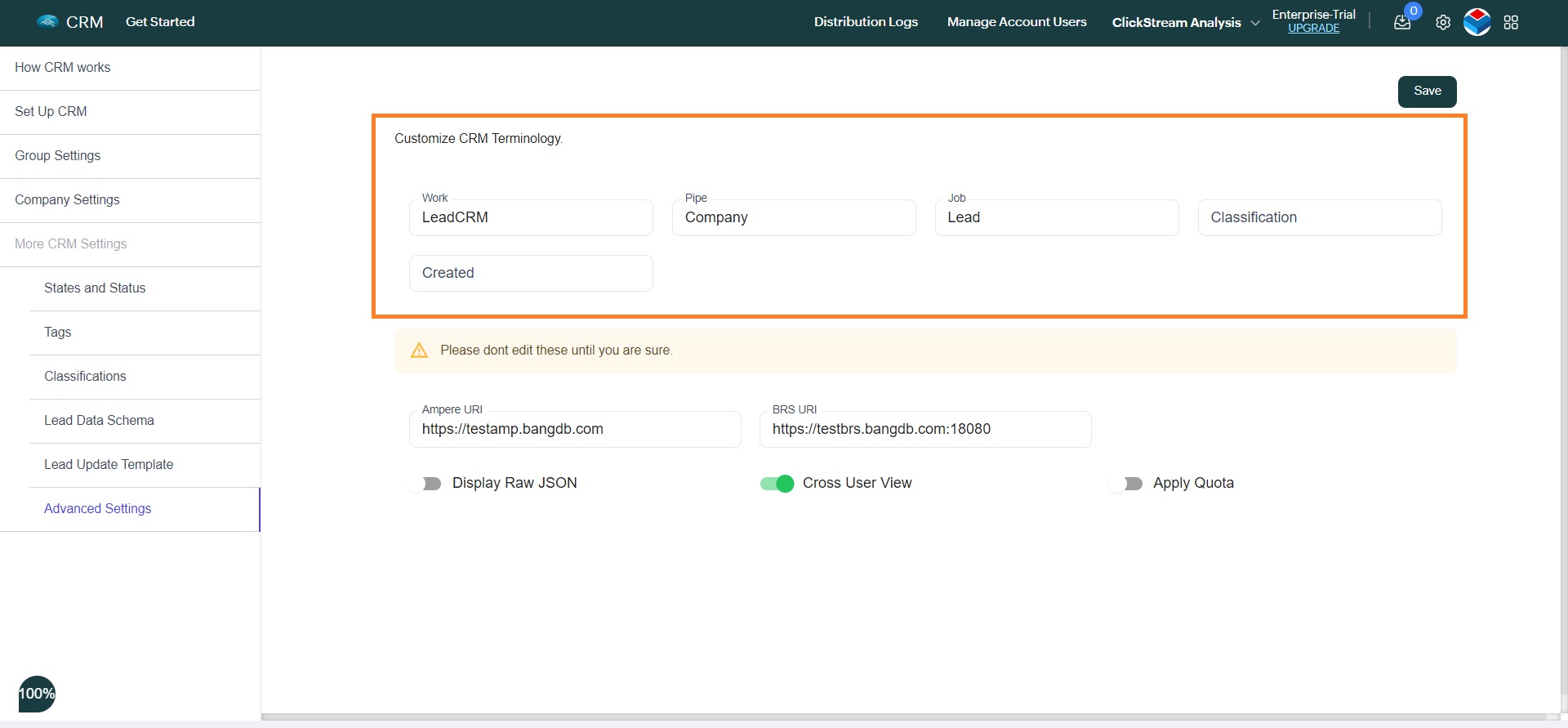
Terminologies options
As of now, you can change the naming convention for Work, Group, Pipe, Classification, & Created.
- Work
- Pipe
- Job
- Classification
- Created (affects lead creation time column in the lead listing page)
By default it is "LeadCRM". However, if you prefer to call it something else, you can change it by editing it from here.
By default it is "Company". However, if you prefer to call it something else, you can change it by editing it from here.
By default it is "Lead". However, if you prefer to call it something else, you can change it by editing it from here.
By default it is "Classification". However, if you prefer to call it something else, you can change it by editing it from here.
By default it is "Created". However, if you prefer to call it something else, you can change it by editing it from here.