Update user details for a company
Go to the "Manage Account Users" page from the top header.
Find the user for whom you want to update the details in company, and expand it. It will list all the companies the user is assigned to.
Expand the company in which you want to edit the user.
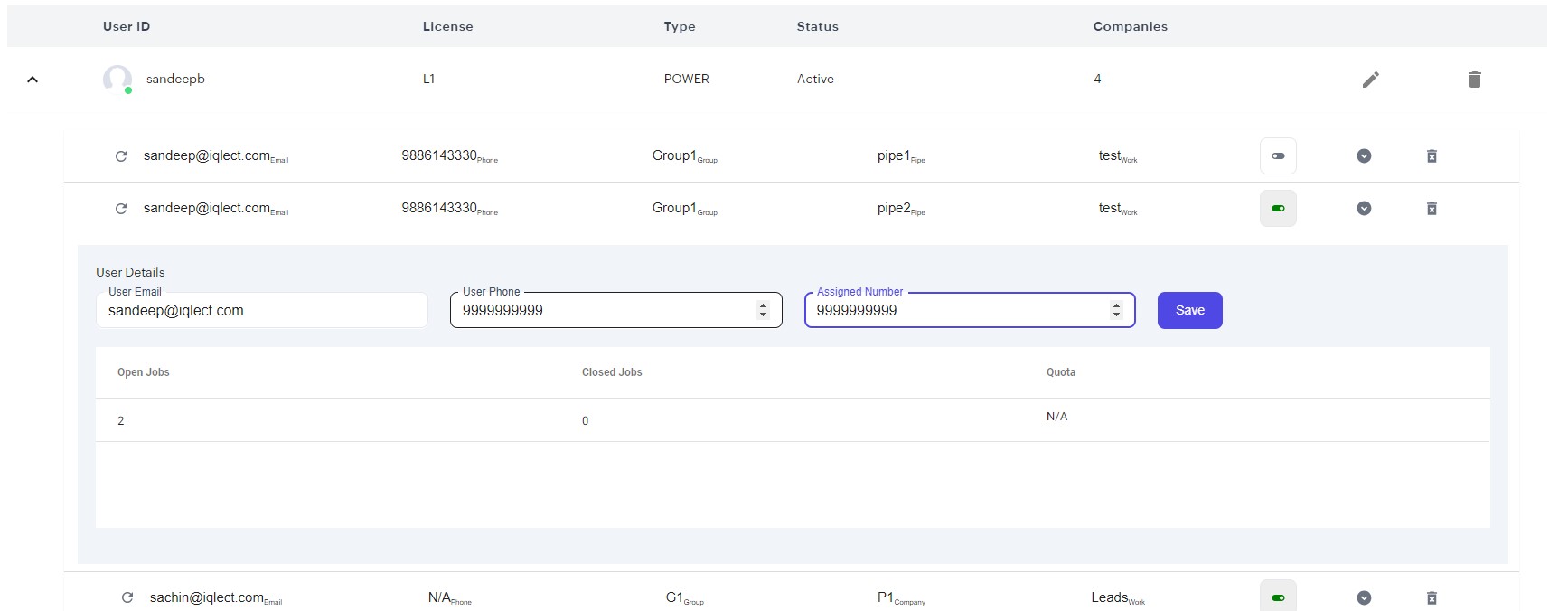
Edit the details and click on Save.