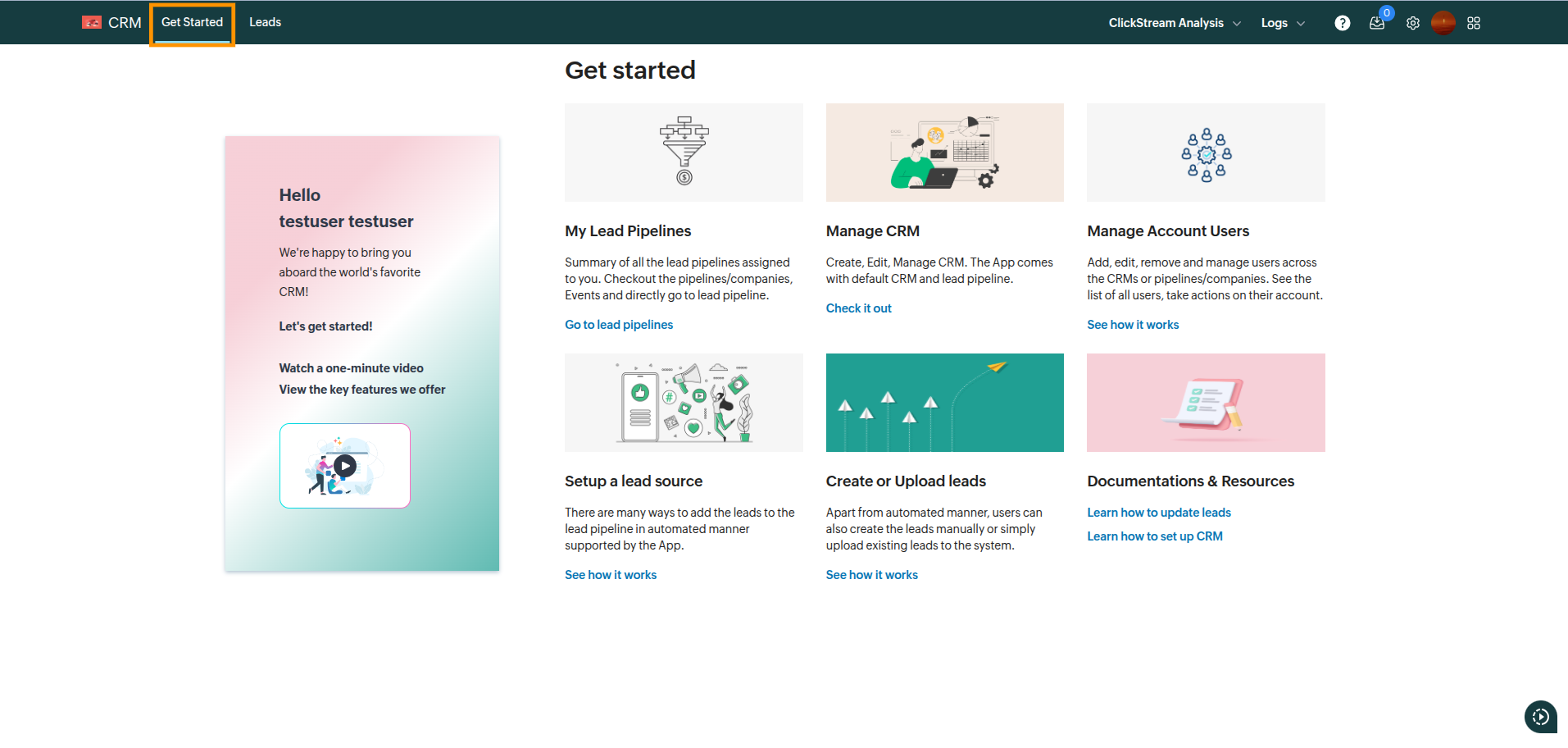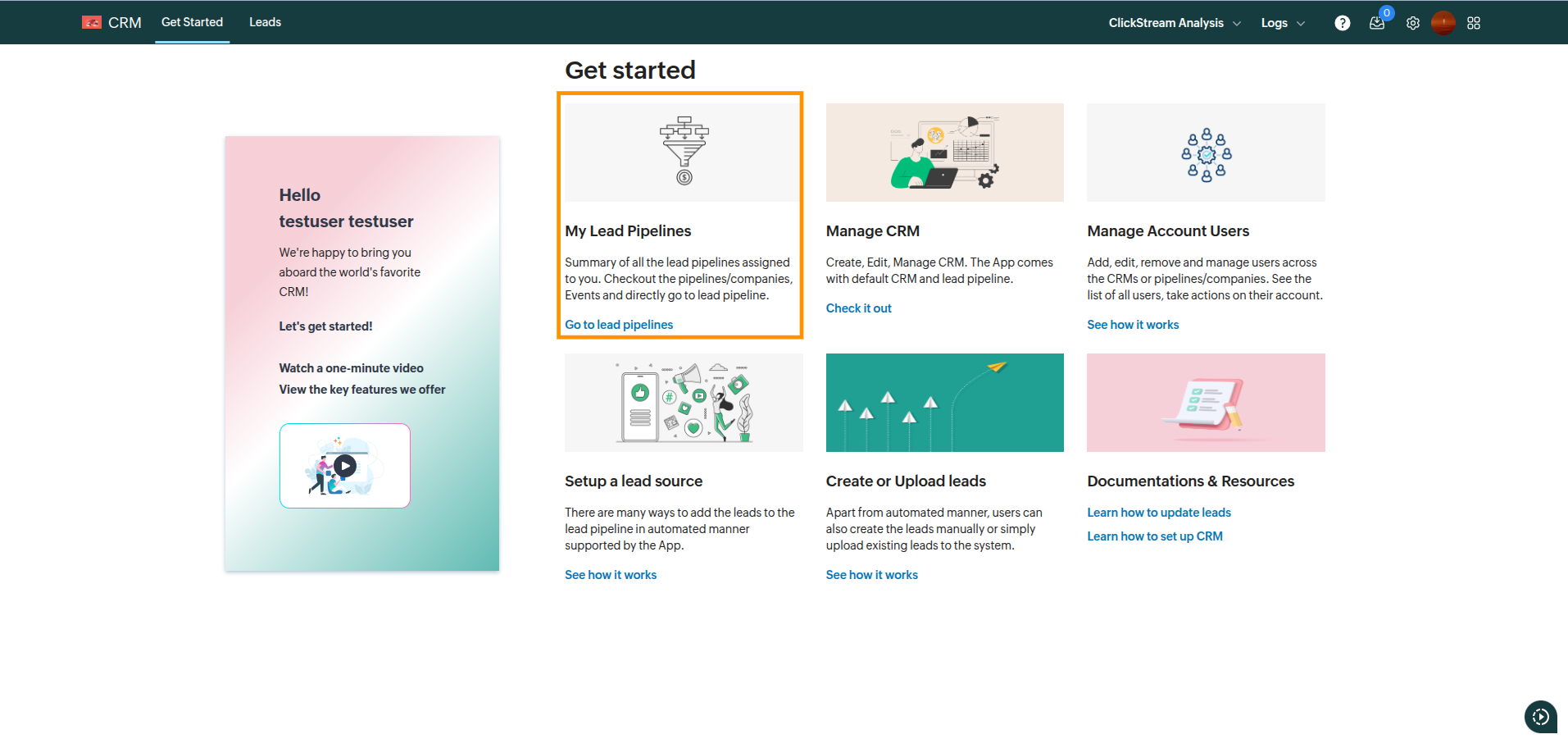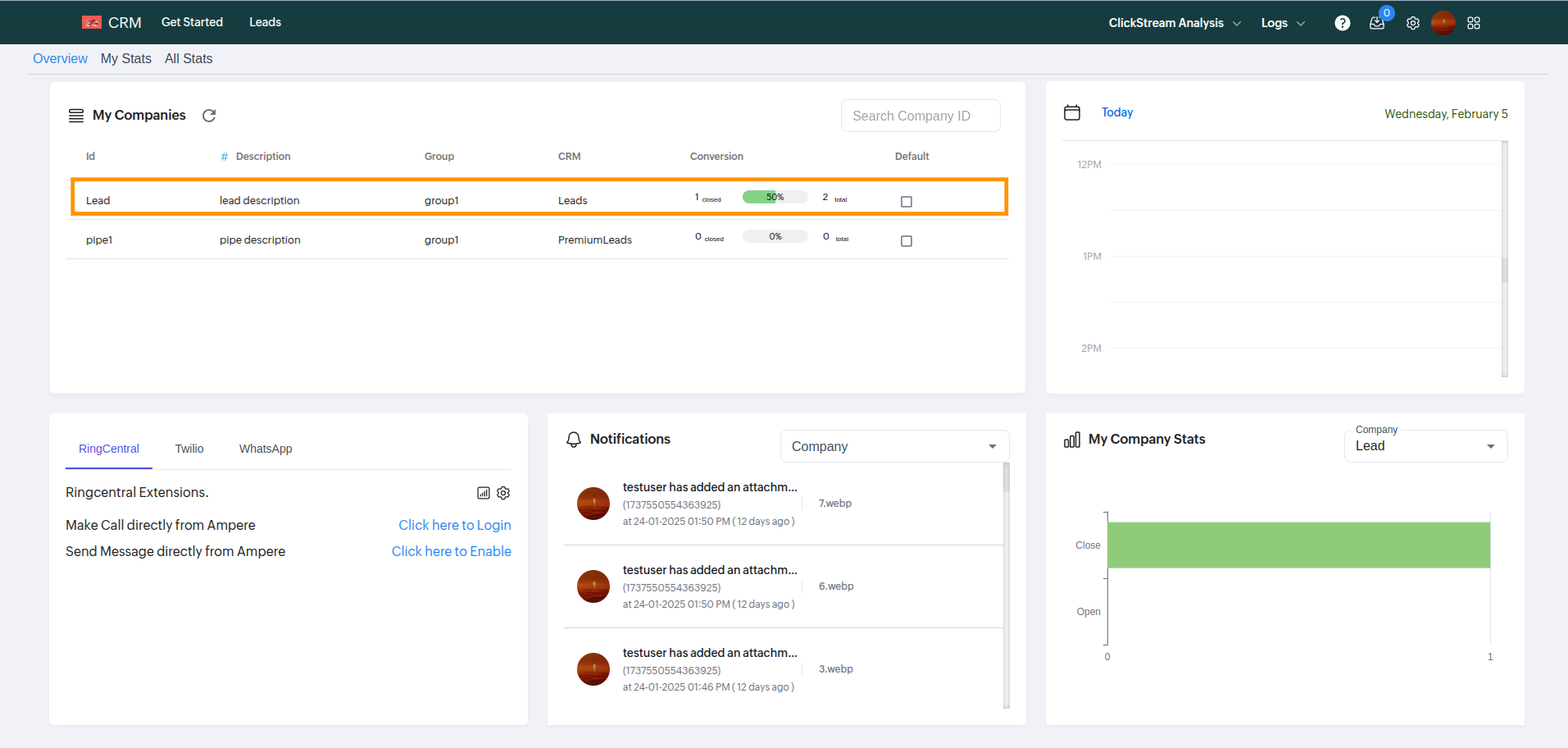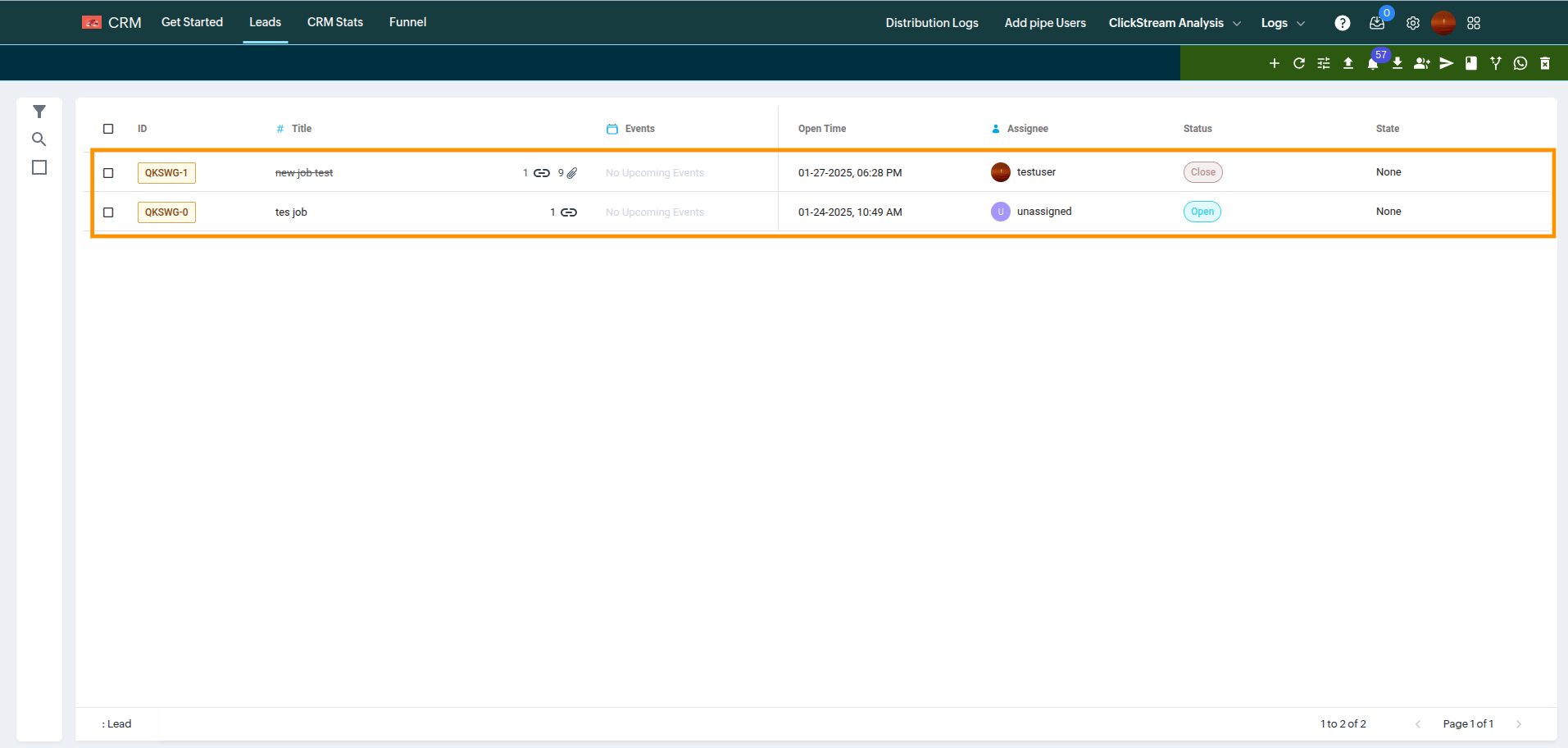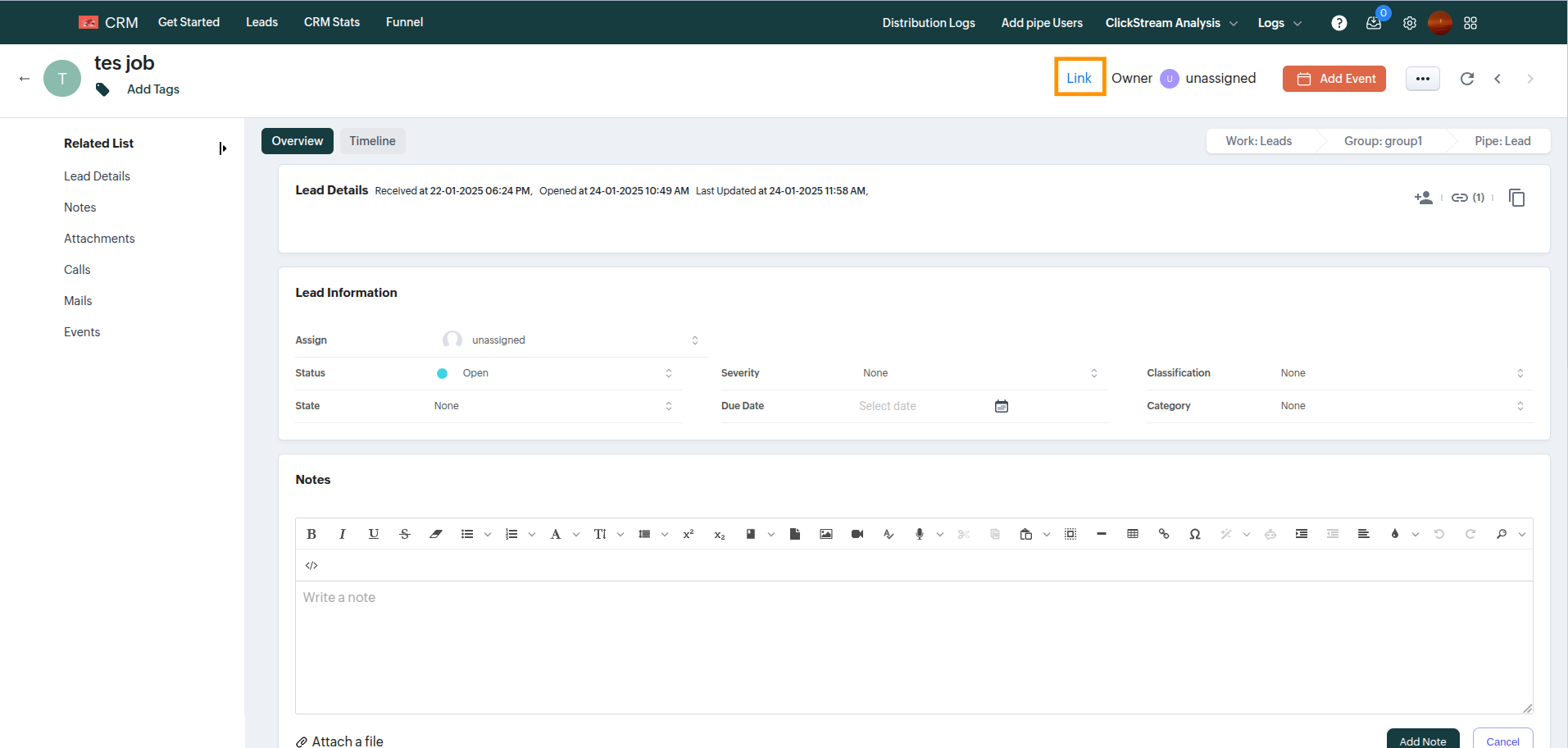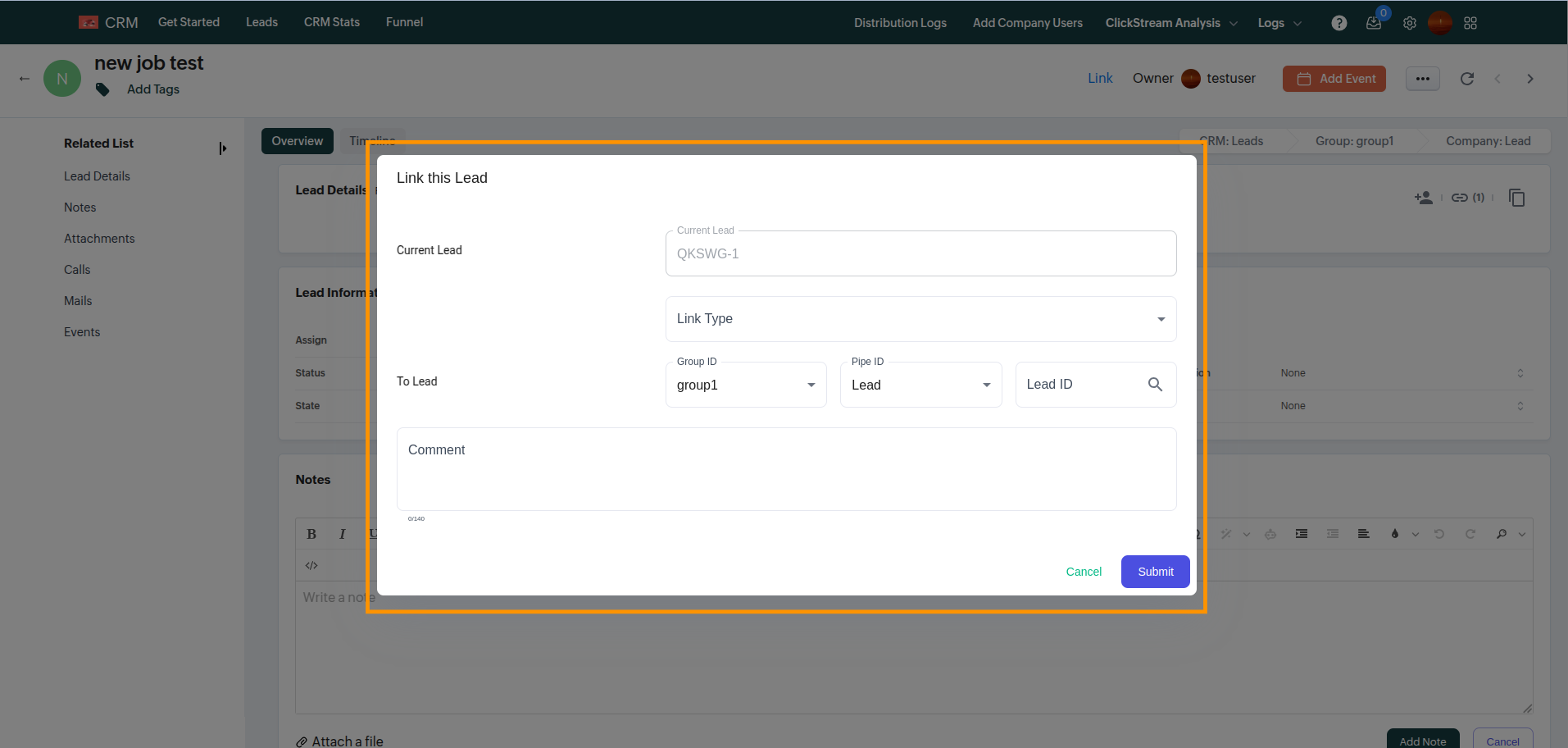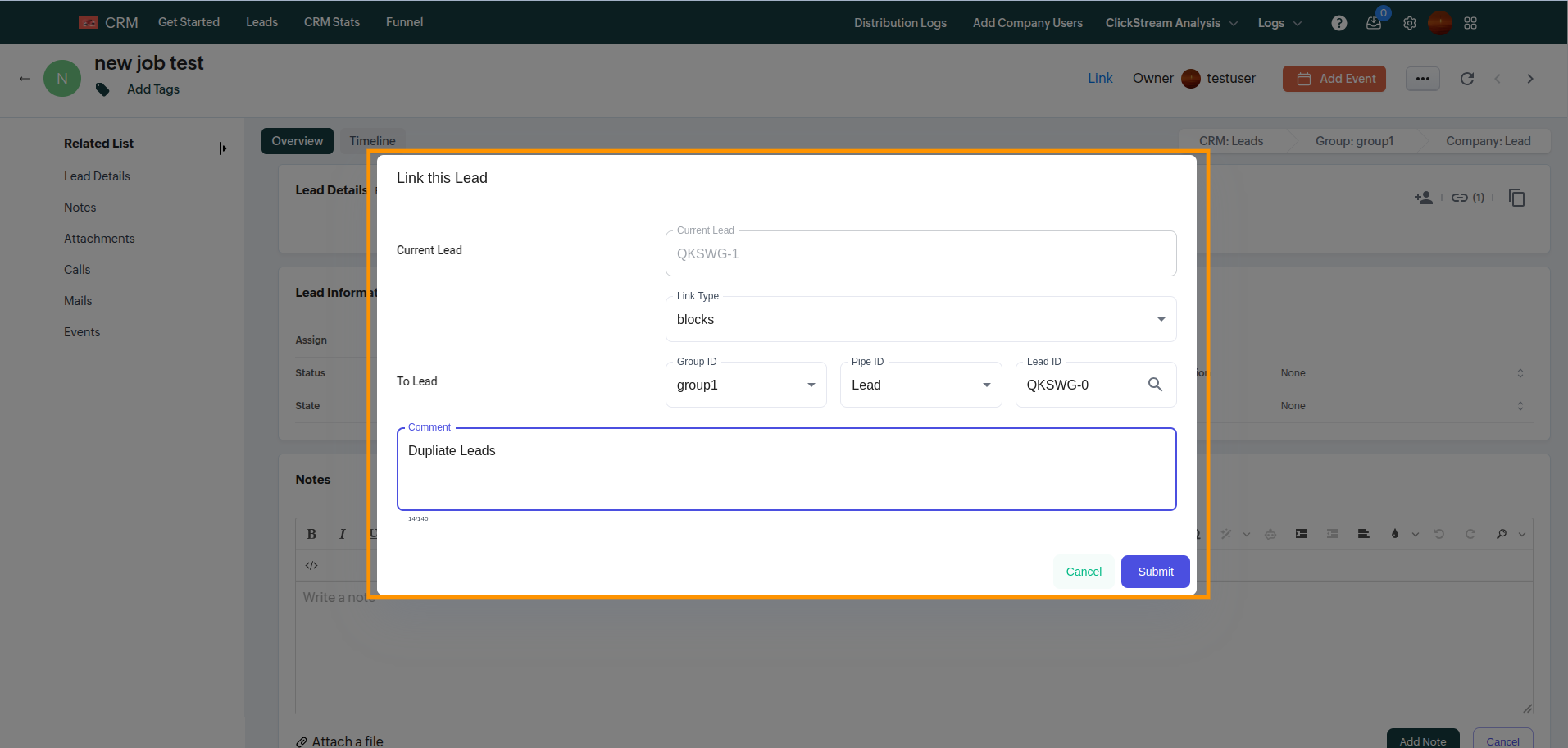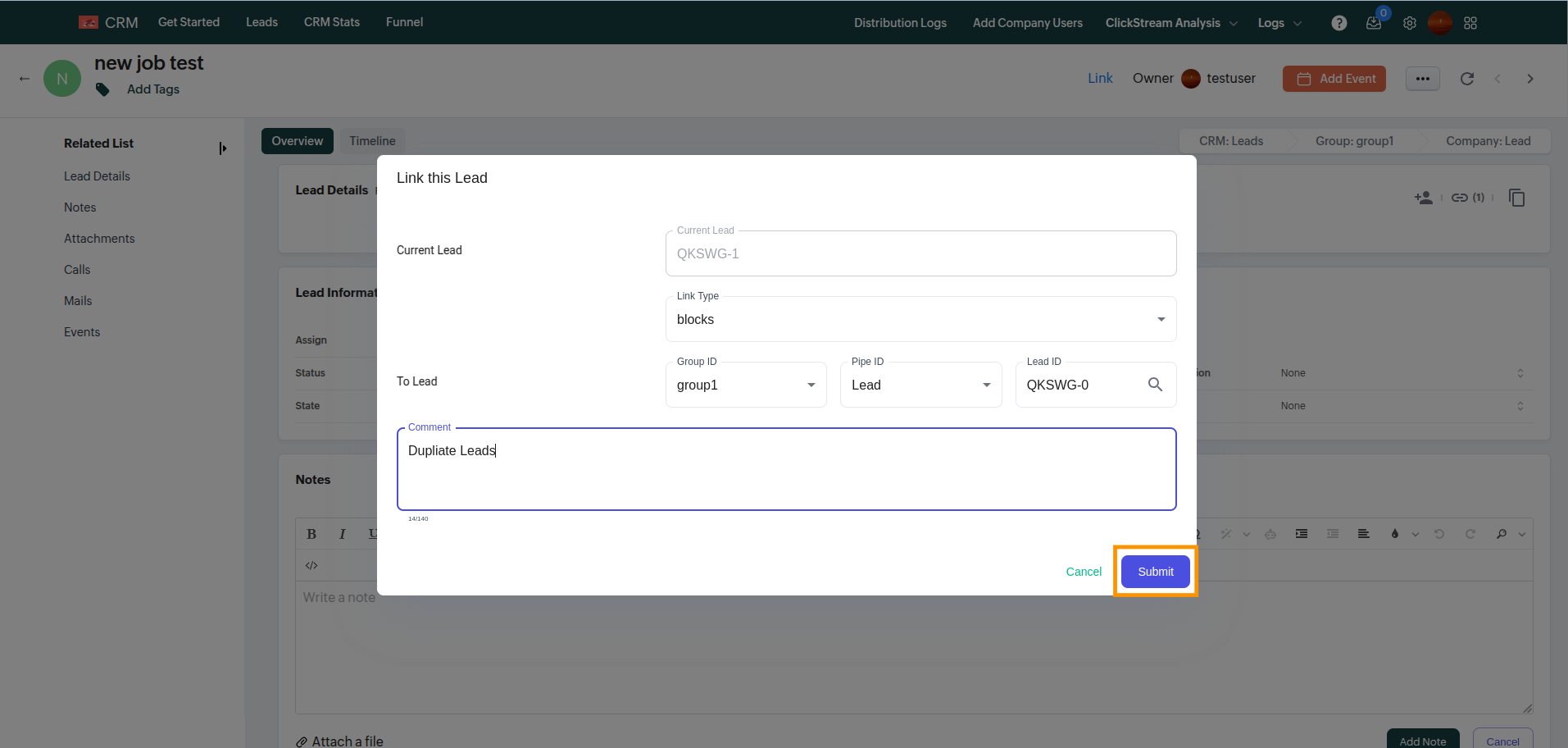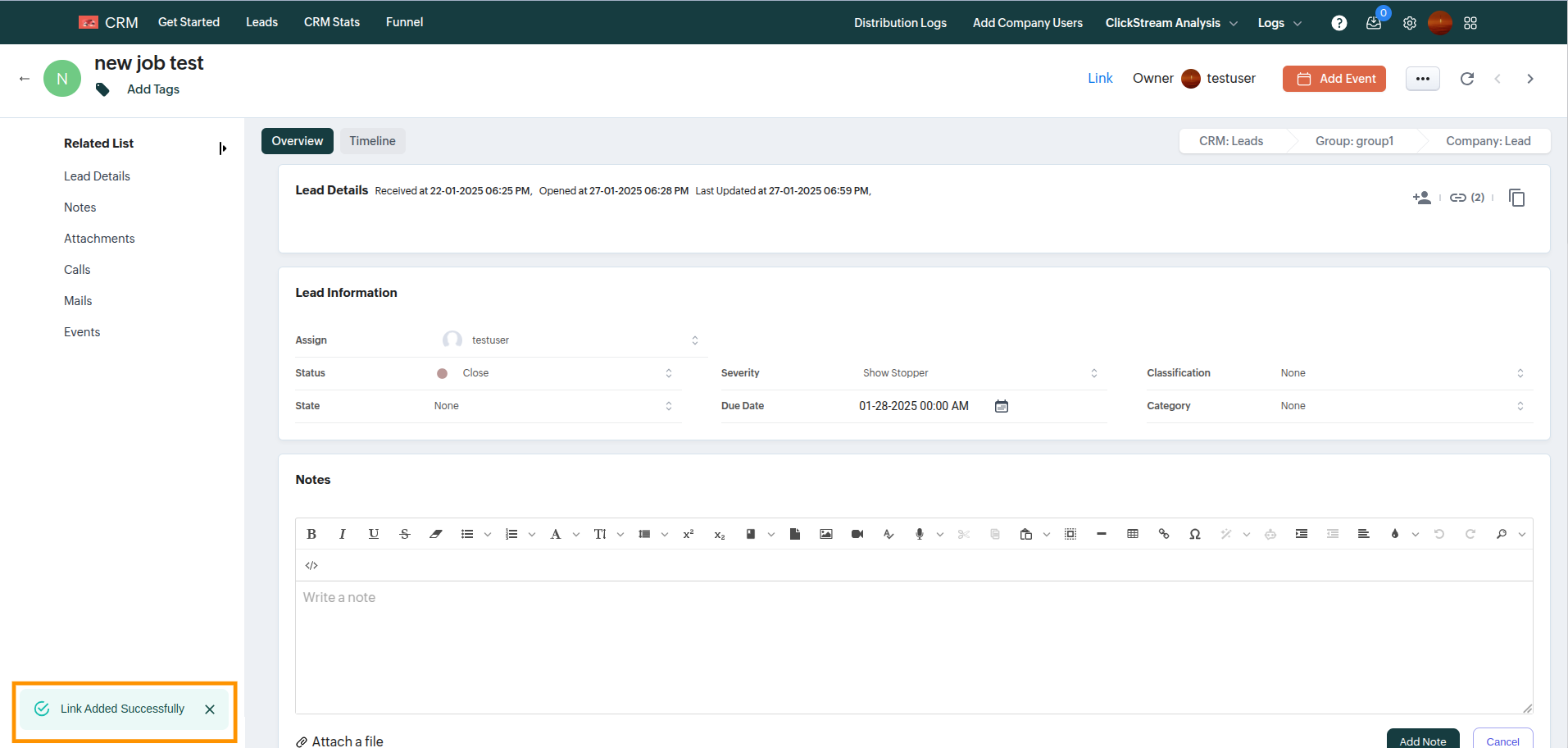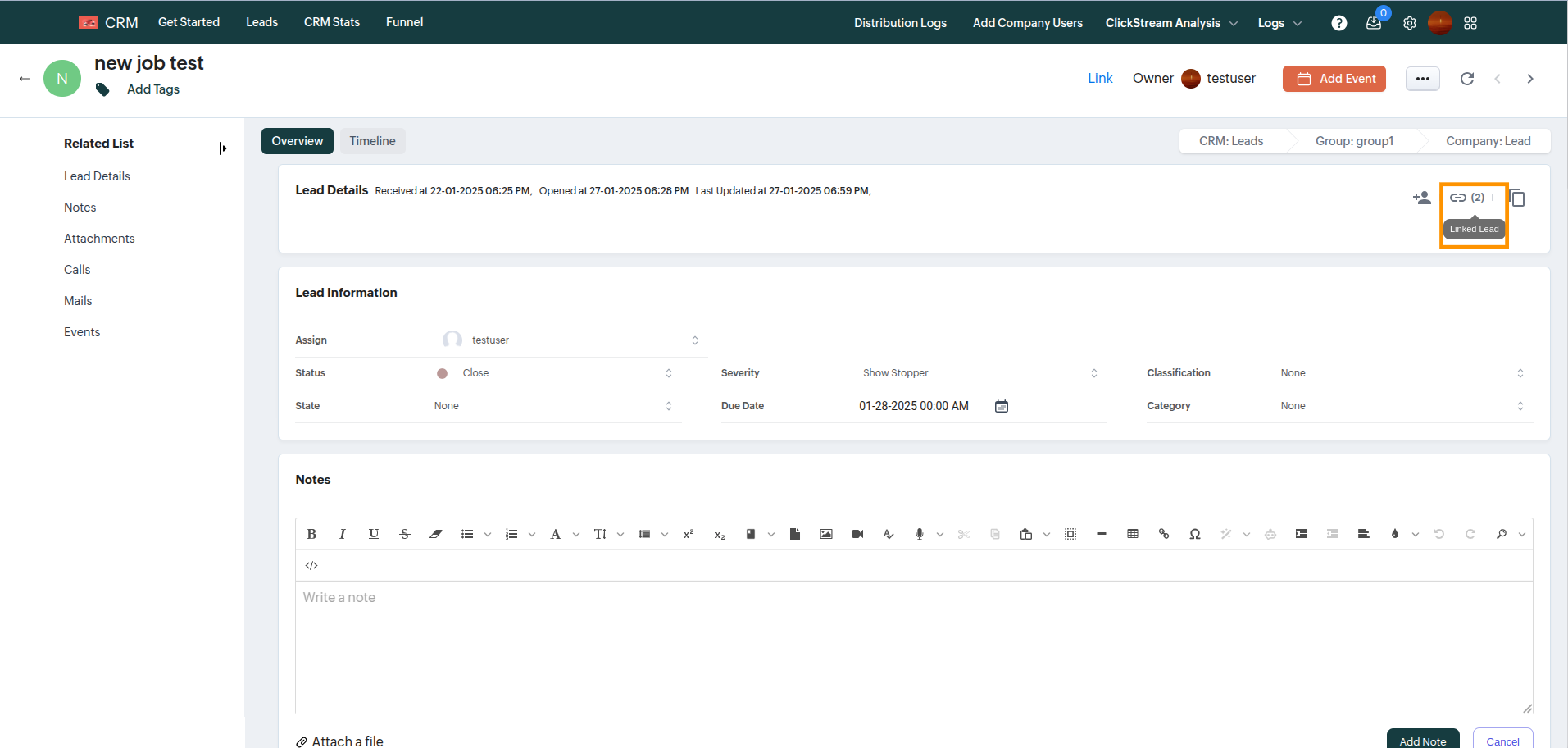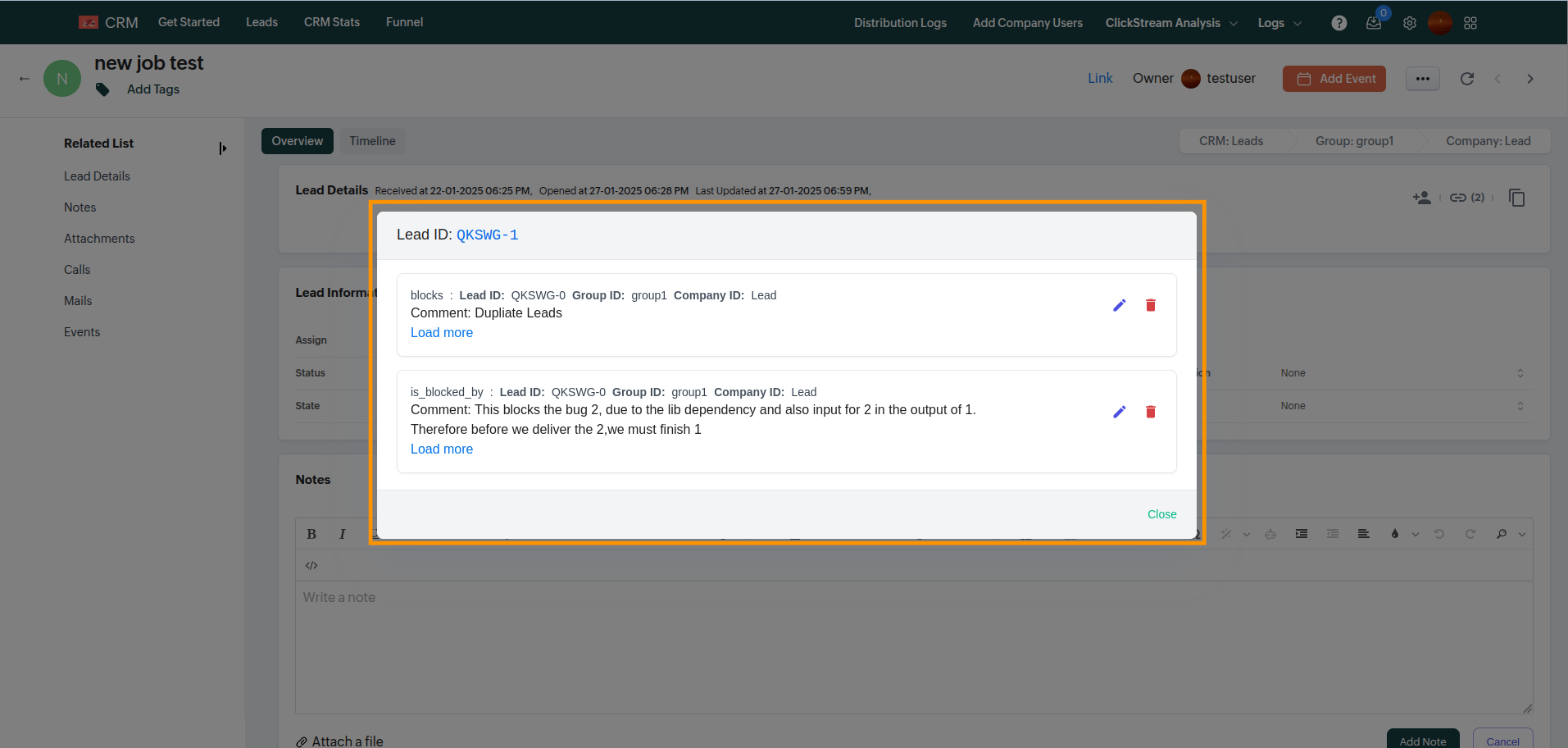Linking of Leads
Follow these steps to link a lead successfully:
- Click on the Get Started tab.
- Click on My Lead Pipelines.
- Select any project from the list.
- Select any lead from the list.
- Click on the Link button from the Lead Detail Page.
- After clicking, a Link Popup will appear.
- Fill in all required details in the Linking Popup.
- Click on the Submit button.
- Upon submission, you will see a confirmation message: "Link Added Successfully".
- To view linked lead details, click on the linked lead from the Lead Detail Page.
- A popup will open displaying the linked lead details.