Send E-mail
Open any lead, scroll down to email section and authenticate with Google if you haven't already.
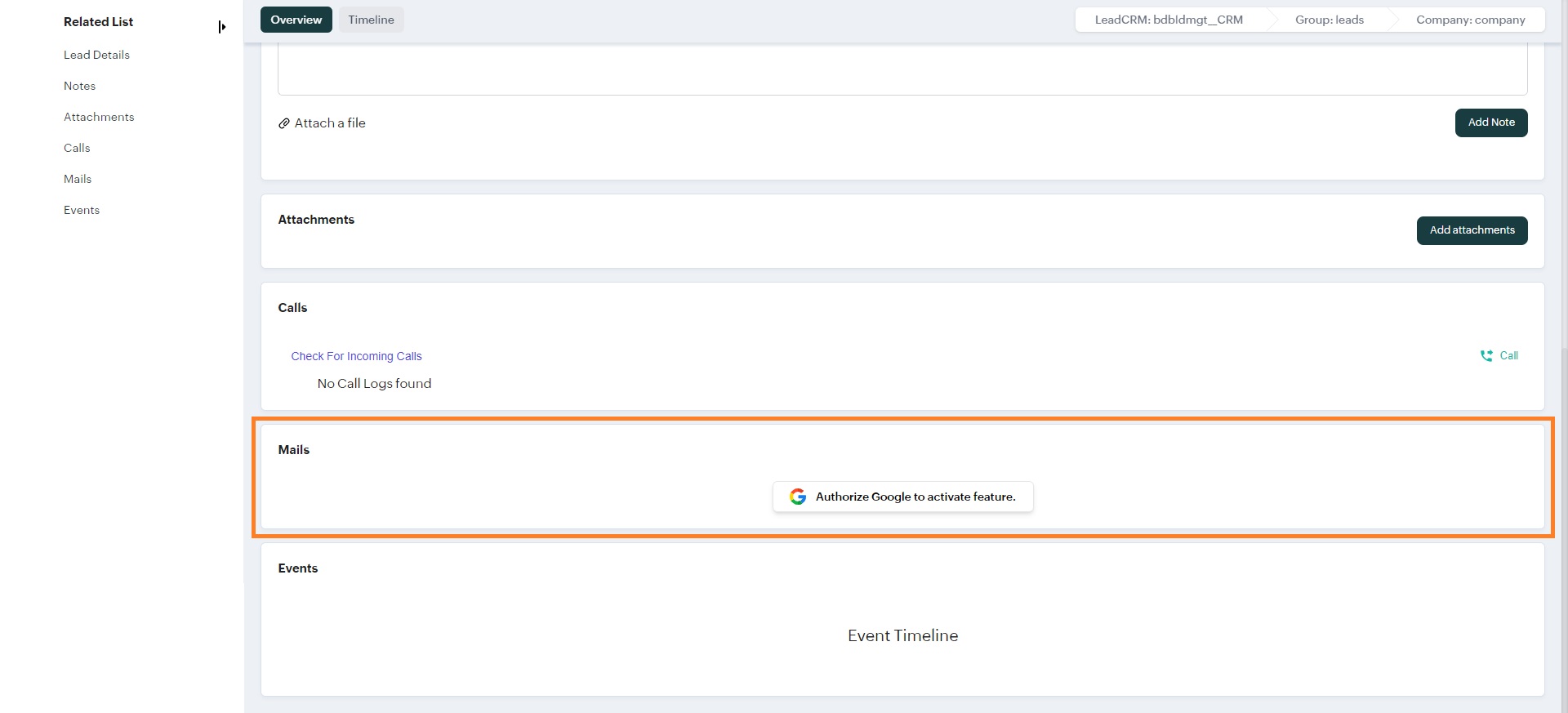
Once the authentication is done, Click on "Compose" button.
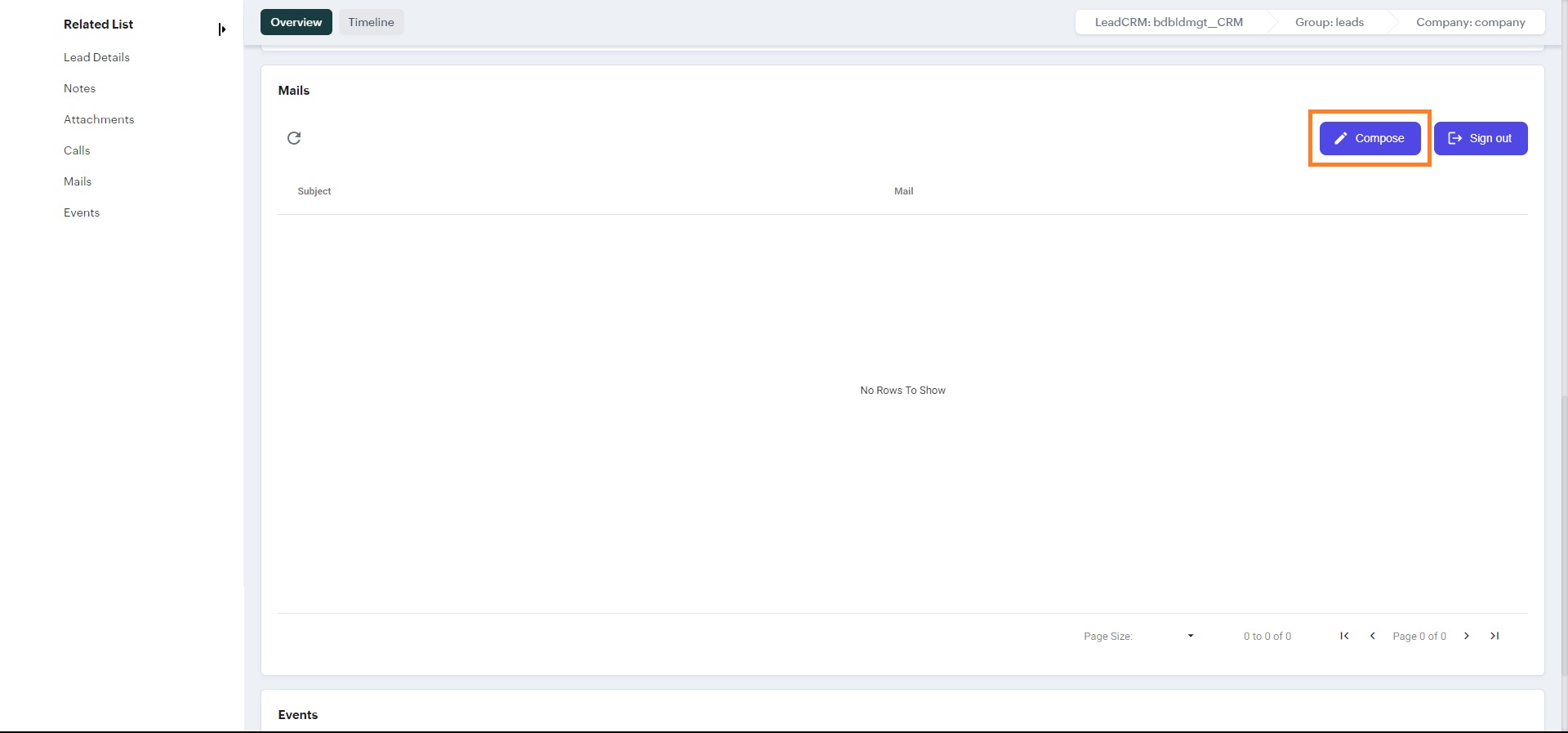
After that, you'll see the below modal. Add the mail details and click on "Send Mail button.
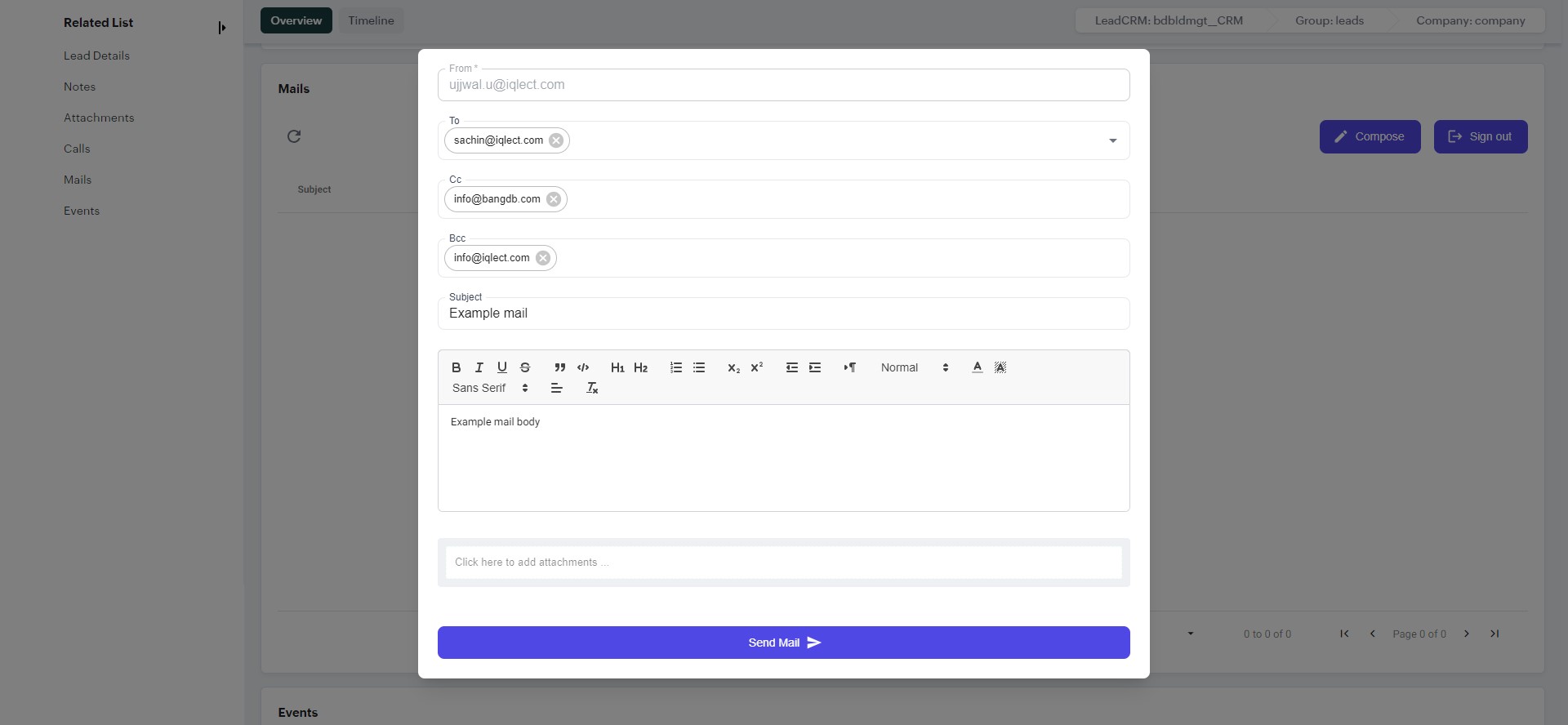
The mail will get sent.