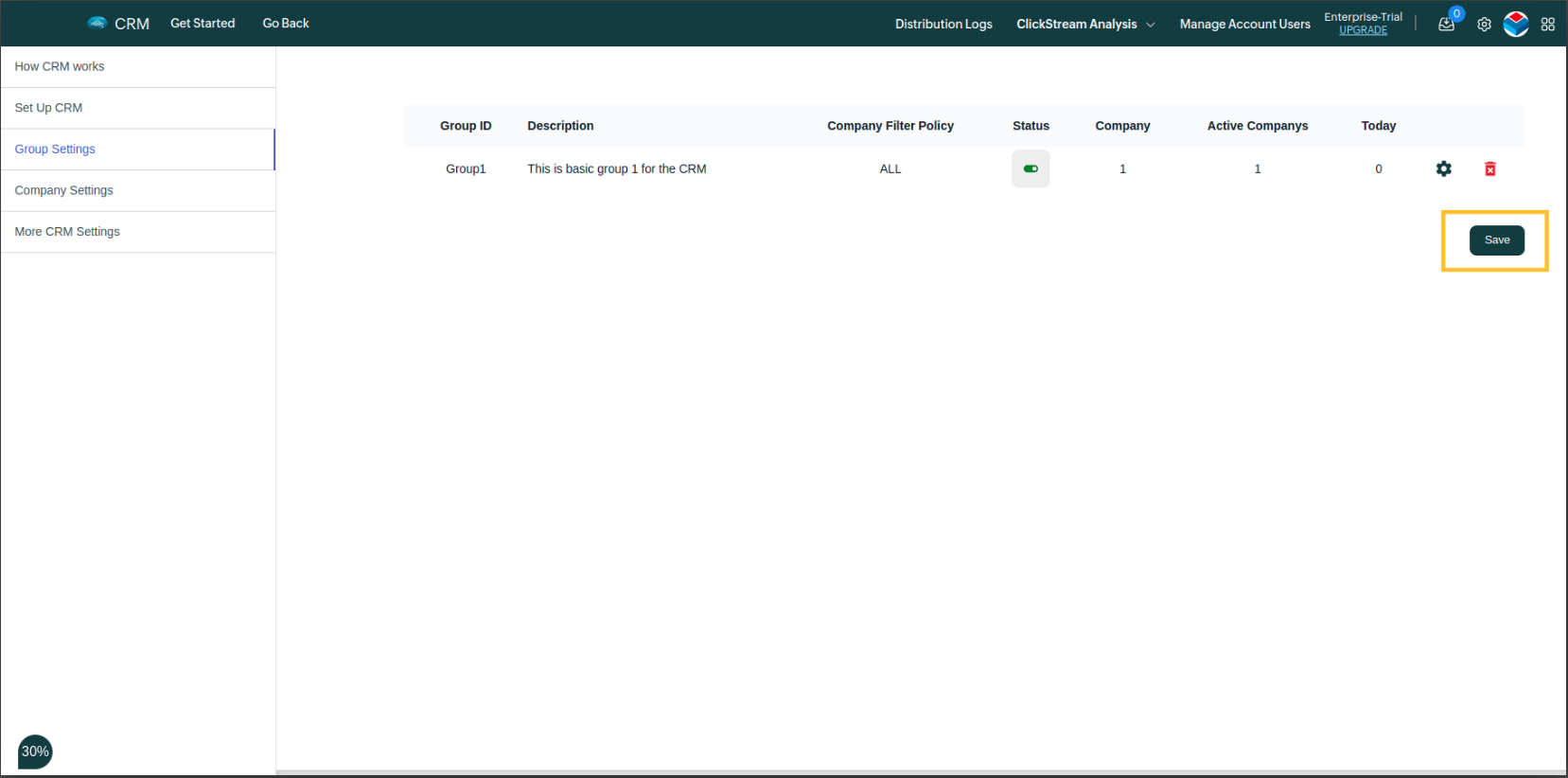Edit group in CRM
In order to add group in the CRM, Go to the "CRM Settings"
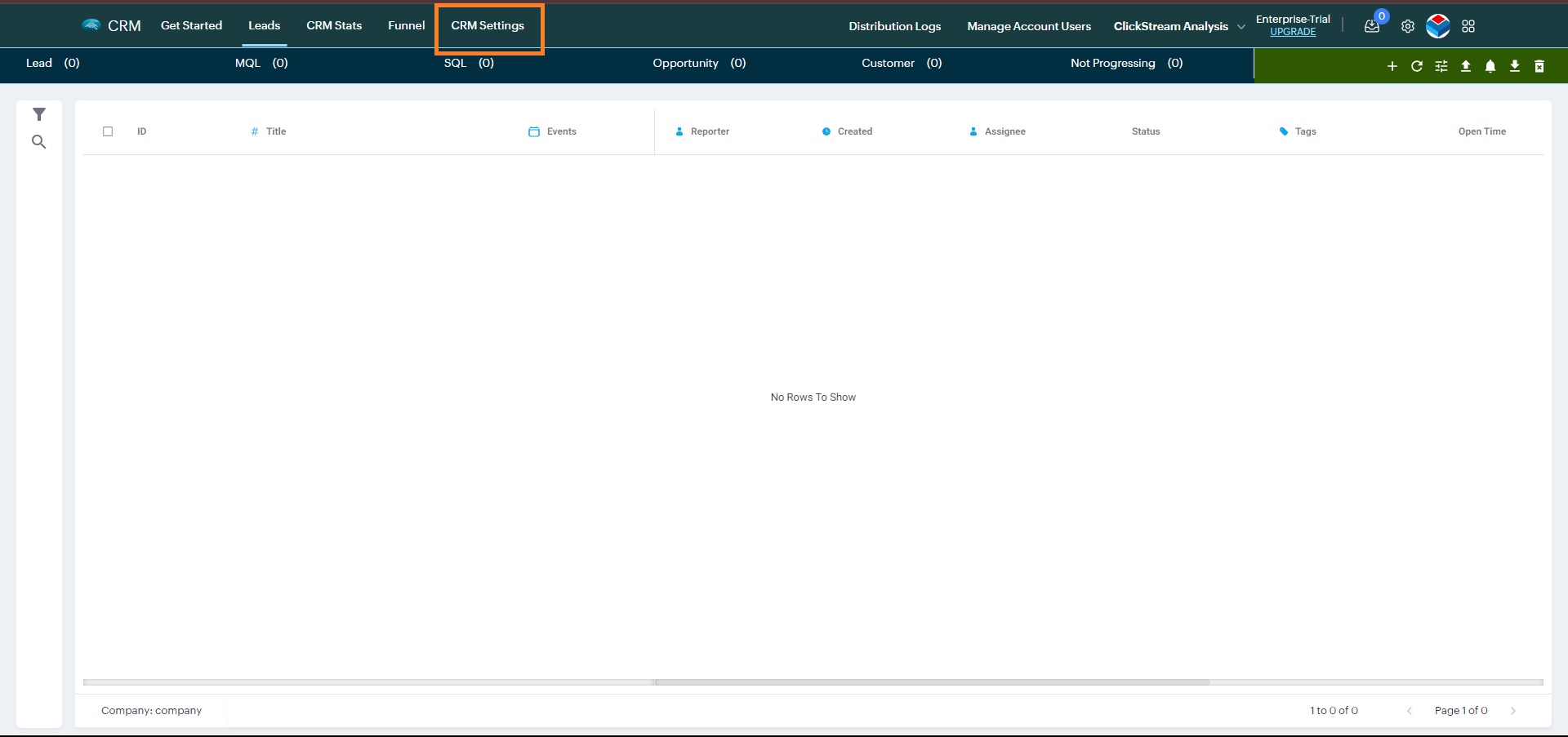
Click on "Group Settings"
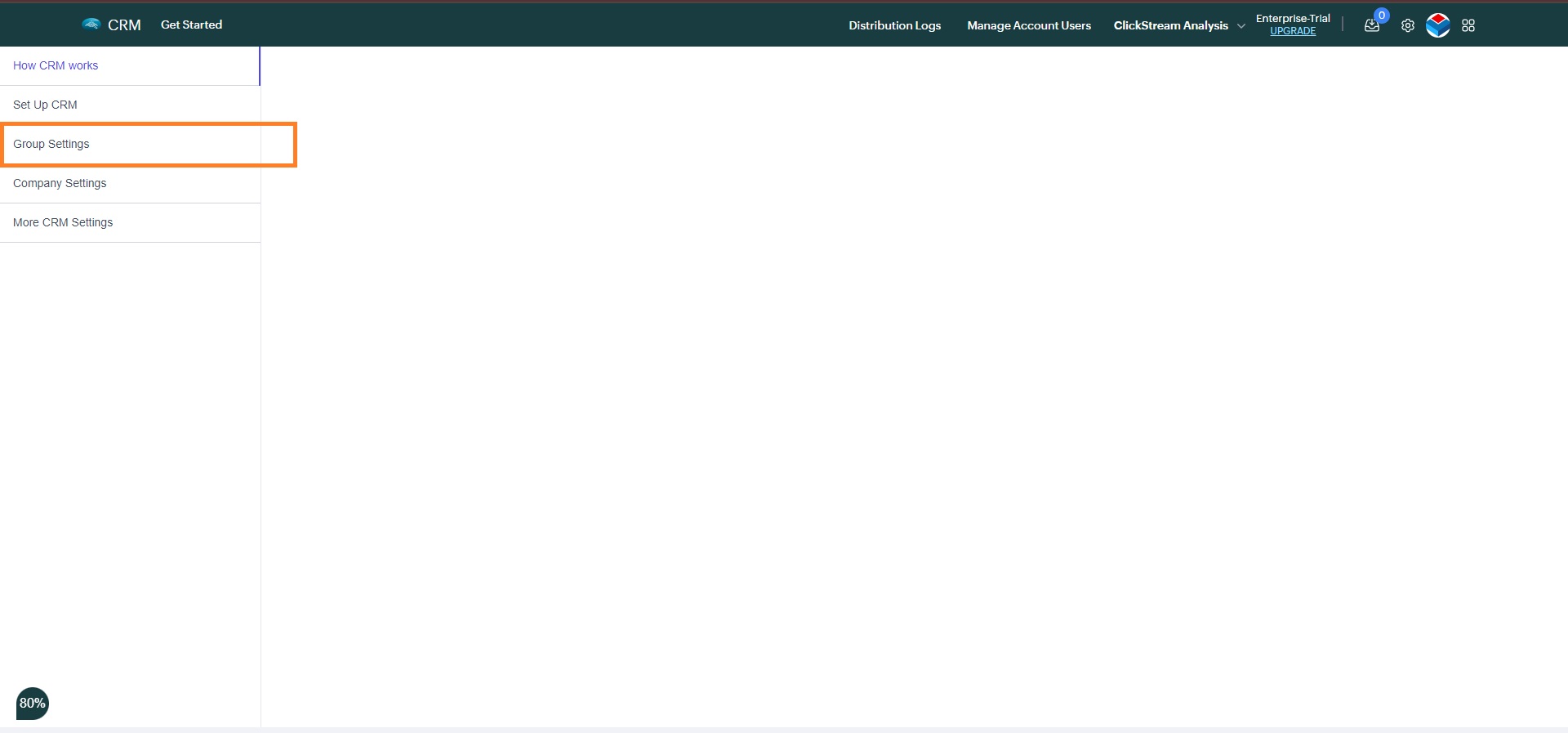
Here, you will see list of all the groups you have access to.
There is a settings icon provided right next to all the listed groups. Click on that icon of the group you wish to edit
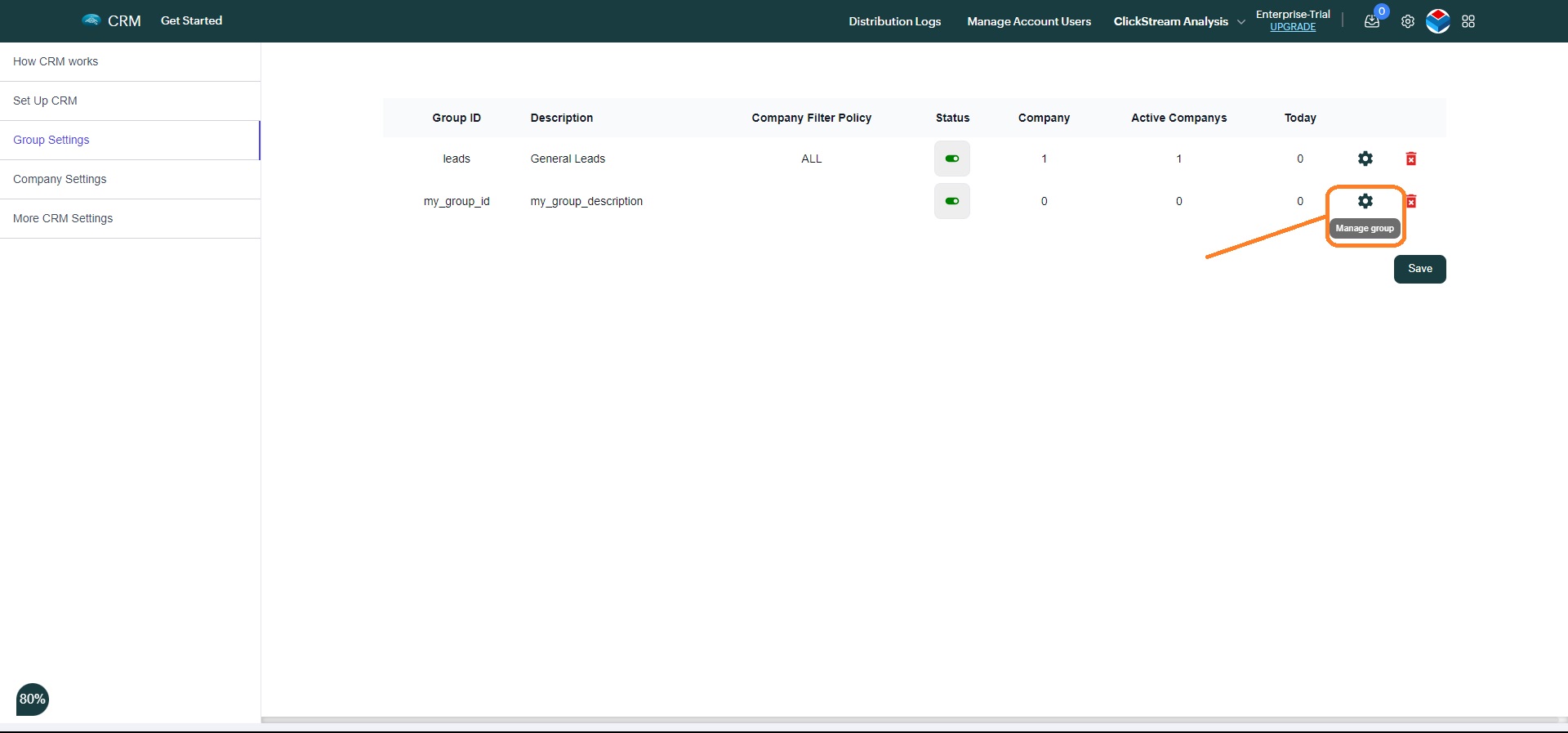
Now it will expand the selected group and show all the related settings.
From here you can edit the group description, manage group admins, create & delete companies, lead distribution at company level, default severity, default due_date for the leads etc.
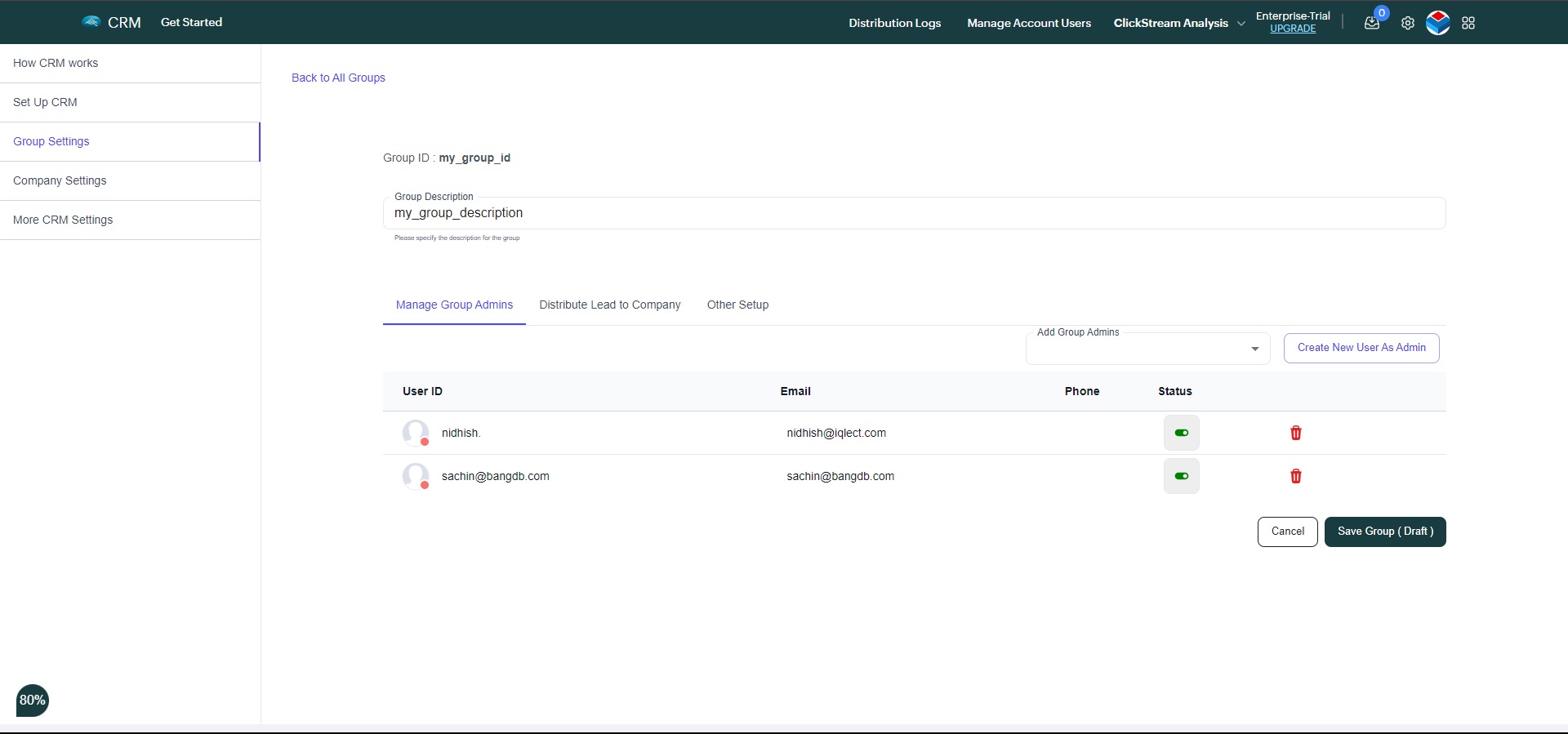
Once you're done with your changes. Click on Save Group (Draft).
Changes are now saved locally, in order to save these changes on the app. Click on Save.