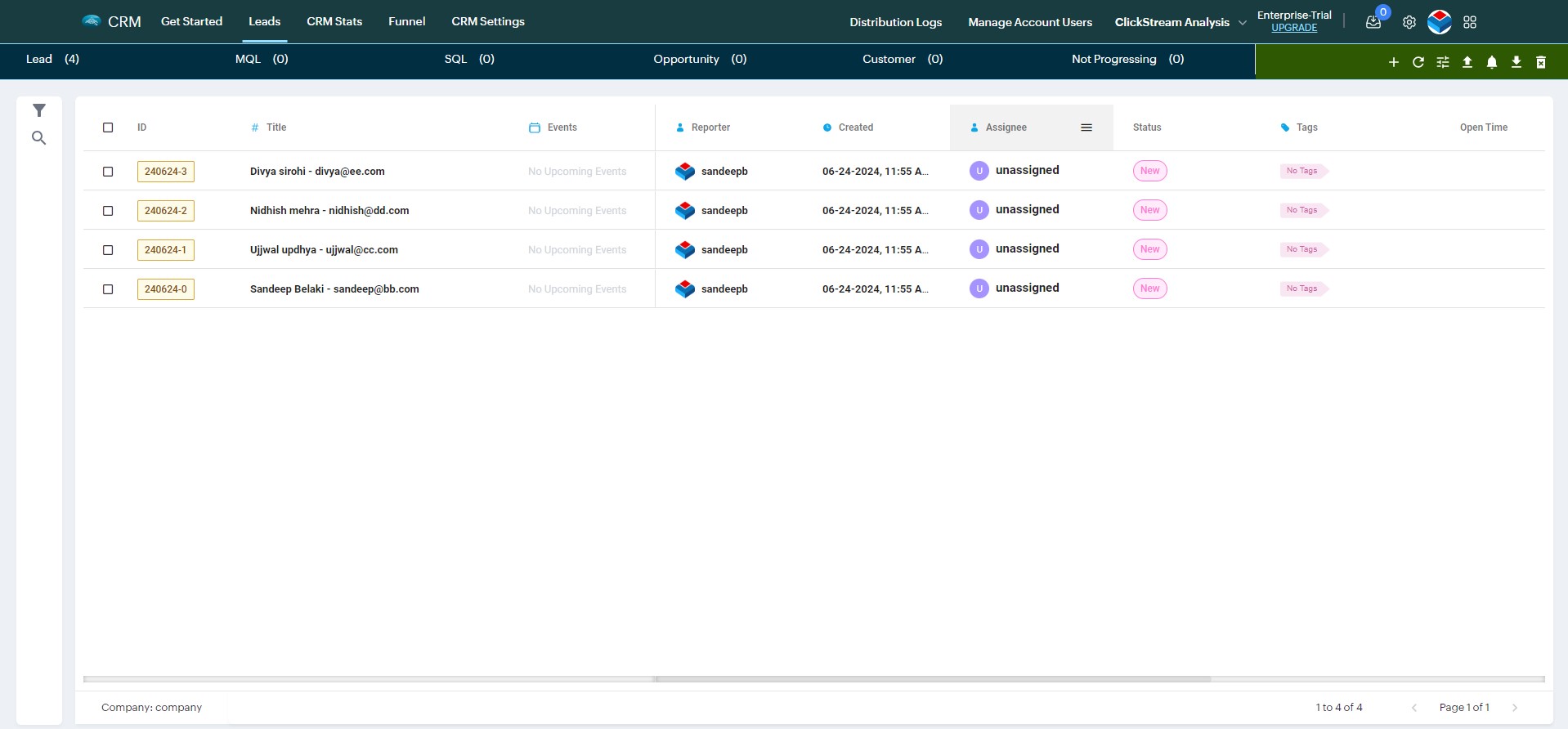Upload leads from excel / csv
In order to upload leads from excel or csv file, Go to the "Home" page, and select a company from the "My companies" section.
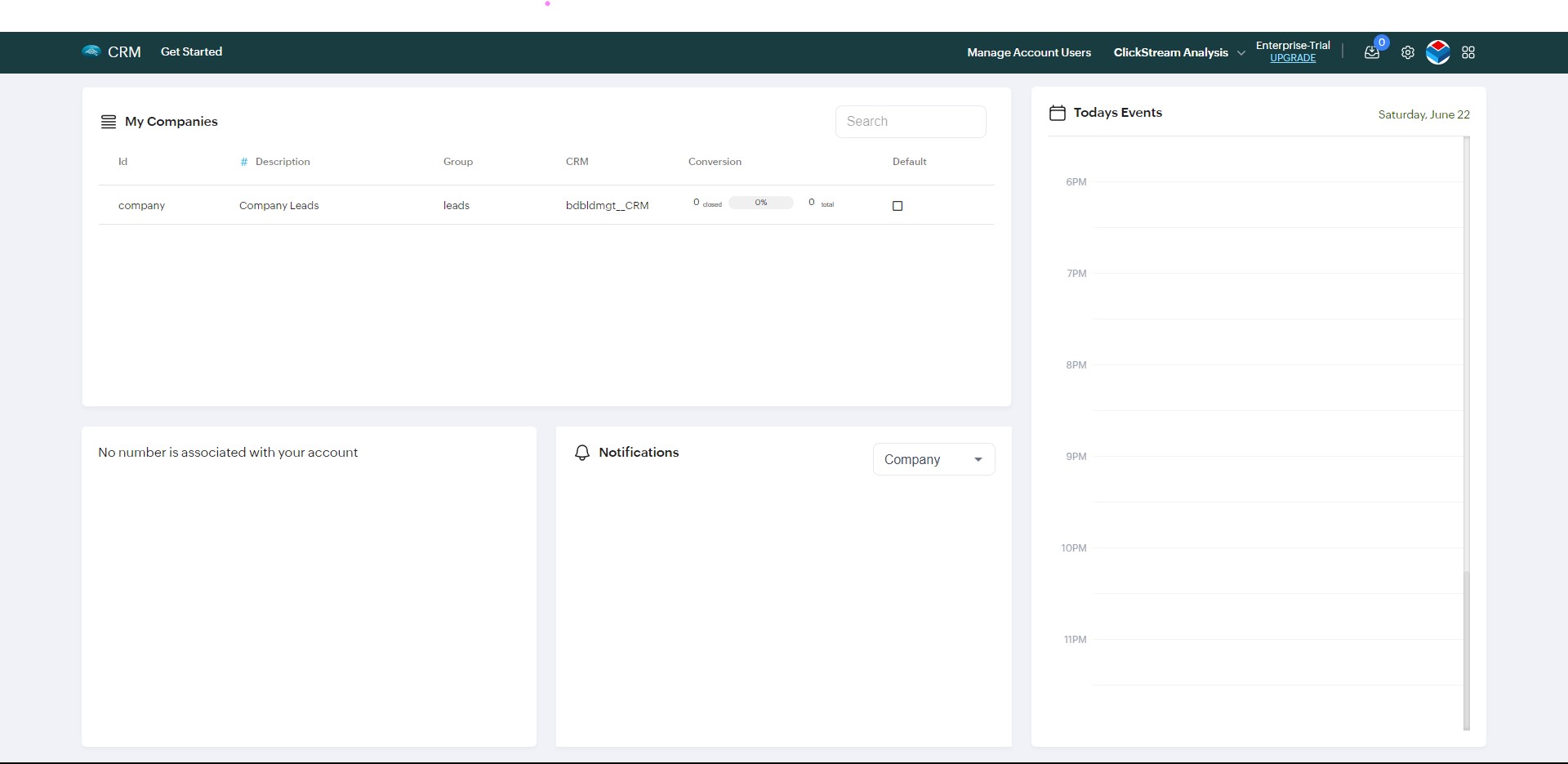
It will take you to the leads page, where you can see all the leads for the selected company.
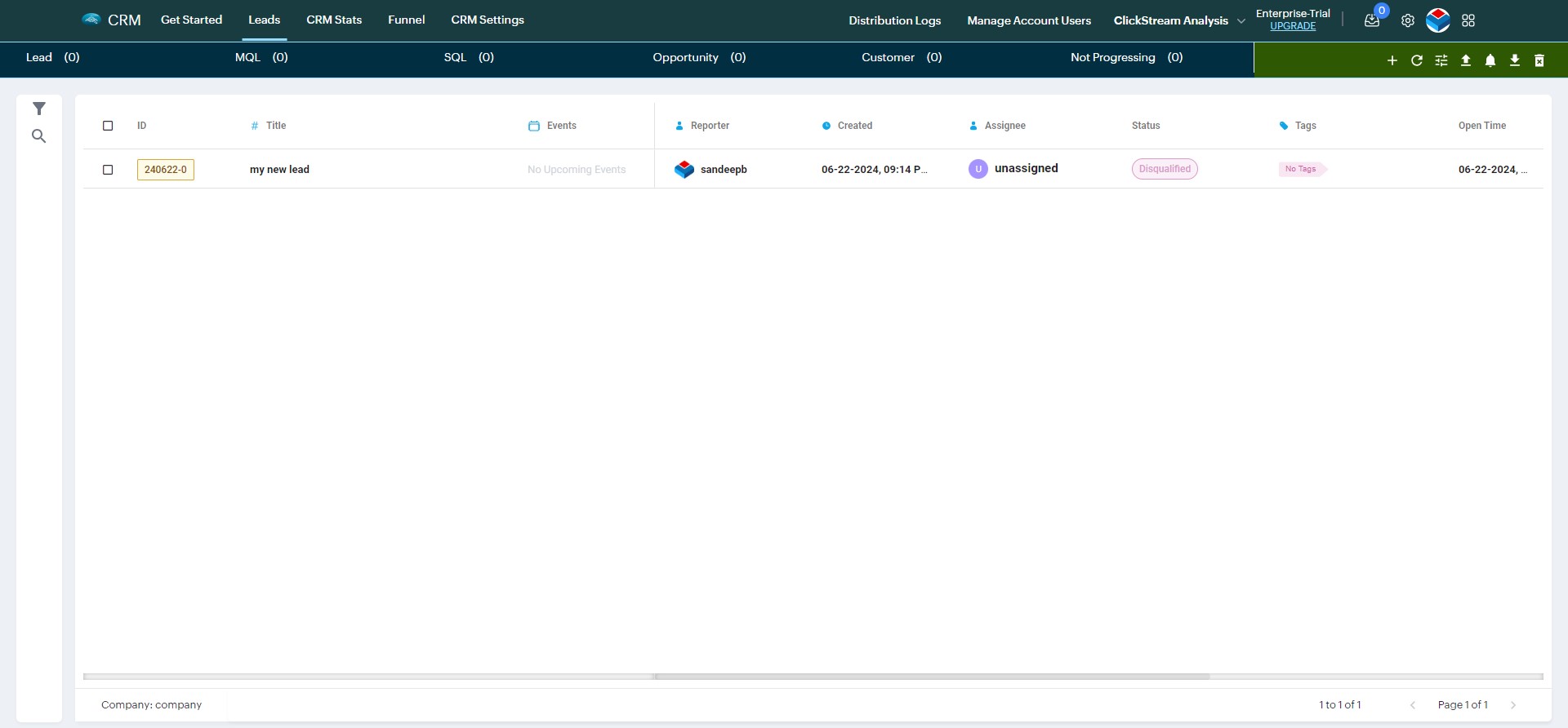
Now Click on the upload icon
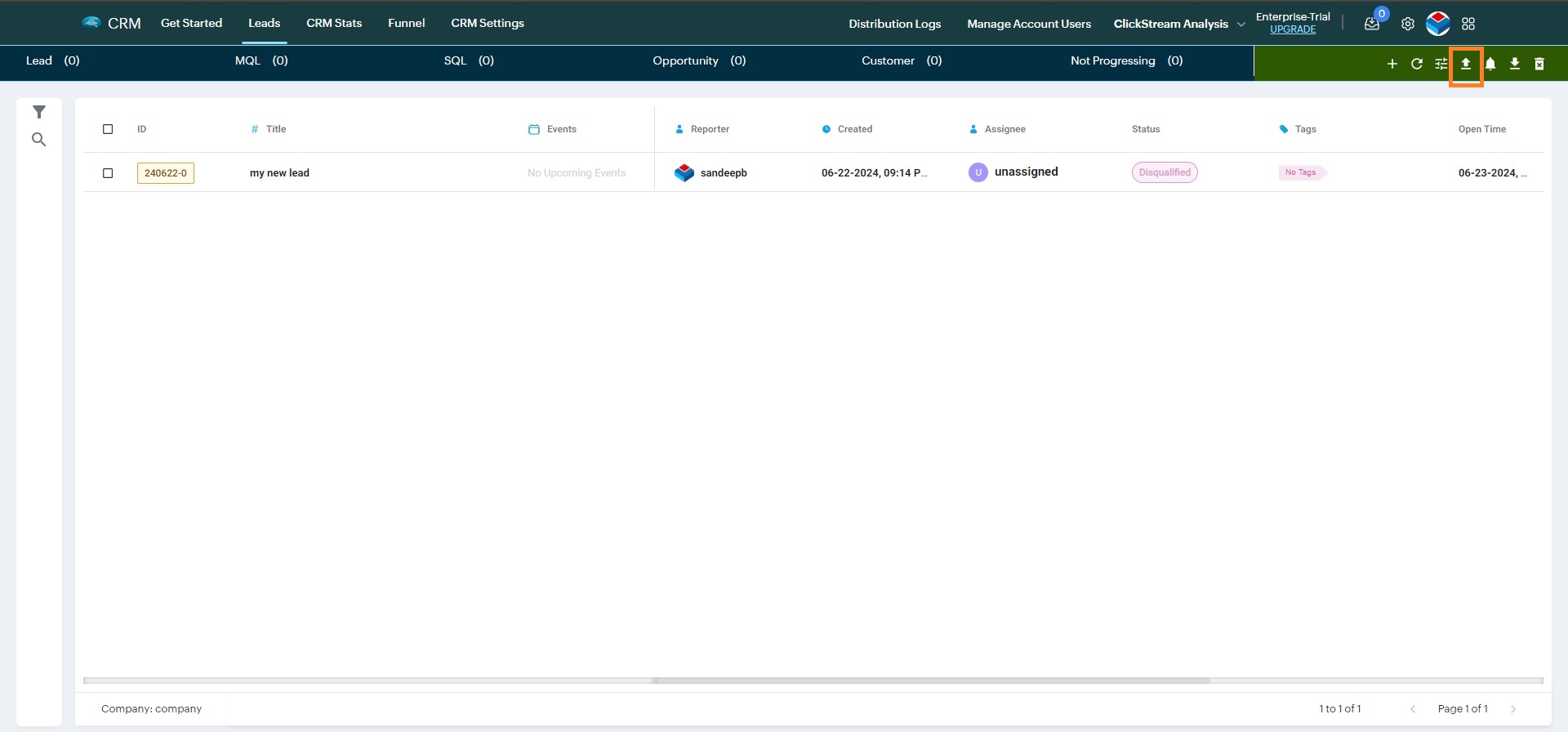
It will open the upload leads modal, Select a file and click on done. Here's an example excel / csv file
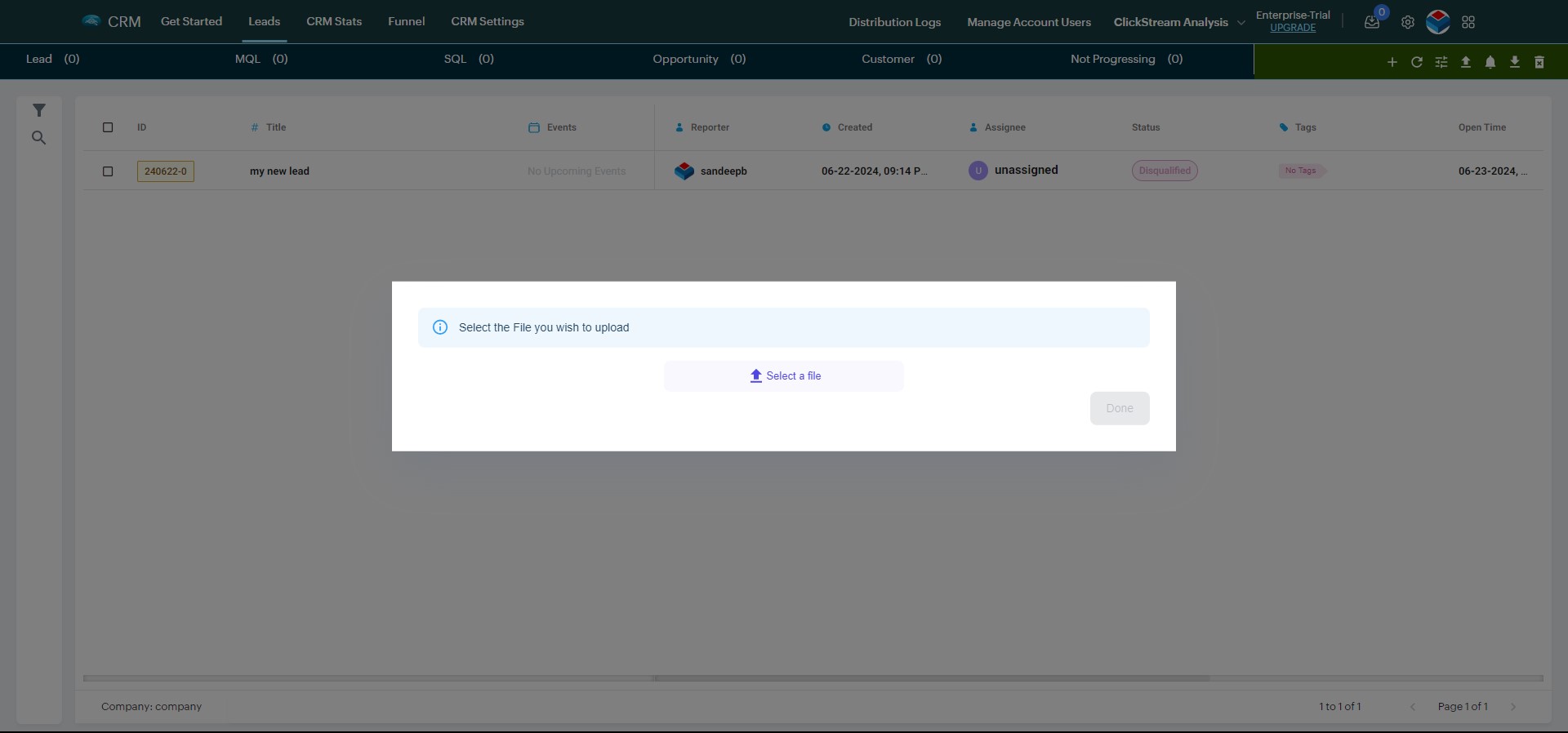
Map your fields to existing or create new fields, and Click on done. Your leads will get uploaded.