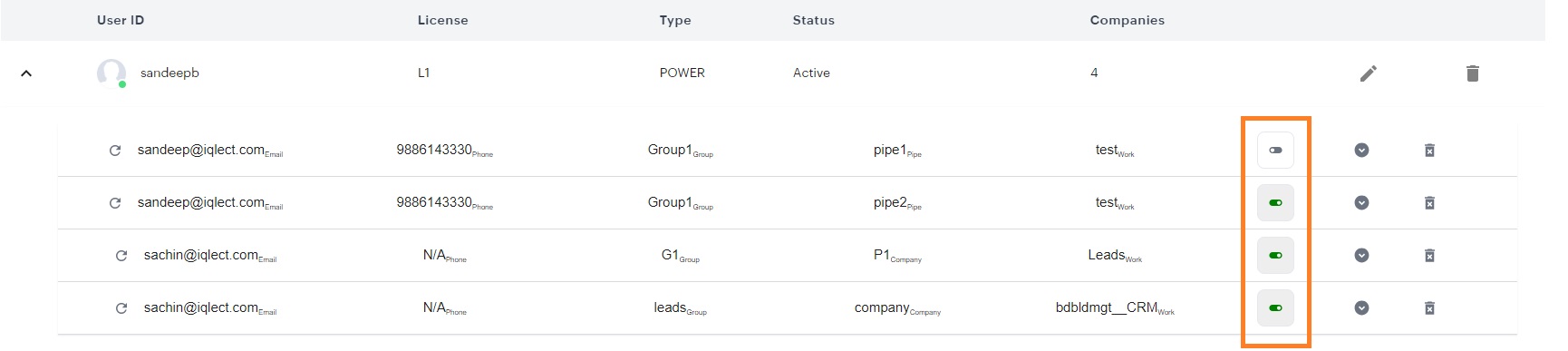Activate / De-activate user from company
Go to the "Manage Account Users" page from the top header.
Find the user you want to activate/deactivate from the company, and expand it. It will list all the companies the user is assigned to.
Activate / De-activate the user using the switch button.