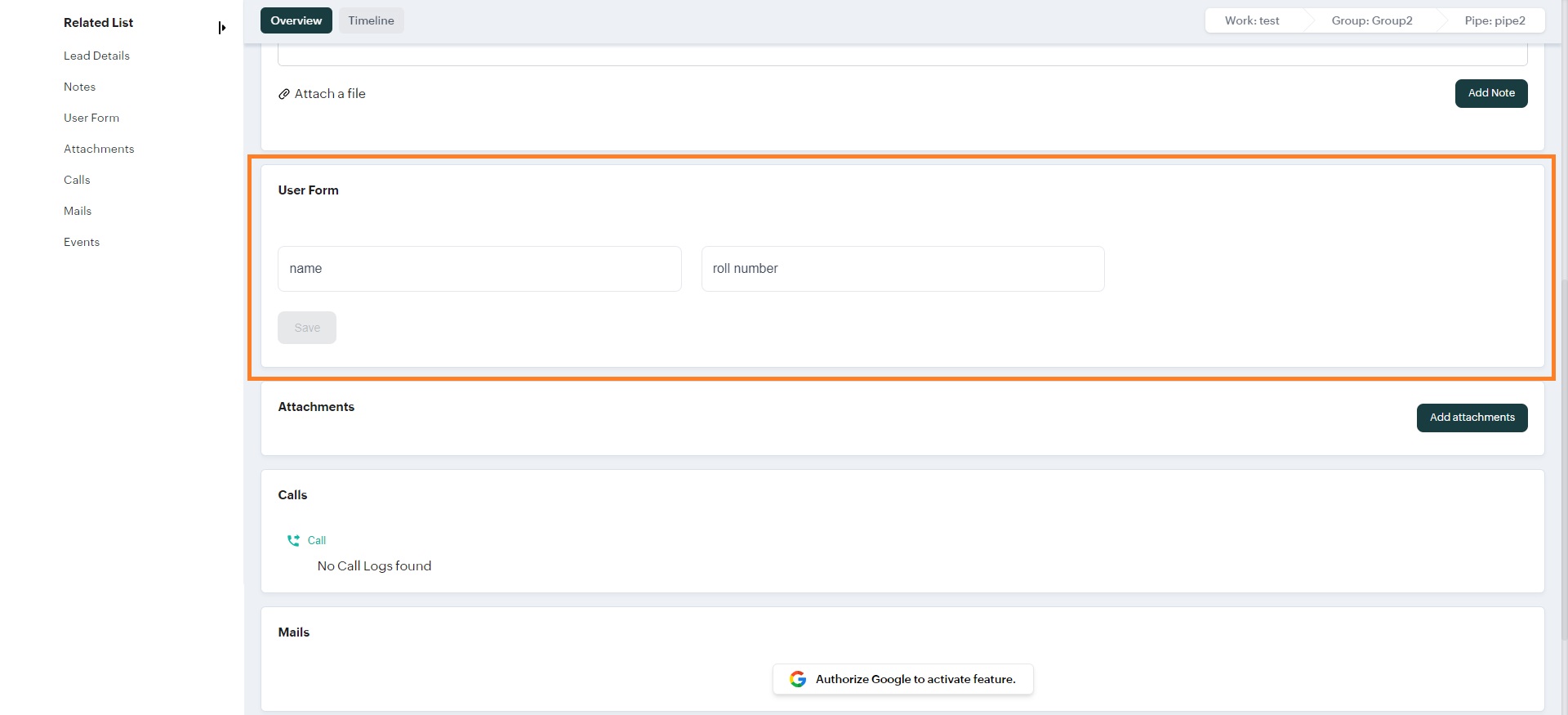Introduction
In order to access the CRM settings, Click on the "CRM Settings" link thats given in the top header section.
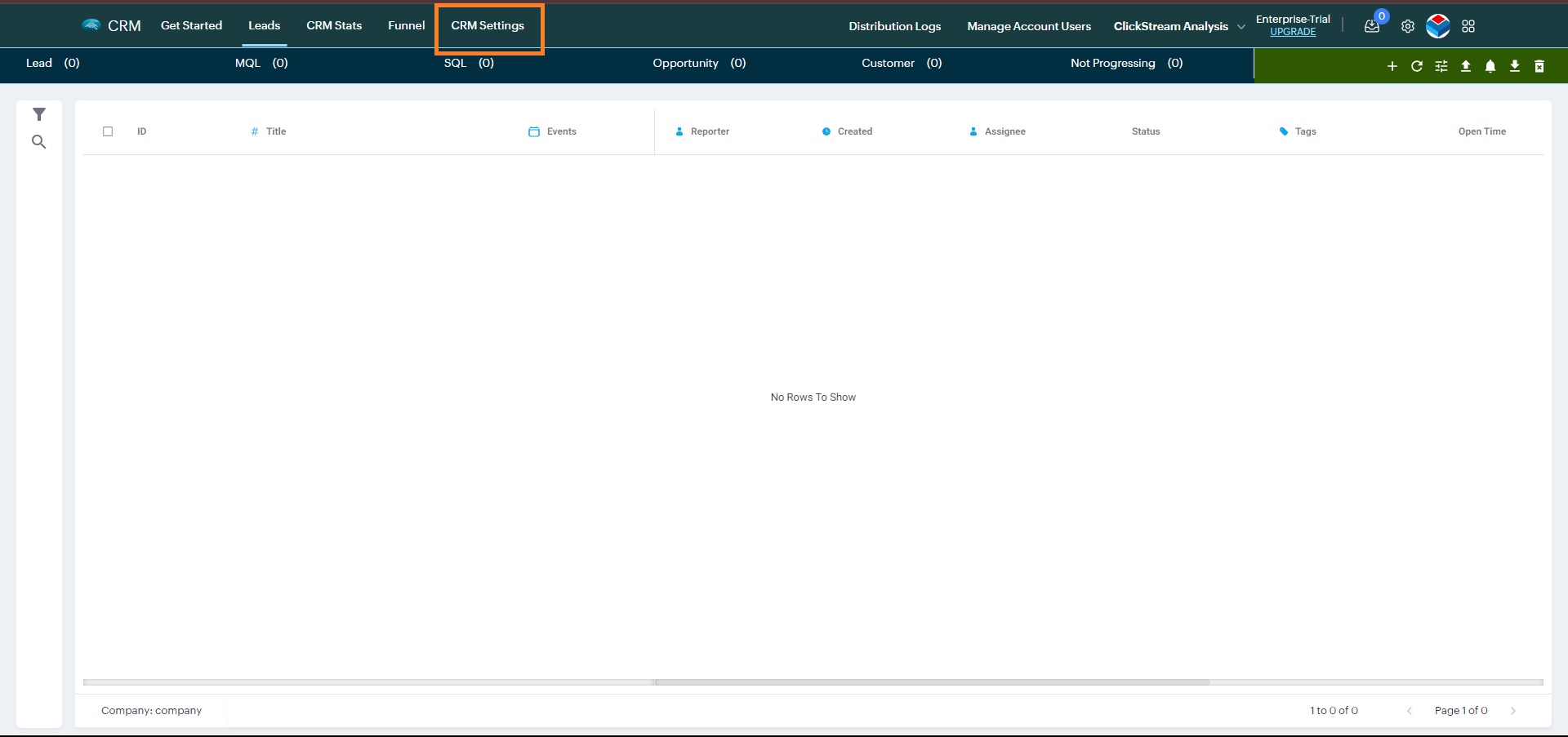
Click on "More CRM Settings"
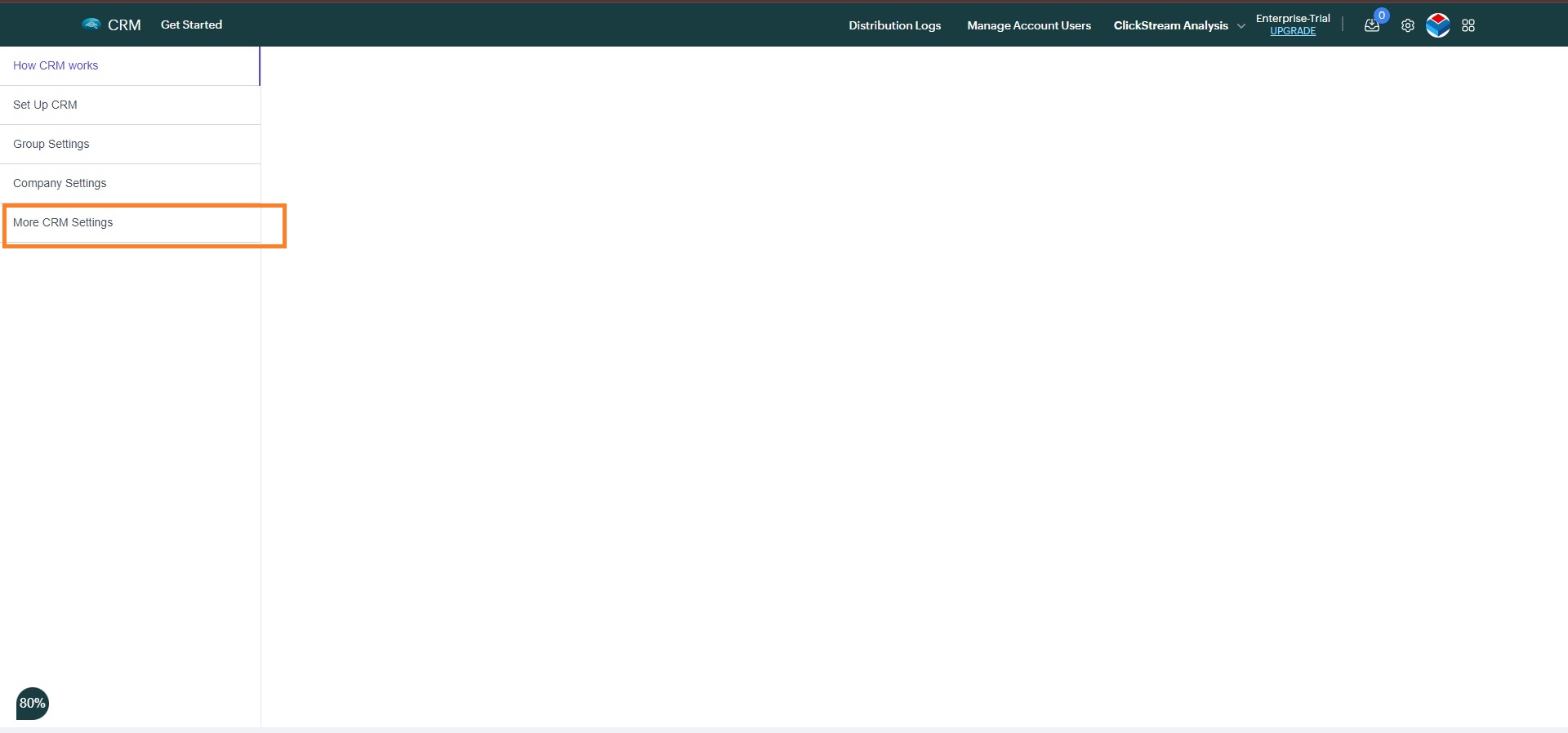
Go to the "Lead Update Template" and select a group. ( These fields are defined at the group level )
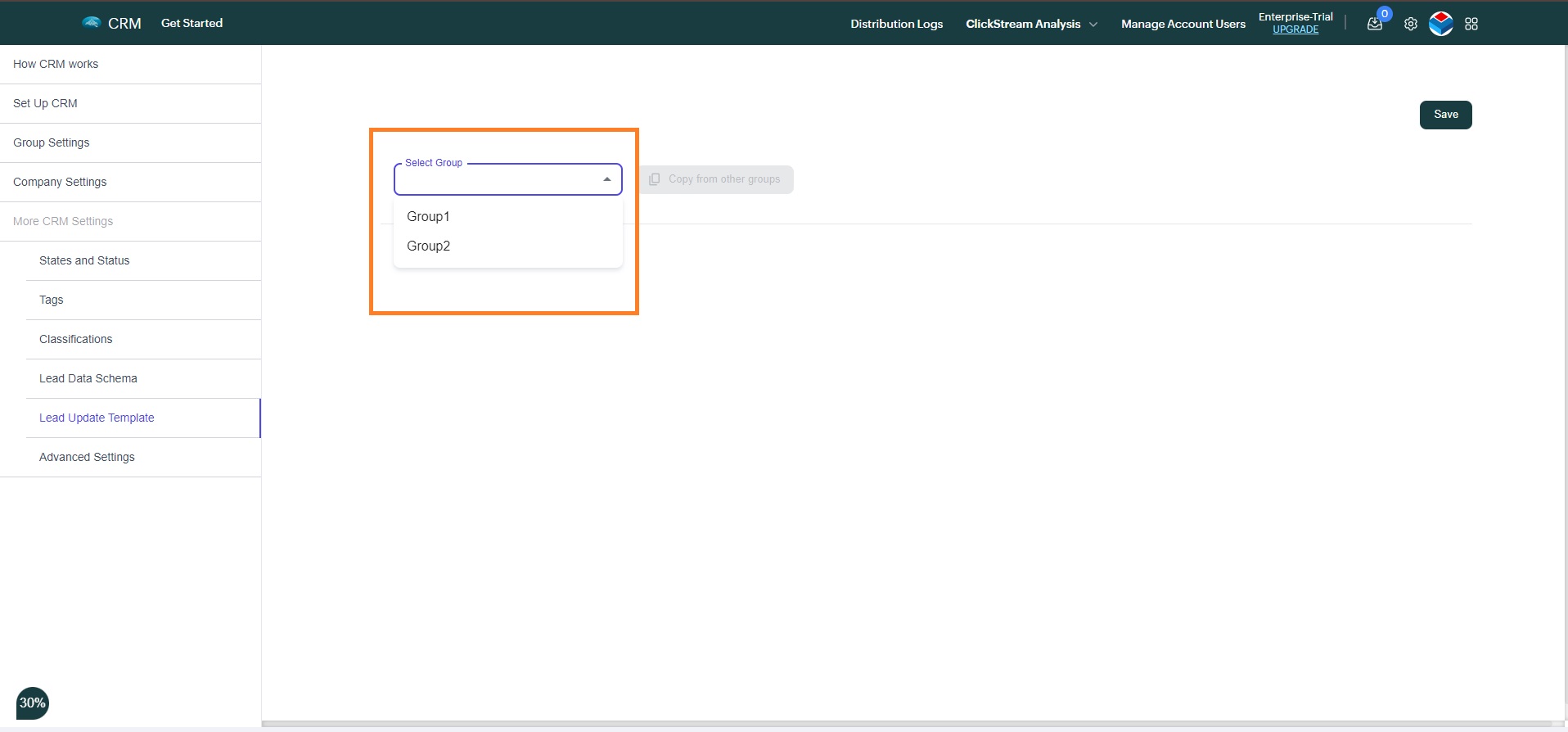
Once the group is selected. Click on Start Adding.
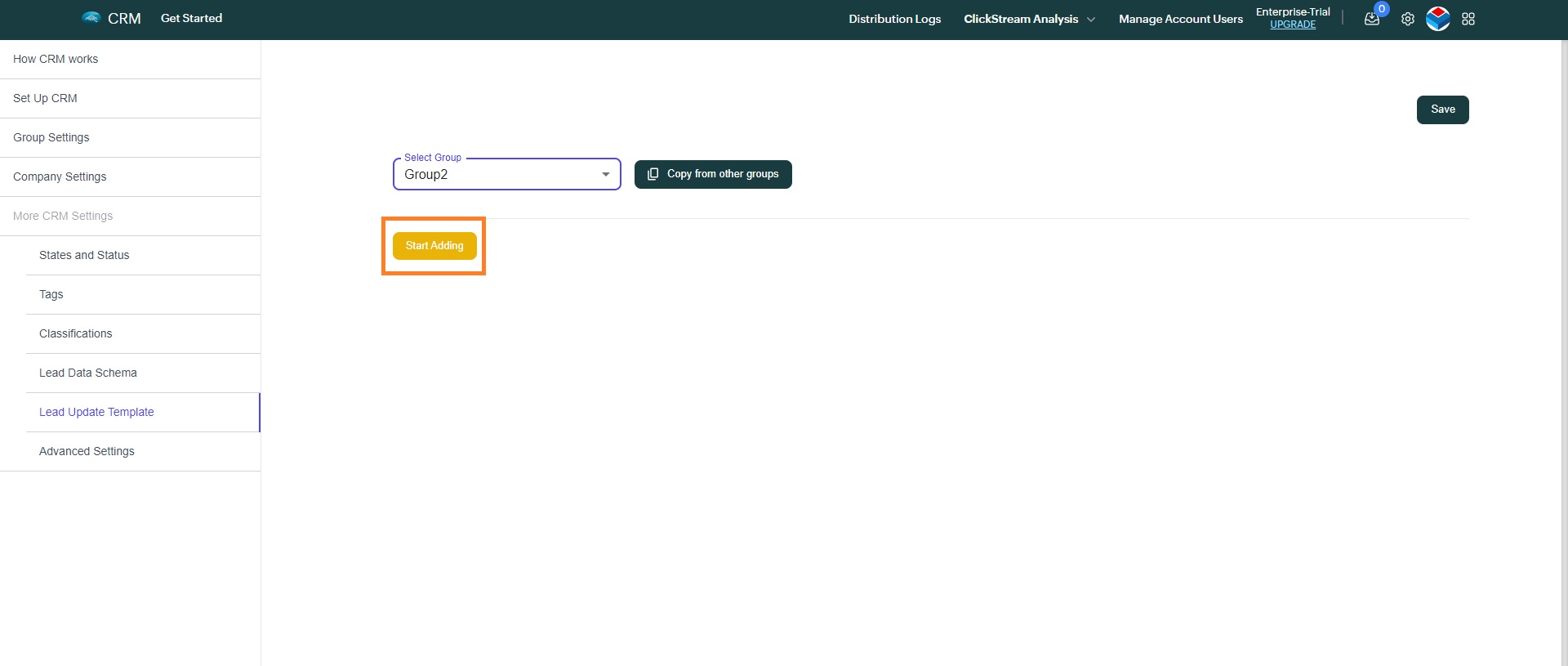
Add the fields
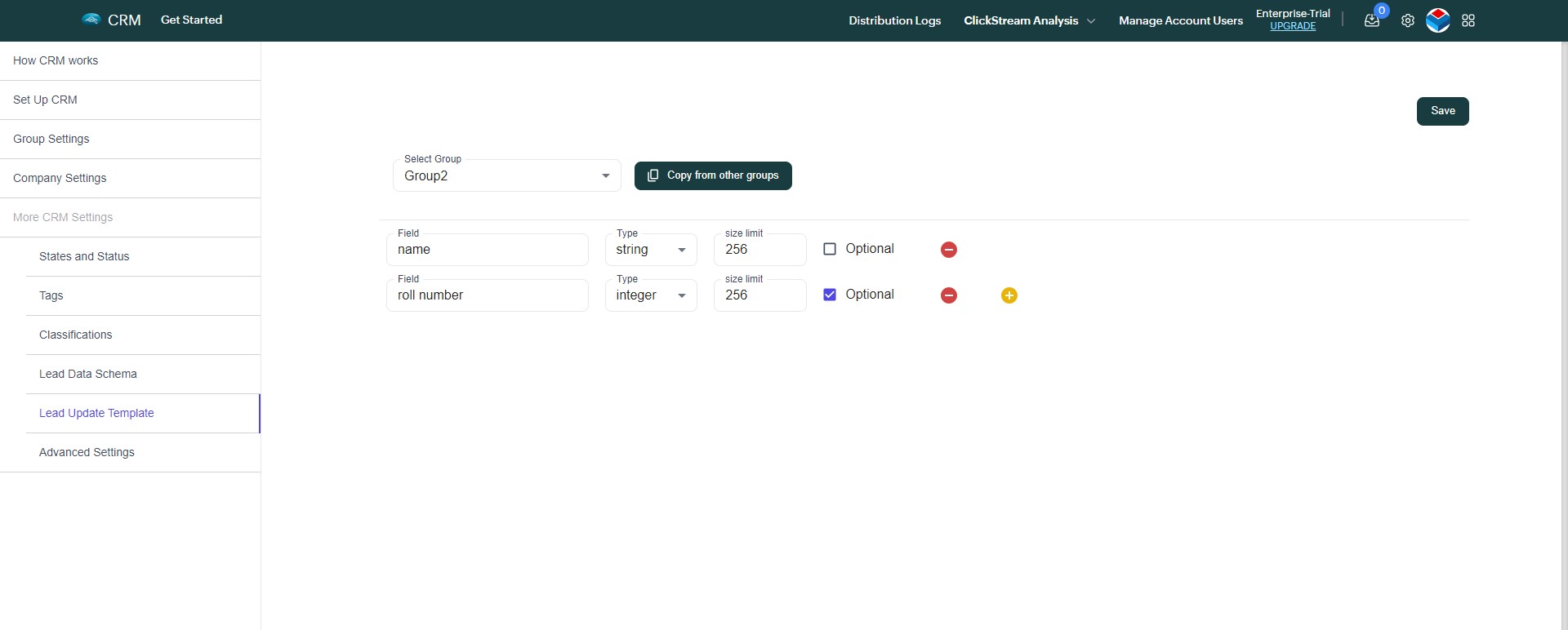
Once the changes are done. Click on Save.
The fields you add here, will appear inside each leads ( for the companies which are inside this group ) and users will be able to edit those fields for each lead.