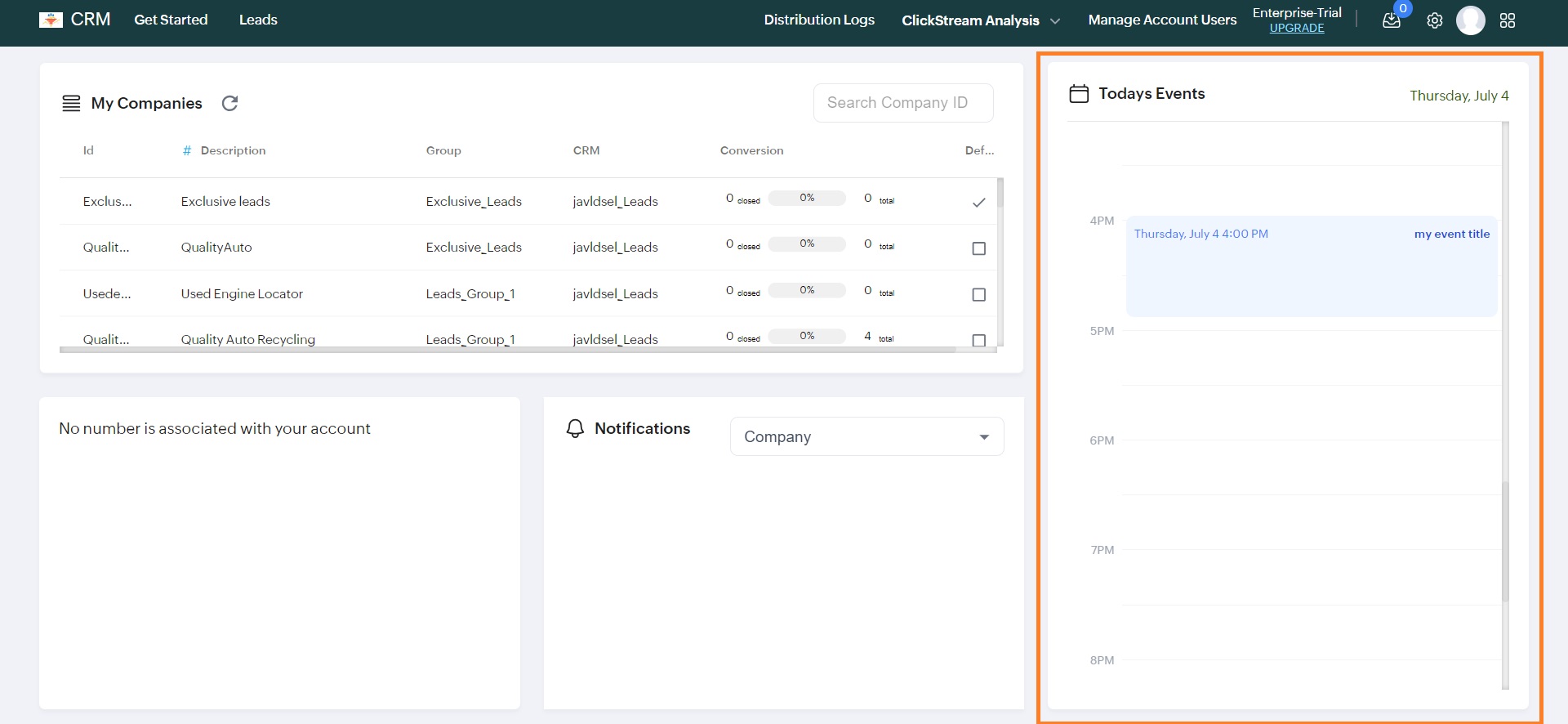Home / landing page
Home page has 4 sub-sections. They are defined below :
- My Companies
- Call logs
- Notifications
- Today's events
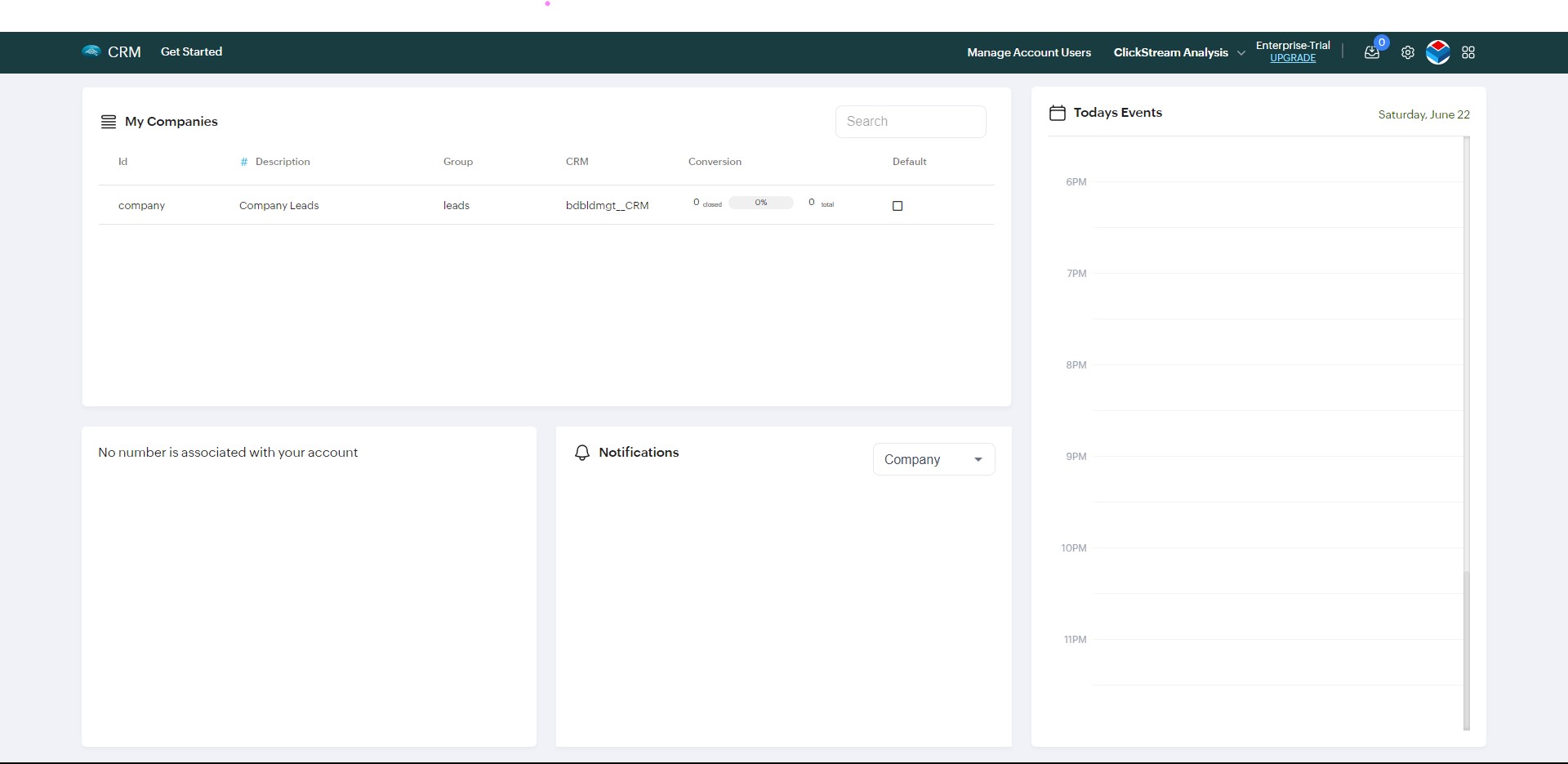
My Companies
This section lists all the companies the current user is assigned to.
Search company using ID
There is also a search field provided here using which the users can search the company list ( using company ID ).
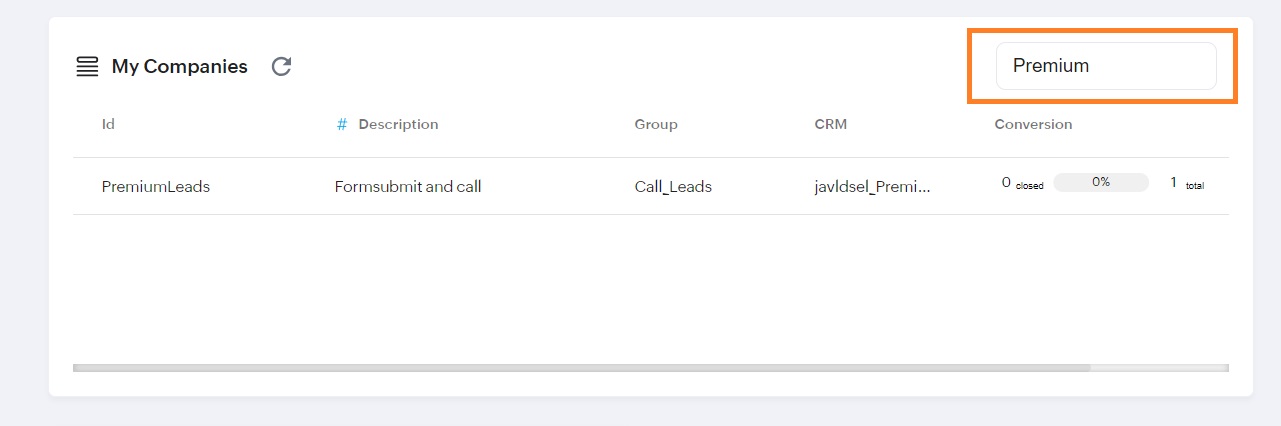
Default company selection
There is a check-box provided in front of each company. By selecting a company as default, it means that if you navigate to the leads listing page without selecting a pipe from home page. You will see leads of the default selected company.
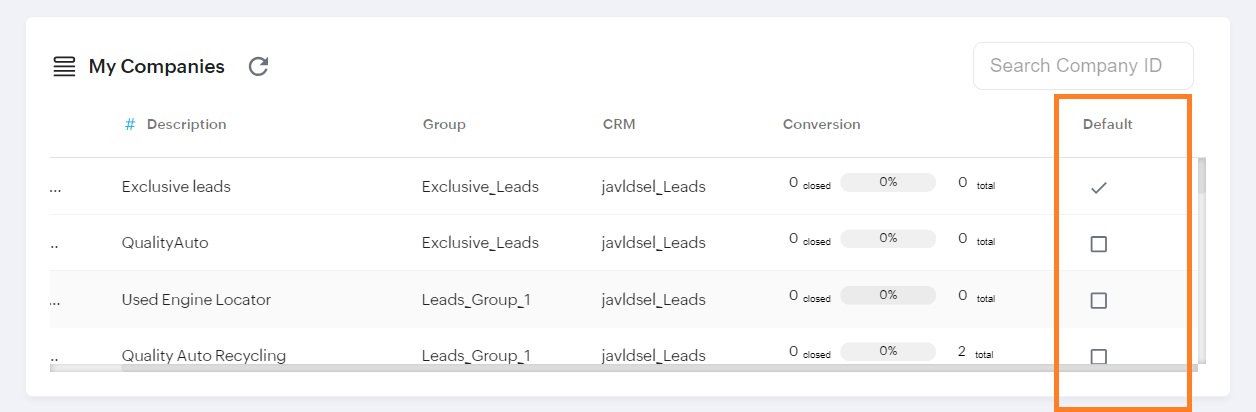
Call logs
This section l ists all the calls logs for the user ( from Twillio ).
Notifications
This section lists all the notifications for the user from all the companies. Users can also select and see the notifications for only one company using the given dropdown.
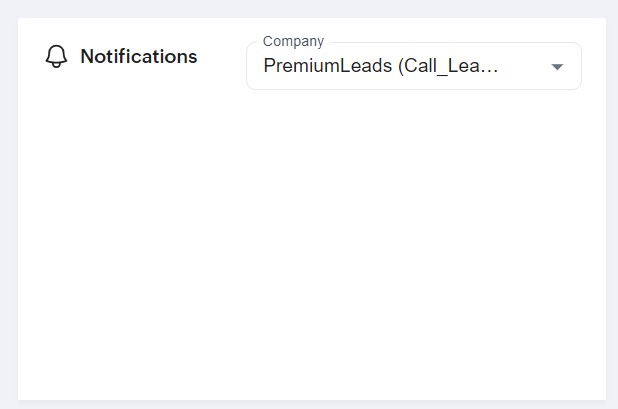
Today's events
In this section, you'll see all the events scheduled in the leads that are assigned to you.