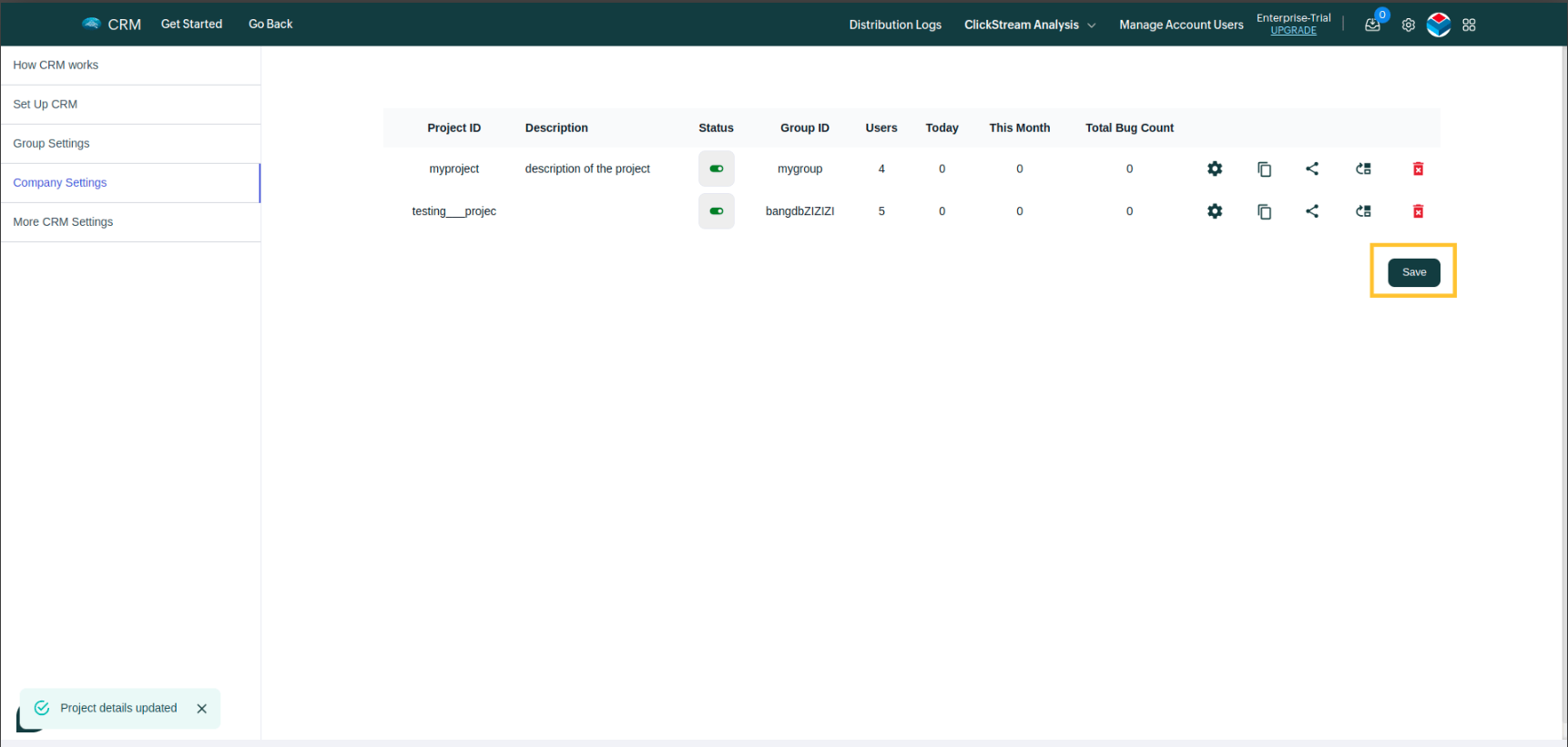Add an existing user in company
In company editing section, find the "Add Existing User" dropdown. This will list all the existing users in the database. From here, whichever user you select, will get added to the company.
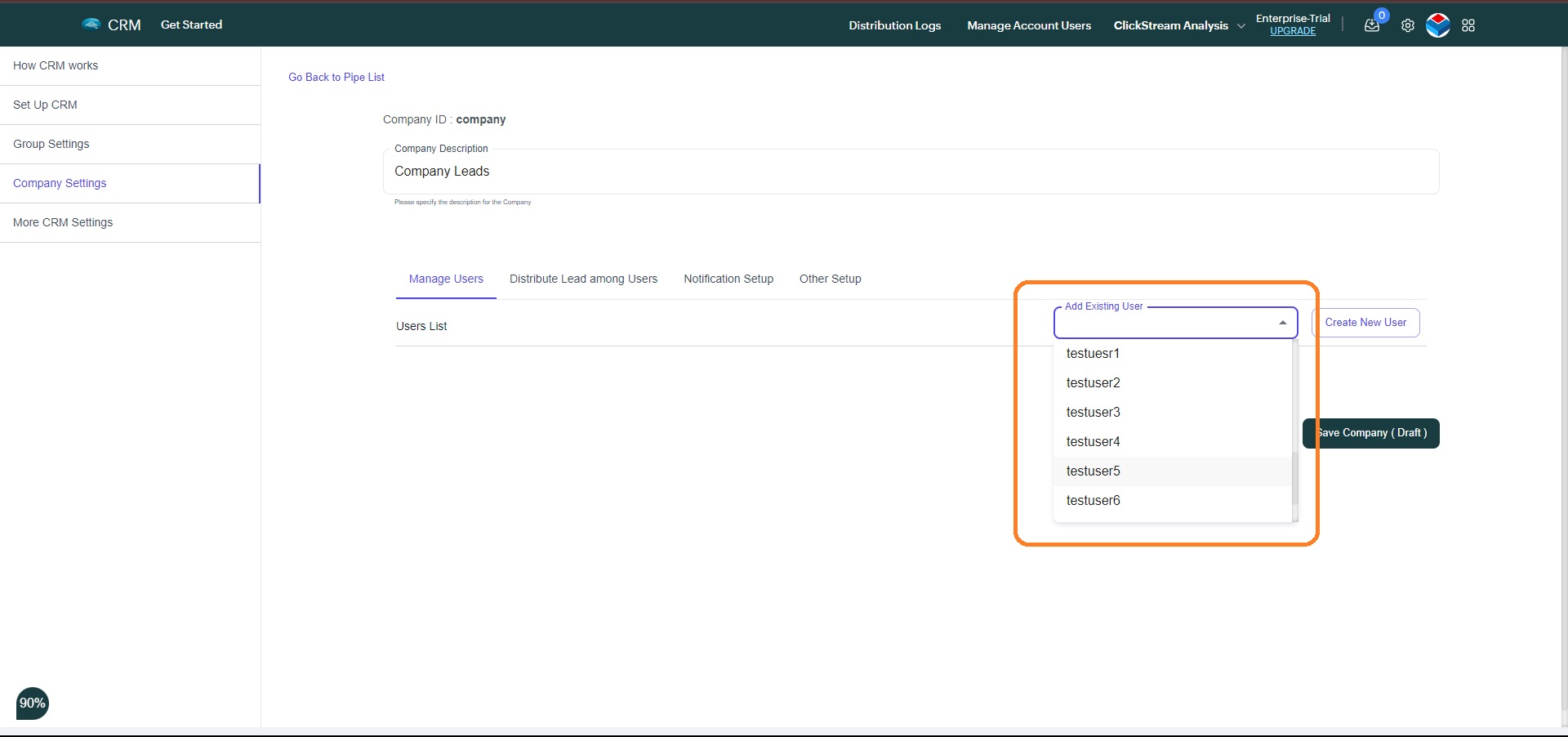
Once you're done with your changes. Click on Save Company (Draft).
Changes are now saved locally, in order to save these changes on the app. Click on Save.