Setup status
Go to the "CRM settings"
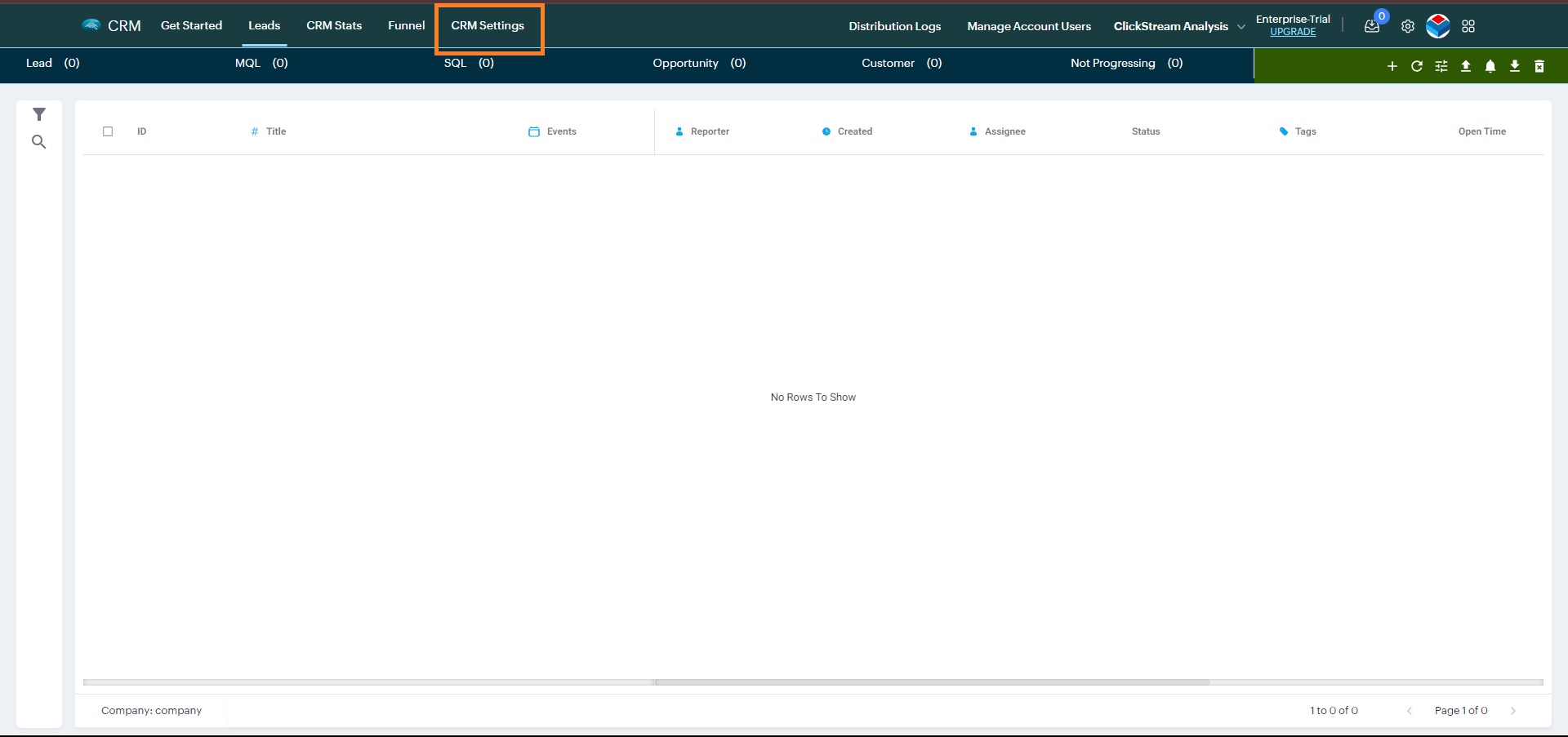
Click on "More CRM Settings"
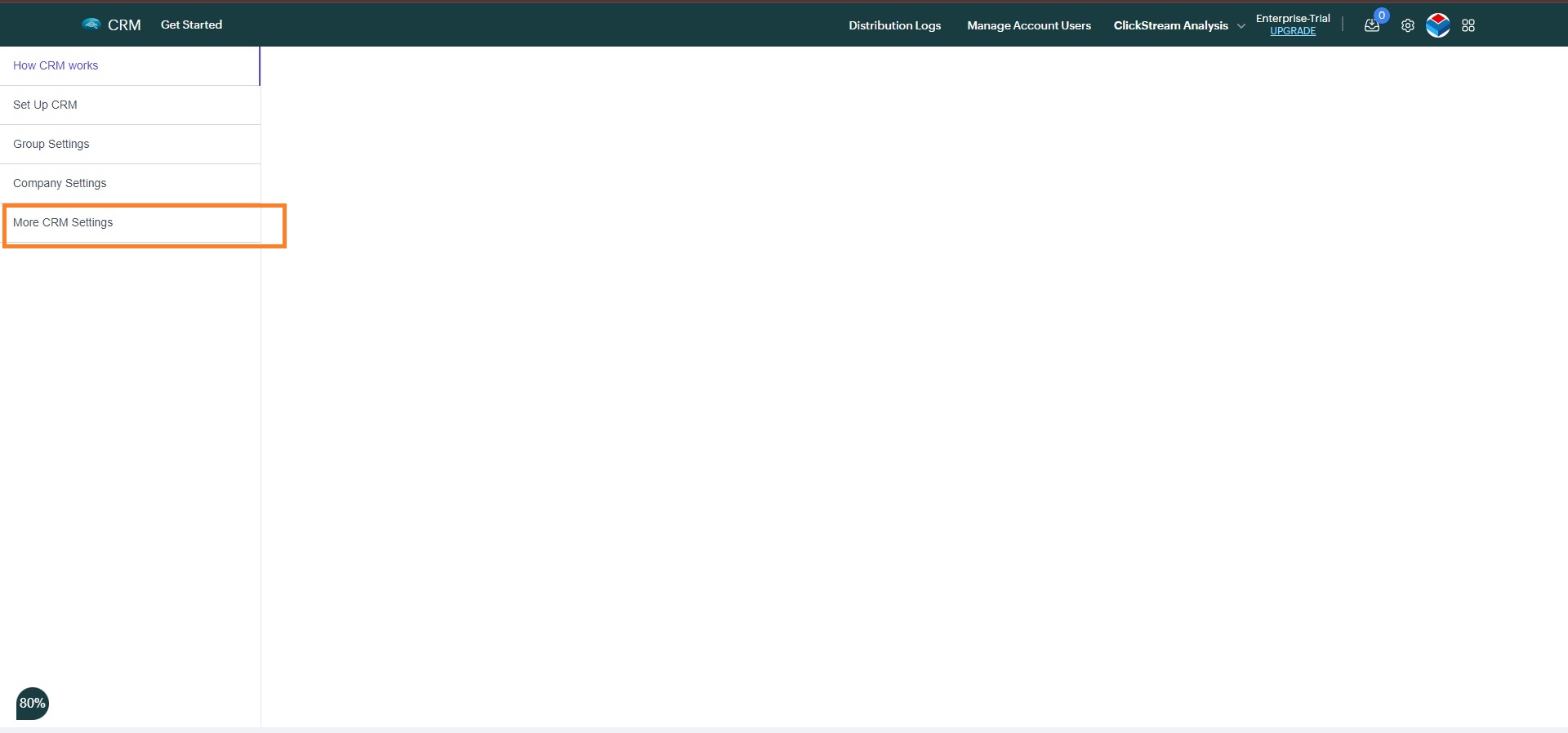
Go to "States and Status"
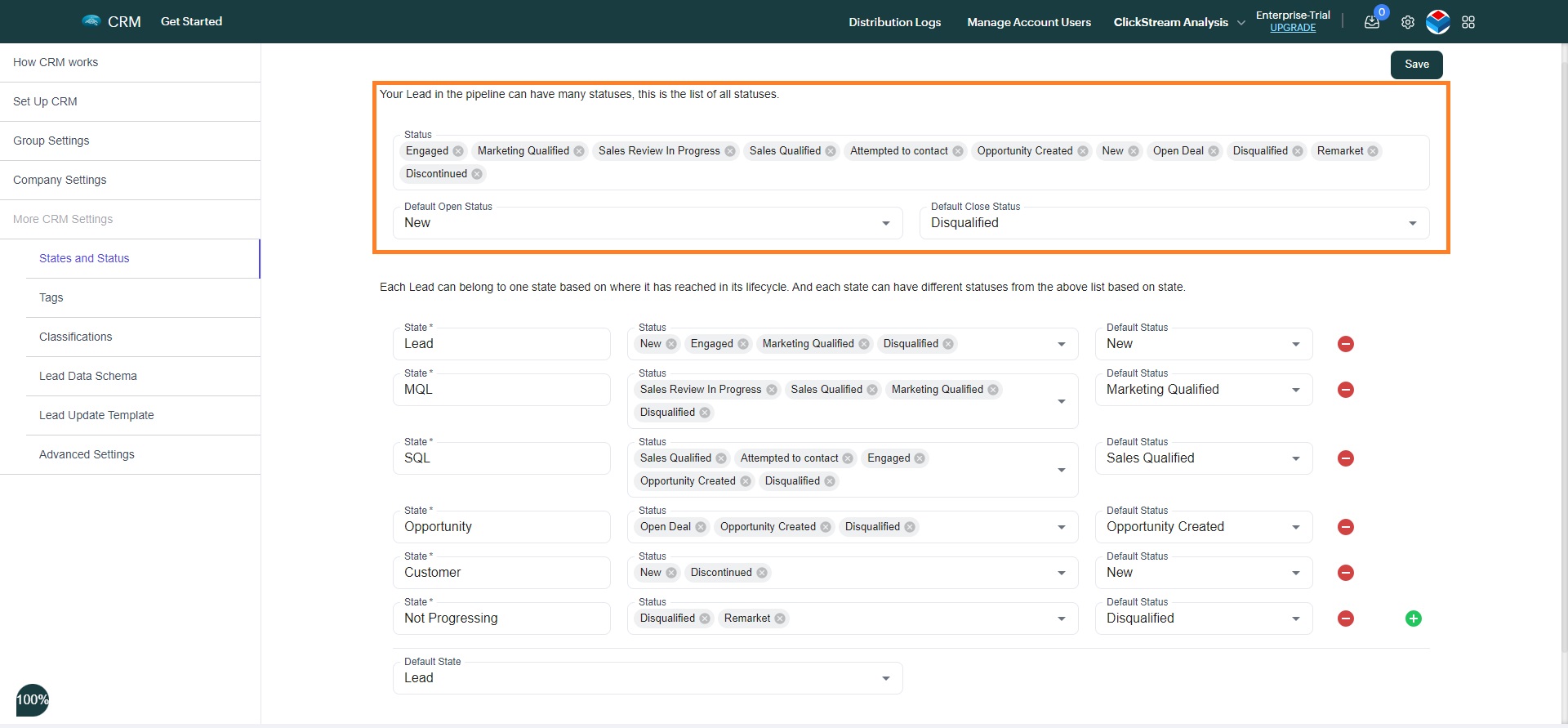
From here you can change the status,(add new status, or remove status from the status list). You can also change the Default Open Status and Default Close Status.
Default Open Status
Default Open Status is the default status of the lead when it gets created.
Default Close Status
When the work is done on a particular lead, in order to close that lead, You have to change lead's status to this status that you will select here.
Once you're done with the changes, Click on Save.