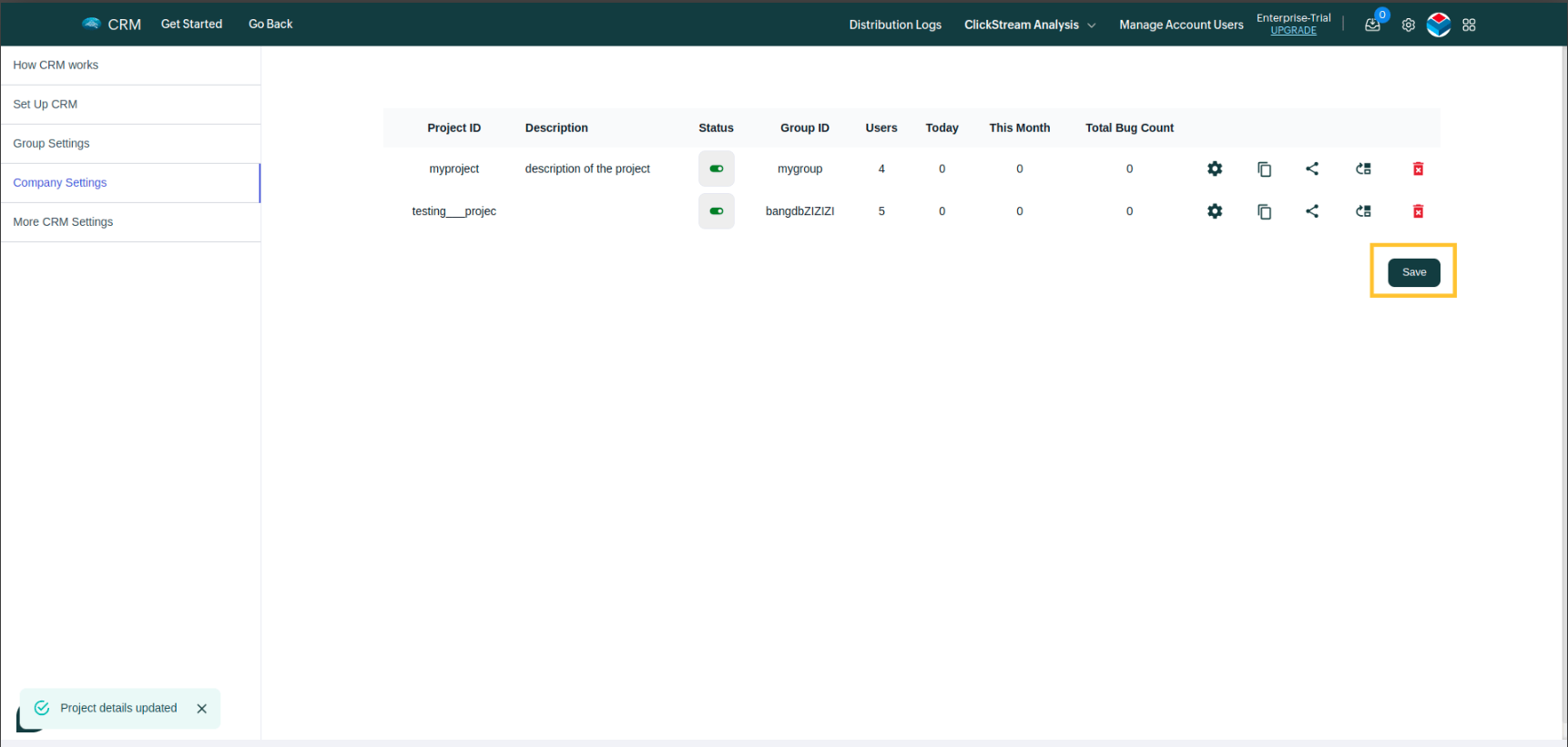Setup lead ID prefix
Open the company settings and click on "Other setup" tab.
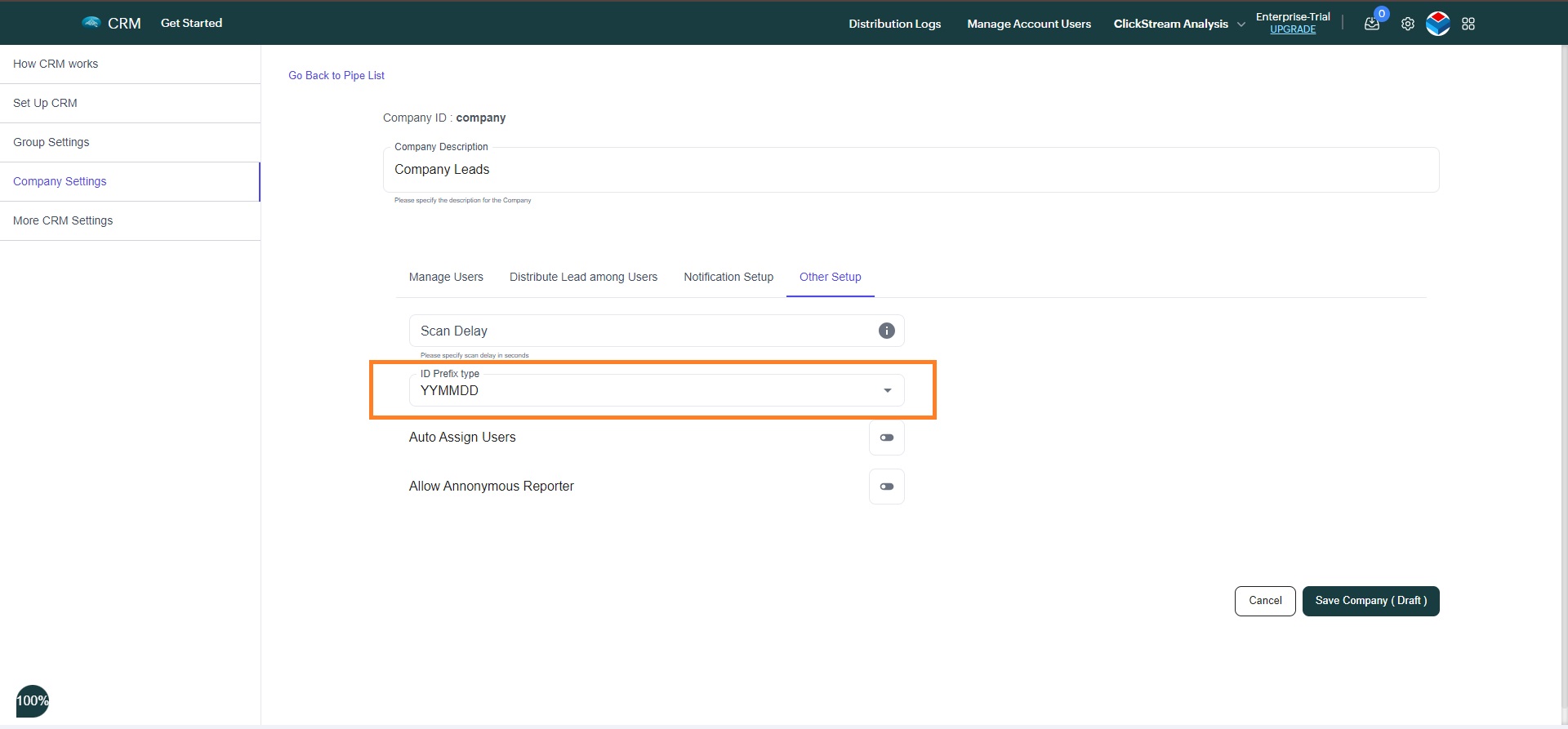
You can either select default or YYMMDD. Default will generate random IDs, However if you select "YYMMDD" - it will create lead ID based on year, month & date.
Once you're done with your changes. Click on Save Company (Draft).
Changes are now saved locally, in order to save these changes on the app. Click on Save.