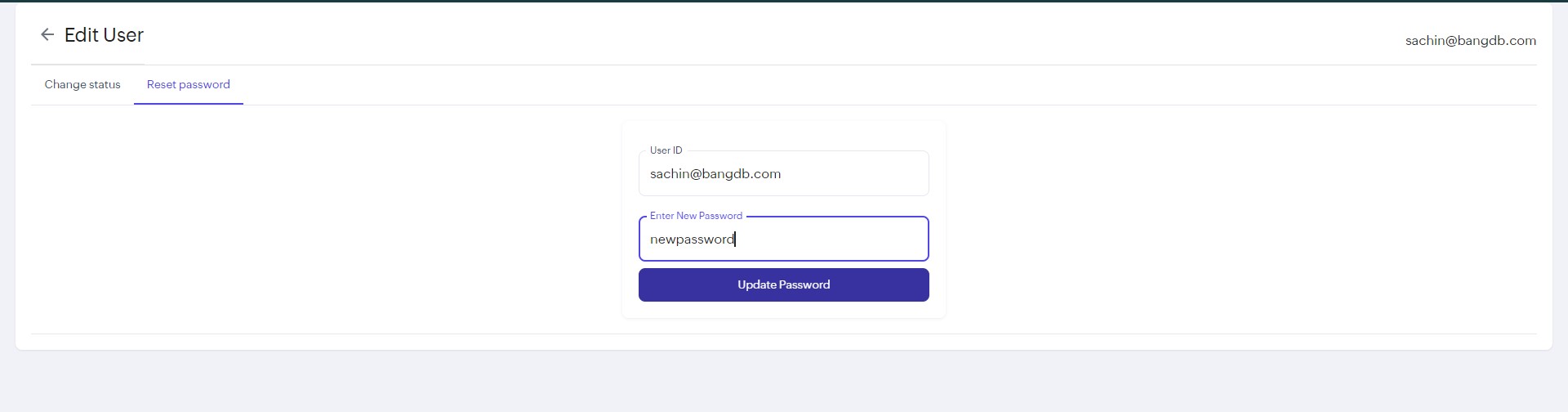Reset password for a user
Go to the "Manage Account Users" page from the top header.
Find the user you want to change the status for, and click on "Edit User"
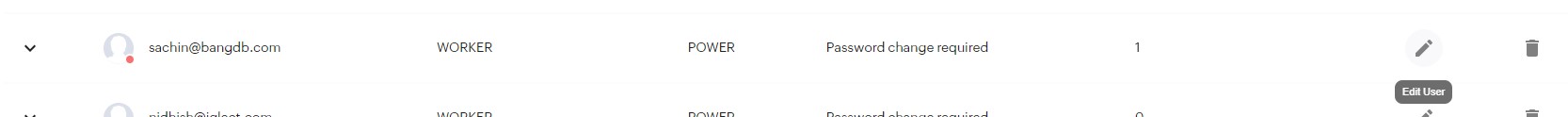
It will open the edit user page. From here, Go to "Reset Password" tab
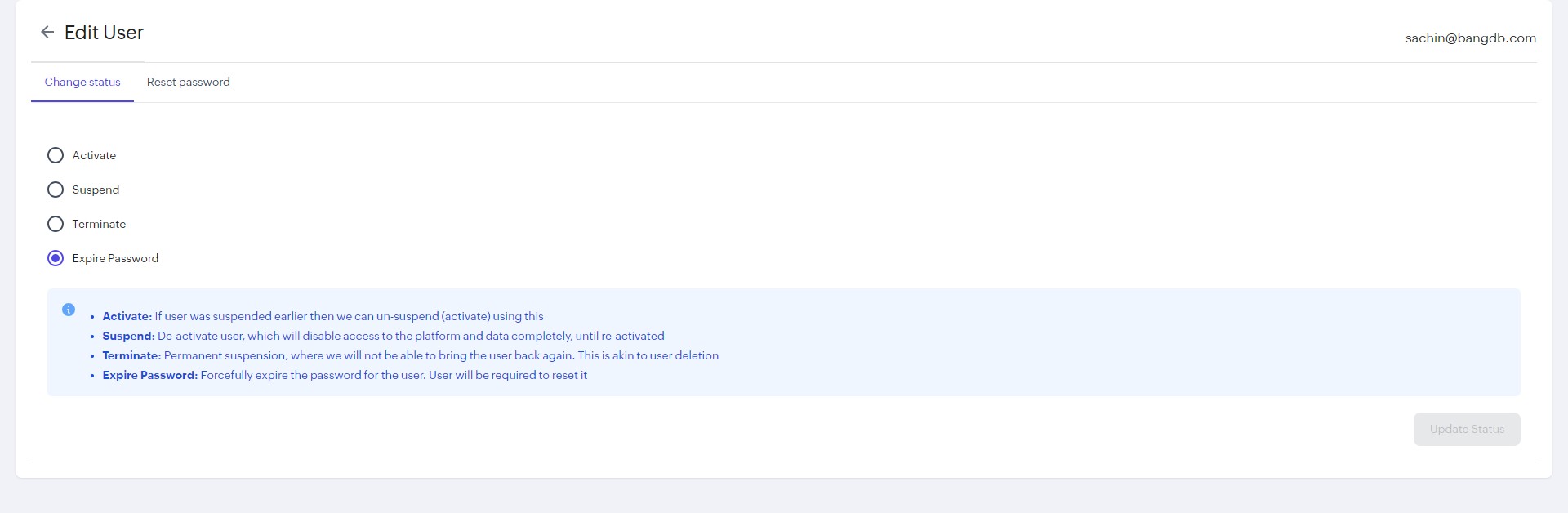
Enter the new password, and click on "Update Password".