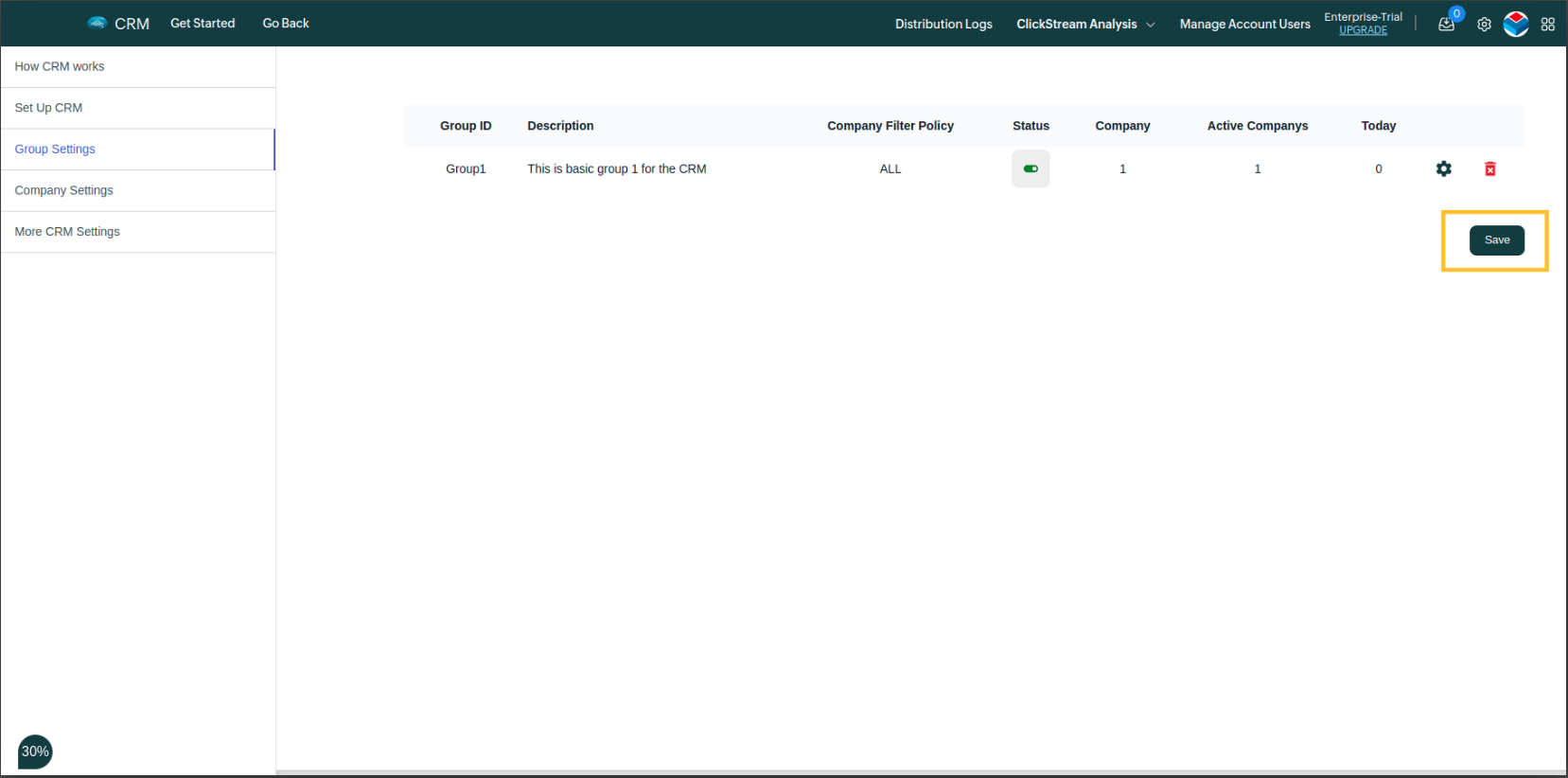Setup business hours
Open the "Group Settings" and click on "Other setup" tab.
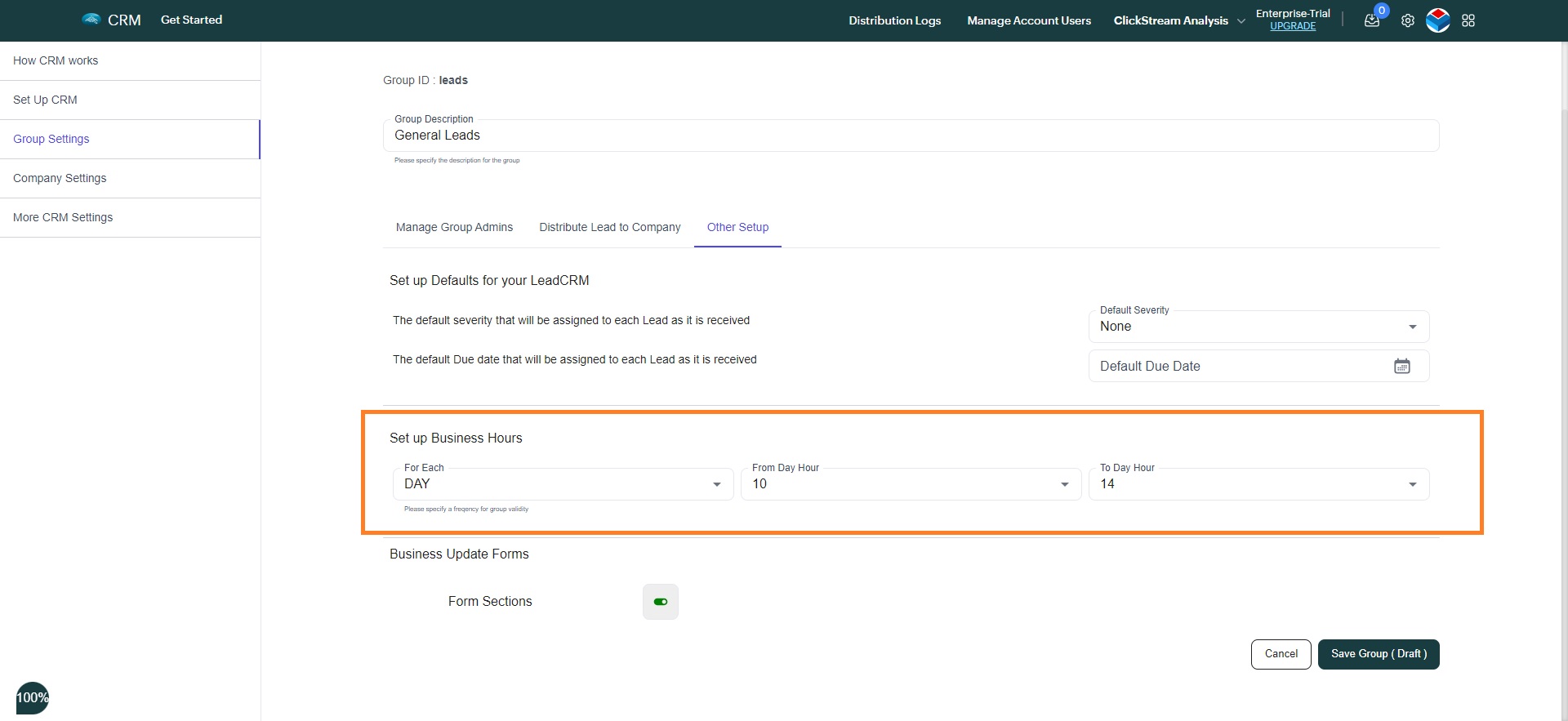
Here, you can configure three settings.
- Frequency
- From
- To
The first setting is Frequency, where you can select day, week, month, or year. Next, you can define the time range by choosing the from and to times. For example, if you set the frequency to "day" and specify the from day hour as 10 and the to day hour as 14, leads will only be received by this group between 10:00 AM and 2:00 PM on a daily basis.
Once you're done with your changes. Click on Save Group (Draft).
Changes are now saved locally, in order to save these changes on the app. Click on Save.